This is the BETA release for Linux Mint 21.2 “Victoria” MATE Edition.
Linux Mint 21.2 is a long term support release which will be supported until 2027. It comes with updated software and brings refinements and many new features to make your desktop even more comfortable to use.
New features:
This new version of Linux Mint contains many improvements.
For an overview of the new features please visit:
“What’s new in Linux Mint 21.2 MATE“.
Important info:
The release notes provide important information about known issues, as well as explanations, workarounds and solutions.
To read the release notes, please visit:
System requirements:
- 2GB RAM (4GB recommended for a comfortable usage).
- 20GB of disk space (100GB recommended).
- 1024×768 resolution (on lower resolutions, press ALT to drag windows with the mouse if they don’t fit in the screen).
Upgrade instructions:
- This BETA release might contain critical bugs, please only use it for testing purposes and to help the Linux Mint team fix issues prior to the stable release.
- Upgrade instructions will be published after the stable release of Linux Mint 21.2.
- It will be possible to upgrade from this BETA to the stable release.
- It will also be possible to upgrade from Linux Mint 21 and Linux Mint 21.1.
Bug reports:
- Bugs in this release should be reported on Github at https://github.com/linuxmint/mint21.2-beta.
- Create one issue per bug.
- As described in the Linux Mint Troubleshooting Guide, do not report or create issues for observations.
- Be as accurate as possible and include any information that might help developers reproduce the issue or understand the cause of the issue:
- Bugs we can reproduce, or which cause we understand are usually fixed very easily.
- It is important to mention whether a bug happens “always”, or “sometimes”, and what triggers it.
- If a bug happens but didn’t happen before, or doesn’t happen in another distribution, or doesn’t happen in a different environment, please mention it and try to pinpoint the differences at play.
- If we can’t reproduce a particular bug and we don’t understand its cause, it’s unlikely we’ll be able to fix it.
- The BETA phase is literally a bug squashing rush, where the team is extremely busy and developers try to fix as many bugs as fast as possible.
- There usually are a huge number of reports and very little time to answer everyone or explain why a particular report is not considered a bug, or won’t get fixed. Don’t let this frustrate you, whether it’s acknowledged or not, we appreciate everyone’s help.
Download links:
Here are the download links:
- Torrent https://linuxmint.com/torrents/linuxmint-21.2-mate-64bit-beta.iso.torrent
- World LayerOnline
- World Rackers
- Canada Manitoba Unix User Group
- Canada University of Waterloo Computer Science Club
- USA advancedhosters.com
- USA Clarkson University
- USA ette.biz
- USA Fremont Cabal Internet Exchange
- USA Harvard School of Engineering
- USA James Madison University
- USA kernel.org
- USA Lancaster-Lebanon Intermediate Unit 13
- USA Linux Freedom
- USA MetroCast Cablevision
- USA Open Computing Facility at UC Berkeley
- USA Purdue Linux Users Group
- USA Skynet Communications of Kentucky
- USA Sonic
- USA Team Cymru
- USA University of Pittsburgh
- USA US Internet
- USA XMission Internet
- Belarus ByFly
- Bulgaria DarkNET LTD
- Bulgaria IPACCT
- Bulgaria Netix Ltd
- Bulgaria Telepoint
- Bulgaria University of Ruse
- Czech Republic CZ.NIC
- Czech Republic UPC Ceska republika
- Czech Republic Webglobe
- Denmark Dotsrc.org
- Denmark KLID
- France Crifo.org
- France Johnnybegood
- France Université de Reims
- Germany Dark Penguin Network
- Germany dogado GmbH
- Germany Friedrich-Alexander-University of Erlangen-Nuremberg
- Germany Funkfreunde Landshut e.V.
- Germany GWDG
- Germany Hochschule Esslingen University of Applied Sciences
- Germany IPB Internet Provider in Berlin GmbH
- Germany NetCologne GmbH
- Germany Netzwerge GmbH
- Germany PyrateLAN.party
- Germany University of Frankfurt
- Germany wilhelm.tel GmbH
- Greece GreekLUG
- Greece Hellenic Telecommunications Organization
- Greece MyAegean team, University of the Aegean
- Greece National Technical University of Athens
- Greece University of Crete
- Greenland Tele Greenland
- Hungary Quantum Mirror
- Ireland HEAnet
- Italy GARR
- Latvia University of Latvia
- Moldova hacktegic.com
- Moldova iHost
- Netherlands Evoluso.com
- Netherlands LiteServer
- Netherlands NLUUG
- Netherlands Triple IT
- Poland Host4Biz
- Poland ICM – University of Warsaw
- Poland Onet.pl
- Poland Poznan Supercomputing and Networking Center
- Portugal FCCN
- Portugal PTISP
- Portugal RNL – Técnico Lisboa
- Portugal Universidade do Porto
- Romania Hostico
- Romania M247
- Romania Orange
- Romania Orange Romania
- Russia Powernet ISP
- Russia Truenetwork
- Russia Yandex Team
- Serbia University of Kragujevac
- Slovakia Energotel
- Slovakia Rainside
- Spain Aire Networks
- Spain Oficina de Software Libre do Cixug
- Sweden Academic Computer Club, Umea University
- Sweden Bahnhof
- Sweden c0urier.net
- Sweden Deadnet
- Sweden Infania Networks
- Sweden Zetup
- Switzerland Init7
- Switzerland Metanet.ch
- Turkey Guzel Hosting
- Turkey Linux Kullanicilari Dernegi
- Turkey Verinomi
- Ukraine ASTRA
- Ukraine Astra.in.ua
- Ukraine FastMirror
- Ukraine IP-Connect LLC
- United Kingdom Bytemark Hosting
- United Kingdom mirror.vinehost.net
- United Kingdom UK Dedicated Servers
- United Kingdom UKFast
- United Kingdom University of Kent UK Mirror Service
- China Alibaba Cloud
- China Nanjing University
- China Shanghai Jiao Tong University Linux User Group (SJTUG)
- China TUNA
- Hong Kong KoDDoS
- India NxtGen DataCenter
- India PicoNets-WebWerks
- India vishnetwork.in
- Indonesia PT Global Intermedia Nusantara
- Iran Bardia Moshiri
- Iran HostIran
- Israel Israel Internet Association
- Kazakhstan Hoster.kz
- Kazakhstan PS Internet Company LLC
- Singapore 0x.sg
- Singapore Freedif
- South Korea AniGil Linux Archive
- South Korea KAIST
- Taiwan NCHC
- Taiwan TamKang University
- Thailand Khon Kaen University
- Australia AARNet
- Australia Internode
- New Zealand University of Canterbury
- Brazil C3SL
- Brazil Federal University of Sao Carlos
- Brazil Universidade Federal do Amazonas
- Chile NetActuate
- Chile Universidad de La Frontera
- Ecuador CEDIA
- Kenya Liquid Telecom
- Mauritius cloud.mu
- South Africa Dimension Data
- South Africa University of Free State
- South Africa WIRUlink
Integrity and authenticity checks:
Once you have downloaded an image, please verify its integrity and authenticity.
Anyone can produce fake ISO images, it is your responsibility to check you are downloading the official ones.
- Please read and follow the steps at https://linuxmint.com/verify.php
- Link to the sums: sha256sum.txt
- Link to the signed sums: sha256sum.txt.gpg
Enjoy!
We look forward to receiving your feedback. Many thanks in advance for testing the BETA!

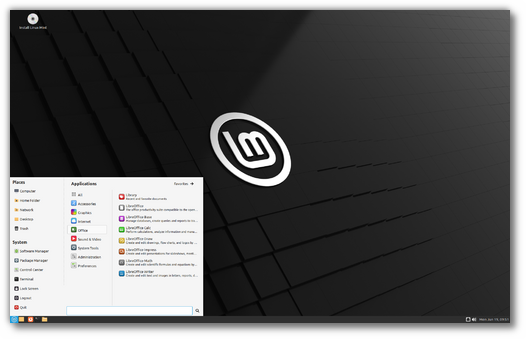
The “Theme” in Appearance Preferences is messed up. I see a large number of equivalent “Mint-X” repeated in the dialog, while all the “Mint-X-Aqua”, “Mint-X-Blue” are lost.
I also dislike the new tooltip. The padding is too much. Adwaita is styled with excessive spacing. Mint-Y shouldn’t follow that. I think most people expect amount of spacing in Mint-X < Mint-Y < Adwaita.
Personally, when I see now there are so many shades of blue as icon color choices (Mint-Y-Aqua, Mint-Y-Blue, Mint-Y-Cyan, Mint-Y-Navy, Mint-Y-Teal), I wish we can have a classic Mint colored Mint-Y icon set beside the new alien green. I mean the Mint color on the Linux Mint icon. Let's have it.
Here’s hoping we can remove “Application Comments” in our favourites menu. Sooo difficult to remove manually.
Sincere thank you to Clem and Team for a magnificent distro.
Mal
Why are the comments a problem? Just curious.
I use Mint Mate because I don’t care for Cinnamon at all and don’t care much for XFCE either. I prefer Mint X themes to Mint Y but even with 21.2 I still don’t like the Mint X works in Mint 21. Therefore, I revert to Mint X themes copied from Mint 20.3. MUCH BETTER! Maybe I am just old and reactionary. Old anyway!
generally I’m very impressed, but in the right click menu when clicking on folders to change color I don’t see the colors alongside the names of the colors. make sure that you bring the colors back. it’s a nice touch