Before we start the monthly news, I’d like to thank you for your donations and the support you’re giving us. I’d like to thank our partners and sponsors also and everyone who contributes to Linux Mint.
Colors
Last month we gave a preview of some of the new colors in the Mint-Y theme. We thought these would be popular but the feedback wasn’t as positive as we expected. We got mixed reactions and although some people seemed to enjoy them, we also noticed as many people if not more didn’t. I’m glad we tried, and I’m glad this happened before BETA. We’ll take a conservative approach and fine-tune these colors with you during the BETA phase. Basically, we’ll revert or reduce the amount of changes for most colors before BETA, and we’ll set up a meta-issue on Github with one issue per color to let you take part in the process and give feedback on the screenshots and packages we publish.
Snap
We also heard your queries on the topic of snapd. This is a topic which is important to us and we already explained our position last year:
[…] as you install APT updates, Snap becomes a requirement for you to continue to use Chromium and installs itself behind your back. This breaks one of the major worries many people had when Snap was announced and a promise from its developers that it would never replace APT.
A self-installing Snap Store which overwrites part of our APT package base is a complete NO NO. It’s something we have to stop and it could mean the end of Chromium updates and access to the snap store in Linux Mint.
A year later, in the Ubuntu 20.04 package base, the Chromium package is indeed empty and acting, without your consent, as a backdoor by connecting your computer to the Ubuntu Store. Applications in this store cannot be patched, or pinned. You can’t audit them, hold them, modify them or even point snap to a different store. You’ve as much empowerment with this as if you were using proprietary software, i.e. none. This is in effect similar to a commercial proprietary solution, but with two major differences: It runs as root, and it installs itself without asking you.
First, I’m happy to confirm that Linux Mint 20, like previous Mint releases will not ship with any snaps or snapd installed. Second, to address this situation we’ll do exactly what we said we would:
- In Linux Mint 20, Chromium won’t be an empty package which installs snapd behind your back. It will be an empty package which tells you why it’s empty and tells you where to look to get Chromium yourself.
- In Linux Mint 20, APT will forbid snapd from getting installed.
You’ll still be able to install it yourself and we’ll document this in the release notes, but by default APT won’t allow repository packages from doing this on your behalf.
NVIDIA
Linux Mint 20 will feature improved support for NVIDIA Optimus.
In Mint 20, the NVIDIA prime applet now shows your GPU renderer and you can select which card to switch to straight from its menu.
The NVIDIA “On-Demand” profile is also now fully supported both in MATE (by mintmenu) and in Cinnamon (by the Cinnamon menu applet). When you run in that mode, it is your Intel card which renders the session and a menu option is available to let you offload a particular application to your NVIDIA card.
Select an application in the menu, right-click and select “Run with NVIDIA GPU”. It’s that simple.
From the command-line, two new commands are available to offload to GLX or to Vulkan:
- nvidia-optimus-offload-glx
- nvidia-optimus-offload-vulkan
To boost compatibility and make it easier to boot Linux Mint 20 in live mode without NVIDIA drivers, “nomodeset” was added to the “Compatibility Mode”.
Multi-Monitor Support
On some computers, hot-plugging monitors has been an issue for years in Cinnamon. Depending on your GPU and graphics drivers this could create black flashing textures around windows and on the background of the newly added monitor. Last month, James Ross (@itzexor in the Mint development team), found a fix for this. Hot-pluggin monitors in the upcoming Cinnamon 4.6 is now smooth as silk. We’ll backport this fix and a few others to Cinnamon 4.4 after the Mint 20 BETA.
In the login screen (Slick Greeter), a new option was added to let you stretch the background across multiple monitors.
System Tray
In Cinnamon’s keyboard applet, you’ll be able to use the middle click button to cycle through keyboard layouts.
In all three DEs (Cinnamon, MATE and Xfce) many of the tray icons were harmonized, given symbolic icons and HiDPI support.
Blueberry, mintupdate, mintreport, nm-applet, mate-power-manager, mate-media, redshift, rhythmbox all use XAppStatusIcon and give the tray a consistent look in Mint 20.
XAppStatusIcon received the ability to handle mouse wheel scrolling events and a new function similar to gtk_menu_popup() which makes it even easier than before to port applications from GtkStatusIcon.
Other News
Last month we received very detailed feedback on Warpinator and some of the networking issues it had in niche cases. I’d like to thank all the people who helped test it. The tool received many stability improvements since.
Nemo received additional performance improvements.
Sponsorships:
Linux Mint is proudly sponsored by:
Donations in April:
A total of $14,812 were raised thanks to the generous contributions of 722 donors:
![]() $1337, Shawn C aka “citypw“
$1337, Shawn C aka “citypw“![]() $250, Secret Adventures Kauai
$250, Secret Adventures Kauai![]() $216, Michael S.
$216, Michael S.![]() $200 (2nd donation), JR
$200 (2nd donation), JR![]() $200, Riverstone Infotech
$200, Riverstone Infotech![]() $166 (7th donation), Mary A.
$166 (7th donation), Mary A.![]() $125 (21st donation), Jon Espenschied aka “xeno”
$125 (21st donation), Jon Espenschied aka “xeno”![]() $108 (3rd donation), Plamen Atanasov
$108 (3rd donation), Plamen Atanasov![]() $108 (3rd donation), Peter A.
$108 (3rd donation), Peter A.![]() $108 (2nd donation), Jesper R. aka “kaptajn”
$108 (2nd donation), Jesper R. aka “kaptajn”![]() $108 (2nd donation), Diarmuid Ó Briain aka “OB“
$108 (2nd donation), Diarmuid Ó Briain aka “OB“![]() $108 (2nd donation), Karl T.
$108 (2nd donation), Karl T.![]() $108, Birgit B.
$108, Birgit B.![]() $108, Joachim K.
$108, Joachim K.![]() $108, Marc S.
$108, Marc S.![]() $108, Johannes B.
$108, Johannes B.![]() $108, Aurélien G.
$108, Aurélien G.![]() $100 (23rd donation), Human Inhabitant
$100 (23rd donation), Human Inhabitant![]() $100 (3rd donation), Gary K.
$100 (3rd donation), Gary K.![]() $100 (3rd donation), Mr.Zurkon
$100 (3rd donation), Mr.Zurkon![]() $100 (2nd donation), Steven O.
$100 (2nd donation), Steven O.![]() $100, aka “N-O in N.C.”
$100, aka “N-O in N.C.”![]() $100, Duncan R.
$100, Duncan R.![]() $100, Francois T.
$100, Francois T.![]() $100, Webtest – Art in Carlisle PA
$100, Webtest – Art in Carlisle PA![]() $100, Dean R.
$100, Dean R.![]() $100, John C.
$100, John C.![]() $100, Terry H.
$100, Terry H.![]() $100, Ralf-peter G.
$100, Ralf-peter G.![]() $86, Muck
$86, Muck![]() $60, Iain
$60, Iain![]() $60, John J.
$60, John J.![]() $60, Jan P.
$60, Jan P.![]() $55 (3rd donation), Karl B.
$55 (3rd donation), Karl B.![]() $54 (11th donation), Claude M.
$54 (11th donation), Claude M.![]() $54 (3rd donation), Erno I.
$54 (3rd donation), Erno I.![]() $54 (2nd donation), Marco van den Berg
$54 (2nd donation), Marco van den Berg![]() $54 (2nd donation), Luciano C.
$54 (2nd donation), Luciano C.![]() $54 (2nd donation), Pierre V.
$54 (2nd donation), Pierre V.![]() $54 (2nd donation), Philippe A.
$54 (2nd donation), Philippe A.![]() $54, Chistoph B.
$54, Chistoph B.![]() $54, Willem H.
$54, Willem H.![]() $54, Nicky Maddison
$54, Nicky Maddison![]() $54, Ernst E.
$54, Ernst E.![]() $54, Athanasios F.
$54, Athanasios F.![]() $54, Jerome M.
$54, Jerome M.![]() $54, Daniela B.
$54, Daniela B.![]() $54, Katharina V.
$54, Katharina V.![]() $54, Michel H.
$54, Michel H.![]() $54, Jakob W.
$54, Jakob W.![]() $54, aka “omg_me”
$54, aka “omg_me”![]() $54, Michael M.
$54, Michael M.![]() $54, Tommaso G.
$54, Tommaso G.![]() $54, Ingemar S.
$54, Ingemar S.![]() $54, Luke F.
$54, Luke F.![]() $54, Volker P.
$54, Volker P.![]() $51 (3rd donation), Deepak K.
$51 (3rd donation), Deepak K.![]() $50 (39th donation), Anthony C. aka “ciak”
$50 (39th donation), Anthony C. aka “ciak”![]() $50 (12th donation), Claude M.
$50 (12th donation), Claude M.![]() $50 (4th donation), Laurence
$50 (4th donation), Laurence![]() $50 (4th donation), Terrence P.
$50 (4th donation), Terrence P.![]() $50 (3rd donation), Wayne B.
$50 (3rd donation), Wayne B.![]() $50 (3rd donation), Peter F.
$50 (3rd donation), Peter F.![]() $50 (3rd donation), Kenneth R.
$50 (3rd donation), Kenneth R.![]() $50 (2nd donation), PCSW Inc.
$50 (2nd donation), PCSW Inc.![]() $50 (2nd donation), ScreenType GmbH
$50 (2nd donation), ScreenType GmbH ![]() $50 (2nd donation), Jean P. R.
$50 (2nd donation), Jean P. R.![]() $50, Sandeep A.
$50, Sandeep A.![]() $50, zzzzzzzzz .
$50, zzzzzzzzz .![]() $50, Tomislav P.
$50, Tomislav P.![]() $50, Mario B.
$50, Mario B.![]() $50, Ariel Juodziukynas
$50, Ariel Juodziukynas![]() $50, Brian D.
$50, Brian D.![]() $50, Jason B.
$50, Jason B.![]() $50, Manuel M.
$50, Manuel M.![]() $50, Michael S.
$50, Michael S.![]() $50, Michael N.
$50, Michael N.![]() $50, Christopher Y.
$50, Christopher Y.![]() $50, Sabrina H.
$50, Sabrina H.![]() $50, David M.
$50, David M.![]() $50, Paul N.
$50, Paul N.![]() $50, John B.
$50, John B.![]() $50, Ronald P.
$50, Ronald P.![]() $50, John E H.
$50, John E H.![]() $50, Steven W B.
$50, Steven W B.![]() $50, Aaron S.
$50, Aaron S.![]() $50, Roman H.
$50, Roman H.![]() $50, Adam W.
$50, Adam W.![]() $49 (27th donation), Wolfgang P.
$49 (27th donation), Wolfgang P.![]() $49 (5th donation), Jacques P.
$49 (5th donation), Jacques P.![]() $45, John P.
$45, John P.![]() $43, Erwin S.
$43, Erwin S.![]() $43, Axel E.
$43, Axel E.![]() $41, Harald T.
$41, Harald T.![]() $40 (3rd donation), Glen K.
$40 (3rd donation), Glen K.![]() $40, Jonathan M.
$40, Jonathan M.![]() $40, Andriy K.
$40, Andriy K.![]() $40, Wes M.
$40, Wes M.![]() $40, Brandon S.
$40, Brandon S.![]() $40, Cristian Alberto V.
$40, Cristian Alberto V.![]() $38 (2nd donation), Den
$38 (2nd donation), Den![]() $35 (10th donation), Andrew M.
$35 (10th donation), Andrew M.![]() $35 (4th donation), Anthony C.
$35 (4th donation), Anthony C.![]() $34, Jason D.
$34, Jason D.![]() $32 (121th donation), Olli K.
$32 (121th donation), Olli K.![]() $32 (8th donation), Stephen M.
$32 (8th donation), Stephen M.![]() $32 (7th donation), Jean-claude M.
$32 (7th donation), Jean-claude M.![]() $32 (3rd donation), Daniel L.
$32 (3rd donation), Daniel L.![]() $32 (2nd donation), Thorsten K.
$32 (2nd donation), Thorsten K.![]() $32, Pawel G.
$32, Pawel G.![]() $32, Jeroen O.
$32, Jeroen O.![]() $30 (24th donation), Lance M.
$30 (24th donation), Lance M.![]() $30 (6th donation), jowind
$30 (6th donation), jowind![]() $30 (5th donation), Gary David Simmons
$30 (5th donation), Gary David Simmons![]() $30 (4th donation), Sharyn Burley
$30 (4th donation), Sharyn Burley![]() $30 (4th donation), Michael T.
$30 (4th donation), Michael T.![]() $30 (3rd donation), Daniel J.
$30 (3rd donation), Daniel J.![]() $30 (3rd donation), Jean-marie C.
$30 (3rd donation), Jean-marie C.![]() $30, Scott R.
$30, Scott R.![]() $30, Gregory K.
$30, Gregory K.![]() $30, Nozomi
$30, Nozomi![]() $30, Cesar B.
$30, Cesar B.![]() $30, William L.
$30, William L.![]() $30, T. Tompkins aka “T2“
$30, T. Tompkins aka “T2“![]() $30, Fred G.
$30, Fred G.![]() $29, Charles L.
$29, Charles L.![]() $27 (10th donation), Christian W.
$27 (10th donation), Christian W.![]() $27 (8th donation), Nicklas L.
$27 (8th donation), Nicklas L.![]() $27 (4th donation), Jonathan. H
$27 (4th donation), Jonathan. H![]() $27 (2nd donation), Alfred P.
$27 (2nd donation), Alfred P.![]() $27, Marcus B.
$27, Marcus B.![]() $27, Siegmund K.
$27, Siegmund K.![]() $27, Markus E.
$27, Markus E.![]() $27, Helmut R.
$27, Helmut R.![]() $27, Mik H
$27, Mik H![]() $27, Paul W.
$27, Paul W.![]() $27, Sebastien K.
$27, Sebastien K.![]() $27, Petrus P.
$27, Petrus P.![]() $25 (103th donation), Ronald W.
$25 (103th donation), Ronald W.![]() $25 (11th donation), George R. aka “Az4x4”
$25 (11th donation), George R. aka “Az4x4”![]() $25 (5th donation), Donald F.
$25 (5th donation), Donald F.![]() $25 (5th donation), Ian L.
$25 (5th donation), Ian L.![]() $25 (4th donation), Chris B.
$25 (4th donation), Chris B.![]() $25 (4th donation), Mr. Bee
$25 (4th donation), Mr. Bee![]() $25 (4th donation), David Atherton aka “David A”
$25 (4th donation), David Atherton aka “David A”![]() $25 (3rd donation), Ron C.
$25 (3rd donation), Ron C.![]() $25 (3rd donation), Attila V.
$25 (3rd donation), Attila V.![]() $25 (3rd donation), Gary P. S.
$25 (3rd donation), Gary P. S.![]() $25 (3rd donation), William C.
$25 (3rd donation), William C.![]() $25 (2nd donation), Thomas I.
$25 (2nd donation), Thomas I.![]() $25 (2nd donation), Peter B.
$25 (2nd donation), Peter B.![]() $25 (2nd donation), Kimimaru
$25 (2nd donation), Kimimaru![]() $25 (2nd donation), John A.
$25 (2nd donation), John A.![]() $25 (2nd donation), Neil C.
$25 (2nd donation), Neil C.![]() $25 (2nd donation), Malcolm G.
$25 (2nd donation), Malcolm G.![]() $25, Raj S.
$25, Raj S.![]() $25, BabisCo
$25, BabisCo![]() $25, BFD Tackle
$25, BFD Tackle![]() $25, James G.
$25, James G.![]() $25, Joel F.
$25, Joel F.![]() $25, Kristian J.
$25, Kristian J.![]() $25, Robert J.
$25, Robert J.![]() $25, Paul S.
$25, Paul S.![]() $25, Steven F.
$25, Steven F.![]() $25, Cedric W.
$25, Cedric W.![]() $25, Jaime F. Zarama
$25, Jaime F. Zarama![]() $25, Ronny “Spider” S.
$25, Ronny “Spider” S.![]() $25, Alan W.
$25, Alan W.![]() $25, Pranatharthi aka “prana”
$25, Pranatharthi aka “prana”![]() $25, Jenny D.
$25, Jenny D.![]() $23 (41th donation), Johann J.
$23 (41th donation), Johann J.![]() $22 (15th donation), Michael R.
$22 (15th donation), Michael R.![]() $22 (11th donation), Piotr L aka “xpil“
$22 (11th donation), Piotr L aka “xpil“![]() $22 (8th donation), D. B. .
$22 (8th donation), D. B. .![]() $22 (5th donation), Gert G.
$22 (5th donation), Gert G.![]() $22 (5th donation), Dirk Köhler
$22 (5th donation), Dirk Köhler![]() $22 (4th donation), Francis N.
$22 (4th donation), Francis N.![]() $22 (4th donation), Harald M.
$22 (4th donation), Harald M.![]() $22 (3rd donation), Roberto R. D. T.
$22 (3rd donation), Roberto R. D. T.![]() $22 (2nd donation), Andreas S.
$22 (2nd donation), Andreas S.![]() $22 (2nd donation), David H.
$22 (2nd donation), David H.![]() $22 (2nd donation), Peter P.
$22 (2nd donation), Peter P.![]() $22 (2nd donation), Jens T.
$22 (2nd donation), Jens T.![]() $22 (2nd donation), Francois S.
$22 (2nd donation), Francois S.![]() $22 (2nd donation), Clemens H.
$22 (2nd donation), Clemens H.![]() $22, Markus B.
$22, Markus B.![]() $22, Billie S.
$22, Billie S.![]() $22, Enrico B.
$22, Enrico B.![]() $22, Sascha E.
$22, Sascha E.![]() $22, Juha-pekka M.
$22, Juha-pekka M.![]() $22, Maik S.
$22, Maik S.![]() $22, Jean-pierre G.
$22, Jean-pierre G.![]() $22, Heinz K.
$22, Heinz K.![]() $22, Oliver K.
$22, Oliver K.![]() $22, Francois B.
$22, Francois B.![]() $22, Martin F.
$22, Martin F.![]() $22, Peter E.
$22, Peter E.![]() $22, Alain S.
$22, Alain S.![]() $22, Olita G.
$22, Olita G.![]() $22, Luca V.
$22, Luca V.![]() $22, Justus B.
$22, Justus B.![]() $22, Frank K.
$22, Frank K.![]() $22, Wilhelm Z.
$22, Wilhelm Z.![]() $20 (20th donation), Bryan F.
$20 (20th donation), Bryan F.![]() $20 (18th donation), Mike W aka “bajan52”
$20 (18th donation), Mike W aka “bajan52”![]() $20 (16th donation), John D.
$20 (16th donation), John D.![]() $20 (6th donation), Anon
$20 (6th donation), Anon![]() $20 (4th donation), Dave B.
$20 (4th donation), Dave B.![]() $20 (3rd donation), Goh A.
$20 (3rd donation), Goh A.![]() $20 (3rd donation), Johnathan H.
$20 (3rd donation), Johnathan H.![]() $20 (2nd donation), Verzwyvel aka “Omer”
$20 (2nd donation), Verzwyvel aka “Omer”![]() $20 (2nd donation), DannoB
$20 (2nd donation), DannoB![]() $20 (2nd donation), Sonoda H.
$20 (2nd donation), Sonoda H.![]() $20 (2nd donation), Diana M.
$20 (2nd donation), Diana M.![]() $20 (2nd donation), Ralf S.
$20 (2nd donation), Ralf S.![]() $20 (2nd donation), Gary R.
$20 (2nd donation), Gary R.![]() $20 (2nd donation), Juan V.
$20 (2nd donation), Juan V.![]() $20 (2nd donation), Matthias W.
$20 (2nd donation), Matthias W.![]() $20, Brandon H.
$20, Brandon H.![]() $20, Darryl W.
$20, Darryl W.![]() $20, Eddie B.
$20, Eddie B.![]() $20, Gary T.
$20, Gary T.![]() $20, Gary H.
$20, Gary H.![]() $20, G.M.
$20, G.M.![]() $20, Jose P.
$20, Jose P.![]() $20, Jeff H.
$20, Jeff H.![]() $20, Andrew L.
$20, Andrew L.![]() $20, David H.
$20, David H.![]() $20, Christian C.
$20, Christian C.![]() $20, Benjamin P.
$20, Benjamin P.![]() $20, Timothy T.
$20, Timothy T.![]() $20, Bruce E.
$20, Bruce E.![]() $20, Redas K.
$20, Redas K.![]() $20, Roberto H.
$20, Roberto H.![]() $20, Aleksandar P.
$20, Aleksandar P.![]() $20, Vitaliy M.
$20, Vitaliy M.![]() $20, Amit S.
$20, Amit S.![]() $20, Anon
$20, Anon![]() $20, Joe D.
$20, Joe D.![]() $20, Dominik O.
$20, Dominik O.![]() $20, Chris B.
$20, Chris B.![]() $20, Believe In Yourself
$20, Believe In Yourself![]() $20, Warren H.
$20, Warren H.![]() $20, Volker T.
$20, Volker T.![]() $20, F. Gagnon aka “franckgaga”
$20, F. Gagnon aka “franckgaga”![]() $20, Yotuel G.
$20, Yotuel G.![]() $16 (38th donation), Andreas S.
$16 (38th donation), Andreas S.![]() $16 (10th donation), Alain P.
$16 (10th donation), Alain P.![]() $16 (5th donation), Karl K.
$16 (5th donation), Karl K.![]() $16 (4th donation), Enrico C.
$16 (4th donation), Enrico C.![]() $16 (4th donation), Christoph D.
$16 (4th donation), Christoph D.![]() $16 (4th donation), Long Nguyen
$16 (4th donation), Long Nguyen![]() $16 (4th donation), Christoph D.
$16 (4th donation), Christoph D.![]() $16 (2nd donation), Paul M.
$16 (2nd donation), Paul M.![]() $16 (2nd donation), Ilia D.
$16 (2nd donation), Ilia D.![]() $16 (2nd donation), Günther W.
$16 (2nd donation), Günther W.![]() $16 (2nd donation), Matteo C.
$16 (2nd donation), Matteo C.![]() $16, Matteo F.
$16, Matteo F.![]() $16, Claudio D.
$16, Claudio D.![]() $16, Daniele C.
$16, Daniele C.![]() $16, Pier S.
$16, Pier S.![]() $16, Carlos R.
$16, Carlos R.![]() $15 (20th donation), ajgringo619
$15 (20th donation), ajgringo619![]() $15 (12th donation), Kevin Safford
$15 (12th donation), Kevin Safford![]() $15 (11th donation), Constantin M.
$15 (11th donation), Constantin M.![]() $15 (2nd donation), Tony W.
$15 (2nd donation), Tony W.![]() $15 (2nd donation), Rickardo C.
$15 (2nd donation), Rickardo C.![]() $15 (2nd donation), Ron G.
$15 (2nd donation), Ron G.![]() $15, Ierotheos K.
$15, Ierotheos K.![]() $15, Malcolm G.
$15, Malcolm G.![]() $15, Sarah L.
$15, Sarah L.![]() $15, José María B.
$15, José María B.![]() $15, Dean S.
$15, Dean S.![]() $15, Ruslan N.
$15, Ruslan N.![]() $15, Satish N.
$15, Satish N.![]() $15, Yvan M.
$15, Yvan M.![]() $15, Nigel K.
$15, Nigel K.![]() $15, Oleksandr B.
$15, Oleksandr B.![]() $15, Daniel M.
$15, Daniel M.![]() $15, Roger G.
$15, Roger G.![]() $13 (6th donation), Jeff aka “Jambalak“
$13 (6th donation), Jeff aka “Jambalak“![]() $12 (109th donation), Tony C. aka “S. LaRocca”
$12 (109th donation), Tony C. aka “S. LaRocca”![]() $12 (7th donation), Lance A.
$12 (7th donation), Lance A.![]() $12 (5th donation), Antonio aka “pengu73”
$12 (5th donation), Antonio aka “pengu73”![]() $11 (16th donation), David M.
$11 (16th donation), David M.![]() $11 (14th donation), Gerard C.
$11 (14th donation), Gerard C.![]() $11 (13th donation), Raymond M. (retired)
$11 (13th donation), Raymond M. (retired)![]() $11 (13th donation), Alexander G. B.
$11 (13th donation), Alexander G. B.![]() $11 (10th donation), Serhii B. aka “sinpavla“
$11 (10th donation), Serhii B. aka “sinpavla“![]() $11 (10th donation), Slobodan Vrkacevic
$11 (10th donation), Slobodan Vrkacevic![]() $11 (8th donation), Juan T.
$11 (8th donation), Juan T.![]() $11 (6th donation), Bernhard M.
$11 (6th donation), Bernhard M.![]() $11 (6th donation), Alexander P.
$11 (6th donation), Alexander P.![]() $11 (5th donation), Dominique M.
$11 (5th donation), Dominique M.![]() $11 (5th donation), André L.
$11 (5th donation), André L.![]() $11 (5th donation), Jan R.
$11 (5th donation), Jan R.![]() $11 (3rd donation), Fabio F.
$11 (3rd donation), Fabio F.![]() $11 (3rd donation), Konstantinos K. aka “SV1XV“
$11 (3rd donation), Konstantinos K. aka “SV1XV“![]() $11 (3rd donation), Roswitha O.
$11 (3rd donation), Roswitha O.![]() $11 (3rd donation), Julien R.
$11 (3rd donation), Julien R.![]() $11 (3rd donation), Philippe A. aka “Phreezoo”
$11 (3rd donation), Philippe A. aka “Phreezoo”![]() $11 (2nd donation), Piotr M.
$11 (2nd donation), Piotr M.![]() $11 (2nd donation), Omar C.
$11 (2nd donation), Omar C.![]() $11 (2nd donation), Peter H.
$11 (2nd donation), Peter H.![]() $11 (2nd donation), Jens W.
$11 (2nd donation), Jens W.![]() $11 (2nd donation), Stefan L.
$11 (2nd donation), Stefan L.![]() $11 (2nd donation), Kjerkreit Ytre, Anders Kiær
$11 (2nd donation), Kjerkreit Ytre, Anders Kiær ![]() $11 (2nd donation), Christian K.
$11 (2nd donation), Christian K.![]() $11 (2nd donation), Teobaldo D.
$11 (2nd donation), Teobaldo D.![]() $11 (2nd donation), David J.
$11 (2nd donation), David J.![]() $11 (2nd donation), Davide P. aka “Dragone2“
$11 (2nd donation), Davide P. aka “Dragone2“![]() $11 (2nd donation), Radovan aka “Vodník”
$11 (2nd donation), Radovan aka “Vodník”![]() $11, Dan F.
$11, Dan F.![]() $11, Marc M.
$11, Marc M.![]() $11, Thorsten D.
$11, Thorsten D.![]() $11, Paolo F.
$11, Paolo F.![]() $11, Gunnar C.
$11, Gunnar C.![]() $11, SilFox
$11, SilFox![]() $11, Johannes S.
$11, Johannes S.![]() $11, faabio
$11, faabio![]() $11, Efrem Z.
$11, Efrem Z.![]() $11, Mirco M.
$11, Mirco M.![]() $11, Dimitrios T.
$11, Dimitrios T.![]() $11, Marco Francesco G.
$11, Marco Francesco G.![]() $11, Simone B. aka “simoberny”
$11, Simone B. aka “simoberny”![]() $11, Christophe Maudoux aka “Goupil92“
$11, Christophe Maudoux aka “Goupil92“![]() $11, Wolfgang P.
$11, Wolfgang P.![]() $11, Thomas K.
$11, Thomas K.![]() $11, Philippe H.
$11, Philippe H.![]() $11, Tomáš V.
$11, Tomáš V.![]() $11, Janne M.
$11, Janne M.![]() $11, António S.
$11, António S.![]() $11, Frank S.
$11, Frank S.![]() $11, Giacomina M.
$11, Giacomina M.![]() $11, KnU Software Services aka “hbjamil“
$11, KnU Software Services aka “hbjamil“![]() $11, H H G P.
$11, H H G P.![]() $11, Christian F.
$11, Christian F.![]() $11, Daniel S.
$11, Daniel S.![]() $11, Maurizio S. aka “s3gatto”
$11, Maurizio S. aka “s3gatto”![]() $11, Emanuel C.
$11, Emanuel C.![]() $11, Rimantas C.
$11, Rimantas C.![]() $11, Manuel N.
$11, Manuel N.![]() $11, Christian D.
$11, Christian D.![]() $11, Emmanuil K.
$11, Emmanuil K.![]() $10 (49th donation), Thomas C.
$10 (49th donation), Thomas C.![]() $10 (44th donation), Frank K.
$10 (44th donation), Frank K.![]() $10 (28th donation), Rick R.
$10 (28th donation), Rick R.![]() $10 (14th donation), M.Yoshida
$10 (14th donation), M.Yoshida![]() $10 (10th donation), Francois-R L.
$10 (10th donation), Francois-R L.![]() $10 (8th donation), Scott L.
$10 (8th donation), Scott L.![]() $10 (7th donation), Randy D.
$10 (7th donation), Randy D.![]() $10 (6th donation), Pawel M.
$10 (6th donation), Pawel M.![]() $10 (6th donation), Ádám S.
$10 (6th donation), Ádám S.![]() $10 (6th donation), Philip E.
$10 (6th donation), Philip E.![]() $10 (6th donation), Abdulkadir H.
$10 (6th donation), Abdulkadir H.![]() $10 (6th donation), Miroslav aka “Xtrodinary“
$10 (6th donation), Miroslav aka “Xtrodinary“![]() $10 (5th donation), Цацорин Е. aka “Eugene713“
$10 (5th donation), Цацорин Е. aka “Eugene713“![]() $10 (4th donation), Alexander Ruzhnikov
$10 (4th donation), Alexander Ruzhnikov![]() $10 (4th donation), Andrei Z.
$10 (4th donation), Andrei Z.![]() $10 (4th donation), Adrian S.
$10 (4th donation), Adrian S.![]() $10 (4th donation), Allan M. aka “trini64”
$10 (4th donation), Allan M. aka “trini64”![]() $10 (4th donation), Kevin K.
$10 (4th donation), Kevin K.![]() $10 (3rd donation), Matthew M.
$10 (3rd donation), Matthew M.![]() $10 (3rd donation), Michele C.
$10 (3rd donation), Michele C.![]() $10 (3rd donation), Ilia Iliev
$10 (3rd donation), Ilia Iliev![]() $10 (3rd donation), T A.
$10 (3rd donation), T A.![]() $10 (3rd donation), Verzhikovskiy A.
$10 (3rd donation), Verzhikovskiy A.![]() $10 (2nd donation), Shibaev A.
$10 (2nd donation), Shibaev A.![]() $10 (2nd donation), Invex aka “Invex”
$10 (2nd donation), Invex aka “Invex”![]() $10 (2nd donation), Rayko S.
$10 (2nd donation), Rayko S.![]() $10 (2nd donation), Sreeni N.
$10 (2nd donation), Sreeni N.![]() $10 (2nd donation), Kenton B.
$10 (2nd donation), Kenton B.![]() $10 (2nd donation), Concrete Driveway
$10 (2nd donation), Concrete Driveway![]() $10 (2nd donation), Matthew M.
$10 (2nd donation), Matthew M.![]() $10 (2nd donation), Leslie B.
$10 (2nd donation), Leslie B.![]() $10 (2nd donation), Michael K.
$10 (2nd donation), Michael K.![]() $10 (2nd donation), Henric N.
$10 (2nd donation), Henric N.![]() $10 (2nd donation), Clueless Ruler Music
$10 (2nd donation), Clueless Ruler Music![]() $10 (2nd donation), Jiachen DU
$10 (2nd donation), Jiachen DU![]() $10 (2nd donation), Dimitrios S.
$10 (2nd donation), Dimitrios S.![]() $10, Lawrie B.
$10, Lawrie B.![]() $10, Robert W.
$10, Robert W.![]() $10, Dylan H.
$10, Dylan H.![]() $10, David P.
$10, David P.![]() $10, Gong J.
$10, Gong J.![]() $10, Robert Schlackman
$10, Robert Schlackman![]() $10, Andressa T.
$10, Andressa T.![]() $10, Frank L.
$10, Frank L.![]() $10, John D.
$10, John D.![]() $10, Perry B.
$10, Perry B.![]() $10, Ivan M.
$10, Ivan M.![]() $10, Andre G.
$10, Andre G.![]() $10, William M.
$10, William M.![]() $10, Jonathan R.
$10, Jonathan R.![]() $10, Jean Pierre A.
$10, Jean Pierre A.![]() $10, Joshua B.
$10, Joshua B.![]() $10, Steven D.
$10, Steven D.![]() $10, Jorge D.
$10, Jorge D.![]() $10, Rayko S.
$10, Rayko S.![]() $10, Martin G.
$10, Martin G.![]() $10, Dmytro K.
$10, Dmytro K.![]() $10, Asfakul L.
$10, Asfakul L.![]() $10, David B.
$10, David B.![]() $10, Arnulfo A.
$10, Arnulfo A.![]() $10, Marc-olivier T.
$10, Marc-olivier T.![]() $10, Tim T.
$10, Tim T.![]() $10, Robert N.
$10, Robert N.![]() $10, Thusitha Niroshana C.
$10, Thusitha Niroshana C.![]() $10, John M.
$10, John M.![]() $10, Hans-Peter P.
$10, Hans-Peter P.![]() $10, Samuel H.
$10, Samuel H.![]() $10, Massimo M.
$10, Massimo M.![]() $10, Ondrej D.
$10, Ondrej D.![]() $10, Eric W.
$10, Eric W.![]() $10, Jack P.
$10, Jack P.![]() $10, Lukas J.
$10, Lukas J.![]() $10, Steve
$10, Steve![]() $10, Scott L.
$10, Scott L.![]() $10, zzzzzzzz zzzzzzzzzzzz .
$10, zzzzzzzz zzzzzzzzzzzz .![]() $10, Marko Ž.
$10, Marko Ž.![]() $10, J E.
$10, J E.![]() $10, Pavlo K.
$10, Pavlo K.![]() $10, Orkhan A. aka “azerimaker”
$10, Orkhan A. aka “azerimaker”![]() $10, Danila Ganchar
$10, Danila Ganchar![]() $10, Makoto I.
$10, Makoto I.![]() $10, zzzzz .
$10, zzzzz .![]() $10, Thomas J L.
$10, Thomas J L.![]() $10, Josue V.
$10, Josue V.![]() $10, Robert P.
$10, Robert P.![]() $10, Guillaume B.
$10, Guillaume B.![]() $10, Andrew L.
$10, Andrew L.![]() $10, Ricky S.
$10, Ricky S.![]() $10, zzzzzzzzz .
$10, zzzzzzzzz .![]() $9 (3rd donation), Jan V.
$9 (3rd donation), Jan V.![]() $9 (2nd donation), Renan Toesqui Magalhaes
$9 (2nd donation), Renan Toesqui Magalhaes![]() $7, Amandeep K.
$7, Amandeep K.![]() $6 (2nd donation), Ignacio Pérez Martín
$6 (2nd donation), Ignacio Pérez Martín![]() $6, Rui F.
$6, Rui F.![]() $5 (47th donation), Eugene T.
$5 (47th donation), Eugene T.![]() $5 (38th donation), Bhavinder Jassar
$5 (38th donation), Bhavinder Jassar![]() $5 (27th donation), Dmitry P.
$5 (27th donation), Dmitry P.![]() $5 (18th donation), Olaf B.
$5 (18th donation), Olaf B.![]() $5 (17th donation), William Menezes
$5 (17th donation), William Menezes![]() $5 (16th donation), M. P. V.
$5 (16th donation), M. P. V.![]() $5 (13th donation), Hristo Gatsinski
$5 (13th donation), Hristo Gatsinski![]() $5 (13th donation), Elsukov V.
$5 (13th donation), Elsukov V.![]() $5 (12th donation), Alexander G. B.
$5 (12th donation), Alexander G. B.![]() $5 (8th donation), อนล ธรรมตระการ aka “ฮอง”
$5 (8th donation), อนล ธรรมตระการ aka “ฮอง”![]() $5 (7th donation), Sergei K.
$5 (7th donation), Sergei K.![]() $5 (7th donation), Keiko N.
$5 (7th donation), Keiko N.![]() $5 (6th donation), Cls D.
$5 (6th donation), Cls D.![]() $5 (6th donation), Michael V.
$5 (6th donation), Michael V.![]() $5 (5th donation), Kirill G.
$5 (5th donation), Kirill G.![]() $5 (5th donation), Ruslan A.
$5 (5th donation), Ruslan A.![]() $5 (5th donation), Richard L.
$5 (5th donation), Richard L.![]() $5 (5th donation), Grzegorz G.
$5 (5th donation), Grzegorz G.![]() $5 (5th donation), Felipe P.
$5 (5th donation), Felipe P.![]() $5 (5th donation), Sami Mannila
$5 (5th donation), Sami Mannila![]() $5 (5th donation), Sérgio D. S. S. aka “sersantos”
$5 (5th donation), Sérgio D. S. S. aka “sersantos”![]() $5 (5th donation), Thomas R.
$5 (5th donation), Thomas R.![]() $5 (4th donation), Felipe P.
$5 (4th donation), Felipe P.![]() $5 (4th donation), Adis H.
$5 (4th donation), Adis H.![]() $5 (4th donation), Removals Stroud
$5 (4th donation), Removals Stroud![]() $5 (3rd donation), Kenton B.
$5 (3rd donation), Kenton B.![]() $5 (3rd donation), Bernard B.
$5 (3rd donation), Bernard B.![]() $5 (3rd donation), Removals Stroud
$5 (3rd donation), Removals Stroud![]() $5 (2nd donation), Ron G.
$5 (2nd donation), Ron G.![]() $5 (2nd donation), Roy Poirier
$5 (2nd donation), Roy Poirier![]() $5 (2nd donation), Štefan V. aka “Thinker8”
$5 (2nd donation), Štefan V. aka “Thinker8”![]() $5 (2nd donation), Arianne A.
$5 (2nd donation), Arianne A.![]() $5 (2nd donation), Rimas V.
$5 (2nd donation), Rimas V.![]() $5 (2nd donation), Wohnungsreinigung24
$5 (2nd donation), Wohnungsreinigung24![]() $5 (2nd donation), Alec H.
$5 (2nd donation), Alec H.![]() $5 (2nd donation), Miguel G.
$5 (2nd donation), Miguel G.![]() $5 (2nd donation), Bruno Rebelo Lobato aka “blobato”
$5 (2nd donation), Bruno Rebelo Lobato aka “blobato”![]() $5 (2nd donation), Dennis R.
$5 (2nd donation), Dennis R.![]() $5 (2nd donation), Concrete Driveway
$5 (2nd donation), Concrete Driveway![]() $5, Christian H.
$5, Christian H.![]() $5, Björn H.
$5, Björn H.![]() $5, Erik P.
$5, Erik P.![]() $5, bambr
$5, bambr![]() $5, Ioan T.
$5, Ioan T.![]() $5, Kevin G.
$5, Kevin G.![]() $5, Luke M.
$5, Luke M.![]() $5, Milenko P.
$5, Milenko P.![]() $5, Sébastien R.
$5, Sébastien R.![]() $5, Kinryu Ogata
$5, Kinryu Ogata![]() $5, Abdulaziz A.
$5, Abdulaziz A.![]() $5, Ram A.
$5, Ram A.![]() $5, M Pearse H.
$5, M Pearse H.![]() $5, Barry O.
$5, Barry O.![]() $5, Ove W.
$5, Ove W.![]() $5, Rocco D.
$5, Rocco D.![]() $5, Des Moines Deck Builders
$5, Des Moines Deck Builders![]() $5, Antonio C.
$5, Antonio C.![]() $5, Sinisa B.
$5, Sinisa B.![]() $5, Stephen S.
$5, Stephen S.![]() $5, Harry W.
$5, Harry W.![]() $5, Prompt Appliance Repair
$5, Prompt Appliance Repair![]() $5, Yuval S.
$5, Yuval S.![]() $5, FreeSlots99
$5, FreeSlots99![]() $5, Vinh T. Nguyen aka “vinhcomputer”
$5, Vinh T. Nguyen aka “vinhcomputer”![]() $5, zzzz .
$5, zzzz .![]() $5, Stephen H.
$5, Stephen H.![]() $5, Denver C.
$5, Denver C.![]() $5, Ute S.
$5, Ute S.![]() $5, Sytse Z.
$5, Sytse Z.![]() $5, Ivan Brazhnik aka “Brazzznik”
$5, Ivan Brazhnik aka “Brazzznik”![]() $5, Copan.net
$5, Copan.net![]() $5, Viktor A.
$5, Viktor A.![]() $5, Vlad Gruetz
$5, Vlad Gruetz![]() $5, Jose P.
$5, Jose P.![]() $5, Horia-daniel B.
$5, Horia-daniel B.![]() $5, Virgil H.
$5, Virgil H.![]() $5, émondage
$5, émondage![]() $5, Laurent C.
$5, Laurent C.![]() $5, Tomas G.
$5, Tomas G.![]() $5, John R.
$5, John R.![]() $5, David T.
$5, David T.![]() $5, Ram A.
$5, Ram A.![]() $5, Markus K.
$5, Markus K.![]() $5, Alexey B.
$5, Alexey B.![]() $5, Julio Abel M.
$5, Julio Abel M.![]() $5, Daniel C. aka “Dantheman”
$5, Daniel C. aka “Dantheman”![]() $5, Francisco Aquil P.
$5, Francisco Aquil P.![]() $5, Fernando O.
$5, Fernando O.![]() $5, Mark P.
$5, Mark P.![]() $5, Juergen R.
$5, Juergen R.![]() $5, Duane S.
$5, Duane S.![]() $5, Marc De Bodt aka “Gecko64“
$5, Marc De Bodt aka “Gecko64“![]() $5, Adam B.
$5, Adam B.![]() $4 (3rd donation), Simone G.
$4 (3rd donation), Simone G.![]() $4 (2nd donation), émondage
$4 (2nd donation), émondage![]() $4, Monica V.
$4, Monica V.![]() $4, Sean Madawala
$4, Sean Madawala![]() $4, Santiago O.
$4, Santiago O.![]() $3 (9th donation), Fabio Baratti
$3 (9th donation), Fabio Baratti![]() $3 (7th donation), Jonas C.
$3 (7th donation), Jonas C.![]() $3 (3rd donation), Ian B.
$3 (3rd donation), Ian B.![]() $3 (2nd donation), Ashraf H.
$3 (2nd donation), Ashraf H.![]() $3 (2nd donation), Interactiv Médias aka “ITActiv“
$3 (2nd donation), Interactiv Médias aka “ITActiv“![]() $3, Hans-martin H.
$3, Hans-martin H.![]() $3, Gaetano G.
$3, Gaetano G.![]() $3, Dave Stach
$3, Dave Stach![]() $3, Igor K.
$3, Igor K.![]() $3, Paulo A.
$3, Paulo A.![]() $3, Niklas L.
$3, Niklas L.![]() $3, Charles L.
$3, Charles L.![]() $209 from 174 smaller donations
$209 from 174 smaller donations
If you want to help Linux Mint with a donation, please visit https://www.linuxmint.com/donors.php
Patrons:
Linux Mint is proudly supported by 453 patrons, for a sum of $2,455 per month.
To become a Linux Mint patron, please visit https://www.patreon.com/linux_mint
Rankings:
- Distrowatch (popularity ranking): 2628
- Alexa (website ranking): 10631

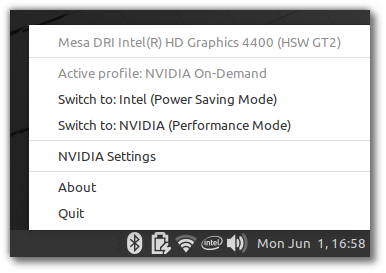
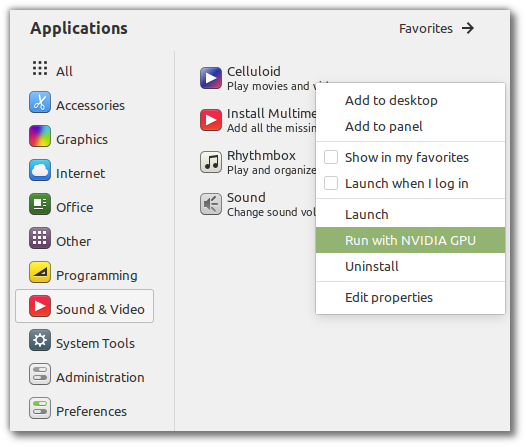














Thank you, Clem! It’s great to know you’ve got our backs on the Snap issue, and that you’re listening to your community and creating the best Linux distro there is!
About Snap (if I may piggyback on Mike F’s comment): without snap installed, I think it is important that Mint have a recent version of ‘fwupd’ installed.
True, fwupd is available as a flatpak, via Mint’s Software Manager (although the icon for it, there, is a ‘.deb’ icon). But the Manager’s ‘launch’ command does nothing for fwupd, and people may not realise that to run fwupd one must do `flatpak run org.freedesktop.fwupd’, and typing all of that is a bit of a chore. So, the Flatpak solution is not ideal.
JN: If you use the fwupd as a snap, you will still be able to install snapd and use it that way. All Clem is saying is that installing Chromium won’t automatically install snapd and the Chromium snap package. Also, fwupd is available in the Ubuntu .deb repositories that Mint uses (at least it is in Mint 19/Ubuntu 18.04), and you should be able to install and use it that way as well, which might be better than either snap or flatpak.
Yes, many thanks, Clem! Thanks for looking out for us, and the integrity of Linux Mint, by not allowing the shady, unethical practices of Snap and Ubuntu to put our security and our privacy at risk!!
You know what would be an even greater message? If instead of piggybacking on Canonical work they would build and host their own packages… or at least build Chromium .deb package themselves.
Let me reply here to the comment that, below, you were kind enough to make, in reply to a comment of mine. (I can’t seem to reply to that other comment of yours directly.)
So: Yes, but (1) the repo version of fwupd is too old for the hardware of one of my machines, (2) I’d like to support Mint by not using snap. Still, I presume that Mint 20 will have a new version of fwupd. That said – and this matters for *many* users – fwupd gets a lot of development: it does so in order to fix bugs within the program and in order to cope with the terrible quality updates than some vendors, such as Lenovo, put out. So, Mint really needs a way of having a fairly up to date version of fwupd that is easy to use. Also: the most recent flatpak version of fwupd stalls for thirty seconds, on a fast computer of mine and also on a slower computer of mine, before it does *anything* (including even printing the help text). I have reported that problem to both FlatPak and fwup. Fwupd says it is not their problem. FlatPak has yet to reply.
In short: for one app, that really needs to be kept current and that is a flagship Linux program, Flatpak barely works on Mint. It’s also the case that, as I wrote before, *terminal* FlatPak programs are, as things stand, difficult to run on Mint.
Summary of the summary: there’s a real problem – or two – here.
As always, Mint keeps getting better and better with each release. Thank you Clem and the whole team for your hard work and dedication.
Great job with the snapd issue! 😀 I also like the NVIDIA support ^^
Regarding the snap issue, how does this affect Chrome, which is based on Chromium? Would installing Chrome cause snap issues, or would the blocking of the snap package prevent that?
Just wondering if I may need to switch to Firefox to avoid snap issues. I’ve already been considering it for privacy reasons, but this might force the issue.
Hi Valerie,
Chrome doesn’t depend on snap (I’m assuming you’re talking about the Google repositories) so it’s not affected. In terms of privacy it is proprietary software though, so you either must fully trust its editor or not use it at all. Think of proprietary software as a black box; nobody can look inside to know exactly what it does. The main question with proprietary software is whether or not you trust the people who made it.
I suggest you use ungoogled-Chromium. It’s possible to install extension also, but not directly through google’s extension shop (they BLOCK its use)….
An even better solution is Brave if you want to stick to Chrome-based browsers.
Thanks everyone for all the info, and certainly thanks to Clem & Co for standing firm and pointing all this out.
This might be the final straw that pushes me off of Chromium. I moved off Chrome as Google became more and more “bossy”, but now I’m getting frustrated with Chromium issues like what appears to be a borked password management design, as decoupling from cloud pw backup is hugely counter-intuitive. Is it so wrong to simply want a local PW backup solution that will survive across fresh installs?
Saved too soon. Can anyone point me to a Chromium-based browser that encrypts local PW stores in a way that is recoverable when complete rebuilds change the encryption key?
I understand the problems with propriety software and the risks installing snap has for security. But I’m curious to understand how is this is any different to lots of other propriety software/ firmware blobs that Mint uses to get things to work (which are none optional). In addition to the propriety codecs/flash etc which we are encouraged to install at the setup stage.
I wonder will there be a second browser offered in softwer manager?
Like and use FF as primary browser. But, sometimes I really need antoher, backup web browser.
What should I do?
Is brave good to go?
https://brave-browser.readthedocs.io/en/latest/installing-brave.html#linux
I wonder will there be a second browser offered in softwer manager?
Like and use FF as primary browser. But, sometimes I really need antoher, backup web browser.
What should I do?
Is brave good to go?
no update on when 20 will be released?
Hi Billy, it’s coming this month.
@Clem will only the Beta be out this month or also the alpha?
Thanks for the hard work.
Thank you to everyone who supports and works on this distro. I’m new to Linux and I think I’ll make the switch from Windows 10 to Linux Mint. I’ve alway used Windows because it was preinstalled on my systems. But after getting a taste of Linux Mint I want to move away from Windows and enjoy the minty freshness.
Jordan,
you won’t regret it! I personally have 2 Laptops at home: One Microppsoft Surface Tablet, which works perfectly with Win10 and one elderly L*novo x230 with Mint. Guess which one i use almost every time?
In fact i only keep Win for my Document Scanner wich has no good Linux support (i blame Fujitsu for that) and my Tax work once a year. Besides, i haven’t touched that Surface ever since i installed Mint. 🙂
I also always used Windows, because it came on the Computer. My Desktop, has been on linux mint since 18,1. I got a new Laptop about 10 days ago, brought it home and fired it up. An hour later it (Windows) was ready to use, so I used my Desktop to burn a USb Thumb Drive, inserted that into the laptop and restarted the computer, making sure it would boot from USB port. When going through the Linux Mint install, it never saw the Windows OS, so the only OS on the SSD is Linux Mint 19.3 Trica Cinnamon. Will I miss Windows on that Laptop? NO i will not!
I agree! I was using Ubuntu until I discovered Linux Mint and have been using it ever since. Personally, I think the interfaces (MATE, Cinnamon, and Xfce) seem to be more stable than Ubuntu. I love the consistency (as much as they can) between them!
@Ojay gscan2pdf works pretty good for Fujitsu Document Scanners.
* So glad to hear about the Snap policy! A system that do not fools the users.
* Tray icons are looking good!! Very slick!!!
* About the colors, i’m using the new Dark Blue for more than a month now, with Dark-Everything, and i’m really enjoying it. However, sometimes it kinda blurs with the dark grey of the window and looses its contrast. I saw an update with new DarkBlue tones and i think the first option (like a 30% reduction of the new color) is the nice spot.
Thanks for the great infos! Looking forward for the Beta ISO!!!!
I would prefer colorful icons in the task bar update manager icon is BLAH as well as the volume icon
Having consistent icons is a great idea. But the ones presented here don’t look so great because their thick borders make them feel a bit of how you’d read ALL TEXT IN CAPS. Hopefully there’s enough time to give them a bit of polish.
I hope Clem slimjet(chromium) will work well on mint 20 😉
Tx. I didnt know about them …
SlimJet is proprietary and not open source. Why would anyone trust it ?
Please add a Chromium repository. Your solution is not sufficient, I use Mint 20 + Ubuntu 20.04 base and I moved to Chrome for this problem
Add the PPA
https://launchpad.net/ubuntu/+source/chromium-browser
You can add the Pop!_OS repo to get the Chromium in DEB, after that you can disable the specific ppa.
@tn5421: Check that PPAs description. They mention the transition to snap. I’ll just move to Brave, no problem – same engine, less ads, Netflix/Amazon Prime compatibility. 🙂
And this could not be the default for the future? Or the description in the dummy package? Actually it suggests to go on Chromium.org website.
I don’t understand why is so easy to install Chromium on Linux, but so hard to install it officially on Windows!
For Clem : good job for Mint 20 ! Can you give me an estimate on the availability of the beta release ?
For Valerie Deane : It doesn’t change anything for “Google Chrome” because it doesn’t use Snap at all, Google’s proprietary browser is installed via their own external repository. It’s only for Chromium that it’s problematic. The solution may be to use Chromium beta with a PPA if you really like “Chromium”. The stable version of chromium does not exist in PPA unfortunately, at least not in PPA maintained up to date.
The ideal is to use Firefox. If you really like a Chromium base, then install “Google Chrome” or “Vivaldi Browser” for example.
Brave is a great choice for an open-source Chromium-based browser that’s installable via APT repositories…
Brave has been doing some shady stuff and paying for the media to talk about them and recomend them. This is not something I like…
@Daniel
Why is paying for coverage “shady?” That’s marketing. Good business sense and marketing skills are one of the major things lacking in the FOSS world. Brave is being run as a real business and that’s why it’s growing.
Also, that argument has nothing to do with the SOFTWARE. It’s 100% open source so even if you don’t like the company, that has nothing to do with you needing to trust them.
Having said that, Brave doesn’t work as an exact replacement for Chromium. Some sites won’t work correctly in Brave (or Firefox) that work in Chromium. That’s why we need a better solution here. Not having Chromium on Mint is not an option for me.
I think you haven’t read the latest news about Brave and the referrals links.
Being open source doesn’t mean they secure or trustful.
I don’t trust Chromium, because all data is leaked to Chrome Web Store when you install an extensions, there is no Chromium Web Store.
Vivaldi is the best Chromium based browser I know of… It’s just my opinion, but with Opera failing their loyal users in the early 2010’s by switching from one of most customizable and usable browsers (featuring, one of my favorites, really good keyboard only navigation on pages – not via hints, but via Shift-[Arrow Keys] I think, just like in pre-chromium opera) to yet another chromium-fork with little to offer for most who loved the old version. I mean, it’s so completely different I don’t know what they were thinking – they ditched the old users to get their share of “chromium based browser users who just want a browser like chrome but don’t want chrome” crowd… no idea if that has led to increase in their users or not.
Vivaldi, while chromium based, is the closest thing to old Opera and I like it. I prefer FireFox or FireFox forks with legacy extension support (the best keyboard browsing extension ever, a very little know one called KeySnail that has never been released on AMO, just can’t be ported, also many extensions I love are not available now, like Session Manager, Tab Plus Mix, AIO Sidebar, etc.).
That Chromium is so hard to install on Windows. Well, not that hard after all, but it seems like they make no effort to make installing Chromium easy – not for Windows nor for the Linux either. I just wonder, why can’t Canonical or the Mint developers create their own packages for Chromium, as it’s not proprietary and that’s what is being done with most applications for Ubuntu, Mint and other distributions – it’s obvious that some people want Chromium, even if I don’t 🙂
Why I don’t trust Brave…
https://davidgerard.co.uk/blockchain/2020/06/06/the-brave-web-browser-is-hijacking-links-and-inserting-affiliate-codes/
I prefer install Chrome (.deb package) instead Chromium. I hate snaps and flatpaks, I prefer Appimage. P.s: About XFCE version, why not Nemo instead Thunar?
You’re right I hate both of them too. The Appimage stuff is an idea, but i experienced it to sometimes not working and istalling who knows what….
Idk about hate but i dont see any compelling reason (yet) to use any of those 3 app ecosystems when executable jails work fine, porting is possible, i see plenty of reasons not to use snaps/flatpak/appimage, meanwhile it wouldnt hurt if Mint took a review of Alpine Linux security features, which approach the app concept through anbox while nailing down things that can and probably will go wrong. (Ok, anbox isnt mature, but …)
Same here! Snaps and flatpaks are taking a lot of space. It’s unacceptable! Appimage are really good and an useful thing.
I don’t understand why anyone would use anything else but appimage . The only downside I know of is the filesize tends to be bigger but in this day and age the difference between 60mb and 100mb is negligible, but the ease of use, compatibility etc is much better.
For those of us who don’t use Flatpak, can it now be safely uninstalled? A couple years ago I used the command sudo apt-get purge “*flatpak*”, which was recommended by Pjotr at Easy Linux Tips Project, and it caused Mint to crash!
Thankfully, I was able to use Timeshift to restore a snapshot!
@Tom K.
I don’t really know.
for future reference: Pjotr at Easy Linux does not always give good advice.
as you experienced, sometimes his suggestions are destructive… best to avoid it all unless you do copious research first.
Me means well, but …
HE not Me
(Me means well, but …)
Hi sdibaja,
Thanks very much for your cautionary note! But, as a fairly new Linux user, so far I’ve found many of Pjotr’s tips, on his website and on the Linux Mint Forums, to be very helpful!
Only one other tip, besides purging Flatpak, ever caused any problems that I’m aware of. That was installing LightDM, before it became the default login manager for Mint. Doing that also caused Mint to crash.
I know that there’s always some risk in using commands found online, even if it’s coming from sources, like Pjotr, that appear to be just kindly and generously offering their personal suggestions and advice to beginners like me.
I take full responsibility if I choose to act on any tips I find online. And I always make sure that I have a recent Timeshift snapshot to restore to in case something goes wrong.
Very much looking forward to this upgrade, Clem – many thanks to you and your team for thr tremendous work you do and for your willingness to accept input from users !…
Henri
On the one hand I had no idea chromium was being installed through snap and I completely agree that it’s disgusting that they would do it and pretend like everything is normal. On the other hand I feel like I am being made a part of a protest I didn’t sign up for.
I use and recommend mint because it’s a very beginner friendly and comfortable distro (even though I myself am no longer a beginner). Chromium is a part of many people’s lives unfortunately. I personally have been using it around 10 years now (at least chrome anyway) and the same is true for most of the people I know. I worry what complicating the install process for chromium will do to the beginner friendly image of mint. I worry that other people might recommend other distros if you can’t install chromium just like any other package.
I’m in a weird middle position where I agree with you but didn’t sign up to protest and am worried what this protest will mean for mint if Ubuntu doesn’t change.
The thing is, are those beginners you’re referring to concerned with their privacy to the point of degoogling themselves? If not, I guess using Chrome is an option for them.
This doesn’t look like a protest to me, but just a rational decision based on what we were promised (snap no to replace APT) and what is technically being done under the hood, without the user’s knowledge and consent.
Now considering the amount of Chromium-based browsers, I have no issue switching to something else. Brave is likely going to replace my Chromium if I won’t like how Chromium gets to be offered for installation.
Hi Clem.
I don’t know if you know, but, in the Mint Cinnamon when change the taskbar to the right, it’s impossible see the hours and the date. Because, gets desconfigured. I’ve tryied to fix this, but without sucess.
Can you fix this ?
Thank you for all that you did in this OS. I really love it.
Hi Fernando, try creating an issue on GitHub: https://github.com/linuxmint/cinnamon/issues .
Fernando, My panel is on the left and formatted with “%l:%M %n%p” to show the time as hh:mm on the top line and AM or PM on the lower line. Then I just hover over the time to get the date.
Seems to work the same on the right side as well. It did take a while to discover the %n trick.
Paul, Thanks for you anwser.
I am at work, now. But, i will try what you say. i hope this trick works with me too haha.
Here in Brazil, we don’t use AM/PM, so, i will try put HH.MM on the higher line and the date on lower line.
But, i am so grateful for your anwser.
Good question
I finally got the date and time set up exactly as I want now.
And I found out that in Date/Time settings, the link the “Show information on date format syntax” button takes you to is good info, but seems to be missing %X, which for me prints 12-hour time with a leading 0, like this: 07:30 PM
My date/time config line is this: %A %B%e %n %l:%M:%S %p
[Day of week + Month + Day (no leading space) / newline / Hour, no leading anything + Minutes + Seconds + AM/PM]
Tuesday June 2
7:16:15 PM
Thanks! I’m waiting for the beta.
Thank you so much!
I read the lines about snap with huge pride. Thank you for staying true to the real identity of Linux Mint! Changing your mind on implementing colors is one thing, but you should never cave to change the core principles that make us proud to be Mint users. Thank you Clem <3 The world needs more people like you.
PS: Good you pointed out that anybody who wants to have it can install it themselves. This is not about throwing shade, this is about empowerment, as you pointed out so well.
If linux mint set snap store what happen big problem please no no I don’t want snap. I use best flatpak and deb. My precious linux mint. I see new linux mint 20 when I can’t wait
Thank you Clem for listening your user base. We all love Linux Mint for that.
– I didn’t like the new colors either. The old ones are just perfect imho, please leave it as is.
– Fully support your decision about Snaps.
– I guess Optimus applet won’t be available for XFCE, right? That’d be a shame.
Waiting for the Beta ISO 🙂
If you want the Optimus applet for XFCE, you’ll need to get on the XFCE team to create it. That said, I wish Cinnamon were a fork of XFCE. XFCE is my favorite desktop but I wish it had a few features of Cinnamon.
Sorry to mention something unrelated, but: Will the mouse – custom acceleration / custom sensitivity ever be fixed? Now, custom acceleration = sensitivity and custom sensitivity doesn’t work.
Or just change the name of the first and throw away the second. Better to not have it than it not working. It’s one of the first things a new user sees.
I second that nuisance is there forever among other issues …
Yes, this is the biggest nuisance bug in Mint for me. Not being able to use a simple mouse properly. Its been there for ages. I’m desperate to see this fixed, even just removing the sensitivity option in the mouse menu would be better than having one that doesnt work at all. A real fix is needed tho. Theres some really good mice available today and most of them are unusable due to their high DPI/sensitivity not been adjustable in mint. Besides this issue, theres so much great work gone into Mint I can’t find much else to fault. Superb OS. Thank you.
Jim: You can slow down the mouse by slowing down the “acceleration”. The word is just wrong there. When you have too high dpi, decrease the sensitivity with the “acceleration” slider in the settings. So sensitivity can be adjusted this way. But real acceleration doesn’t exist, I tried to set it up with xinput, but
xinput –list-props 10
mentions “libinput Accel Speed” which is the real sensitivity. So… the UI acceleration reflects the libinput accel, but… for a normal user, this whole thing is just confusing and nowhere did I find real acceleration.
You can use xinput to make the ‘acceleration’ slider set acceleration or speed. But you cant use both sliders. We should be able to have both as I do in windows. But currently there’s no option to do so. But if you want to swap I found the following works:
the ‘acceleration’ slider in mint adjusts ‘ libinput Accel Speed’ in xinput .
the ‘sensitivity’ sets nothing.
But libinput Accel Speed in xinput can be EITHER Acceleration OR Speed (mint sets it as acceleration by default).
you can choose which using xinput –set-prop command:
Find your device :
xinput –list –short
xinput –list-props 10 (where 10 is whatever you device ID is from above)
look for the follwoing line and change to the one you want:
libinput Accel Profile Enabled (311): 1,0 (acceleration)
libinput Accel Profile Enabled (311): 0,1 (speed)
use
xinput –set-prop 10 311 0,1 (or 1,0)
Where 10 is my device id and 311 is my ‘accel profile enabled’ (311) ID. Yours may be differnt
This doesn’t solve the problem of the redundant second slider or the fact you can’t have acceleration and speed set as you like. (many people get confused about the difference between these). For me acceleration is more important than speed – a mouse is almost unusable without acceleration for most things. The sliders used to work for both but xinput changed and now you can only have one. It would be great if mint team could resolve this.
Summary: you can turn your acceleration slider to be a sensitivity one (the sensitivity slider will still be redundant) but you cant have both. This needs fixing badly,
Noir: Sorry I should add that although my acceleration slider is assigned acceleration I can’t remember if that is the default or not (mint 19.3). If yours is speed then that might be the default. I played with around with the settings above some time ago. If you prefer it be acceleration you can use the above. I don’t think theres any way to use the second slider for anything. I’d like to know what its assigned to. Please let me known if you figure it out..
Agree, that’s why I don’t use Mint on my main PC, only on the NB because it’s not that critical. The whole internet is full of questions “how can I turn off mouse acceleration”. KDE has flat profile for a long time, Mate since 1.24. I can live with Snap rather than with mouse acceleration.
I totally agree on the stance for snapd nonsense. As a personal favor (so to speak, i am sure everyone here longs for the same answer), please Clem provide a release data, i got four machines that i will need to set-up. 🙂
“Release date”, that is, not “release data”. 🙂
Look at their ftp site
Great job! Good luck! Linux Mint is the best distro , I love it!
Clem, my man, Nemo performance improvements? Oh my lawd, thankyou brother! Praise Linus! It was truly a pleasure to donate this month.
Can’t wait for LM 20, really looking forward to it.
By the way, little idea. In one of the previous updates you mentioned it was going to be possible for Nemo to present different context menu items depending on the file type of whatever file (or folder for that matter) is selected.
May I suggest a few useful addons that could take advantage of that and the filetypes they’d apply to? Just to cover some very common actions that otherwise might require loading an entire application and a lot of clicking to perform, that could be reduced to a couple of clicks in Nemo. Could be a really nice selling point of Linux Mint!
Nemo Plugins for File Context Menu:
Name: Image Convert
Files: *.jpg / *.png / *.bmp / *.gif / etc
Menu: “Convert”
Sub Menu Items: “to JPEG” “to PNG” “to BMP” “to GIF” “to WEBP” “Custom”
Description: A quick one click option for converting an image file from one type to another. With ‘Custom’ to choose a specific file format, and quality settings.
Name: Make GIF
Files: *.jpg / *.png / *.bmp / *.gif / etc (While Multiple Image Files Selected!)
Menu: “Make GIF”
Sub Menu Items: “15fps” “24fps” “30fps” “60fps” “Custom”
Description: When multiple image files are selected, present an image to convert them into an animated gif. Custom allows for choosing a specific frame rate, resolution and quality. Frame order of images is determined by the file names sorted alphabetically.
Name: Image Resize
Files: *.jpg / *.png / *.bmp / *.gif / etc
Menu: “Resize”
Sub Menu Items: “Reduce by 50%” “Reduce by 75%” “Autocrop Borders” “Pad to Square” “Custom”
Description: Quick image size reduction, or cropping of borders, or padding to a square, or a custom menu for more specific options.
Name: Audio Convert
Files: *.wav / *.mp3 / *.ogg / *.aac
Menu: “Convert”
Sub Menu Items: “to OGG” “to MP3” “Custom”
Description: A quick one click option for converting an image file from one type to another. With ‘Custom’ to choose a specific file format, and quality settings.
Name: PDF Edits
Files: *.pdf
Menu: “Edit PDF”
Sub Menu Items: “Split All Pages” “Extract a Page” “Combine Pages” “Re-Arrange Pages” “Pages to Images”
Description: “Just a collection of common simple PDF operations that are often performed on PDFs. If multiple PDFs are selected, Combine Pages would join them together into one file. Re-Arrange pages would present a simple dialog with thumbnails for each page, that can be dragged around before clicking ‘Apply’ to perform the re-arrangement. “Pages to Images” would create PNGs of each page in the document within the same folder.
Just a few ideas based on stuff I know office workers have to do all the time, and being able to do this stuff right from a file manager would be absolutely killer!
Fantastic idea … I’ve been using some of your sugggestions for years ….AND yes it helps tremdously in my workflow.
It will bloat a lot nemo, it’s very peculiar usage, is preferable to use specific software to do those things
I think those ideas are really great, and I would love to see an implementation of some sort, but not directly in Nemo, as Fagner said; it would bloat it, but maybe as extension with a simple “Extension store” for nemo just like the Applet browser!
Also a thing I’d love to see is for media files, being able to change the metadata directly with a right click and then properties, sometimes I just want to change the name of a song and I’m force to use a 3rd party with too many features for such a simple thing, also, properties on media files such as mp3 should show the length of the file and stuff like that. it would be very useful!
I mean, yeah, most of these can be done easily with other software. But I’ve come to realize that most people don’t know how to convert image and sound file formats. I do it from the command line, but people coming from e.g. Windows aren’t used to doing things without installing complex GUI programs or through online services. Adding a generic “Convert…” button that just opens a dialog and runs something like imagemagick would make a great impression on new users.
Nemo is not Nautilus to be limited in functions and features, Nemo is the opposite, so this kind of bloat would be very welcome.
I agree with Uncensored God. the ability to see and change music metadata in Nemo (like you can in Windows Explorer) would be great if it is possible
I use ffmpeg via the command line to do the things Grady suggested. It does require the end user installing the ffmpeg software, but I have found this software to be the lowest overhead for resources. It also requires the end user to be well versed with the command line. I suppose a script could be developed and added to the Context Menu. If done in this manner, I do not think it would add resources to Nemo. It would only use resources during the conversion process. And like I said above, ffmpeg software seems to use the lowest amount of resources (at lease in my testing).
With that said, I think Clem and the team need to determine if this is something they would want to proceed with and how important something like this is. We benefit from their work and I think they benefit from our suggestions. The Linux Mint distro improves with every release. This progress is only possible because of their dedication and through community financing support.
I like what you suggested and created some of the things you are looking for on the linux mint community site. https://community.linuxmint.com/tutorial/view/2486 I hope you enjoy
Hi Clem,
Please add mouse wheel scroll speed settings. Also in main Cinnamon menu default selected category is all application on right side of apps list is scroll bar and long of this bar are restyled every time when menu is opened, i have little experiences in programing (a lot ahead of me) and i think long of this bar can be stored in simple int/float variable and calculated with first menu open after system boot. Next thing after i plugged pendrive or go to my shared drive for data (between win an linux), and this drive contain image in nemo i see thick bar that inform me “this drive contain image” and button “import it to pix” if this is possible please add simple cross to close that type of bars. OK I’m think this is every think, i see new animation that I asked for and even on VM its looks smooth.
Have a nice evening and thanks.
Can we bulk rename on Nemo now?
It’s simple:
sudo apt install thunar
Then go to Nemo/Edit/Preferences/Behavior/Bulk rename
Type “thunar -B” into the box
Thunar is a file manager, so is Nemo, just proof Nemo is not good enough if you have to resort to installing another file manager
Do we have better systray icon management, such as a sidebar like Budgie or Windows10?
it has become an icon dumping ground
This would be awesome, but I don’t think we will see this in the next release. But maybe the Mint team as some surprise for us!
It would be cool if there were a Budgie flavor of Mint.
“In Linux Mint 20, APT will forbid snapd from getting installed”
Thank you! Decisions like these make me glad that I use Mint.
Thank you very much for keeping us free of Snaps. Long live Flatpak!
no, flatpak sucks with apps like Barrier that are high priority and it spams wrapper processes, no thanks, it causes me lag spikes, there’s a place for wrappers but that is not it
Flatpak works pretty well here =)
At least, flatpak is not commercial, not centralized to Canonical nor closed source… So, flatpak is way better even if it has some similar problems to snap! The fact flatpak is decentralized, open source (100%) makes it a better alternative, especially regarding security and privacy.
elementaryOS and Pop!_OS have both chosen it.
It’s fine for apps, but seeing “bwrap” processes is like Windows “svchost” all over again.
For some apps it’s fine but I can run them in AppImage if necessary, high priority and services, no thanks, Barrier is a daemon service and high priority.
Small but much needed updates. Tray Icons look beautiful!
Thank you Linux Mint team.
Thanks for your step against snapd issue.
Focus on LMDE and move away from Ubuntu as the cost will only increase as they focus on their business and walled garden entrapment.
clem, you are my hero for those snap decisions
and with the colors, don’t forget that those who cry about are usually louder than those who are perfectly fine with it, but i absolutely appreciate your approach to that issue
stay healthy
I really disliked the bright colors. I appreciate the current colors and I’m glad this decision will be discussed with the whole community: https://imgur.com/a/Remv9Y8
The current colours are dingy. Was looking forward to brighter ones. Can we have both perhaps? I’d like a brighter green. The green on the left of this screen is a bit olive prefer the brighter colours on the community site.
Why not let both: the new bright one and the them accepted by majority ?
Thank you for your work! There’s a plan for AMD Graphic card users? See you!
Hey Carlos, AMD doesn’t need anything. Fully compatible =)
I think the question is more like: Will it be possible to set saving/performance mode on AMD cards too?
Je trouve les nouvelles couleurs beaucoup plus jolies et mieux adapté!
Au boulot j’ai 14 ordinateurs sous linux Mint Cinammon depuis plusieurs années.
Merci pour votre travail.
Merci beaucoup pour votre commentaire
Could you please give a little more attention to Mint-X theme in cinnamon? It seems abandoned. It has a lot of visual ugly results, especially on open/save dialogs, file-selections, etc.
Nice new guys, congrats!
I agree, Mint-X also needs improvements. GTK3 file chooser is the first example I can think of.
I tried using Mint-Y for a few months now but I’ve gone back to Mint-X because it is much easier to distinguish between different interface elements and windows. Overlapping terminals on Mint-Y are simply unusable for me because there’s no window border at all, the text from different windows is effectively flattened into one single surface (visually speaking). My point is there’s still valid reasons for some of us to use Mint-X instead of Mint-Y.
Thank you for all that you did and that you will. Linux Mint is THE BEST.
Great job on Mint 20. I can’t wait!
I am tiny bit disappointed there was no room to include non-snapped version Chromium as part of the distribution. I do realize there’s extra maintenance burden involved with time constraints due to security issues.
I love the new colors though. I actually have been using a modified Mint-Y with a brighter blue for years. Maybe compromise and ship some of the new colors like blue and green together with the old ones?
Use ungoogled-chromium … no need to install, just unpack, move it to desired folder, add link …
I really find the Snapd situation to be upsetting.
Whilst I can completely understand and agree with Mint prioritising Flatpaks first for both their technical and political advantages. I don’t think that crippling Snapd into not working is the best for LM project.
There is a huge difference in overlap in Snaps and Flatpaks, such as availability of server software as Flatpak primarily targets apps that run in GUI contexts or desktop sessions. There is no Apache2 Flatpak, there is no CMake Flatpak, no NodeJS Flatpak. There is a substantial amount of Snap packages that Flatpak does not replicate.
Why has LM not pinned a version of Chromium’s apt package as higher priority than Ubuntu’s. I wouldn’t even be mad if like Ubuntu, the Mint package wrapped a Flatpak installation, or was outright just a null package that did nothing, and existed only to prevent the automatic installation of Snapd if users tried.
But whilst I have loved a lot of work LM has done so far, and can understand the differences in ideology changing defaults. I cannot recommend LM to people knowing that it’s going out of its way to cripple technology it disagrees with, and I really wish that wasn’t the case.
What I am hopeful with now, is that Canonical may reconsider big parts of its strategy, such as enable alternate stores without recompilation since LM is a huge player in the Linux desktop space, and certainly I’m hopeful that may be the case.
But overall, whilst I wish you the best with the distribution that I’ve installed for many of my friends. Putting in effort to make my professional work harder isn’t something I can agree with regardless of political ideology. Restricting choices spits in the face of the GPL, even if you are restricting people making what you consider bad choices.
You are right to view Ubuntu’s decisions as poor, but I do not think you are right to view your users decisions as poor, and restricting the user from being able to decide their own choices is in the end no better than Windows/OsX.
In the notes above, Clem did say that users will be able to install snaps themselves if wanted
“You’ll still be able to install it yourself and we’ll document this in the release notes, but by default APT won’t allow repository packages from doing this on your behalf.”
@Nigel
Thanks for pointing that out. I definitely look like an idiot now, but given I am wrong, I take back everything I said before. The way the notes above specify it working is suitable IMO, since it solves the choice issue whilst reinforcing LM’s opinion.
I swear, I did actually read the news post before I wrote the original message. Whilst I’d love to say perhaps it was edited in later, the reality may just be I didn’t end up seeing it through my own fault. Either way, sorry Clem; I’m satisfied with the way LM is handling it’s approach here now I’ve actually seen fully.
It says in the announcement that users will be able to install Snap on Linux Mint if they want to use Snap. So Mint is not restricting users’ choices. What they are restricting is that some software package installs Snap without the user knowing.
If you like seeing lots of “wrapper” processes in the process list, enjoy those wrappers, there are some things you want to wrap, and some things you do not want to wrap.
I don’t think wrapping a server or daemon is something you want to do really, if you want to go down a sandboxing route you can run on a type 1 hypervisor, Xeon rack’s are cheap as chips used with ECC memory and you can virtualise little instances.
For some apps sure it makes sense, and some of those apps are available as AppImage which is a portable image (also installable to the desktop environment).
But essential services and high priority apps, no thanks, no wrapper at all, I have terrible problems with Barrier (high priority network KVM background process) as a Flatpak, I would not run it as Snap or AppImage either.
>” it’s going out of its way to cripple technology it disagrees with ”
It’s quite an intellectual cover, which ultimately lacks substance, because the technology itself in Ubuntu implementation is crippled. …And why without conscious choice users want to deploy on his/her free OS a system which may distribute proprietary or even unsafe software…
Flatpak spams the processlist with “bwrap”, that’s akin to “svchost” spam on Windows.
Man, don’t use Snaps for that. Just use Docker =)
As a newer Linux User could someone explain to me in more detail what snap/snapd is doing that is such an issue?
Hi Tryptex !
Snapd is a system daemon that installs software from Canonical servers (which are not apt/deb packages) BUT it runs as root, and as far you are concerned with system security, it is a mess!
It runs in background, installs updates silently and it does not tell you what was updated nor what it is doing.
Clem’s decision for Linux Mint 20 is best practice.
Lets not make any Snap decisions Clem, most uncharacteristic. Just kidding and its a good move Clem, Thanks again.
That Nvidia feature will work with all nvidia drivers or only with the latest?
With the nouveau or proprietary??
Thanks
Thanks for the decision on snapd — for my two cents it comports with Mint’s position on similar issues and the reason I’m here in the first place.
It would be helpful if Mint adapted the PopOS method of having a separate ISO available that includes NVIDIA drivers by default. Practically a necessity for compatibility for people using Mint for video editing, graphic design, or gaming and need NVIDIA GPU’s.
Hi Clem, Regarding SnapStore…
Do you think I should worry about having KeepassXC software installed by the Snap Store?
KeepassXC is open source, right?
KeePassXC has an AppImage you can use that or you can install it from their debian package
Just use the PPA for KeePassXC:
https://launchpad.net/~phoerious/+archive/ubuntu/keepassxc
Fully support the snap decision. Thanks for this. I really detest sneaky installation stuff, and this includes things that turn out to be flatpaks but weren’t obviously so. My Internet bandwidth is limited and so is my SSD storage.
Greatly appreciate the responsiveness to user feedback.
“My Internet bandwidth is limited and so is my SSD storage.”
Me, too!
Security by isolation is really heavy and bloating,
but security by isolation is great!
Awesome! Please Clem, do fundraising to hire a design team to make Mint pretty ( er) .
It is not bad as it is, but I think a modern look and some eye candy could help bring new users.
I would donate for sure.
The problem is that design is all subjective. The colours debate is perfect example, and the new Mint logo debate last time round. Most seemed to like the new logo options while I disliked them, especially the stupid round ones. And while most seem to appreciate monochrome / symbolic icons, I personally hate them – it takes me three times as long to find the right one in the systray and even after several years I still get the Volume and the Wifi icons mixed up – because they both show propagating waves and there’s no distinguishing colour. I’d gladly have every systray icon coloured and decorated if I could but that would horrify others. So that’s the problem when every fourth comment on here wanting changes to the design to suit their own personal preferences. We all have different preferences.
@Alex
I don’t know what a “modern look” might look like but if its like Windows 10 then I definitely don’t want that.
@Glenn
Agree with you about design subjectivity, and also re the symbolic icons. I have most of my icons on top panel but moved my Sound Volume icon to bottom panel so I would no longer confuse it with the wifi icon.
I came back to LM like a month ago and each news pleases me greatly!
I know it’s easy for me to say, as I’ve never been a Chromium fan, but I’m glad about the snap policy. They’re one of the reasons I grew displeased with Ubuntu.
Btw, thank you for truth in the software manager regarding software size. I have a very uncapacious notebook and knowing that some software pulls a gigabyte of dependencies really helps me decide what to install, and what not.
Thanks, Clem, for your stand on the snap/chromium issue. One of the reasons I moved to LM (and have never looked back) was because Windows 10 kept installing unwanted stuff without my permission…. As you say, it can be installed by those who choose. The important word being “choose”. The work you and the team do is fantastic, Mint is just so easy and nice to use. I have introduced it to many friends who have all taken to it like a duck to water. And i have not had a single support call from any of them as it just works!!
Any thoughts on Appimage? https://appimage.org/
This is not really a Linux Mint issue, but the version of KMyMoney on the Mint Repository was a “premature” version. It also appears that KmyMoney is not updated to newer versions on the repository. Consequently, I have used the Appimage version of KMyMoney, which still has some problems, but works better than the version contained in the Mint repository.
They only have a problem with snapd because it’s acting like the proprietary windows nonsense we’ve all been running away from.
snapd is removable in even Ubuntu and also it is open source on github
PPA’s are only in the software sources to entrap you into Launchpad, otherwise they are simply deb packages, you can also mirror and host your own custom repository on a NAS and push out on a local web server, it is just deb files folders
Flatpak is as bad as snap, it will spam bwrap in your process list and cause some problems with apps too
No, snap is not open source, it has a proprietary backend and also includes built-in telemetry, it runs as root and it’s not trustworthy because is centralized to Canonical only.
Do you trust Canonical? I don’t.
Whats the problem with .deb files anyway? Flatpak/snaps dont integrate will with UIs. All the fragmentation is annoying. Im now forced to use badly integrated flatpacks instead of well integrated .debs. Its not really a choice when software developers are forced to pick whichever they prefer and ignore the rest. We end up having to use all 3 if we actually want to get anywhere and it makes usability and integration ugly and inconvenient.
@ Clem and the Mint Dev Team, first of all, my hearty thanks for your decision concerning the usage – or more precisely – the non-usage of snaps. Enough has been said here already today and prior to today, so I won’t rehash any of it, except to say thanks.
Regarding the Mint-Y colours. I think I may have come up with the “PERFECT” all-round solution that will/SHOULD please everybody. Before I go into detail though, as the Head Developer of Linux Mint, I consider you to be the “captain of the ship.” From what I understand, the whole idea of Linux Mint which was initially just experimental was your brainchild, so in my opinion, your decision should be final. With that said, I think you should go with the new colours as they are now, BUT, and this is the “good news bit,” why not cod a new simple app based on the script in this video (link below) or something similar?
https://www.youtube.com/watch?v=c4iC07eg6ck
If we had a GUI app based on some kind of similar script, we could simply select our own preferred shades of each colour, and change the icon colours to exactly what we personally want them to be with zero compromising. It’s a win, win, win situation as far as I can tell. You continue to lead and direct Mint to a newer fresher and more modern look, those who like the new colours are obviously happy, and because there’s an easy way to change the colours, those who don’t like the new colours can change/modify them to whatever colours they find pleasing. We ALL win that way. Once again, I admit that I have zero programming skills or knowledge, so I don’t know how easy or difficult something like this would be to code and make available to Mint and maybe even other Linux distro users, or even if it could be done in time for the Mint 20 release, but after reading comments in favour of the new colours and also the ones against them, and you appearing to be caught in the middle hoping to come up with the perfect compromise, then I think this may well be worth exploring and HOPEFULLY implemented, not just for Mint, but for any Linux disto. Also, as far as I’m aware, no other distro has an option like that so, it would be another first for Linux Mint. What do you think? Is it possible/feasible? How about the rest of you Mint users? What do y’all think about a DIY-app to change icon colours at any time on your own computers?
Keep up the great work Clem & the Dev Team. 🙂
P.S. I have downloaded the script in the YouTube video linked above, and I’ve tried it, and was using Mint-Y-Yellow icons well before they made a comeback in the new icon colours scheme. It works fine, but maybe a bit complex and daunting for someone who’s not used to running scripts in a terminal. Please have a look at the video, and see if and how it could be implemented in a GUI app.
Thanks again for all your hard work, and dedication to giving us a great distro. 🙂
This is the guy from AstroLInux
Sorry ArcoLinux
Exactly what I am looking for. I do prefer a slightly different version of blue and made my own theme by spending days. Last night I was searching for such a GUI tool but couldn’t find any. Thanks for sharing the script I am gonna try that.
Oomox is a GUI tool for creating GTK themes
What is the XAppStatusIcon? Is it a plugin for XFCE and Mate panels? I usually use Mint XFCE or Mate with i3wm. Since i3bar doesn’t support SNI it depends on Xembed. Will Mint 20 still avoid Indicator App?
It’s an alternative to xembed that we’ve been developing for a bit now. For Mint 20 it will also support status notifier. However, that support is disabled by default in xfce, since there is already a plugin that covers it along with xembed. It can be enabled, however – Mate is basically the same situation – their notifier applet covers xembed and indicators.
Thanks for all the hard work, looking forward to Mint 20.
I fully support your decision on snap. We don’t want to turn into another M****soft. It’s certainly one of the main reasons I use and promote Mint.
Thanks for the detailed update. Looking forward to the new release.
I have a question I have so far been unable to find clarification on. Will we be able to install Linux Mint 20 directly via our Update Manager? It was only 12 months ago that I upgraded to 19 and would hate to have to reinstall it fresh again.
Thanks, keep up the great work!
The install from Update Manager has always been for upgrading to point releases (like from 19 to 19.1, etc.) To upgrade from 19 to 20 we will need the Mint Upgrade Tool I believe. I’m sure they will post instructions here.
Thank you. So is the ‘Mint Upgrade’ tool separate to what can be done in the regular update manager? I just find it odd this concern hasn’t properly been addressed yet.
For past upgrades from a point release to a major release, Clem provided a link in the blog to a *tutorial* on the Linux Mint Community website. It had very clear step-by-step instructions on how to do the upgrade.
(For those who run into problems while doing the upgrade, suggestions in the comments at the bottom of the tutorial page can be helpful.)
Instructions for past upgrades did not use Update Manager for the actual upgrade, only as a preliminary step for those who don’t already have the latest point release installed.
After carefully following all of the preliminary steps in the tutorial, upgrading required installation of the *upgrade tool*: apt install mintupgrade
Gostaria de saber quando o linux mint 20 será lançado
For the themes, how about basing our theme on Adapta rather than arc.
Mint would look real good with adapta theme as default.
Adapta themes are already available under Themes/Add/Remove. I don’t think they should be default, Mint should stick to its own flavor.
Hi
I wanna ask about a link for downloading Linux mint 20.04 BETA, to inspect it, finding problems.
Thanks
The BETA ISO is not out yet. You can see the status of it on the community web site https://community.linuxmint.com/iso
It’s not out yet. But they normally make it available on the Linux Mint downloads web page https://www.linuxmint.com/download_all.php
I have a small question concerning wallpapers on the desktop.
In the new you said this:
“In the login screen (Slick Greeter), a new option was added to let you stretch the background across multiple monitors.”
I also have an issue with “multi-monitor” background, it is not like in windows and it keeps black bars on the top and bottom since I don’t have the same resolution on my two monitor, it would be great to have a option like “Zoom and Spanned” in the background settings
This is what I mean:
http://i.imgur.com/TTplgPP.png
The problem is on the right one, the image only scale with my second monitor and I think it should scale with the other one. so I wouldn’t see a black bar when using multi monitor background with different screen resolution.
I hope you understand what I’m saying and hope to ear back from you, keep up the good work!
Off topic here, but got to ask. That’s a fancy time/date/system status desklet I see on your desktop. Is that one which combines both features or two separate ones? Mind pointing me in the right direction please?
I’m brazilian. I thank the entire Linux Mint team for their excellent work.
I prefer Mozilla FireFox (old passion), however, I use Chromium to help me with some translations on pages in other languages. I was a little apprehensive. I prefer to use free / open source software, I do not feel comfortable using Google Chrome as a browser for frequent use.
You guys are awesome! Success and good work. Hug!
First of all thank you for your hard work Clem and the whole Linux Mint development team!
I had no idea something like colors would be a thing that is why I did not consider it to be a problem regardless of the choice here but I will say that I liked some of the more lucid colors showed here in the previous blog posts but I am in the silent majority and usually have nothing to complain about so hereby I declare my love Linux Mint. Again, thank you very much and keep up the good work!
I love the colors, I love Warpinator (also its name), I love all the improvements and I love using a no-nonsense distribution that is bullet proof and damn stable.
Greetings
Mint is awesome, cant wait for 20, been on mint and nothing else past 8 years
Oh, thank you for resolving black bars when using multiple monitors! Great update overall.
I fully agree with Clem’s decision about snaps. I do wonder if other chromium based browsers, such as Brave and Opera, will become snap packages, too.
Well, guess I should have said something, lol, I’ve been using the new dark-aqua desktop and icons along with the darker-aqua controls and am liking it.
Keep up the good work Clem and your team.
A great lot of thanks to Clem and the wonderful team.
I am an almost-40-years user of win 10. Several years ago I moved to mint cinnamon 18.2 simply because of doubt for chrome.
At the end of last year, I moved temporarily to LM 4, then several things happened due to chromium and finally drove me back to mint 19.3 again.
First, it never happened in mint but twice in LM 4 after using Chromium that when I tried to close the machine, the black and white screen told me there were some network things pending to do.
Afterwards, I found two strange directories in my USB hard disk. Second, one time I was simultaneously using stock software and the space-time technique I developed to analyse stocks and playing yutube in chromium, it happened that the yutube was almost slow to stop and suddenly I found my USB flash which had stocks things was blocked from reading and writing. So, I powered off the machine immediately. Third, the ~/.cache/Default/Cache/ directory frequnently incldes more than eleven thousands items, whenever I deleted this directory, simply to run chromium built the directory again. Whatever as far as I could image is that it may be a new nimi-software technique for transfering screen data to an another place to reconstruct into the original screen environment. And whatever as far as I could doubt again is that may-be there is a big money guy behind the deXXX and the unxxx to steal things in the US.
Heartest thanks again to the mint team, for me the Mint Cinnamon is the most wonderful gift from God because it helped me to finish the life-time stock technique in a perfect combining 7680×2160 screen environment of two-43-inches LCDs. A west-pacific guy.
What kind of stock-software did/do you use on linux?
Last week I had also a strange behavior. I was reading on twitter, and saw a message of E. S n o w d e n. I Click to follow him and then my old computer was very busy ( ventilator on ) for the next 10 min. Coincidence? BTW I was on Ubuntu at that time.
I’m not really sure why there’s such a discussion about theme colors. Why not just add an input box for hex colors (or HSB even) and let the user decide what colors to make the folders. Seems simple enough. You might even provide a drop down box for the more common colors. Either subdued or bright, doesn’t matter.
You can even default to green minty colors: (#8BB158) if you want.
It kind of feels like we are kindergartners and you are giving us a box of 12 crayons to choose from.
Actually I recommend something like this in last monthly news..
I realy don’t know why they treating this idea like this is not an option
HP 15 AMD Ryzen 3500U Linux Mint Mate 19.3
do NOT shutdown, and startup take over 2 minutes. Why?
No GPU driver to choose in Driver Manager?
Do I have to install anything from AMD site and anything at all?
You should ask on Linux Mint forums.
I had the same thing happen to me. The below changes help my shutdown/log out
sudo xed /etc/systemd/system.conf and un-comment row DefaultTimeoutStopSec and change to 10 sec
If you use Chrome, go to advanced settings and disable “keep background processes running when closed
Mike,
I have a Asus with AMD Ryzen 3500U. Thank you for the system.conf tip. It worked for me.
It’s nice to have the option to choose about snapd. This this snap policy is an integral and important part of Ubuntu, I am wondering if it would be the right time now to move from Ubuntu to Debian, and have LMDE as the main distro, with all 3 DE options. Just my 2 cents.
Why don’t you take the Debian testing packages?
So you would be more independent of Ubuntu, at the same time it would be the best solution to get rid of snap packages.
LMDE (Linux Mint Debian Edition) already exists my friend!
Mint devs don’t use Testing, they use Stable branch of Debian, because Mint is not a rolling distro.
You can add any source you wish for deb packages and you can even host and mirror them locally so you can build your own repo and hook that in, in fact I strongly encourage you do so then you have local and complete control over installation, updating and reinstallation without spending time on the WAN downloading.
@spamegg
FYI: LMDE uses Backports
that’s Kinda the same as a mix of Testing and Unstable.
https://wiki.debian.org/Backports
=
Daily, home and office I use Debian Stable… but just for fun I play with Debian Testing alongside, but it is way too buggy to use for more than goofing around.
If LMDE was based on Stable, and used less Apt Pinning, I could take it seriously…
* LMDE is pretty good, but you need to Love Cinnamon 😉
Of course I know that there are Lmde 4. I myself use Debian testing. But it’s about Ubuntu and how best to get rid of the Snap packages. As far as I know, Ubuntu also needs Debian Testing packages. Of course you can also use the Debian stable packages here.
Why not Rolling Release?
Of course I know that there are Lmde 4. I myself use Debian testing.But it’s about Ubuntu and how best to get rid of the Snap packages. As far as I know, Ubuntu also needs Debian Testing packages. Of course you can also use the Debian stable packages here. Why not Rolling Release?
Clem, very happy about all your decisions. The XAppStatusIcons look great. BTW Linux Mint 20 sounds like some anniversary. The distro is only getting better and better, you are still behind the steering wheel. We should be looking for a bottle of Champagne.
Could you please advise the minimum system requirements for Linux Mint 20?
Will is be like Ubuntu 20.04 which is:
2 GHz dual core processor
4 GiB RAM (system memory)
25 GB of hard-drive space (or USB stick, memory card or external drive but see LiveCD for an alternative approach)
VGA capable of 1024×768 screen resolution
Either a CD/DVD drive or a USB port for the installer media
Internet access is helpful
https://help.ubuntu.com/community/Installation/SystemRequirements
Hopefully Linux Mint 20 will work with laptop with a Intel Celeron 1.1 GHz dual core processor.
Thank you
Hi Óvári, the system has not become much heavier in the past few years so it will probably work on computers which can run Mint 18 or 19. Cinnamon may be slow on an old CPU but it should not be any worse than in previous Mints, if your GPU is still working as it should with the newer Linux kernel version. The 32-bit edition has been dropped though so you need a 64-bit capable CPU.
(Celeron is a marketing name which has been used for the low-end CPUs for many years, so ‘Celeron 1.1GHz’ without indicating which generation or model number does not say much.)
Dear Clem and everybody actively involved in the development of this mighty fine distribution,
thank you! Thank you so much! When I read about the changes introduced with the latest Ubuntu, in particular snap, I was afraid that the link between Linux Mint and Canonical’s Ubuntu might lead to a similar path for Linux Mint. I was genuinely relieved and extremely delighted when I read about your decision regarding snaps. My first thought when I read this was: “Yes! THIS, amongst many other factors, is why I love your distro.”.
Regarding the color schemes: I tested the new color scheme (AFAIR “dark minty aqua”) on another machine and I liked them for being more vibrant, saturated and livelier. In direct comparison between old and new, just a little less vibrant for the new color scheme would do it for me. All seeing is perspective, so of course this subjective.
Any chance of changing to Calamares installer and move way from Ubuntu installer?
Make sure custom LVM partitions on LUKS works with it too
I do not think the Calamare installer handles partitioning very well. Before you install the OS, it is recommended to run Gparted on the hard drive. I think the Linux Mint team knows whats best for their distro.
Calamares installer, same from Manjaro forces the user to create a /boot/efi partition instead of just marking the disk to be installed in
Well I appreciate Nemo has been receiving some stability updates. It really needs some. Too bad Nemo won’t show or generate any thumbnails for Word/Excel/PowerPoint or ODT file formats: https://forums.linuxmint.com/viewtopic.php?p=1799870#p1799870 so I have to rely on someone else’s work, which does the job but renders Nemo very unstable.
I really hope Mutter has been fixed regarding the narrow space next to window border, but I don’t have my hopes up: https://forums.linuxmint.com/viewtopic.php?t=303372
Also, it’d be nice to have Preload working for FLATPAK/Snap/Wine programs/games, but I guess that could be out of the Linux Mint team’s scope.
One bug that has survived all this time and it’s a thing ever since I first tried Linux Mint 17 is the lid bug.
Closing it to make my laptop go to sleep works great. But opening it up and my screen shows a lot of artifacts, my keyboard doesn’t respond and the only way out of that is to force-reset my laptop. Still a thing on 19.3. Hopefully it will be resolved on LM20. Running amdgpu drivers (Radeon RX 550X).
Thank you for your hard work. Keep it up!
I think the new colors are beautiful, i think the best choice to make everyone happy should be put a “classic palettes” with the old colors, and a “modern palettes” with the new ones.
Thank you for all the hard work and for not letting snapd get installed “by accident”! Snap is a No-Go for me and even flatpack is nothing what I am very happy about. As others already mentioned in the comments: If apt is no solution for a specific case, then appimages are my preferred way to go.
And again big THANKS for the Xfce-version – Xfce is my choice since a very long time and I am glad you offer it out of the box.
Linux Mint is a great OS and it is even getting better!
“First, I’m happy to confirm that Linux Mint 20, like previous Mint releases will not ship with any snaps or snapd installed. Second, to address this situation we’ll do exactly what we said we would:
* In Linux Mint 20, Chromium won’t be an empty package which installs snapd behind your back. It will be an empty package which tells you why it’s empty and tells you where to look to get Chromium yourself.
* In Linux Mint 20, APT will forbid snapd from getting installed.”
I am so happy to hear this!!!
With this background information you only can decide snapd is a NO-GO !!!
And hey – to all who realy want it – they can do it – please install yourself.
For me i can say again: snapd – never ever!
I’m wondering if the freeze-when-shutdown-issue with rizen3 is solved in the new kernel.
and, even more important: thx for the great job the team is doing!
Can you also disable flatpaks as they are causing me problems such as too many bwrap processes and lag spikes on critical apps
Hey
Linux Mint is great, I use it on several computers. However, I always have one recurring error, a problem with connecting USB sticks to the computer. I use many computers with Linux Mint and many storage media, but unfortunately I lost data with Linux Mint many times. Linux informs me that it has finished copying data, but this is not true, it has it in RAM and my memory has not been updated yet, I am removing the USB stick and damaging the carrier and trace data. You have to remember to click on the unplug USB stick and only then unplug it, the information about the finished copying is not true.
Do I only have a problem with this?
A great request to look into this problem.
greetings
Jarosz
I too have had the problem with removing USB sticks when it’s supposed to be safe to remove, only to end up with corrupted data because something was still being written. There’s a couple threads in the forum in which this issue was discussed.
After the system informs you that the copy is done either on an USB flash or an USB hd., just move your mouse to the drive icon of USB flash or USB hd. under the mid device for a few seconds until the system finally execute the actual copy.
“sync -f” should flush any buffers
USB’s should be immediate write and non caching I would hope
Cheng888, Yes, I understand that, but for my parents it is strange that the data is not copied despite the information about 100% copying the data.
Wouldn’t it be better if external disk caching was configured by default to no caching?
hdparm -W 0 / dev / devicename
greetings
Jarosz
393/5000
I have the same problem – it persists on different versions of Linux Mint. Whenever I connect a pen drive and copy a file approximately larger than 1GB I notice that I cannot remove the pen drive right after giving it 100% copied (I’m using Google Translate here. Sorry for any inconvenience). So I have to wait some time to be able to safely remove the device.
Yeah I’m experiencing the same problem and even got data corrupted many times. Has this bug been reported already?
How would one go about disabling write-caching for external devices on their own system?
If it’s enabled by default at least provide us with some method to disable it.
Henrique. Exactly, the system shows the status of copying to the buffer and not to the permanent memory, hence all problems with data loss and even a broken file system. This is not user friendly for ordinary users. I would love to have it changed in the default system settings.
@Miche. How can I report this error? Can you guide me where you can do it?
“The progress bar should inform about the copying process I want to make, not about the process of copying data to RAM”.
greetings
Jarosz
I have an older pendrive with a led indicating writing and I can see that too. The OS says that the copying has finished, but the pendrive is still blinking (sometimes for additional 30 secs), meaning the copying process is still working.
After searching for a solution to this it seems to me that it’s not possible to disable caching for all external storage devices in general, you can only do that for each device individually. This could perhaps be done with some kind of hook script that disables caching for each new device as it appears.
Another approach is to disable caching completely, then re-enable it individually for each internal storage device. This would achieve the same result. This could be done with /etc/hdparm.conf for example (write_cache = off/on), but I haven’t tested this yet.
Robert. Thanks for the info, I’ll try to check it out.
Ideally, if buffering were left the same, only the copy indicator should change so that it actually shows the copying progress to the USB device and not to the buffer.
greetings
Jarosz
@Jarosz
I looked further into /etc/hdparm.conf approach and it won’t work. It is run only once during boot and only on devices already present at boot. Furthermore hdparm relies on disabling caching on the device itself and not all devices support this feature.
For the moment it looks like a better method is to (re)mount external devices with the “sync” option e.g. “mount -o remount,sync /path/to/mount/point”. I’ve tested this by copying large data to a USB and it works: the progress window now shows the actual write operation, and you can immediately remove the device safely after the progress window is done.
However I still have no idea how to mount any external device with the “sync” option by default. The only thing I can think of is a dumb script that periodically checks /proc/mounts for new mounts under the /media directory, then remounts them with “sync” enabled. Hopefully someone can come up with a better way.
I also confirm I have the same error ;(
xfce 19.3
I’m glad to see this is a common issue. I was starting to believe I had a lot of faulty USB sticks.
Until a proper solution is found, I’ll remember to simply let the devices plugged in for a while after the message saying the copy is finished.
Same error for my too. I hope this issue will be addressed.
Hi,
Under Ubuntu, this problem doesn’t exist: there, before you remove the USB device, a progress bar pops up to let you know that the copy isn’t finished yet. I think this solution would also be acceptable. Interestingly, it also works under Ubuntu.
Or you could simply use Windows for copying sensitive data from/to usb. After loosing some photos taken on a trip using linux, I always use windows to do that -> no more data loss. Don’t get me wrong, I use LM daily, but things like USB copying forces me to have dual boot with windows. This would had been resolved from looooong time but…. look what fancy new colors do we have. What a joy! If Clem and team can’t implement a color chooser or something like that it is better not spend manpower to hardcode some colors and make improvements like usb reliably copying instead. All (100%) of people will be happy with usb reliability improved. Only about 50% will be happy with new colors and 50% with old colors. Come on, I am not a kid and i don’t give a s**t on colors (old and new). I DO CARE ABOUT MY DATA! Maybe this can’t be done by the team because is upstream? – please say so. I know I can right click on a usb drive and choose something like safely remove… but there are TWO different choices (one is on taskbar icon click, and one on desktop icon click – i cant remember well because i no more using them )- which one is better? Why two??
I do like LM Cinnamon edition and use every day. LM is the linux done the right way. It just needs some paper clips to make it perfect.
Best regards
Here’s a temporary workaround that automatically disables write caching for all external storage devices:
https://notabug.org/fatal_strategy/media-remount-syncd
Oh well. My previous post was not approved. Maybe because I was too critic…
On topic, i have the same issue. I hope this will be fixed.
Keep up good work.
Regards
It seems to me that this is a problem of the main kernel and not the Linux Mint itself, so here developers can only deal with minor system improvements (colors, themes). This error should be reported to Ubuntu, but I doubt that nobody has done it so far, I remember this error for several years, this is strange, especially since it is a serious error in the basic function of the system.
The bug has not yet been reported to Ubuntu because this bug does not occur on that system: when you disconnect the usb device after signaling that copying is complete, a status bar will pop up and remain visible until the copying is actually completed.
nyeh still dislike that…if the progress bar say complete copying it should complete copying file into the usb/removable storage & such, no extra progress bar/status bar should be needed.
Good to see the color themes being reconsidered. I’d suggest a colorwheel/picker so we could select our own colors and alpha per with a pre-defined selection and instead of pre-rendered images for theme selection maybe doing everything on-the-fly, similar to KDE. I’m unfamiliar with Gtk programming or I’d write up my own project for consideration.
I second Artiz. Make Mint pretti (er). Why all this sombre black? And you term that as Art Work! Of course, we change it the way we want later.I prefer the mint-leaf on a button. Give us some choices.
Canonical is planning to do the same with Firefox, forcing the snap version of it while you use APT. It seems they’re planning to do it to mostly browsers and applications that requires a lot of updates. Probably due to their laziness to pack it up properly.
Snap has been the solution to the lazy devs to ship their applications, due to the snap over popularity, some applications are not being more released on deb and rpm version, only snap or flatpak. This problematic for the future of Linux. Canonical is affecting other distros because of snap, this shoudn’t be happening.
Thank you Clem for caring about the users, their security and privacy regarding snap. You’re the man! You have balls to against what everyone is opening up to.
Hey, this update looks great. Although I have a few thoughts I would like to mention:
1. In XFCE, there will still be an applet that allows you to switch Nvidia optimus modes, right? I don’t mind the fact that I don’t have a menu option for it since I can just add the two commands mentioned in the post.
2. I appreciate that you guys are working to prevent Canonical from installing Snapd without the user’s consent. However, if Canonical continues doing things like this that impact the package base of Linux Mint, this “band-aid” approach might not be possible. In general, the Ubuntu package base has been growing very, very unreliable as of late, and I was wondering if there would be more work on LMDE in order to make it up to par with the Ubuntu based version of Mint.
3. I really appreciate how much dedication you guys are putting into community feedback. Even for stuff like theming, it is great to see this. Not much else to say here, other than keep it up!
@Cleam
Do you have a plan to release a Budgie version of Linux Mint? It’s an interesting DE. It’s a pity that only Solus, Ubuntu and Manjaro seems to care about it.
Work on colors
Linux Mint has been my primary OS for five years and I still like it very much. It is remarkable that there is now a need to revert existing work. Colors are a very personal matter. Perhaps grouping the new colors in a new fresh collection – as alternative to the existing color set – would be a solution to secure achieved results and to enrich Linux Mint. I wish the Linux Mint Team good luck in matching the new colors with users.
Thanks so so so much to the devs of Linux Mint. And to the supporters as well. Without Mint, my world would be very different. I was trying all distros many many times and always go back to my Home. Linux Mint is my home.
Looking forward to the Ulyana and wishing the team all the best!
You rock! Keep it up!
Clem, you need to quit putting the 5.3 kernel in Mint, it does not work properly. I installed the 4.15 kernel and removed 5.3 . With the 5.3 kernel my wireless mouse and even the laptop mouse pad was very unstable, it would freeze up or not go where I wanted it to go. Firefox web browser would crash after about 30 minutes. My laptop would not power off properly, had to hold down the off button. All of these problems went away after I installed the 4.15 kernel.
I suspect this may down to your hardware or at least your particular circumstances. I have some hardware that will not even load on 4.15 so that needs the 5. series of kernels to function. Also, i am running the latest 5. kernel on 3 very different machines and all behave perfectly. I do agree however that new kernels can cause problems in which case just keep using the ones that work for you and there was a particular 5. kernel (can’t remember which) which caused me to have issues so I just skipped that one
I too have had problems with 5.3 kernels, display freezing, sometimes complete system hang. Ryzen3 3200G+vega in a B450 mb, 19.3 cinnamon.
I recently discovered that the 19.3 iso, booting off a USB, was running on 5.0.0-32, and doing so without any problems at all. I am now on the last of these now end-of-life kernels, 5.0.0-48, no problems at all in over a week.
Way to go Clem, I hope 20 will be a big sucess. I doo hope you give us a way to upgrade to 20 in the update manager.
I am rocking Linux Mint 19.3 On my Desktop and on the Laptop on which I type this. We have another Laptop, it is my wife’s and has only Windows 10 Operating System on it, she is not too tech wise. I can safetly say, I di the windows 10 install on that laptop and the monitoring stuff Microsoft does is turned off on that laptop. I once had Widows 10 on my desktop, went to maybe once a month, I got so fed up with useless operating system, I ,about 3 weeks ago now, used Gparted to delete and reformat the Hard drive Windows sat on. No missing that awful Operating system.
Hi Clem and Team!
Thank you once again for creating this wonderful Distribution!
Having used the new colors since you released them I would be quite sad to see them go away! Would it be possible to keep them as downloadable package (with slightly altered name so you can install them beside the official themes) in the Themes application?
Sidenote: I really miss the old right-click-menu on panel shortcut for the themes application The System Settings one replacing it seems redundant since there is already a shortcut in the Menu Favorites as well as the User Applet – at least when using the old panel style.
Small question concerning the Tray Icons: Will the new changes restore the once standard ability to show/hide applications with a leftclick or are they mainly cosmetic in nature?
Regarding the Nvidia Optimus graphics, what about non-Intel laptops like Asus Zephyrus G14 which pairs an AMD Ryzen CPU (with integrated AMD Radeon graphics) with a discrete Nvidia GPU?
I’ve also been asking around but nobody seems to have answers. ASUS laptop with Ryzen 5 3550H + Nvidia GTX 1650, a kernel upgrade got mint 17.3 working and a package from POP!_OS brought support for AMD+NVIDIA gpu support with passthrough rendering for games. Though support should be provided by the Linux Mint team, hopefully they’ve worked on it or we’re probably just SOL.
Xeddius
“kernel upgrade got mint 17.3 working and a package from POP!_OS brought support for AMD+NVIDIA gpu support with passthrough rendering for games”
How did you do it?
I’m glad you guys keep improving and expanding on Linux Mint, it has been my choice of daily driver for at least 10 years. KDE flavour used to be my favourite, but since that’s not an option anymore, I use the other, which I like equally well, but tend to favour the XFCE a bit more.
However I wish you would include GIMP as a default install. Indeed it may be a bit more challenging, but I learned it myself when I started using Linux Mint 10 (that’s when I discovered Linux Mint), and I am glad I did, as it is a very capable piece of software.
Thank you!!
Diamax
Why do you need it to be installed by default? Are you having some sort of problem when installing GIMP from the Software Manager?
I read here about supporting NVidia Optimus. Great! But I’m a little worried. I read that the newer Linux kernels will drop support for older hardware, which is not so great. In my case, I hope the NVidia GeForce GT240 willl be supported for a long time. The open source free drivers LM offers by default cause problems (what’s the problem, just reverse engineer the whole thing and just do it!), and LM luckily ables me to use proprietary drivers in a simple way. But I don’t want to upgrade my hardware or even buy a new system just to run my favorite Linux Mint.
Unfortunately Nvidia doesn’t like to play ball with Linux and Open Source, so you’re kind of stuck with whatever Nvidia chooses.
It’s at least worth mentioning that modern integrated graphics from AMD and heck even Intel are not only faster than the GT240 but also have kernel-level support that will “just work”.
I love Linux Mint. As one of your commercial sponsors, myself and my team want to extend a big thank you to you and your team! Godspeed
Thank you for looking out for your users regarding Snaps/Snapd! I for one really appreciate it. I switched from Windows last year in part due to all of its sneaky privacy invading behavior, and Linux Mint is awesome!
For what it’s worth, I love the old colors and I also think Linux Mint is beautiful just as it is. Thanks again for all your hard work and for considering our feedback.
Mint 19.3 Cinnamon has a bug where certain NVIDIA cards where you can’t boot from Live or install w/o using the command ‘nomodeset’. Doing so on Live boot does boot but I get borders all-around (top to bottom and right to left) but can scroll up and down when pushing the cursor to the top and bottom end of the screen “Live boot only”. But when booting from an installed version on a hard drive you can not scroll to and bottom and everything is large. So large that I can’t see or use certain apps because they don’t scroll all the way down.
Make it so if you boot from Live with certain commands just so you can get it to boot at all – have it transition over when installing to the hard drive. And give it a time out when desktop won’t boot for a certain amount of time and give you an error rather than just hang for hours with a blank screen.
I have an NVIDIA ION x1 video card “OpenGL only”. Can’t use NVIDIA drivers!
@Clem Does Linux Mint 20 come with the rtl8723de driver out of the box? Ubuntu 20.04 has the driver working out of the box and I believe it is the first distribution to include the driver out of the box and no need to build and install the driver from Larry Finger’s rtlwifi_new repo. I am not sure how they included it. Realtek’s Linux driver for the rtl8723de might be included in Linux kernel 5.8 or be back-ported to kernel 5.7. I am glad that snaps will not be installed automatically via a repository package for example chromium.
Hi,
RTL8723DE will out of box support with rtw88/rtwpci module on Linux Mint 20/Ubuntu 20.04 base.
Linux generic kernel 5.4 is available for all Linux Mint versions and editions that use the Ubuntu 18.04 base. Installing the kernel comes with the rtl8723de driver as a module named as rtw_pci. When clean installing any Linux Mint version or edition that uses the Ubuntu 18.04 base, the kernel 5.4 is included as an update and after rebooting the driver works and no need to build the driver from a github source
Clem, thank vou very much and thank to each professional that Works hard to become Linux Mint this special distro for us. The new colors are great, specially dark mode. The vibrant colors are right and beautiful, please, continue it. Symbolic icons are great, more coherent and charming. My suggestion: Linux Mint team maybe can make a curated selection of main applets of the system and create an unified design for them with right click. Applets in Cinnamon are one of smarter features in the system, perhaps they will be the next step to improve. Finaly, I realised some lag in the Cinnamon when I download vídeos or watching YouTube, with 16GB RAM+i5 Mac mini. Why?
Applets/Desklets/Extensions are both great and frustrating. I love the concept, and there are some amazing things there to extend the functionality of Cinnamon. The frustration I have is that to a certain extent, you have to wade through a bunch of Applets/Desklets/Extensions that are either broken or not compatible with the current version of Cinnamon in order to find the good ones that work properly. It would be nice if the list was curated by someone testing them all out and marking or temporarily removing the broken and outdated ones, and contacting their authors to let them know they are in need of updating. I think this is one area where Cinnamon’s potential is hindered by a lack of attention.
Will be possible to update from Mint 19.3 to 20?
According Chromium being “hijacked” by snapd backdoor in some term. I have found alternative based on Chromium called Iridium Browser. That could be a some sort of solution to replace Chromium on the system.
chromium based slimjet is better 🙂
Iridium has promise but I’m not convinced that it’s stable enough for a major production environment like shipping in Mint by default. Pretty sure it’s just a small group working on it. Any software shipped by default needs to be actively and consistently developed.
Hi Clem
I have a very old graphics card Geforce GT 645 (GF114), which is no longer in the standard Nvidia bundle
I know it is in the nvidia-390-lts bundle
My question is : will Linux Mint automatically install the nvidia-390-lts bundle ?
kind regards 🙂
Too bad, I would have loved the new colors 🙁 Hope we can still get some brighter patterns at least.
Tbh those arguments like it “looked childish” were pretty childish in themself. I don’t need washed out colors to feel professional.
Mint 19 won’t install on my older AMD X2 L310 hardware but the latest Ubuntu works fine
Mint goes into initramfs
I am a very simple person, but I love Linux mint Cinnamon. I have been using it for two years. I am waiting for the new update impatiently, Thank the Linux mint team Thank you very much for this great work.
https://blog.linuxmint.com/?p=3906#comment-155587
Cheng888, Yes, I understand that, but for my parents it is strange that the data is not copied despite the information about 100% copying the data.
Wouldn’t it be better if external disk caching was configured by default to no caching?
hdparm -W 0 / dev / devicename
greetings
Jarosz
Hey, I love Mint, it is awesome. Thanks and congrats for the excellent work! The tray icons harmonization is something I was expecting, and I will like for sure (I feel that those icons are the only thing that looks “out of tune” in the Mate desktop I use every day). Thanks!!!
I raise my hand here, I’d love to see USB disk drive caching being OFF by default or at least have a nice Switch for that in the Settings menu somewhere.
…that’s all nice & well…but why not be more straightforward with your base,
and just tell them right away that you’ll most likely resurrect LMDE Mate & XFCE,
and switch to a Debian base by the time Ubuntu 22.04 comes out? 😉
Canonical is not gonna abandon Snaps for sure…what for, and you can’t even keep up with providing your own build of Chromium.
What are you gonna do when not 1, but say 30, 50, 100 packages get replaced by Snaps? Provide users with instructions pointing to…”a place where they can download them?”
I salute your decision to forbid apt from installing Snaps, only Canonical could have committed such nonsense & get away with it on a mass-scale.
Do be ‘honest’ though with your end-users in regards to what your future plans are… 😉
Mind you that while your (justified) anti-Snap strategy might attract a few disillusioned ex-Ubuntu users here or there for the time being… long-term wise, it might not exactly prove to be that much successful. Quite the contrary, as we all know what made Ubuntu that popular in the first place after all: exactly the fact that they had newer packages than Debian.
In Canonical’s place, seeing a certain level of ‘backlash’ from unofficial derivatives…i’d be actually pushing Snaps even further. Exactly so that said derivatives eventually get driven away to Debian (& an older package base), thereby getting them rendered as semi-irrelevant (commercially speaking) in the somewhat longer term.
Makes perfect sense for them to also want to partially clear up the ‘derivatives’ area around them, and…delegate such over / back to Debian. Hence, you’d be making them a favor in a sense…but maybe that’s for the better for both sides.
Questions, questions…that you should not avoid blogging about at some point i’d think 😉
“commercially speaking” If I wanted endless updates being forced upon MY computer, then I would switch back to Windows! So you can keep your snaps and if Linux Mint ever gives into this absurdity, then I will be switching to Debian 🙂
The same can be said for the entire APT concept too though, instead of something like AUR which skips the whole issue of dependencies altogether. … And although I despise SNAP/Flatpak, at least it might be easier for newcomers to get into Linux. Maybe we can just leave Ubuntu to toe-dip people into Linux with the same automation Windows and Mac provide before they become more familiar and and go with edge-repos like Manjaro or Arch in an effort to escape ancient and decrepit packages. I left Mint a long while back because of old packages always getting in my way and the concept of PPAs being too limited or broken constantly. (I left for Manjaro, I haven’t been to Ubuntu since Gnome3/Unity was first introduced). Then left Manjaro for Arch because Manjaro has a habit of savagely violating themes in ways that I consider war-crimes…(okay extreme but ****…frustrating). Anyone else debating the switch to an edge-distro with KDE to get away from Gnome 3 and old packages?
Please do not remove the new colors! I have been waiting for that bright blue Aqua ever since Mint removed the Lightning theme (was it Mint 7? – I don’t remember). At least let the new colors coexist with the old ones, nobody is forced to use them if they don’t want to. Thank you
As Luke, I do want the new colors too, coexisting with the old ones, if it is possible! More options will not harm, and the job is already done…, if I got it correctly… Thanks again, as always!
this will affect ffmpeg of firefox
How can I try other/new kernels?
I have latest kernel 5.3.x from Update Managers – Kernels…
Kernel 5.7 support Ryzen APU, etc.
You can install them through Update Manager, then reboot, go into “Advanced Options” in GRUB and choose which kernel to boot into.
gsettings set com.linuxmint.updates allow-kernel-type-selection true
“gsettings set com.linuxmint.updates allow-kernel-type-selection true”
Where can I find kernel 5.7?
Nothing in Update Managers – Kernels…
Mint, like Ubuntu, curates which Kernels are permitted. If you want newer Kernels, you can risk it and try Ukuu. Or you can move to another distro that is more on the edge, such as Manjaro. You’ll get a lot newer packages and usually better performance but sometimes less stability. Cinnamon doesn’t seem to integrate entirely well with non-Mint distros.
Hi Ryzen 3500U, I see you have not had a reply to your last. Have a look here:
https://easylinuxtipsproject.blogspot.com/p/hacks-mint.html#ID8
I don’t know much myself, but I always look on this site first – I find it very helpful. Occasionally you also see a helpful input from the author (Pjotr) on these blogs. All the best, Ray
Thank you for clean Ubuntu. We don’t need Snap and Chromium.
A lot of us DO need Chromium. Chrome is the most popular browser in the world BY FAR. Making the open source version of it hard to get is a major problem and will scare off a lot of users, especially the beginner types that Mint caters to. Mint needs to really provide clear, easy instructions on how users can self-install Chromium going forward, otherwise it’s going to cause people to leave.
Why Warpinator? Just call it Warp. No need to tackify it with “inator.”
Clem,
Thanks for looking out for us with regards to the snapd issue. I know you get some good advantages from using Ubuntu for a base for LinuxMint, but at what point does it get too hard or does Canonical push too far away from the community’s vision for that to be worthwhile? LMDE has gotten really mature, and Debian makes a great stable base for Mint at this point in time. The Mint community has gotten serf-sustaining. After LinuxMint 20 is out, it would probably be a good time to consider switching to LMDE as the flagship version of Mint for the future.
I know that there are those here, who would like Mint Team to change it’s base for Debian, but I REALLY hope it will not happen. I’m absolutely fine with how things are right now. Thank You Clem and Team for doing such a great job of making Mint the „OS number 1” !
Hi Clem,
Maybe a more universal approach would be considered as a better option – to have basic setup colors (like we have now) and then give the user possibility to adjust/set colors to their liking?
What it means is to give us, users a tool so that we could set colors/shades for ourselves.
This way, if someone doesn’t like (even slightly) the colors they are using, he/she could quickly change it or adjust to the color they prefer.
Best regards,
AMartin
Hello, sorry, but this time i have some critical points to say.
1. To deny Ubuntu-native snap packages, but to allow flat packages? Some inconsistency here…
2. To modify apt for this purpose? Even Ubuntu avoids to modify apt itself, only packages they chooses…
3. We already have modified Synaptic in Linux Mint, which does not let update 1 single package – updates now are possible only via update manager and “all at once only” – this is exactly how Arch linux works: either all updates or none…
While i like all about various drivers support, the package management in Linux Mint for me looks more and more far from not even Debian, but from Ubuntu, more similar to Arch linux, and from my point of view, this is not ok.
I believe you have some things mistaken…
1. They are not denying Ubuntu-native snap packages. They are only denying this form of subversive installation of snap packages without the user’s knowledge. You can still install and use snapd yourself. The system just won’t install snapd and the Chromium snap package when you think you’re installing the Chromium deb package.
2. I don’t think apt is being modified. They’re probably just adding and pinning their own Chromium deb installer in their repositories in order to prevent the one in the Ubuntu repository from doing the sneak-install of the snap.
3. You don’t *have* to install all updates with Update Manager. It’s not all-or-nothing. You can un-check and/or blacklist the ones you don’t want Update Manager to upgrade. You can also upgrade with the command line if you want (apt update & apt upgrade).
Great work as always!
Please consider a better integration of AppImage apps also. It’s my proffered alternative package and found use alot of them anyway. A simple inclusion of AppImageLauncher in base system will do, but also a better integration with the menu system (like flatpacks) will be awesome.
https://github.com/TheAssassin/AppImageLauncher
There is some small issues with AppImageLauncher, for example PureRef comes as a deb packaging of an AppImage, but you can live with that.
Manjaro did it. AppImageLauncher is excellent!
Appimage apps can just be dumped into a folder and run, you can even integrate with the desktop
Talos
If you see some issues with ApplmageLauncher, what makes you think others would not see the same or even more complicated issues. If you want to add different software to your system, go ahead. But please, do not ask for everyone to get the software you want.
a: It looks like AppImageLauncher just automates that process. It finds your AppImages, moves them to a specific folder where all of them are kept, and adds them to your menu, etc.
Sorry, NO WAY Jose! …. Is it OPEN SOURCE? whats this “…AppImage ready™…” tm=TRADEMARK? If properly done appimage work with a double-click. Just move them to a preffered folder, make a link and off you go!
And YES, there are some who simply DONT work! just dont install them…. PEOPLE be aware, you have to know what you INSTALL, unless you like WINDOWS like malware probs …loool
Also we dont need another icons and themes. Just Mint icons and themes with Adwaita, Gnome, Locolor, Hicolor, DMZ Cursors icons, Default window temes are enough. These are my proposals. Thanks alot.
Hi !
Thanks for great work. Just to ask if it’s possible to improve the scanner configuration method the same way it works for printers (both via USB and a local network – LAN and wifi) so it would become more beginner user friendly? Maybe there should be a place in Mint servers with a collection of popular printer and scanner drivers ? I was recently trying to configure a Brother laser printer/scanner (DCP-L2520DW) through a LAN router. It was hard. HP machine configuration went much easier. I also have a big Konica-Minolta BizHub color copier which is very hard to connect and find a driver and software, even from original manufacturer’s website.
Best Regards
hello linux mint I would like to know if you can implement marking files to later delete, move, copy etc. at the same time but that are not close but random. As I explain, let’s say there is a music file any other and underneath another music file I want you to allow to mark the 2 musics and then have the option that I mentioned before, thank you, I understand what you wanted to expose
hi linux mint I would like to know if you can implement markup files and then delete, move, copy etc. at the same time, but they are not close but random. As I explain, let’s say that there is a music file and under the other file any and under the other music file I want it to allow marking the 2 musics and then have the option that I mentioned before, thank you, I understand what you wanted to expose
@Clem
I’ve never used Github. How will we get on it for the color meta-issues?
I love Warpinator! After reading about it last month, I installed in on my linux pc’s in my network. Quick & easy copying across the network.
I am new with Linux.
Can I install linux Mint 19 and can update to Linux Mint 20 when it is available? or do I have to install it completely new?
Thanks
Hi Linda, sorry to see you haven’t had a reply from some of the more knowledgable members here. I don’t know much, but these are the instructions last time for upgrading from the 18 series to 19 (rather than a fresh install): https://community.linuxmint.com/tutorial/view/2416
It does seem that it will be similar, although the LightDM part won’t be required.
Hope that helps, Ray.
Hi Linda,
For someone who is new to Linux, it would be easier to wait until Linux Mint 20 is released. In the tutorial which Ray M kindly provides a link to, Clem cautions that “Upgrading to a newer package base is not trivial and it should not be performed by novice users.”
However, I had only been using Linux for a couple years when I upgraded from Mint 18.3 to Mint 19, and I didn’t run into any problems.
Personally, I considered doing the upgrade as good experience in getting more familiar with Linux. But, I made sure to follow each step in the tutorial very carefully! Especially the part about creating a snapshot using Timeshift before beginning the upgrade!
It’s important, too, of course, to actually know how to restore a Timeshift snapshot, in case the upgrade to Mint 20 fails for some reason, and you want to revert to Mint 19.3.
Hi Ray M,
Just wanted to thank you for your kindness in posting replies to a couple people who, after several days, had not received a response to their questions!
Perhaps, some day, there will be sufficient funds in Linux Mint’s budget to allow them to hire another team member whose responsibilities include making sure that every question asked by users or potential users always gets an answer in a timely manner.
Hi Tom K,
Thanks for your comments to Linda and myself, and for your other posts to help people.
Yes, I am not comfortable to see questions unanswered if I may at least be a little help.
I was interested to note your bad experience with removing Flatpak.
As reluctant as I am to use them, I don’t think I am likely to be in a position to do without some Flatpak apps.
And I have also found Pjotr’s tips to be very useful, while also not expecting perfection in every circumstance (from anyone).
It is posters like yourself that make the Mint experience so rewarding.
Yes, it would be great to see additional funding for a larger Mint team.
I wonder if there is a list of the current team and what each one looks after?
And, like you said, Clem and the team are my heros as well.
Hi Ray M,
The Linux Mint GitHub page lists 11 people as “Members.” If you click on their names, it doesn’t say what their official duties are, but it does show their “Contribution activity.”
https://github.com/orgs/linuxmint/people
The Linux Mint Community website lists “Teams” under “Beta Testing.” Under the “Testers” team on this page there are 18 names listed. Under the “Maintainers” team it lists Clem and FredG.
https://community.linuxmint.com/iso/team
(Pjotr is on the list of testers here, by the way. And if you click on his name, his user page says he’s also a member of the Dutch translation team.)
Hi Tom K,
Thank you for the info. I’ve made a note for future reference and I’ll check it out tomorrow. I would like to know more about these amazing people, and also who to pay more attention to (ones that are closest to the action). I do make small donations, but being retired my finances are limited.
All the best, Ray.
Thanks for Optimus! Its really great!
Love LM and can’t wait till 20 is out. Please bring back Plasma Clem, I beg you!
This is an example of why I settled on Mint as my OS of choice and, should you leave Ubuntu behind altogether, then LMDE becomes Mint and I continue on.. 🙂
@clem
Can I suggest to indicate the number of updates available in a badge icon aside/on top of mintupdate icon?
The number can stay on a colored badge icon, yellow/orange on for “updates” and red if there are a “security update” (of course, green dot if nothing available).
It will be very useful and cool.
I think they had this in the past. But they removed it because they thought it was too confusing.
When I hover over the update icon I see the number of updates that need to be applied.
Hi! Clem
I run LM 19.3 via liveUSB as my lappy HP 14 is having only 64gb eMMC. it uses RTL8821CE for WIFI and none of the Kernel having driver support for this hardware. I use patch from Tomaspinho for this. Is it possible that you include the same in LM and same sud install automarically. PLEASE
You have to add persistent partition to your USB or recompile the Kernel and then create your “personal” LIVE iso. I doubt realtek will be added pe default.
I don’t remember this at all.
BTW, this can be switchable on/off by user
Nooo. I really enjoy those new fresh colors. I Don’t agree when people say that it doesn’t look professional or elegant. Those colors look modern and I think that should be the motto.
Almost every company is changing in that direction because feels like something new and not outdated like the matte colors.
Amigos una consulta: ¿cuándo se realice la actualización de Linux Mint 19.3 al Linux Mint 20 los programas instalados se pierden?
I must join many others who believe that it’s maybe time to consider parting with Ubuntu and connect directly with Debian. I used on and off Mint since the beginning, but now I think it would be more viable solution to make LMDE major focus for Linux Mint, especially taking the snaps situation in the account.
The ‘median’ for Aqua looks quite nice as it preserves the classic Aqua look and doesn’t tilt towards the KDE default blue.
While we are reviewing colors for Mint 20. It was just my personal (only) observation that the new Mint-Y-Yellow icons tended toward a ‘mustard yellow’. Not exactly very pleasing to the eye. I understand contrast was needed so that the icon glyphs would be observable at smaller sizes. Maybe just a small tilt away from the mustard looking yellow? Just my 2 cents worth. Thanks again to the Mint Team for all the superb work!
I hope Linux Mint 20 boots up faster and shuts down faster. Mint 19.3 is way too slow. There have been times when it would not shut down at all.
You can try LMDE 4
Hi Trojacek,
Sorry to hear that your boots and shutdowns have been so slow.
Not sure what the problem could be in your case. But, for me, Linux Mint 19.3 Cinnamon has been booting super-fast since I installed the latest linux-firmware update to version 1.173.18 on May 6, 2020.
Mint shutdowns have never been slow on my system.
That’s a common problem with the 5.3.0-53 kernel. Downgrade to 5.3.0-51, it solved most people’s shutdown issues. Check out Mint forums. Mint can’t do anything about kernels.
Try reducing the amount of services running that you may not need
Agree!
Upgrade to a higher kernel like 5.7 or as suggested to 5.3.xxx …. I stopped using it, bcause i was too buggy for my taste and worse than 4.15 ….
Hi all
I wonder if Acestream player will work in Ulyana 20 ( with or without shapd).
In LMDE it didn’t.
Merci pour le joli prénon Ulyana ( Ульяна)
Very happy about apt/snapd decision
I can’t wait for Linux Mint 20!
I have tried for weeks to give you 5$ as a donation for the support with my wifi card, but my PayPal account is gone. Now with the snap policy you finally won my cc donation. I didn’t want to, but it’s fair, guys. And to be honest, I don’t think what you are doing it’s so hard: it’s just to keep some basic principles.
So f. take my money and please spend it in a cold good beer.
Very nice. Congrats to everyone who has contributed (not only code)! As always, things are getting better and better.
Thanks for the snap info. It’s great to see that you take privacy serious. I certainly don’t need a backdoor on my system.
+1 for https://blog.linuxmint.com/?p=3906#comment-155529 clem, this one need to be taken seriously. this is one of frustrating stuff after migrating from windows. i want copy to copy file directly to usb/external/removable storage(on all of them regardless new or old) rather than needing to click eject/safely remove button, after progress ui complete 100% it mean it copied the file to that usb/external/removable storage. thank you.
Thanks Clem and the LM team for the great work. Any way to submit wallpapers for the new release? Or have they been finalised?
Hi!
When can we expect LMDE with a software manager or at least the option to install *.deb files?
And when can we expect LM 19.4 or 20.0?
Beta is Out, checkOut….
Thanks for the great work. This snapd thing is one reason I will stick to Mint. The new NVidia stuff looks great for laptops as well ! Unless it has been revamped, the last black thing is the Bluetooth support that really sucks in 19.
Waiting for this new version to clean & re-install several computers.
It looks like Clem and the team are starting to test LM 20. https://community.linuxmint.com/iso
Good luck
Hey Clem and the rest of the team,
I’m really thrilled on the new colour update (especially the yellow colours :)!
Will the old colour themes be made available after the revamp (for example through a separate package), or will I have to extract them from a previous version?
I am currently using the Teal colour and do not want to change the colour, at least not now.
However, thanks for giving the community a say in even a simple thing like colours, it shows that you really care about them!
~Atrval
Thanks guys for the your work on Linux Mint. Any chance the beta ready for download this week ?
https://community.linuxmint.com/iso/
Looks like it’s close: https://community.linuxmint.com/iso
Nice. Awesome.
Those “symbolic icons” looks like icons from Windows 95. If you use them I recommending changing name for LM 20 from Uliana to Uglyana.LOL!
Maybe you could elaborate on what you don’t like about the symbolic icons?
I personally like them, but I think the Linux Mint Team would be happy to know how you think the icons could be made better.
Regards!
I liked the new icons. Also this kind of comment doesn’t add anything =/
i like the new icons too…but it look a bit uncomfortable, it looks cramped? no comfortable space/padding at all, look how it almost take up tray/panel top & bottom area, space between icons are good enough though.
I mean no offense, but these icons don’t look anything like Windows 95….
Hi Clem,
there’s a release date per Mint 20 ? i can’t wait animore 🙂 anyway why don’t change the icons pre installed ? maybe you can use Sardi or papirus by default …i think that would be nice
Awesome. Thanks for removing snaps.
Thank you for banning intrusive Snaps from bloating our systems without consent.
Also many thanks for keeping in mind our privacy and security.
I’m pleased that Linux Mint drew a line in the sand regarding Snaps. This is a battle between good and evil. Canonical is getting scared. Whatever Canonical is willing to offer Linux Mint just say no. Your current stance is correct.
“A year later, in the Ubuntu 20.04 package base, the Chromium package is indeed empty and acting, without your consent, as a backdoor by connecting your computer to the Ubuntu Store. Applications in this store cannot be patched, or pinned. You can’t audit them, hold them, modify them or even point snap to a different store. You’ve as much empowerment with this as if you were using proprietary software, i.e. none. This is in effect similar to a commercial proprietary solution, but with two major differences: It runs as root, and it installs itself without asking you.”
@clem
will warpinator be integrated to nemo?
I tested Xubuntu 20.04 on live USB to preview compatibility issues with three PCs, and Chromium didn’t install properly, for whatever reason – was surprised at the system reliance on Snap, which has only worked hit and miss and seems to install bloated versions of software. I’ve always siloed Google services as being optimized to work in Chromium, and used FF for more important links – this could force a rethink.
Lot of comments about Brave, don’t use it’s a disguised advertising agency that’s replace other pub with their own. Just use any other browser and install some ad-blocker like Ublock origin (it’s opensource)
Want a chromium based, you could try Vivaldi, else Firefox is very good.
Please make new distro on 5.7 kernel!
I don’t know if I’m the only one, but I always liked the color palette of the “shiki-colors” theme:
https://cdn.pling.com/img//hive/content-pre1/118358-1.png
if I’m not happy with the final colors maybe I will try to adapt the Mint-Y theme to these colors on my own.
Shiki was AWESOME! Closest thing to it these days seems to be the stock Ubuntu MATE theme.
There were a few old themes that I wish were ported to GTK3… I think it was Mint 6 or 7 that had them.
I REALLY miss the dynamic color customization abilities of GTK2 ( KDE still offers this ). GTK3 themes are much more static and hard-coded 🙁
Clem, et al:
Thank you so very much for Linux Mint. I have been using it since … 2006(?). I owe you a lot more money! I very much appreciate what you have done to popularize Gnu/Linux in general. I also appreciate your effort vis-a-vis Debian. Looking forward to the release of 20 – with Mate. (Cinnamon is a beauty, but I have computers that are ten years old +. )
Yes, Clem and team, you deserve *huge credit* and *much appreciation* for making it possible for many thousands of former Windows users to make a relatively simple and painless transition to Linux!
You are truly much-admired *heroes* in the Linux community! Your contributions will never be forgotten!
Hi team!
I have a brief question about default bluetooth manager. Is there any plans to replace blueberry to blueman as in my opinion it’s more user friendly and more stable. Thanks
Hi Clem, I’m testing LM 20, after changing the resources in apt and updating the system. All very well … just a couple of tips:
– libreoffice is even slower during opening;
– it is impossible to send a file via email, starting from nemo.
Good job and thanks again for all you do.
Gian Piero
buddy, can you give a tip on how to change resources in apt ?
thank you
I like the look of the NVIDIA support in Mint 20! I also appreciate your attitude towards snap.
I’m sorry Clem for my previous post: sending files via email from nemo is now possible.
Sorry again.
The problem with opening libreoffice remains.
buddy, where can I download m20 xfce?
Hello, I have been a LinuxMint user for several years and I am very pleased with this distribution. I have advised family, friends, acquaintances to use it … I congratulate you and I hope you continue! I just want to find these pages in Spanish so I can read and take better advantage of them. A hug!
Daniel Amador Oliveira
Neuquén, Argentina
Hi g77
now you just can edit the source list file and update the system. But, in your shoes, I would wait for the beta version.
can you write me how to do it ?
Hi g77
sorry but it’s a bit long and complicated to explain it here. I have only tried, but I don’t think it’s the correct way to update your system: you may have relevant problems. You should wait for the beta: I think you will have to wait only a short time.
can I upgrade to 20.3 xfce from 19.3 xfce?
do I need to renew, however?
g77, the best thing to do would be to just wait a couple weeks for the official release. Clem will then give detailed instructions on how to upgrade from 19.x to 20.
When are you going to release the Mint 20?
Chromium gone? Perfect time to switch to Vivaldi browser!
Chromium fix
===========
Go here https://tinyurl.com/yaqvg7eo (SuSE site) and follow their tut “Add repository and Install manually” … EASY as ABC 🙂
Love the tool, but hate the name. You should call it “Warp” as someone else suggested. Much classier–“Linux Mint Warp.” Suggests speed and elegance. Don’t set a dangerous precedent or we’ll end up with all sorts of crazy names like Terminalzilla, Drivermeister, Uberviewer, Calcaholic, Scanophile, etc. I think it cheapens an otherwise elegant brand that you’ve built up over the years. Just my two cents.
BTW, love Linux Mint. Been using since first version and no looking back. Thanks for all the hard work on making it such a success. I read that you were reconsidering some of the color scheme changes. I’d really love to see a proper Steel Blue that would match the Elementary icon folder color. Your current Aqua them is close, but not close enough. Here’s Steel Blue: https://www.solidbackgrounds.com/steel-blue-solid-color-background.html.
Please fix mouse acceleration and sensitivity in settings. A distro polished like this deserves a perfect feel when moving the mouse. I brought many people to Linux Mint but they shortly leave because ” they cant move mouse like on windows”. And they even mock me by saying that ”my stupid os” mouse motion is trash and that their hand hurts trying to hit the buttons. Enchanced Pointer Precision like on Windows would be perfect. Also we need the scroll speed fix. I mean come on, people that come feom Windows notice those things.
please, add chromium with vaapi support on your ppa
Chromium fix
===========
Go here https://tinyurl.com/yaqvg7eo (SuSE site) and follow their tut “Add repository and Install manually” … EASY as ABC 🙂
I’m having Problems The Mint store has a lot of crashes when installing the apps. It could change the bigger search field and a status bar to see the progress of downloading the apps.
I know, I’m sorry but I can’t wait for the m20 xD
Understood, I feel the same way!
I love Linux Mint so much that I love my soul, because it taught me perseverance and determination. I’m crazy about using Linux mint drugs, and the drug type is Linux packages, tell me more about my new Linux Mint update
Clem, I’m seriously impressed by Debbie, I can see you have put a lot of work in since I last used LMDE.
More and more Ubuntu repository packages will be replaced with redirects pointing to snaps in the near future. Is it therefore not a compelling argument to migrate LM completely to Debian now and make Mint 20 or 21 the last build to offer packages from Ubuntu repositories? You already have excellent foundations in place. LMDE 4 is very well put together and I found all the usual applications not already on the ISO that I rely on regularly from Synaptic without any problems.
Will Banshee still included in LinuxMint 20 64 bit?
Regarding the colors… why its so complicated to just add some new colors and keep the old ones too?
By the way I love dark mode…but I had to switch back to light because dark color mode is too less contrast. Actually the contrast of the Advaita-dark theme is much better, but this does not fit into the whole theme because Adwaita does not exist for Frames and Desktop skin…
BETA are out on ftp!!!!
6a2776dd9b1decc567902e3822c3a78f11adc50740ac0d813233ad714ca5ede1 *linuxmint-20-cinnamon-64bit-beta.iso
6246332686c9db5eab4495010205c0b193d4638bb7c41c7738fa62f1263ac651 *linuxmint-20-mate-64bit-beta.iso
1f8543eed71a6f7e0b169ee7ab48e621ee6de8a6ebbfa7467db96119dbaf3bdb *linuxmint-20-xfce-64bit-beta.iso
https://mirrors.edge.kernel.org/linuxmint/testing/
I must say, so far I’m quite impressed with this release (using MATE).
a) Download from ftp smooth
b) Setup on Multisystem USB stick all good
c) Start of LIVE iso from b) smooth and quite fast (noticeable to 19.x which I never really liked)
d) Installation using Installer and special setup (custom size on NVMe plus lvm/luks) … smooth
e) restart no problem and decently fast
f) customization in progress (even has realtek 8120ce in driver ready!)
Only one visual tiny thing: Your task bar app icons on right side look crude when compared to round, fine looking LM logo icon …
TO BE CONTINUED ….
First error encountered on install of media codecs – LM20 MATE
The following packages have unmet dependencies:
mint-meta-codecs:
Mishap:
USB-stick icon shown instead of SD-Card
testing linuxmint BETA moves smooothly, very nice, , please please make a workaround for that annoying automatically installing all the printers in the network, or if i delete them, than stop reinstalling that automatically, i know ubuntu does the same, but for many novice users it is very annoying.
Have you looked at AUTOStart? or is it chromium?
https://mirrors.edge.kernel.org/linuxmint/testing/ 🙂
wheeeee…… 🙂
Beta Note: On my initial beta 20 install (Dell XPS), seems to be an initrd decoding issue at boot rendering fresh install non-bootable. This is beta and team has not officially announced those links, so install at own risk, and certainly not on a production system. I’d wait for an official beta release announcement
Addendum: appears related to full disk encryption if chosen on fresh install. On boot it’s not appearing to redirect for decryption prompt
Hey, was doing a bunch of beta testing of Mint 20 Mate edition. Here are my results:
https://youtu.be/GvR5yvahqOk
Warpinator does not connect with my 19.3 Warpinator. Never finds it.
Compiz is TOTALLY broken out of the box.
More popular software should be chosen as defaults:
Audacious > Rhythmbox
Gimp should be installed by default
Also, totally missing Graphics card drivers.
Yes, i agree Rhythmbox is a hog. Should be replaced by STRAWBERRY, CLEMENTINE or alike
“Compiz is TOTALLY broken out of the box.”
I SECOND that – unusable …. GRRRRRRRRRRRRRRRRR!!!
Good News: I was tinkering around, seems COMPIZ can be fixed (by default many options off*why? idk) ..anyway look at this video https://www.youtube.com/watch?v=GvR5yvahqOk (was also posted here) . Helped me! Now it’s working ,…..
Cheers
By the way, It’s a radeon 5450 that doesn’t show up in the drivers dialog. Which may make it so I can’t use OBS well in Mint which is one of this machine’s primary uses. Will post a link to my Compiz config shortly.
Also will be posting how to fix issues for new users for Mint 20 ASAP. A lot of little issues that were not working out of the box in a way that would be best for newbies.
Here’s a more complete list of my beta feedback, and mock up that would greatly improve theming.
Mint 20 Mate Beta Issues:
Default app selections are poor.
Gimp should be installed by default. Period. Also it should be pre-configured to be in single window mode.
Audacious is much lighter/better/faster than Rhythmbox which is bloated and slow.
OBS-studio is insanely popular and should be available in the repos without adding a custom PPA.
Qbittorrent is a lot better than transmission.
K3b is a lot better than brasero
Libre Office apps should be in the favorites list by default. Definitely the spreadsheet and word processor.
Ublock origin should be installed in firefox by default.
VLC should be installed by default. Period.
Aisle Riot should be installed by default, and in the mint menu favorites.
Software Manager Issues.
Tor Browser should be in the software manager.
Editors’ Picks could be a lot better. Gnome Maps, Sublime, PIA Manager, Calibre, and Shutter could definitely be replaced. My suggestions: 0 AD, higan, filezilla, audacity, blender, openshot, dolphin emulator
Curating some of the software manager store items to show more polished/popular titles at the top of the list would be good. Especially in the games list.
Compiz Issues.
No default compiz config. Lots to fix here:
Default to 4 desktops/viewports/workspaces (same as Marco or Cinnamon)
Enable OpenGL and Compositing
Enable MATE Compatibility
Enable Enhanced Zoom Desktop (should be Enhanced Desktop Zoom, ENGLISH!) (plus enable the mouse scroll wheel controls)
Enable Opacity, Brightness, Saturation
Enable Desktop Cube and Rotate Cube (and setup better defaults (zoom, speed, etc.)
Enable 3D Windows
Enable Firepaint and Window Decoration
Enable JPEG, PNG, SVG, and Text (Image Loading sub category)
Enable Mouse position polling
Enable Move Window, Resize Window, Snapping Windows, Grid
Mate/Theming Issues.
ALT+CTRL+T should open a terminal. Duh
Dark Themes are darker than the Darker Themes
Calculator is old and ugly. Let’s make a newer/prettier version.
No Darkest Theme (True black)
Have the color selection separate from the theme selection. Themes should be light, lighter, lightest (lightest being total white backgrounds, windows, etc.), and dark, darker, and darkest (darkest being totally black for menus, windows, etc.). Then the folder/icon default color selection can be a separate selection, and it should be a color wheel wherein you can pick ANY color (with a few good defaults available to click on directly).
See Mock Up:
https://ibb.co/jGZ4k60
Yo Clem! Are you getting any of these? Here’s the forum we’re at, and I’m also reporting bugs for the new Mate beta on Discord. Where are you?
https://forums.linuxmint.com/viewtopic.php?f=29&t=321848&p=1827893#p1827893
Regarding your comment “default app selections are poor”, that is subjective
I have a list of applications I add when I do a new build, but on the whole I think the team does a very good job, Problem is we all want different software (for example I do not use, and therefore do not want, GIMP though I do agree with some of your suggestions) and I imagine for most people there is no way we want everything to be included in the default build or it would be massive. It is not hard to add programs from the software store as required, and for me it is only when i build a new machine I need to do it so it is part of my initial set up.
But I do think that whatever they include they are damned if they do and damned if they don’t include something as we all use our machines for different things
That said, it is always worth
Hey Nigel!
I don’t disagree, but certainly some of the default apps are clearly wrong based on the “popularity” contest metrics alone. Would it be more “elegant” to put the default apps that people most often install?
I gave Mint Mate 20 beta a short test on a laptop with integrated AMD GPU Radeon R2. As I unfortunately experienced with ubuntu mate 20.04 already -, I got a distorted screen (a display full of stair-like patterns) right after boot-up. That happened by usikg live- as well as the installed version. The only way to boot was using compatibility mode. I my case I located the problem at the window manager setting ‘Marco+Compositing’. After switching to any other option, the system booted up without problems.
However when finally having reached the desktop, the mint menu seemed not to be working as it should: Except the shown categories no program entry was displayed in there. So I added a compact menu to the panel, and this one also worked partially only, showing several program entries with icons followed by an entry ‘unnamed’. This issue only happened in the installed version; in live version the menues worked fine
Very much looking forward to Mint 20, especially the system tray upgrade. Many applications’ system tray icons are still scaled incorrectly on Mint. I appreciate this is not always Mint’s problem though.
Now that Snap is dead, can you additionally remove Flatpak?
I’ve just spent an hour removing it from my LMDE4 install – its obviously surplus to requirements.
So I’ve now got a clean distro – these clever packages seem to install thousands of files, even when they aren’t being used.
I second THAT …. Prevent also the autostart if still exists ,,,
I just made a file /etc/apt/preferences.d/noflatpak.pref with contents:
Package: flatpak
Pin: release a=*
Pin-Priority: -10
(Same as the nosnapd.pref… Mind you, I didn’t have any flatpaks installed yet, so it was easy..!)
Superb!
I don’t personally use Linux Mint, but I congratulate the team for the Snap decision. Forced updates on the background with no option for disabling it is a lot like windows, and people normally use linux to run away from all of this. Great distro, great decisions
Hello Clem,
I’ve reported this bug for the keyboard layout applet twice and haven’t heard any feedback after several weeks so far. Maybe you can shake some bells as I’m not sure where else this could be reported.
Thanks and sorry for the kind of off-topic conversation.
https://github.com/linuxmint/cinnamon-settings-daemon/issues/288
Dear All
I am new to Linux. I got a system with mint 17.3 Rosa from a friend with a request to update it to latest. I did an update with software package manager. I got some prompt to setup UEFI password. I set it up and post update once I reboot, I get an Invalid Signature error and upon trying the recovery mode, the same thing. It then trying to boot from original Ramdisk and then I get some unaligned error. Any assistance would be appreciated. Thanks
ok folks. I managed to reinstall after reading the documentation. I flashed iso to a USB stick and changed the boot sequence to USB then overwrote the defunct 17.3. thanks
BUG Report No. 1 (Jun12, 2020) – Linux Mint 20beta MATE
==========================================================
1) The following packages have unmet dependencies:
mint-meta-codecs:
Errors out, process hangs and causes high load on cpu. manual intervention necessary to end process
2) Mishap … USB-stick icon shown instaed of SD-Card
3) File transfer 260GB temp high around 68-71 celsius
4) Oracle Virtualbox icon doesnt appear after install in menu (requires logout/In)
5) truecrypt icon screwed up (shows like several blurred)
6) Software manager GUI crashes upon search entry
7) Calibre no tray icon (since 18.x)
8) network icon NOT visible upon VPN connect
9) Cannot install other generic KERNELs like 5.6.xxx, 5.7. etc (dev.update manager NOT properly working?)
10) KERNEL 5.4.0.37 seems to be CPU burdening (file transfers spins CPU up high, temp. up to 71C)
to be continued ….
BUG Report No. 2 (Jun13, 2020) – Linux Mint 20beta MATE
==========================================================
1) The following packages have unmet dependencies:
mint-meta-codecs: >>>>> Errors out, process hangs and causes high load on cpu. manual intervention necessary to end process (apt-gtk fuckup)
2) Mishap … USB-stick icon shown instead of SD-Card
3) File transfer 260GB temp high around 68-71 celsius
>>>>> KERNEL 5.4.0.37 seems to be CPU burdening (file transfers spins CPU up high, temp. up to 71C)
4) Oracle Virtualbox
>>>>>> icon doesnt appear after install in menu (requires logout/In)
>>>>>> (Host) vbox doesnt work on activated secure boot (plus high CPU usage, asks for unknown authentication pw)
5) truecrypt icon screwed up (displays like several ones and blurred, overlayed)
6) Software manager GUI crashes upon search entry 🙁
7) Calibre no tray icon (since 18.x) grrrr FIX: Install ALLtray
8) Chromium fix (without SNAP)
Go here https://tinyurl.com/yaqvg7eo (SuSE site) and follow their tut “Add repository and Install manually” … EASY as ABC 🙂
9) Cannot install other generic KERNELs like 5.6.xxx, 5.7. etc (dev.update manager NOT properly working? BLOCKED?)
10)
11) What is???? GeoGLUE DEMO AGENT ….
12) In DATE/TIME integrated WEATHER report icon NOT working
13) COMPIZ …
…. crashes files min/max/close icons (reboot not helping) – BROKEN!
FIX: Go to COMPIZ settings, click windows dec and others (by default deactivated), see also https://www.youtube.com/watch?v=GvR5yvahqOk
…. libre office file hangs up, not readable – one has to go thru main libre office menu selection (Not a problem on Marco+Compositing)
14) Change DESKTOP Background module takes WAY too long to open !!! BUG NEVER got fixed since????
15)
16) Network icon NOT visible upon VPN connect
17) NetworkManager manual IP address box background color (red) – HARD to read with black letters …
18) NetworkManager: Auto-connect w/DUAL IP+network Cards prioritizing not working,re-routes wrongly
19)
REMEMBER Linux is and always will be BETA …. That’s why there are ServicePacks aka LinuxMint 20.1, 20.2, 20.3. Hence LinuxMint x.3 is the closest perfect build you will ever have!
to be continued ….
is there a newsletter to mint blog? i cdn’t find one. posts here are often once a month, waited upon eagerly, how will one get informed. or one has to keeping checking multiple times which is such a chore. we need it most now, when ppl cant wait for new release and are going crazy!
sm1 share the link for subscribing please or lets request this.
by the way, does warpinator has text chat feature? its very useful.
Chromium browser by default uses now SNAP… in Linux Mint it’s a no-go area. However this a work-around without using SNAP…… go to https://tinyurl.com/yaqvg7eo ……….. and follow their tut below
CHROMIUM BROWSER fix
======================
echo ‘deb http://download.opensuse.org/repositories/home:/ungoogled_chromium/Ubuntu_Focal/ /’ | sudo tee /etc/apt/sources.list.d/home:ungoogled_chromium.list
sudo wget -nv https://download.opensuse.org/repositories/home:ungoogled_chromium/Ubuntu_Focal/Release.key -O “/etc/apt/trusted.gpg.d/home:ungoogled_chromium.asc”
sudo apt update
sudo apt install ungoogled-chromium
NOTE: line 1 and 2 are ONE ! line … tested and working june 12, 2020
Chromium fix
===========
Go here https://tinyurl.com/yaqvg7eo (SuSE site) and follow their tut “Add repository and Install manually” … EASY as ABC 🙂
Tested and working – June 12, 2020
If only it were a genuine fix 😉
At best it’s a package substitution to ungoogled-chromium using content from OBS (SuSE equivalent of PPA) by a random contributor who may or may not abandon the package at any given moment.
Therefore the solution I used was to install Google Chrome Stable instead.
Sorry to burst your bubble, but chromium is THE original on which Chrome is custom built for google’s spying machine … But as freedom of choice dictates … It’s your choice 🙂
Repo here:https://launchpad.net/ubuntu/+source/chromium-browser
Live testing LM20 xfce No sound. Testing on Acer AspireOne D255E with Intel Atom N455 processor. Pulse Audio Volume controll shows Dummy output in output devices. I have been running Linux Mint since version 17 till 19.3 on this netbook with no problem. This problem seems to have carried forward from Ubuntu 20.04 which also showed same result. Please try to fix this.
I experienced the same no audio issue with Ubuntu 20.04 and Linux Mint 20 beta but I found a solution that might work for you also if you would like to try. First in terminal I executed this command (without quote marks): “sudo apt install pulseaudio”, which installed a pulseaudio package. Then I executed the following command (without quote marks): “pulseaudio -k”. It’s my understanding that this command kills the pulseaudio service but forces it to restart which resolved my issue of no audio.
Thanks for your help but I spent hours searching on google and trying various workarounds suggested in different forums including the ones suggested by you and nothing worked. In the end accidentally by chance I found the default setting in pulse audio volume control configuration tab was set at “Off”. I changed that to “Analogue stereo output (no device connected/available)” and the sound came back. At first this setting seemed illogical to me but tried regardless and it worked. Now an update seems to have removed the (no device connected/available) part from the settings. I also changed the selection to “Analogue stereo duplex” so that now the speakers and mic both should work. Thanks again.
Clem, put the favorites at the top when Menu opens. That will save one column. Perhaps not in the forth-coming Linux Mint 20 release, but as a revision at anytime.
Image at https://forums.linuxmint.com/viewtopic.php?f=29&t=321867
Just of curiosity: could it be that you were a KDE user before?
Certainly, as all seeing is perspective, I understand that views differ, but exactly this mixing of horizontal and vertical elements in the default KDE menu always rubbed me the wrong way.
Can we add firewalld so it can auto change rule zones based on connections?
UFW as far as I am aware cannot do this, it would make using the firewall easier and safer for many
Can we also enable the firewall by default and some sane rules if needed in the home rule zone and public locked down
Firewall aka ufw is NOT really needed by default? Why? Linux is SAFE (unless you add obscure repos etc), It doesn’t offer ANY services at default level.
As a peace of mind it’s there…. but you can add you IP-tables at your leisure WITHOUT the GUI aka ufw … 🙂
In the file manager window, when one right-click a directory, the menu item for choice below ‘cut(T)’ should be ‘copy(C)’, but in the foreign language installation of Chinese (TW), the ‘copy(C)’ is mistakenly translated as ‘paste(C)’
I’ve supported Mint for years, but now the balance has finally tipped in favour of actually using it as our daily driver (the Mate version):
– No sneaky snapd!!
– Kept the unsurpassed Clock applet! (But it seems to usually crash when adding a location, and it seems to not display the weather icon or measurements… For me the main reason I love it is the map!)
– Just more personal, better support, issues get looked into.
– Nicer looks than Ubuntu MATE.
– Ubuntu seems to rapidly lose the plot… I do hope they keep their main repos sane and usable for Linux Mint.
I cannot live without the power of gnome-mahjongg over X11 to my Windows machine
Do you accept BAT donations via Brave? Not that I Like Uphold but, do you have it?
I tried 20 Cinnamon and found about a dozen pieces of software missing. But overall it ran quite well.
Not that I used it but the initial choice of colors in folder icons when going through the welcome was interesting. I have my own theme so I don’t use it but still interesting.
libav-tools and album-data are two of the items missing that I can remember off hand. I should have tracked them a bit closer and I might just reload again for that purpose.
Clem and crew:
Your policy wrt Snaps and Snapd is beyond kickass. Thank you SO MUCH for listening to your community. Canonical can just take their Snapd and crappy Chromium spy-browser and go f**k themselves.
We need date of new arrival. We are so anxious to see Linux Mint 20.00. Will upgrade Virtual Machine so we can put older version of Microsoft just for reading the from camera Fugi.
Why Ubuntu or Mint has issue for mpeg4 from camera and we can not download any content of video to Linux Mint? Please fix this issue instead of us take a lot of time end result is same.No success? Also clamtk in Ubuntu 2.04 is messed up does not able to scan all computer for infections if any? Before we used under files and see that able to scan all computer. So
may be put new different anti virus for Linux Mint?
@Clem: Warpinator… any progress?
I don’t see much activity at https://github.com/linuxmint/warpinator
Hoping the original goal of cross platform is still being considered.
thanks
Anybody can take the protobuf and port it, that is the point of open source, no need to wait on them, protobuf is a Google protocol builder toolkit, there is bindings for any language not just Python, you can even do it in .Net core and GTK# in Mono or whatever and have it available in any platform (.Net Core is on all of them and also on Github). It uses zeroconf to discover and standard sockets and an encrypted stream.
Clem, why don’t you answer some of the questions people are asking? It gets frustrating when you do not reply to anything.
At this point Linux Mint should have its own repositories and stop using Ubuntu repos entirely. Something like the arch user repository would be nice.
You can run your own local repos on your NAS with a small ftp/web server and add it to your sources
Also add upstream from the publisher/developer directly if possible, and keep them on your local repo to save bandwidth on the LAN
Hello Mint team, in Mint 20 xfce in the default settings for touchpad tap to click is not enabled. I think it should be enabled by default as a lot users these days work on laptops and don’t carry a mouse around.
Thanks.
yeah i also found that default settings weird. maybe there’s a reason for that.
Tested beta. Some interesting stuff. “Backup Tool” looks like a combined Backintime + Timeshift. I think I will stick with Backintime until I can find out what Backup Tool actually does.
What I selected restart, there was the usual remove media message but the USB boot stick activity light started up and ran for several seconds. It looks like the restart needs to flush the disk before displaying the remove message.
Marcelo my father and I are learning about Linux and we have it in a USB stick and we are about ready for a full installation.
Our main concern now is if Linux will work with Google Meet using Chromium or any other browser because of the Live classes my son is having now. I believe this is our last concern before we put Win XP in a older computer to RIP.
Also how can we donate from Brasil? We can wait to join the Force !!! Thanks
I’m on mint 19.3 and Google meet is working in Firefox and Brave. I have at least 1 meeting per day and haven’t had any problems so far.
It should, you can sign in to your google account like in Chrome, but try it first after booting from the live USB. If it doesn’t you can download and install Chrome from the Google website. Good luck and enjoy your Mint.
Hey Clem.
Just a note to say a hearty THANK YOU for piloting this project so well and that I’m really excited about the 20 release. I’m just going to skip right over 19. I’m really looking forward to the Nemo improvements. I installed 18.3 two years ago and ditched windows 7 and am in love with computing again.. Linux Mint just feels like home. Linux is the way computers should have always been. Congratulations Clem and keep it up.
Just downloaded 20 Mate beta to test in Virtualbox, the System Tray is horrible, ugly monotone icons, that alone will stop me upgrading from 19.3.
Remove the NVIDIA driver from the iso.
A GNU/Linux distribution must not come with proprietary garbage from an enemy company like NVIDIA out of the box, regardless whether you install it or not.
I do wish LMDE 4 was named Ulyana ( Ульяна). more fitting in my opinion.
MINT + Debian = très jolie nom pour la nouveau enfant parfait. 🙂
Maybe LMDE 5 gets more exotic name and would continue that as a new tradition
We (donors) have a questions about using Patreon for donations.
comments on the subject have been deleted in the Mint Blogs.
Perhaps you should permit discussions on the subject…
Hi Peter, we delete all political comments.
thanks Clem.
I did not know the Patron comments were political.
Hallo,
I would also like to say something about it. Maybe there is a technical background to make the tray icons monochrome.
But I have to say that I liked the previous icons much better. They looked friendly and nice. A pity.
Is there a possibility to switch back to the colored icons?
Thank you for this, I have been using Snap without hesitation. I will ponder longer.