This is the BETA release for Linux Mint 19.3 “Tricia” Xfce Edition.
Linux Mint 19.3 is a long term support release which will be supported until 2023. It comes with updated software and brings refinements and many new features to make your desktop even more comfortable to use.
New features:
This new version of Linux Mint contains many improvements.
For an overview of the new features please visit:
“What’s new in Linux Mint 19.3 Xfce“.
Important info:
The release notes provide important information about known issues, as well as explanations, workarounds and solutions.
To read the release notes, please visit:
System requirements:
- 1GB RAM (2GB recommended for a comfortable usage).
- 15GB of disk space (20GB recommended).
- 1024×768 resolution (on lower resolutions, press ALT to drag windows with the mouse if they don’t fit in the screen).
Notes:
- The 64-bit ISO can boot with BIOS or UEFI.
- The 32-bit ISO can only boot with BIOS.
- The 64-bit ISO is recommended for all modern computers (Almost all computers sold since 2007 are equipped with 64-bit processors).
Upgrade instructions:
- This BETA release might contain critical bugs, please only use it for testing purposes and to help the Linux Mint team fix issues prior to the stable release.
- It will be possible to upgrade from this BETA to the stable release.
- It will also be possible to upgrade from Linux Mint 19, 19.1 and 19.2.
- Upgrade instructions will be published after the stable release of Linux Mint 19.3.
Bug reports:
- Bugs in this release should be reported on Github at https://github.com/linuxmint/mint19.3-beta.
- Create one issue per bug.
- As described in the Linux Mint Troubleshooting Guide, do not report or create issues for observations.
- Be as accurate as possible and include any information that might help developers reproduce the issue or understand the cause of the issue:
- Bugs we can reproduce, or which cause we understand are usually fixed very easily.
- It is important to mention whether a bug happens “always”, or “sometimes”, and what triggers it.
- If a bug happens but didn’t happen before, or doesn’t happen in another distribution, or doesn’t happen in a different environment, please mention it and try to pinpoint the differences at play.
- If we can’t reproduce a particular bug and we don’t understand its cause, it’s unlikely we’ll be able to fix it.
- The BETA phase is literally a bug squashing rush, where the team is extremely busy and developers try to fix as many bugs as fast as possible.
- There usually are a huge number of reports and very little time to answer everyone or explain why a particular report is not considered a bug, or won’t get fixed. Don’t let this frustrate you, whether it’s acknowledged or not, we appreciate everyone’s help.
- Please visit https://trello.com/c/dXNvbKzd/26-193-beta-bugs and https://github.com/linuxmint/mint19.3-beta to follow the progress of the development team between the BETA and the stable release.
Download links:
Here are the download links for the 64-bit ISO:
- Torrent https://torrents.linuxmint.com/torrents/linuxmint-19.3-xfce-64bit-beta.iso.torrent
- Canada Manitoba Unix User Group
- Canada The Free Mirror Project
- USA GigeNET
- USA James Madison University
- USA Linux Freedom
- USA University of Oklahoma
- Bulgaria University of Ruse
- Czech Republic Ignum, s.r.o.
- France remi.lu
- Germany Be a Lama, Inc.
- Germany Dark Penguin Network
- Germany Friedrich-Alexander-University of Erlangen-Nuremberg
- Germany Hochschule Esslingen University of Applied Sciences
- Germany I/P/B/ Internet Provider in Berlin GmbH
- Germany PyrateLAN.party
- Greece MyAegean team, University of the Aegean
- Hungary Quantum Mirror
- Ireland HEAnet
- Portugal FCCN
- Portugal RNL – Técnico Lisboa
- Russia Powernet ISP
- Sweden Academic Computer Club, Umea University
- Turkey Linux Kullanicilari Dernegi
- United Kingdom Bytemark Hosting
- United Kingdom University of Kent UK Mirror Service
- Hong Kong KoDDoS
- India Esto Internet
- Kazakhstan PS Internet Company LLC
- New Zealand University of Canterbury
- Brazil Federal University of Sao Carlos
- Brazil Universidade Federal do Parana
- South Africa University of Free State
- South Africa WIRUlink
A 32-bit ISO image is also available at https://www.linuxmint.com/download_all.php.
Integrity and authenticity checks:
Once you have downloaded an image, please verify its integrity and authenticity.
Anyone can produce fake ISO images, it is your responsibility to check you are downloading the official ones.
- Please read and follow the steps at https://linuxmint.com/verify.php
- Link to the sums: sha256sum.txt
- Link to the signed sums: sha256sum.txt.gpg
Enjoy!
We look forward to receiving your feedback. Many thanks in advance for testing the BETA!

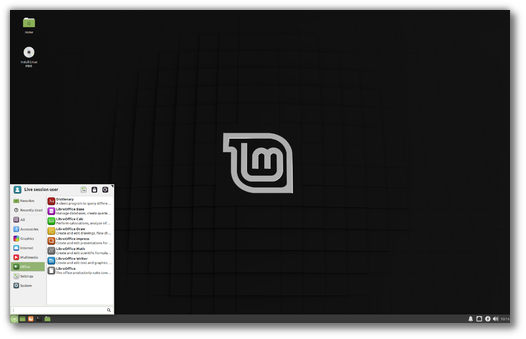
Downloaded yesterday and ran it a VM. Looks great and haven’t found any issues as yet. However, the slideshow during installation still lists VLC as Featured Software or similar. That might confuse some new people.
Downloaded the 64-bit iso and ran the live disc. During the boot phase i noticed that the “pulsing dots”. below the new logo did not appear (might be my system, though). Looks polished and clean — major kudos to the devs! I did notice though that the “xfce4-goodies” package is still absent (as I have observed & noticed in all prior editions since 18.0). Why not include it as it provides a lot of panel plugins that add to the polish of xfce 4.14, and LM19.3 in general?
Cool avatar – where did you get it?
I’ve noticed the pulsing dots have been unreliable for a while, as if they should be switching off and don’t. So if they have gone, I can’t say they will be missed.
Things not working:
(1) Coloring folder – MISSING yellow (since changing theme)
(2) One doesn’t see if disk is mounted (caja Places)
(3) Cant change folder color as root
(4) Gives error message on multi network card computers
(5) More to come
I need to apologize about the yellow folders and more generally the color review of Mint-Y folders. I hasn’t happened yet, and it’s been planned for 2 releases now. There’s always been something more important getting in the way, it’s silly… but anyway, I know it was planned and expected, and it’s still not here.
I’ll check issues 2 and 3.
There’s not enough info to troubleshoot issue 4.. can we get the error message?
Gimp missing?
Gimp is missing by default. Being replaced by the new, simpler, lighter, “Drawing” It’s mentioned in the release notes. It can still be installed though very quickly and easily.
Another not-a-bug; as per https://community.linuxmint.com/iso/reports/597/44, the EDITION and DESKTOP lines are not coming back correctly:
scott@scottbeta-vm:~$ cat /etc/linuxmint/info
RELEASE=19.3
CODENAME=tricia
EDITION=”Xfce”
DESCRIPTION=”Linux Mint 19.3 Tricia”
DESKTOP=Gnome
TOOLKIT=GTK
NEW_FEATURES_URL=https://www.linuxmint.com/rel_tricia_xfce_whatsnew.php
RELEASE_NOTES_URL=https://www.linuxmint.com/rel_tricia_xfce.php
USER_GUIDE_URL=https://www.linuxmint.com/documentation.php
GRUB_TITLE=Linux Mint 19.3 Xfce
Also, should apt policy return 100 for the 2 ubuntu-backports repositories?
Yes, all this is correct. Backports are OK at 100 and the DESKTOP=Gnome was only relevant years ago, and to distinguish with KDE. This is all OK. I modified the test case to make this less confusing.
Usual High standard Beta. The only issue I can see in the XFCE version is that the panel icons look way too big, compared with the Cinnamon version. However this may have been resolved in an update, I can’t test as I am only running this from a live USB.
Just to add to this. In xfce 4.14, you can now custom scale the panel icons in “Panel Preferences”. The problem is, when you scale to a reasonable level 16-18px, it also scales down the Menu & Application Icons in the left of the panel as well, making them incredibly small. I checked out Zorin Lite whixch also uses the 4.14 Desktop, & that issue doesn’t occur. Scalaing down the Panels Icons doesn’t affect the Menu or Panel Apps icon size.
Thanks Wayne, we’ll check this out.
There is not support for wi-fi rtl8821ce .
Hi venco. This post by JeremyB might fix you: https://forums.linuxmint.com/viewtopic.php?f=49&t=306589&p=1723234&hilit=rtl8821ce#p1723234
The post in that link mentioned that rtl8821ce works in Endless OS. You can find the driver in Endless’ repo. Since Endless is also a Debian-based distro, I wonder if Ubuntu or Mint could incorporate Endless’ driver. This chip is present in a lot of newer laptops.
@vedco … You are not alone in Mint’s poor support of rtl*-chips. I also noticed that my system’s wifi-usb-button, “rtl8192eu”, is not being recognized. Instead — as with all ubuntu-based builds — the “rtl8xxxu” placebo-like driver is being used. This is a poor substitute driver as its connection speed drops to 1 mbs. Installation of this terrible driver also affects the final install on disk, and not just the live dvd. This has been an issue for me with every release since LM18.1
Did you try other drivers : https://doc.ubuntu-fr.org/wifi_liste_carte
I had the same problem with RTL8192CU and solved it with https://doc.ubuntu-fr.org/hercules_hwnup-150
@ InfoLibre … I found an archive for my chip’s driver @ https://github.com/Mange/rtl8192eu-linux-driver and followed that authors instructions re. build and blacklisting that unwanted rtl8xxxu driver. It works just fine, but a pita having to do this build with every new install. Thanks for the tip, though!
how to install amd gpu driver?
There Is Some Problems One The Program Drawing Is Pretty Limited In What Kinds Of Images
It Can Handle For Example Its True That png or tiff images Are The Best For Editing Since they do not lose image quality jpeg’s on the other hand lose quality when you edit them
but that program only supports png or jpeg or bitmap whatever images you edit with that that are tag image file format or tiff or tif you need to convert the images either to jpeg or png or bmp to use that program however bitmaps are better than jpeg’s for editing
2 Celluloid is not very flexible it does not allow you to change aspect ratio or zoom in on videos like VLC VLC Allows the user to change aspect ratios and make the video fit the screen
Celluloid is To Minimal of a UI To Be Useful SMPlayer Is Too Much features and buttons
I Use VLC For Videos And Parole for music another problem there is Most every media player never has support or working support for visual effects aka visualizations Windows Media Player Does get some things right it plays videos and audio very well and visual effects are easily supported out of the box all those media players and to be honest not one that is even half as good for audio and video like windows media player parole media player does audio well but not video VLC is great for video but not good for audio all the media players that play audio except parole show a boring black screen because some jerks at canonical or somewhere decided to totally kill visualizations parole is the only one i can find that looks good
another thing i have tried every way i can i can not get any visualizations in SMPlayer VLC
Totem Clementine i can only choose one and no others and it will display and parole those 2 i can but all the rest i have tried them all and cant get no sort of visual effects that was supposed to get fixed in Xplayer but no support exists there for them as well
i remember totem used to support them but then dropped them
I,am actually surprised nobody has mentioned anything at all about visual effects
you would think people would get bored staring at a blank screen listening to music
which is a good point
Though outside the scope of this “beta”, it would appear that ubuntu’s “ProjectM”, mentioned @ https://help.ubuntu.com/community/projectM , has the kind of functions you’re looking for. I just checked in synaptic, and this app is still available and appears to be maintained. Good luck.
Looks great, runs smooth, fast and silent (never had this without fancontrol, really fantastic). Two little things I’ve noticed yet: 1. root passwd set, the notice still comes. 2. Update-Icon cannot be hidden with option two (show only if…) Thumbs up, excellent work!
Thanks Fritz,
1. This would require admin rights, so it’s not possible.
2. Can you explain this more in detail? Which option exactly? in mintupdate?
Hi Clem
to 1. so I can say: neglect this problem?
to 2. Mintupdate>Settings>”Das Systemleistenmodul nur anzeigen, wenn Aktualisierungen verfügbar sind oder im Falle eines Fehlers” (free translation: only show the system tray module when updates are available or in case of failure)
1. Yes, and we’ll work on making this less confusing.
2. Thanks we’ll test this.
—- > https://blog.linuxmint.com/?p=3822 <—-
Please Note:
Mozilla Firefox 70.0.1 browser for Linux mint 18.3 Sylvia edition gives a security warning for the blog.linuxmint web page noted above when you press release news "read more" hyper text.
Hi Norm,
We had networking issues today. I think they’re all fixed now but we’re keeping an eye on it. Let us know if you’re affected (not only on the blog, but the other Mint sites as well).
tested other Linux Mint web sites with Firefox and Google chrome, no problems,
only linuxmint blog web site still has this warning message on Firefox and Google chrome, but not on TOR browser.
Regards, Norm
I’m getting “NET::ERR_CERT_COMMON_NAME_INVALID” on the Forum and Community sites. The Blog is the only one coming up clean for me. This is with the Brave browser. (EDIT: The same with Chrome) (EDIT2:Firefox gives SSL_ERROR_BAD_CERT_DOMAIN instead.)
Sucuri added a new server to their global firewall today. It serves people located in Central Europe. It looks like the new server didn’t properly sync with all the certificates, leading to HTTPS errors for users in that region. This should be fixed now for all servers. Sorry for the inconvenience.
It’s all good here now, thanks!
The Beta runs very smooth and nice. It is a much better version than 19.2. Good Job!
I do have some issues, I have had with other versions as well.
My speakers in my laptop needs a fix, every time I install a new version. This is how I fix the problem:
I have to activate internal speakers Pin ID: 0x10(HDAjackRetask)
Problem 2:
When I install Linux I get an error message, at the very end of the installation process about the grub isn’t install correctly. I ignore it and do a bootfix after the installation. But every time I install a new plugin I get an error message.
Hi Clem,
I have a suggestion. I think it could be great to have Redshift installed automatically so people discover how great it is. It reduces the blue light in the evening. Blue light is daylight and people sleep much better, when they are not exposed to blue light in the evening.
I get dry eyes if I’m too exposed to blue light from the computer screen. Redshift helps me avoid that.
I love the 19.3 Beta. It is the best version ever! So smooth and nice.
I’m a dual booter. Windows10 and Linux Mint. Instead of all the hassle getting my music software to run in Linux i just dual boot. Windows is offline of course. I have noticed Linux Mint has such a nice peaceful vibe. I feel like home. In Windows I don’t feel safe at all. That’s why it is offline.
It is incredible you guys can create such an amazing software for 10K a month. You deserve much more than that.
I’m a musician/artist/composer etc. If you need sounds let me know. Maybe I can create some cool ones.
All the best,
Linux Mint Fan
Hi,
Could you add thunar-shares-plugin to defaults.
https://github.com/xfce-mirror/thunar-shares-plugin
I Got ProjectM Working Looks Great for those interested you install the projectm-pulseaudio package
I Was Wondering If There is any way to change the aspect ratio for videos watched in Celluloid?
I Did try The Flatpak Version and could not find any way to adjust the aspect ratio
Great beta release. Works well.
The installation wizard should be checked for old software and art work. Here are some recommendations:
– side “Welcome” of slide show during the installation shows the old LM logo
– side “Mange your photos” shows Gimp as featured software. This should be changed to Drawing, cause it’s part of the new software selection
– side “Watch movies and videos” shows VLC as featured software, but Celluloid is missing
Even if this aren’t technical issues, it would be great to see it as part of a more complete product.
Keep up good work !!
Hi,
Could you change Thunar’s location selector to “Pathbar Style” instead of “Toolbar Style”.
To do this, you can add the following line
property name=”last-location-bar” type=”string” value=”ThunarLocationButtons”
to the following file.
/usr/share/mint-artwork/xfce/xfce4/xfconf/xfce-perchannel-xml/thunar.xml
Will do.
Tricia Xfce looks and performs great! The only appearance change I made was to install and use Greybird (in “Appearance” and keep Mint-Y in “Windows Manager” because I like a little darker /two shades of grey.
The only annoyance I found is the XApp Status Plugin is a greyed out circle with a line through it when there is nothing to report. It makes the panel look buggy.
I can’t stress it enough, this is an impressive point upgrade! Well done.
I see the XApp Status Plugin issue got taken care of with an update today.
Fixed.
How do I change the grub theme? The way I used to do it no longer works.
It depends what you want to change. Check /etc/default/grub.d/, you can override things in there by adding a new file with a higher prefix.
Hi Clem and team,
Testing LinuxMint in VB. I noticed that in Cinnamon edition the smb shared files following unmounting could not be remounted again (The error message: Unknown file types. The files has no known programs associate with it). First time you open LM you can access the smb shared folders, but after unmounting, you cannot access them again, only after restarting LM. In Mate it works just fine. I noticed this behavior on old LM version as well. Could you please check it? Thank you in advance. Very nice Linux distribution. I am using/testing it starting from Daryna.
Hi,
Please report this issue against https://github.com/linuxmint/nemo. We’ll need more information though, don’t hesitate to paste screenshots, mount paths, samba status/configuration and version numbers so we have the best chances to be able to reproduce it. It looks like a nemo issue, but it’s hard to tell without knowing exactly what’s going on.
Hi Clem,
Thank you for your reply. It seems that this issue was already reported starting from LinuxMint 19.1, and not solved yet. There is a workaround but it is not feasible for me, as far as it takes time (always to logout and login again, restart nemo). This is the only reason I am using the Mate edition, but I’d love to switch to the Cinnamon Edition. As new version of LM appears, I always test this issue in VB, but it seems, I have to steak with the Mate edition, unfortunately.
With best regards,
Jozsef
This will run on pc with AMD cpu ?
I try cinnamon and MATE and cant install it.
It could be xfwm4 related only. I added shortcut Super+D for ‘Show Desktop’ in Window manager settitngs. It remains in the list but does not work at next log in. Of course, to make Super key work in shortcut, I deleted shortcut of Whisker menu in Keyboard settings
Unless the default config for timeshift has changed (can’t validate this in the life session) nothing in a user’s home folder/volume gets backed up afaik. I found this to be an obstacle when recently helping a friend recovering a system from a corrupted harddrive: none of the hidden folder entries (ie. .thunderbird, .firefox, .icons, .fonts, .themes, .config, plus others) were backed up thus not recoverable. Essentially, the user-space was toast, so i had to rebuild his LM19.2 system from scratch. Why not open up timeshift a bit and backup those few hidden folders which include, btw, all of the xfce desktop config files. My guess is that LM-Mate & -Cinn editions might benefit from such a change, too. Side note: my friend didn’t loose any data files (ie. Documents, Videos etc) because they were backed up separately…
Does the default timeshift config bothers to backup important files like /etc?
Jeremy: Yes, it preserves your system as a whole, but not your personal data.
Timeshift can be used for personal data backups (you can add /home in the prefs too) but that’s not its role by default.
There are privacy issues at play with personal data backup.
There are availability issues at play with encrypted home directories which aren’t necessarily available at the time of saving (multi-user scenarii for instance).
There are restoration logic issues at play… it’s one thing to restore your computer to a working condition… but rolling back changes you made to your own settings (which happen much more often and much more transparently), that’s another thing.
You should always backup your data, but Timeshift isn’t the best tool for that, it’s not why it’s installed by default and for it to ignore /home is actually a very important thing. It would be problematic if it didn’t. When we integrated Timeshift into Linux Mint, this was added as a strong requirement.
The installation went smoothly, with the exception that, because I installed to an external usb SDD from an SD card, the fstab was set up to look for swap on the SDD of the host computer.
Aside from that all appears to have gone smoothly and the rest of the install process is very well designed and reassuring.
The system diagnosis tool is a nice touch for those users migrating from Windows 10.
Could anyone tell me how to upgrade 19.3 from 19.2 Cinnamon? Thank you all.
Hello
you have to wait for the official version that will appear on the linux mint updater, should be before Christmas 🙂
I use a Lenovo T420 Thinkpad, to stop internet dying in LM19.2 Mate I’ve had to disable Bluetooth. Can this bug be fixed in 19.3?
It sounds like a kernel issue. Check dmesg for clues of what’s happening on connection loss.
Clem FYI The update for System Reports eliminated the false alarms in 19.3 xfce but I still get this in the upper right corner pop-up when i open it.
An error occurred while gathering the system information.
‘utf-8’ codec can’t decode byte 0xff in position 400: invalid start byte
Thanks,
What locale are you using, and can you start mintreport from terminal and paste its output here?
itfw@LM19.3:~$ locale
LANG=en_US.UTF-8
LANGUAGE=en_US
LC_CTYPE=”en_US.UTF-8″
LC_NUMERIC=”en_US.UTF-8″
LC_TIME=”en_US.UTF-8″
LC_COLLATE=”en_US.UTF-8″
LC_MONETARY=”en_US.UTF-8″
LC_MESSAGES=”en_US.UTF-8″
LC_PAPER=”en_US.UTF-8″
LC_NAME=”en_US.UTF-8″
LC_ADDRESS=”en_US.UTF-8″
LC_TELEPHONE=”en_US.UTF-8″
LC_MEASUREMENT=”en_US.UTF-8″
LC_IDENTIFICATION=”en_US.UTF-8″
LC_ALL=
itfw@LM19.3:~$ mintreport
itfw@LM19.3:~$ Checking 040_root-password-not-set
Checking 045_xappstatusapplet-missing
Checking 050_install-media-codecs
Checking 060_timeshift-no-setup
Checking 070_new-release
Checking 080_release-eol
Checking 500_install-language-packs
Checking 900_drivers
‘utf-8’ codec can’t decode byte 0xff in position 400: invalid start byte
I´m using LMDE 3 Cinnamon and I have the same problem. But mintreport isn´t available at LMDE3
Bom dia, não entendo ingles, mas estou com um problema, como posso atualizar minha versão do MINT ? Fico grato pela atenção.
Olá Uriel,
tem de aguardar até natal, Isto é pourque esta versão (19.3) só é uma BETA. Para provar / testar tem de installar-la de um CD, USB, etc.
Atualizar só é possível quando for disponível a versão oficial. (Vai haver uma nota no programa “linux mint updater”
After trying to install updates to Mint 19.3 Xfce and Cinnamon I am getting the following errors..Not happening with Mate as yet…
(Reading database … 294989 files and directories currently installed.)
Preparing to unpack …/mintupdate_5.5.8_all.deb …
Unpacking mintupdate (5.5.8) over (5.5.7) …
Setting up mintupdate (5.5.8) …
Setting up samba (2:4.7.6+dfsg~ubuntu-0ubuntu2.14) …
Samba is not being run as an AD Domain Controller.
Please ignore the following error about deb-systemd-helper not finding samba-ad-dc.service.
Job for smbd.service failed because the control process exited with error code.
See “systemctl status smbd.service” and “journalctl -xe” for details.
invoke-rc.d: initscript smbd, action “restart” failed.
● smbd.service – Samba SMB Daemon
Loaded: loaded (/lib/systemd/system/smbd.service; enabled; vendor preset: enabled)
Active: failed (Result: exit-code) since Thu 2019-12-12 16:48:07 AEDT; 4ms ago
Docs: man:smbd(8)
man:samba(7)
man:smb.conf(5)
Process: 5003 ExecStart=/usr/sbin/smbd –foreground –no-process-group $SMBDOPTIONS (code=exited, status=255)
Main PID: 5003 (code=exited, status=255)
Tasks: 0 (limit: 4915)
CGroup: /system.slice/smbd.service
Dec 12 16:48:07 Main smbd[5003]: Global parameter guest account found in service section!
Dec 12 16:48:07 Main smbd[5003]: [2019/12/12 16:48:07.286280, 0] ../source3/auth/auth_util.c:778(get_guest_info3)
Dec 12 16:48:07 Main smbd[5003]: SamInfo3_for_guest: Unable to locate guest account [yes]!
Dec 12 16:48:07 Main smbd[5003]: [2019/12/12 16:48:07.286323, 0] ../source3/auth/auth_util.c:846(make_new_session_info_guest)
Dec 12 16:48:07 Main smbd[5003]: get_guest_info3 failed with NT_STATUS_NO_SUCH_USER
Dec 12 16:48:07 Main smbd[5003]: [2019/12/12 16:48:07.286345, 0] ../source3/smbd/server.c:2011(main)
Dec 12 16:48:07 Main smbd[5003]: ERROR: failed to setup guest info.
Dec 12 16:48:07 Main systemd[1]: smbd.service: Main process exited, code=exited, status=255/n/a
Dec 12 16:48:07 Main systemd[1]: smbd.service: Failed with result ‘exit-code’.
Dec 12 16:48:07 Main systemd[1]: Failed to start Samba SMB Daemon.
dpkg: error processing package samba (–configure):
installed samba package post-installation script subprocess returned error exit status 1
Processing triggers for mime-support (3.60ubuntu1) …
Processing triggers for desktop-file-utils (0.23+linuxmint8) …
Processing triggers for libglib2.0-0:amd64 (2.56.4-0ubuntu0.18.04.4) …
Processing triggers for man-db (2.8.3-2ubuntu0.1) …
Processing triggers for gnome-menus (3.13.3-11ubuntu1.1) …
Processing triggers for hicolor-icon-theme (0.17-2) …
Processing triggers for libc-bin (2.27-3ubuntu1) …
Errors were encountered while processing:
samba
E: Sub-process /usr/bin/dpkg returned an error code (1)
A package failed to install. Trying to recover:
Setting up samba (2:4.7.6+dfsg~ubuntu-0ubuntu2.14) …
Samba is not being run as an AD Domain Controller.
Please ignore the following error about deb-systemd-helper not finding samba-ad-dc.service.
Job for smbd.service failed because the control process exited with error code.
See “systemctl status smbd.service” and “journalctl -xe” for details.
invoke-rc.d: initscript smbd, action “restart” failed.
● smbd.service – Samba SMB Daemon
Loaded: loaded (/lib/systemd/system/smbd.service; enabled; vendor preset: enabled)
Active: failed (Result: exit-code) since Thu 2019-12-12 16:48:10 AEDT; 5ms ago
Docs: man:smbd(8)
man:samba(7)
man:smb.conf(5)
Process: 5516 ExecStart=/usr/sbin/smbd –foreground –no-process-group $SMBDOPTIONS (code=exited, status=255)
Main PID: 5516 (code=exited, status=255)
Tasks: 0 (limit: 4915)
CGroup: /system.slice/smbd.service
Dec 12 16:48:10 Main smbd[5516]: Global parameter guest account found in service section!
Dec 12 16:48:10 Main smbd[5516]: [2019/12/12 16:48:10.178348, 0] ../source3/auth/auth_util.c:778(get_guest_info3)
Dec 12 16:48:10 Main smbd[5516]: SamInfo3_for_guest: Unable to locate guest account [yes]!
Dec 12 16:48:10 Main smbd[5516]: [2019/12/12 16:48:10.178385, 0] ../source3/auth/auth_util.c:846(make_new_session_info_guest)
Dec 12 16:48:10 Main smbd[5516]: get_guest_info3 failed with NT_STATUS_NO_SUCH_USER
Dec 12 16:48:10 Main smbd[5516]: [2019/12/12 16:48:10.178407, 0] ../source3/smbd/server.c:2011(main)
Dec 12 16:48:10 Main smbd[5516]: ERROR: failed to setup guest info.
Dec 12 16:48:10 Main systemd[1]: smbd.service: Main process exited, code=exited, status=255/n/a
Dec 12 16:48:10 Main systemd[1]: smbd.service: Failed with result ‘exit-code’.
Dec 12 16:48:10 Main systemd[1]: Failed to start Samba SMB Daemon.
dpkg: error processing package samba (–configure):
installed samba package post-installation script subprocess returned error exit status 1
Processing triggers for libc-bin (2.27-3ubuntu1) …
Errors were encountered while processing:
samba
I suggest to add xfce4-panel switch to default installation. it is in the repositories but i think it’s better to have saved panel configurations already in the system.
I tested this XFCE release in VirtualBox; after a while I installed KDE desktop on it, and it works fine. (Don’t blame me.)
It is very sad that Linux Mint Team refuse to release a KDE edition. I hope that Linux Mint Team will give it a chance in the near future.
Linux Mint 18.3 KDE Sylvia is my favorite distro at this time. (I use it everyday and I love it.)
Best Regards.
No ‘search’ or ‘open as root’ options in thunar?
They’re there when you haven’t already clicked “open as root” for me. Once I open a root Thunar window, they are gone, which certainly makes sense for the latter option.
I do not try to open folders ‘open as root’ as root. I was attempting to search in an ordinary window and noticed that ‘open as root’ was also missing. It still happens intermittently. This is almost certainly an xfce problem. I was just curious if anyone else noticed it. Clearly I should have explained it better.
Friends are recommending Linux, am considering it already. Reading your comments for reference. Thanks.
Bobby from the Philippines.
when will this release officially come out
Have a good day!
Will “Win-e” be automatically implemented in the new version (for Corel, Photoshop, PSpad, etc.)?
P.F. Zdeněk Řezáč