This is the BETA release for Linux Mint 19.2 “Tina” Cinnamon Edition.
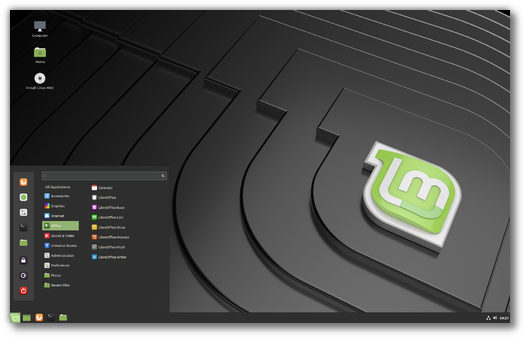
Linux Mint 19.2 Tina Cinnamon Edition
Linux Mint 19.2 is a long term support release which will be supported until 2023. It comes with updated software and brings refinements and many new features to make your desktop even more comfortable to use.
New features:
This new version of Linux Mint contains many improvements.
For an overview of the new features please visit:
“What’s new in Linux Mint 19.2 Cinnamon“.
Important info:
The release notes provide important information about known issues, as well as explanations, workarounds and solutions.
To read the release notes, please visit:
System requirements:
- 1GB RAM (2GB recommended for a comfortable usage).
- 15GB of disk space (20GB recommended).
- 1024×768 resolution (on lower resolutions, press ALT to drag windows with the mouse if they don’t fit in the screen).
Notes:
- The 64-bit ISO can boot with BIOS or UEFI.
- The 32-bit ISO can only boot with BIOS.
- The 64-bit ISO is recommended for all modern computers (Almost all computers sold since 2007 are equipped with 64-bit processors).
Upgrade instructions:
- This BETA release might contain critical bugs, please only use it for testing purposes and to help the Linux Mint team fix issues prior to the stable release.
- It will be possible to upgrade from this BETA to the stable release.
- It will also be possible to upgrade from Linux Mint 19 and 19.1. Upgrade instructions will be published after the stable release of Linux Mint 19.2.
Bug reports:
- Bugs in this release should be reported on Github at https://github.com/linuxmint/mint19.2-beta.
- Create one issue per bug.
- As described in the Linux Mint Troubleshooting Guide, do not report or create issues for observations.
- Be as accurate as possible and include any information that might help developers reproduce the issue or understand the cause of the issue:
- Bugs we can reproduce, or which cause we understand are usually fixed very easily.
- It is important to mention whether a bug happens “always”, or “sometimes”, and what triggers it.
- If a bug happens but didn’t happen before, or doesn’t happen in another distribution, or doesn’t happen in a different environment, please mention it and try to pinpoint the differences at play.
- If we can’t reproduce a particular bug and we don’t understand its cause, it’s unlikely we’ll be able to fix it.
- The BETA phase is literally a bug squashing rush, where the team is extremely busy and developers try to fix as many bugs as fast as possible.
- There usually are a huge number of reports and very little time to answer everyone or explain why a particular report is not considered a bug, or won’t get fixed. Don’t let this frustrate you, whether it’s acknowledged or not, we appreciate everyone’s help.
- Please visit https://github.com/linuxmint/Roadmap to follow the progress of the development team between the BETA and the stable release.
Download links:
Here are the download links for the 64-bit ISO:
- Torrent https://torrents.linuxmint.com/torrents/linuxmint-19.2-cinnamon-64bit-beta.iso.torrent
- World EvoWise CDN
- World LayerOnline
- Canada Manitoba Unix User Group
- Canada University of Waterloo Computer Science Club
- USA advancedhosters.com
- USA Clarkson University
- USA GigeNET
- USA Harvard School of Engineering
- USA James Madison University
- USA kernel.org
- USA MetroCast Cablevision
- USA pair Networks
- USA Syringa Networks
- USA TDS Telecom
- USA Team Cymru
- USA University of Oklahoma
- USA University of Washington, Mathematics
- USA US Internet
- USA West Virginia University
- USA XMission Internet
- Austria UPC Austria
- Belarus ByFly
- Bulgaria IPACCT
- Bulgaria Netix Ltd
- Bulgaria Telepoint
- Bulgaria University of Ruse
- Czech Republic Brno University of Technology
- Czech Republic CZ.NIC
- Czech Republic Ignum, s.r.o.
- Czech Republic IT4Innovations National Supercomputing Center
- Czech Republic UPC Ceska republika
- Denmark Dotsrc.org
- France Crifo.org
- France Ordimatic
- France remi.lu
- Germany Be a Lama, Inc.
- Germany FH Aachen
- Germany Friedrich-Alexander-University of Erlangen-Nuremberg
- Germany GWDG
- Germany Hochschule Esslingen University of Applied Sciences
- Germany NetCologne GmbH
- Germany wilhelm.tel GmbH
- Greece Hellenic Telecommunications Organization
- Greece National Technical University of Athens
- Greece University of Crete
- Greenland Tele Greenland
- Hungary Quantum Mirror
- Ireland HEAnet
- Latvia University of Latvia
- Luxembourg root S.A.
- Netherlands KoDDoS
- Netherlands KoDDoS
- Netherlands NLUUG
- Netherlands Triple IT
- Poland ICM – University of Warsaw
- Poland Onet
- Poland Piotrkosoft
- Portugal FCCN
- Portugal RNL – Técnico Lisboa
- Portugal Universidade do Porto
- Romania M247
- Romania Telekom Romania
- Russia Truenetwork
- Russia Yandex Team
- Serbia Four Dots
- Serbia University of Kragujevac
- Slovakia Energotel
- Slovakia Rainside
- Spain Oficina de Software Libre do Cixug
- Sweden Academic Computer Club, Umea University
- Sweden c0urier.net
- Sweden Zetup
- Turkey Linux Kullanicilari Dernegi
- Ukraine IP-Connect LLC
- United Kingdom Bytemark Hosting
- United Kingdom UKFast
- United Kingdom University of Kent UK Mirror Service
- China TUNA
- China University of Science and Technology of China Linux User Group
- Hong Kong KoDDoS
- Iran Hostiran Networks
- Israel Israel Internet Association
- Kazakhstan PS Internet Company LLC
- South Korea KAIST
- Taiwan NCHC
- Taiwan Yuan Ze University, Department of Computer Science and Engineering
- Thailand adminbannok.com
- Thailand Kasetsart University
- Thailand Songkla University
- Vietnam Freedif
- Australia AARNet
- Australia Internode
- Australia Western Australian Internet Association
- New Caledonia OFFRATEL LAGOON
- New Zealand University of Canterbury
- Brazil Federal University of Sao Carlos
- Brazil Universidade Federal do Parana
- Colombia EDATEL
- Ecuador CEDIA
- Ecuador CEDIA Ecuador
- Ecuador Escuela Politecnica Natcional
- Ecuador Universidad Central del Ecuador
- Botswana Retention Range
- Kenya Liquid Telecom
- South Africa Internet Solutions
- South Africa University of Free State
- South Africa WIRUlink
A 32-bit ISO image is also available at https://www.linuxmint.com/download_all.php.
Integrity and authenticity checks:
Once you have downloaded an image, please verify its integrity and authenticity.
Anyone can produce fake ISO images, it is your responsibility to check you are downloading the official ones.
- Please read and follow the steps at https://linuxmint.com/verify.php
- Link to the sums: sha256sum.txt
- Link to the signed sums: sha256sum.txt.gpg
Enjoy!
We look forward to receiving your feedback. Many thanks in advance for testing the BETA!

Hi Clem (and the rest of the Mint Team)!
I have already tried the BETA in a VM and so far, so good.
At first glance, the improved contrast is most noticeable.
What i haven’t liked for a long time are the custom icons (Firefox and such). I much rather prefer the original ones. Maybe i’m the only one…
Keep up the god work and congrats on a great job!
Cheers!
What i haven’t liked for a long time are the custom icons (Firefox and such). I much rather prefer the original ones. (X2)
You’re not alone! I hate mint design, it’s first thing that I change. The folders are ok, but the rest is unacceptable.
I also don’t like custom icons for third-party programs and I would prefer an icon theme without customizations.
You’re not the only one. Did you check the copying issues as well? Is it copying and closing like windows this time?
I agree that third party icons should be the original designs that ship with the app. Elementary have a good blog post on medium regarding this, and along with the “don’t theme my app” thing, it’s becoming an unpopular approach. I personally haven’t used Mint since 17.3 because of my problem with this approach and I think I could happily change back today if the icon theme used original app icons. The rest of Mint looks clean and professional but app icons don’t all have a matching tile icon and icons change over time so the tile ends up looking out-dated (Opera and RStudio for example). I like folder and other system icons but app icons should br the responsibility of the developer, it’s their brand. Just my two cents. I know I could change it to suit me but defaults are king.
Otherwise, thank you Mint Team, great work as always! ^_^b
Agree!I Like original Icons Too.
I like only the original icons too.
“Maybe i’m the only one…”
Definetely not – i tried a lot to change ugly orange firefox ico.
I want the originals too.
I hope these changes are not the first signs of the Ubuntu disease.
Follow up.
I recommend you take a look at Manjaro’s default mouse icon. I really like it.
Also Cinnamenu works better for me. I can’t complain, because i get to install it.
But maybe more people feel the same as me.
Never forget to improve.
I get the feeling you are affraid to alienate the user base. But remember that’s how you gained so much traction in the first place. Linux Mint was the first distro on so many cool stuff (black and green theme, own update app, right-click open terminal here, backup and snapshot tool, kernel and drivers manager, etc).
I hope you get back to your roots.
Argee 100%!!
How can I make the bottom bar different color. And why is chromium not default now. And why is libreoffice still default when free office by softmaker is better? These would make this better. Please and thank you
I also use softmaker office as it is fully MS Office compatible but I do not think it is an open source project which is why I suspect the default is Libreoffice. It is annoying though that when libreoffice updates it changes the default programs for documents and spreadsheets back to itself so I have to go and change them back again as I cannot find any way to “lock” the default programs choices
Shamus, you can make the panel a different color by changing themes. Chromium, to my knowledge has never been the default – Firefox has always been. But you can easily change that if you prefer by installing Chromium and go to “Preferred Applications” in the LM menu and select Chromium next to “Web”. LibreOffice vs. Softmaker Free Office is a whole issue unto itself. First, Free Office being better is your personal opinion, and one that I don’t personally share. Second, Free Office is not open source, it’s freeware, and because of that, it isn’t so easily distributed. Again, if that’s your preference, then just load it in and you’re done. I don’t understand why people have complaints about easily changeable defaults.
Linux Mint is not like Windows where you can’t uninstall Internet Explorer.
I actually prefer Firefox over Chromium because it’s faster and uses less RAM/CPU…
But, for instance, i uninstall the default video player and get VLC instead.
It’s impossible for any OS to come with everyone’s preferred default apps.
The best Mint can do is to give you the option, which it does.
I do not agree. LibreOffice is far better than SM Office and even better than MS Office IMHO. SMO does not offer an equation editor, while LO offers one, which is more advanced than Microsoft’s Office. SMO does not offer scripting (VBA, python, java etc), while LO does. SMO does not offer direct pdf editing, while LO does. SMO does not offer direct cloud editing, LO does. LO offers so much more than SMO, and of course, SMO is proprietary. LibreOffice is correctly chosen as the default office application of most Linux distros.
Hi team and thanks for your latest offering, there is a LOT to like about this and I will provide as much useful feedback as I can, I have had an issue with graphical glitches from Linux Mint 19x Cinnamon . This is what I do to reproduce it, 1. Install grsync, 2. launch the gui and move it around a bit – you get transparent or missing areas of its gui. Now just testing on Linux Mint 19.2 Cinnamon I set the vsync method to none and the glitches went away. Thanks Clem and team for the useful features. I am using an intel chipset and onboard gpu, if i can reproduce on an AMD setup Ill feedback to you with both lots of specs (else just the one), hope I can be of some help and I will keep on tinkering. Liking the new Cinnamon very much, some really smart feature adds. Thank you all.
Almost forgot to add, its not just grsync but the odd one or 2 other GUI (gtk). As I learn more I will feedback. Some of the programs I use are quite old so i will bear that in mind. I don’t want to class this as a bug report, it’s simply a bit of feedback on a very public forum in the hope someone will benefit. I’m still at the “While walking, I felt a pain in my right foot”. stage. Thanks again
Please, bring back Universal Edition and codecs preinstalled. I usually use it on my work live usb, but in english isn’t the best experience, mostly libreoffice. Obviously also it’s easier and faster install it. Debian does.
Speaking on the devil, please, fix the libreoffice icons, please.
That’s my gripe, pardon my ranting and thank you for you hard work and patiente.
Do you mean the icons for the libreoffice applications themselves or the icons inside the applications (like cut copy paste, save, Bold, etc)
I am *very* happy to see this announcement! Thanks for the incredible dedication and hard work you all put into every release 🙂
I totally agree, now that I am getting used to it, I like better than Windows 7. Thank you all for making my life a happy one.
Minimal glitch in live version (didn’t test the installed one yet): choose mousepointer DMZ-Black -> pointer stays white. Latest alpha version is ok.
Problems when restarting or shutting down the live version (hangs, also with 19.1), perhaps my intel/nvidia combination – blacklisting nouveau helps.
Otherwise great release, many thanks!
I also experienced the live version hanging on me.
Hi Clem and team!
I’m many years vs Mint and my BIG suggestion
make like in MX linux options: live-usb-maker snapshot (iso)
vs remastering option / persistence.on usb.
It’s very handy tools-please.
LM 19.2 Cinnamon
reproduce bug: Source Software, Maintenance, Fix MergeList problems, Click OK to update your APT cache: will always stays: “Waiting for other software managers to quit”
if you press now Refresh on update manager you get error: “”Could not download all repository index”
CMD: sudo apt update works just fine and after run, everything is back to normal.
Update Manager can be again refreshed.
Can you reproduce the above BUG with the provided information’s?
I love the improved contrast. Good job! 🙂
Does this mean it’s not based off Ubuntu 18.04.2? It says based off ubuntu 18.04
Hi Mike,
It’s the same. There’s no such thing as 18.04.2.. that’s just the name of an ISO release which ships updated 18.04 packages. 19.2 also ships updated 18.04 packages. We’re talking about the exact same package base here, but different ISOs obviously.
Typo on bottom page of “What’s New” for Cinnamon Beta. It says MATE version.
Greek Translation : https://linux-user.gr/t/linux-mint-19-2-beta-shmeiwseis-ekdoshs/828
Clem -The Beta (Cinnamon) is stable and fast so far but I found a bit of a problem related to the Mint Update Manager (mintupdate) that I also observed when I tested the alpha builds. I want to report it here before I attempt to write up a bug report (if you feel it needs one) as I’m not exactly sure how I’d write it up.
In Mintupdate, when installing updates, under “Details”, the font size in the read-only terminal display is rather tiny by default and difficult to read. In previous versions of Mint including 19.1 (Cinnamon) all I had to do was open the Synaptic package manager and in “Settings”/”Preferences”, under the “Columns and Fonts” tab, I’d check the “Use custom terminal font” check box, click the “Terminal Font” button and change the default terminal font size from 10 to 11.
The font in “Details” read-only terminal display in Mintupdate (while installing updates) would now be increased accordingly.
In the alpha builds of 19.2 and now the beta release of 19.2, this doesn’t work any longer but only for Mintupdate. The read-only terminal font was increased in Synaptic when installing packages and when installing multi-media codecs via the “Welcome screen”. However, the Mintupdate terminal font was still tiny in size no matter what the terminal font size is set in Synaptic. Changing the font size the Terminal app has no effect on Mintupdate either.
Could you possibly look into this?
Thanks Kirk,
I will.
OK, this was done on purpose: https://github.com/linuxmint/mintupdate/commit/af90ff070ab7a4ebe01bbe563c53d5ad6f1bb3a6.
The rationale is that we’re only using Synaptic as a helper here, not as an application. So when we call it to install packages, we don’t want to use its configuration.
@Clem – Okay, thanks for the explanation but I need to ask if there will there be a way to increase the font size in the “Details” read-only terminal display in Mintupdate when installing updates for use folks with less than perfect eyesight? Just wondering.
Clem, Please excuse the typos in my last comment. Written in a hurry.
Hi Mint Team. Great job so far. Looks very smooth – even for a beta. Menu is crazy fast!!!
I would love if we could find a way to set the icon size to be a default size at 100%. So, for example, if we set the icon size to what would normally be 66% on the slider/preferences that would actually be the 100%. We could that adjust from there if we wanted.
Or, is there a way to do that with terminal or in a directory? Is there a file we should edit?
Keep up the great work.
Linux Mint team is always on point. Good features so far.but fix the libre office graphical interface it has too much vintage appeal and also embed Crossover app and the current default updated version of steam in app store, i observed some glitches when updated it.
So far so good the beta version its not bad at all. i only tested it in my VM. it failed to install my Devinci resolve too much errors. ill stick to LM19.1 till the final update of 19.2
keep up the good work.
Hi
Some negative feedback
New Cinnamon 4.2.2 crashes when I try to move panel – need restart cinnamon again.
On 19.1 cin 4.0.10 works perfect on same hardware amd64 vs GPU.
Hi Peter,
We’re aware of the menu becoming empty on panel move.. but we can’t reproduce the crash. Can you create a bug report for this with your .xsession-error and crash trace from mintreport?
I am a newcomer to the world of Linux, and am VERY happy to have chosen this distro as my entry to the world of Linux! I REALLY do hope that Linux Mint will continue on being developed!
I do have one question… I keep reading that Linux Mint will be supported until 2023. What happens when we reach 2023? Will this distro just be abandoned?
Linux Mint 19.x will be supported until 2023. After that, there will be Linux Mint 20.x, 21.x… and so on.
In 2023 it will reach what we call EOL (End Of Life), i.e. it will continue to work but it will no longer receive security updates and you will be asked to upgrade.
That’s just for this specific version 19.x series. After 2023, version 19.x will no longer be supported with security updates, as version 20.x and 21.x will have both been released by then, which will have supported dates far beyond this. The distro will continue, but version 19.x will not.
Holy I’m so excited, I can’t wait to the stable release!!
Great works! Thanks! 🙂
Thank you for the release!
When I change the energy options for instantly shutting down, when pushing the power-switch, nothing happens after pushing the power-switch (it behaves like the “Do nothing”-option).
Thanks,
Corbin created a report for this at https://github.com/linuxmint/mint19.2-beta/issues/26.
First impression after intsalling it on my TestPC, very good changes, so well done as always.
Issues:
1.) Nemo right click on file/folder it misses the “+” to show the extended menu which has “copy to”, “move to”, “create shortcut”……..
2.) mintupdate, kernel update first time enter i didn’t get the warning screen, now when i enter again it seems to try to show the warning screen but then moves on to Kernel window.
Feature Requests (just some things i always missed in Mint):
1.) Kernel updater: since UKUU went paid version (i know the old one still works), would it be possible to add a option to add https://kernel.ubuntu.com/~kernel-ppa/mainline/ and checkboxes for “Hide unstable and RC releases” and “Hide kernels older then 4.0”
2.) For AMD/Intel GFX Users i think also a option for Padoka mesa ppa would be nice, so to give beginners a easy way to enjoy Linux Mint if they wanna game on it, such thing could be integrated into Welcome Screen to enable the ppa.
NOTE for 1 and 2: this is really just a idea because i think for new users who wanna game, first experience is very important, don’t forget Win7 support ends so maybe some new users try to switch and then give up on mint because no games are running, with really old mesa/kernel/llvm
3.) Is it possible to add numlockx to the default installation, i mean you have the option to enable numlock for loginscreen, but you can’t enable it without installing numlockx! are there any reasons why it is missing by default?
New Update Manager Kernel module functionality is amazing now. For advanced users it can display and remove manually installed kernels, including low-latency ones. As a user I consider new interface as clear and very convenient. Consider what a mess will be with about 5 new kernels each week and 20+ sections of 4.x and 5.x plus occasional failed builds. I think it is not too complicated for advanced user to open /~kernel-ppa/mainline/ on kernel.ubuntu, choose and download several files and enter sudo dpkg -i *.deb in the terminal. As a bonus you can even verify CHECKSUMS and CHECKSUMS.gpg.
Good point about numlockx. Always seemed odd that such a basic thing needs to be added manually.
Nemo => Edit menu => Use full context menu
You can use mainline (ukuu’s free forked version) https://github.com/aljex/mainline
Aaahhhh… So far that was myonly gripe. Thank you.
1) My version of Update Manager has those features, you can get it by adding my PPA: https://launchpad.net/~gm10/+archive/ubuntu/linuxmint-tools
2) & 3) I had suggested both in the past, also for the graphics-drivers PPA for NVidia users.
@gm10 about point 1 is the update manager same as built in 19.2 with the added features, or is it a older version 18.x or 19.x with the added features?
about 2 & 3 is a no go then if i understand it correct.
1) It has all the new features that will be in 19.2 (it was I who contributed them after all), some of them improved upon in the PPA, and a lot of additional features that I keep adding to. What it does not have is the preferences page based on libxapp for I felt it wasted too much space (mine has a lot more options), but that’s not really a feature, anyway.
3) I saw Clem mention on github that apparently numlockx produces problems on some configurations, that’s why it unfortunately cannot be preinstalled.
Thanks,
1) Yes, it wasn’t discoverable enough. For now, it was moved to Edit -> Use full context menu. We’ll make this fully configurable in the future.
2) Fixed
—
1) Maybe if we get a PR for it 🙂
2) Ubuntu announced they’d push new NVIDIA drivers towards LTS recently and they recently also backported MESA. I think this is moving upstream in the right direction for Ubuntu and all its derivatives and we might not need to rely on PPAs going forward.
3) Yes, it’s missing by default because it enables itself automatically when installed on certain laptops and prevents some people from accessing some letters of the alphabet. It’s designed that way precisely so you can install/enable it easily, without it impacting these people (it’s designed that way basically because we tried to install it in the past and learnt this the hard way.. good thing we’ve got BETAs) 🙂
You imbecils should be shot in the head!!!
You destroyed my working setup!!! I specifically set this piece of shit to install on the Ubuntu 14.10 partition (sda1) and instead it completely wiped my Mint 19.1 installation on sda3!!! This is criminally stupid!!!
I lost everything I had, all the settings and tweaks, all the work, all the information, all installed applications.
I have screenshots for every step of the installation so don’t tell me it was my fault – it was yours and yours alone. Everything about your installer is fucked up. You all are fucked up if you can mix up drive partitions and destroy people’s working systems.
https://i.postimg.cc/WpBcWHcF/Screenshot-from-2019-07-17-10-16-10.png
https://i.postimg.cc/nzfqwx2S/Screenshot-from-2019-07-17-10-22-26.png
So hold on a second here… you’re telling me:
– You test BETA on prod and ignore “This BETA release might contain critical bugs, please only use it for testing purposes and to help the Linux Mint team fix issues prior to the stable release.”
– You ignore warnings like “The partition tables of the following devices are changed: ”
– You chose auto mode on a dual boot system..
– You’ve no backups of your personal data?
– You don’t have snapshots of the OS you just deleted?
I can’t reproduce the issue here (the OS aren’t enumerated and the installer warns that the data will be destroyed on the entire drive) but I can see that the message isn’t explicit enough in your screenshots. It might happen if I add another drive..
Anyway, thanks for helping us test the BETA on your non-production machine. Once you restored all data using your backups and timeshift snapshot, please don’t hesitate to use the github link provided to report this bug. Sarcasm aside, take responsibility a bit and don’t be so insulting. If there’s a bug here we’ll need to fix it (and report it upstream too if it affects Ubuntu). Keeping a cool head will help. You could start by listing your partition scheme so we get a better chance at reproducing this.
Ah, finally got noticed. OK, let’s try and get into details.
I’ve been testing alpha and beta software on my machines (mostly Windows 98SE but not only) for many years and had lots of crashes and whatnot, but never ever in these about twenty two years of using computers has it ever happened to me such disaster. Never.
In my opinion, beta software should not have critical bugs. Major, maybe and that’s a stretch. But not critical. This one is undefinably bad. Why? Because it comes from a GUI, which is inherently supposed to be triple-checked for such bugs and also verified through time. It’s not your first installer ever, is it. So why did it go so wrong? People – more so those like me coming from Windows which is a GUI environment – expect a GUI to perform its tasks as instructed, as opposed to command line where a single mistype could wreak havoc, even if it’s a wrongly cased parameter.
Now, about that tiny mention of sda3, that could easily go unnoticed or misinterpreted (by us, those unaccostumed to Linux) since it’s in blatant contradiction with the settings in the GUI. I actually didn’t pay much attention to it, though it may have counted partitions differently or whatever. I trusted the GUI completely and was in a hurry to take screnshots because I wanted to document the installation and suggest improvements and fixes for each step. So yes, I went ahead with it. And that was it.
Now, how would any of you feel if the SWAT forces came breaking your gates and doors, burning down your house and then saying “Sorry, wrong address; but hey, you were told not to move in this bad neighborhood – it’s your fault for being here”? Of course I was angry, extremely angry and I spoke my mind as it was at the moment. Didn’t mean it literally – not a fan of violence – but feelings were extreme and there’s no other way for me to convey them, it’s probably something with our culture.
Now, believe me I always had all intentions to help, and if I had enough knowledge in the languages used throughout I would’ve fixed/improved some things myself. I did stumble into a lot of issues, be it bugs, missing features, bad defaults and so on, but it’s hard for me (have a very bad memory) to split things into dozens of bits and pieces and then try to keep track of them all.
Right now I’m trying to get the system back as close as it was because no, I have no full backups (missing tools and knowledge, and told you in another comment at previous article that Timeshift is too dangerous as it is and had uninstalled it). The good part in this, if any, is that I can get more accustomed to the Linux way, installing and configuring things. But really, I didn’t need this right now, considering tomorrow it’s my birthday (I’ll be 53) and as lonely as I am I could use at least a stable machine to watch a couple movies or something.
I wish all this didn’t happen. Apologies if my language hurt your eyes and/or feelings.
Apologies accepted, I understand your frustration. I also want to share the blame. The first screenshot shows an issue in the installer. Even if the dialog warns about the HDD deletion, that first screen shows 2 OSes and mentions only 1 will get deleted. I remember Ubuntu adding that dialog for a similar reason. We should probably do better and change that label as well.
Can you tell me what partitioning scheme you had roughly? (i.e. how many HDDs, which OS on which partitions) so I can try and reproduce this?
Quick note about Timeshift.. most people place their snapshots in /, so it helps against regressions and even non-bootable computers (you can restore from a live session), but without an external snapshot destination, it wouldn’t have helped in this particular case.
I was full of good advice and sarcasm in response to your initial comment, but I am sorry it happened to you. I hope by tomorrow this will be behind you and not frustrate you too much. Let’s look at this together a little more in detail when you have time and see if we can improve the installer so it doesn’t happen again for other people.
What’s done it’s done, now it’s time for fixing bugs.
At the time I installed 19.2 beta there was only the internal drive, the one in the screenshot, and the partitioning is exactly as it was.
First partition is sda1, the Ubuntu 14.10 32bit which I wanted overwritten by Mint 19.2 because it was defective anyway.
No idea how sda2 got to be in that place and an extended one, it probably got created during Ubuntu installation or something. It’s been there before 19.2 anyway.
Third partition sda3, where Mint 19.1 used to be – and which got overwritten by the 19.2 installation – was initially ext2 due to some problems (most likely lack of knowledge on my part) when I installed 19.1, and now it’s ext4.
Fourth partition sda4 fortunately managed to escape unharmed.
The swap partition is not important, it’s always been there.
So basically the installer chose to upgrade the existing Mint installation on sda3 although through the GUI it was instructed to use sda1 where the 32bit Ubuntu resided (and still resides untouched).
As you noticed, the two separate installations were correctly recognized and mentioned in order (first Ubuntu corresponding to sda1, then Mint corresponding to sda3). Everything looked fine and considering the trouble I had selecting mounting point (name is vague for ex-Windows users) with the previous 19.1 installation I preferred the automatic method. Why it switched from sda1 to sda3 is a mystery.
https://drugwash.files.wordpress.com/2019/07/screenshot-from-2019-07-18-22-10-30.png
Just before the… problem I was looking for some tool to build a live/installable ISO out of the HDD installation, as if I felt trouble was coming, but couldn’t find any that worked, at least not in Mint 19.x. A complete system set up (almost) as I wanted would’ve been the best backup. I never trusted System Restore in Windows and after the bad settings that almost choked my HDD I don’t trust Timeshift either. Call me picky or weird but that’s me.
Otherwise I did manage to save some settings and packages using Aptik but due to other complications I can only manually select some of them for restoration.
If you need any other details please ask, you may use the e-mail address I’m commenting with if you like since I’m not sure how this will fit in GitHub which I’m not quite familiar with.
Hopefully nobody else will suffer from this issue.
Thanks. I think I know what’s going on. It seems to be a corner case which only happens when Ubuntu is installed alongside Mint. The partman component of the installer wrongly identifies the Ubuntu installation as being the native one (it should identify Mint here, not Ubuntu) and so it warns that Ubuntu will be overridden, when in fact it should be Mint. Later on during the installation (when you get the warning dialog) the OS is properly identified though, and it’s sda3, i.e. the Mint installation which is overridden. That’s the correct behavior, but the label itself is wrong. It should have said it was replacing the Mint installation. You shouldn’t have that option for other OSes really. We’ll push a fix for this and test that case to make sure it no longer happens.
Uhm, I’m not sure I understood everything correctly. You’re saying the Mint installer shouldn’t be able to wipe out and overwrite another operating system if the user specifically desires that, be it single or multi-boot? That would be a mistake. I specifically wanted Ubuntu out of the picture because it was old and unusable. For the unexperienced users the automated way would be preferrable to the advanced one where different/vague terminology could confuse them. I myself got confused when first installing 19.1, which made me install it again, reason why I chose the automated option with 19.2 beta.
If anything, the detection system could offer to upgrade by default, but still allow a separate installation, overwriting an existing OS of any kind if so instructed. In my opinion, the installer options should look like this in a multi-boot environment:
(_) Overwrite OS 1 on sda1
(_) Overwrite OS 2 on sda2
(•) Upgrade from Mint xx.y on sda3
(_) Advanced options
Sorry for late reply, forgot about this discussion since there are no e-mail notifications of replies.
Hi Drugwash,
No, I meant you identified a bug. The installer and the warning dialog did the right thing, but what was described in the label on your first screenshot was completely wrong. That option was to wipe Linux Mint, not Ubuntu. It’s a niche case and it only happens when you have Ubuntu (specifically) installed beside Linux Mint. The warning dialog after (the one that warns about the partition being wiped) was right, but that doesn’t change the fact that the original label was wrong. So this was definitely a bug. It’s fixed right now in preparation for the next ISO, thanks to you, and I’m sorry it meant you lost that data.
The 2nd Screenshot warned you that sda3 was going to be formatted. Yet it seems you proceeded anyway.
Maybe you need to aim the gun at your own head.
What’s wrong with you? Can’t you read the warning in your screenshot?
First of all, it’s a BETA release which means it’s not ready for production, although it’s a very clean & nice BETA in my opinion.
Second, it was your fault and your fault only. You had to chose ‘something else’ on partition section and do it manually to avoid erasing your main production distro. It’s very simple and I believe it’s same as in Ubuntu. you choose the /sdX you want to install Mint19.2 BETA and assign root / for it and format to ext4 and that’s it.
Third, Linux is very powerful OS unlike Windows and MacOSX. On Linux you can do everything, I mean everything! you can wipe your whole system with just 1 sudo command! So, be very careful, with power comes responsibility.
Fourth, You should be ashamed of yourself to talk like this with the most benevolent and kind people on the planet that design a marvelous distro like this free of charge for you to use and enjoy.
level of vitriol seems out of place for a completely free service but of course you had a full system back-up – so you can recover? am-i-rite?
I am sorry, I realise you are upset but there is no need to adopt that tone. This is a BETA release and it is clearly marked as such, and they warn there may be critical bugs. It is not a good idea to install it on a production machine. You made that choice
I agree the wording in your screenshots is perhaps not that clear, but the fact that it shows Ubuntu as being installed but NOT the installed Linux as well should have rung alarm bells with you.
We are always encouraged to take timeshift snapshots of our systems so if any issues occur we can just reload it, so I am assuming you have not done this? That is down to you also
Clem and the team do a fantastic job of providing this very stable and easy to use software, free of charge, and sure, things can go wrong sometimes, but ranting and raving over your mistakes is not the way to behave to the dev team. My experience is they are always approachable and kind thoughtful people, who deserve a lot better than your abuse
Idiots always blame others when they do stupid things …
@Philippe, that’s harsh. Also the stupid thing in question did allow us to identify and fix a bug for everybody else.
When you are messing with the partitions, you should always back up your data first. I’ve been bit bad by this in the past, as I sure many have here. Anybody like me has learned that the hard way and then proceeded to periodically remind themselves about the dangers of complacency. It’s the difference between a significant pain in the butt and a loss of serious data. I recently wiped out some data I thought I had backed up trying to install the OSGeo distro… It wasn’t pretty. Evidently I instructed it to do the wrong thing and took out my data partition. My fault, I think.
Now, Clem and the team work very hard on this, and have done a very good job overall. I don’t think your negativity is going to help anything. There were many better ways to express this. While telling people that they are “all fucked up” is probably never helpful under any circumstances, this is the BETA version of FREE software. Of course bugs won’t be intentionally introduced into a beta version, but it’s a beta version precisely because developers feel they can’t account for everything on their own. Just because you’ve been using beta versions for twenty years on a production system does not mean that you haven’t been doing that at your own risk all along.
Wow. One word – backup.
Use Clonezilla to make clones of either a whole disk at once (with boot data) or any separate partitions of the system disk. Please make no changes if got no system clones beforehand.
@ Clem: Yes, what you say is true. I am 100% of Soheil’s opinion. I did not like at all that you were attacked as it was done …
You can you use gnome-disk-utility (Disks) to either “Create Disk Image” or “Create Partition Image”.
I use the “Create Disk Image” to create a complete backup of my LMDE system at least 4 times a year.
I also used this when upgrading to LMDE 3 from LMDE 2, creating both one last disk image of LMDE 2 before upgrading and a disk image after having successfully upgrading to LMDE 3.
I opted to bypass using TimeShift when upgrading. Luckily the Linux Mint Team gave us users a chance to opt to upgrade without installing TimeShift by running a command to enable us to upgrade without installing TimeShift first.
There is no need for CloneZilla. All you need is Disks (gnome-disk-utility).
When backing up (creating a disk image), you must run your equivalent live system and create the disk image of dev/sdc for example, if that is the disk you want to create the disk image for, and then store the disk image to a another disk. For example you will run the LM 19 live system and create the disk image of your installed LM 19 system. Or you would run LMDE 3 live system and create a disk image of your installed LMDE 3 system and store it to another internal or external disk.
Whenever you need to restore your backed up disk image, you must likewise run your live system again, then choose the backed up disk image you created earlier, then restore it to the disk which contains your installed system, for example dev/sdc.
Then when finished, shut down your live system, and boot up your regular system.
That’s it! 🙂
@Drugwash
re your post from today:
the sda1, sda2, sda3 locations actually change as systems on that disk change
*sometimes*, but Not *always*
If you Label the partitions those Labels actually stick.
Perhaps the Linux Mint installer shows the Labels, I think it does.
—
Gparted is great for reading labels and visualizing what is going on.
I believe the Linux Mint installer allows Gparted to run alongside (at the same time)
Just Try It, you have everything to gain.
Hi Clem and the rest of the Mint Team, again great job!
I wish to share some issues with Cinnamon 19.2 beta:
1. When the panel is on traditional look, it is very hard to custom arrange the icons. The icon jump to other place in the line instead my wish.
2. My language is Bulgarian. In 18.3 was translated, but in 19.1 and 19.2 the message is still on English when try to remove the (USB) device (Device can be removed / Device can’t be removed), even Bulgarian language is fully installed.
3. There is a spelling error (19.1/19.2). In Control panel Driver manager is translated like: “Упварление на драйвери”. The correct is “Управление на драйвери”. You can get the correct spelling when enter to Driver manager and look into the title.
4. I can see that you change the system fonts. Even I make equal like 19.1, even I use MS fonts and Infinallity at the same way, the fonts in qBittorrent and VLC application now are larger, bigger and edge. Not very good looking for the eyes.
5. On LAN instead Bulgarian there is again English message: “Now you are connected to Wired connection”
Best regards,
svetliof
Issue 4. Use QT5 Settings to change the font & size to match your system.
Hi,
I fixed the issue for the driver manager. It’s possible Bulgarian wasn’t fully translated when the translations were imported prior to BETA. It is now and there will be another import before the stable release.
I tried Linux Mint 19.2 already. The Ubuntu Fonts are a great Innovation. I like Linux Mint so much.
Thanks to the Developers! 🙂
send me
download link please
Smooth install, liked it, nearly everything works .. except:
It’s a pity the Ubuntu-scanner-fault (stripe across the page) is still remaining.
Franz
Ah yes, this has been a regression on the 18.04 base since the start of 19. It’s upstream from us, but like Samba and Wine it’s something we’ll need to chase up. I’ve no news about it yet though I’m afraid.
Good to know. I will test it.
Good night.
My System Has the Following Errors in the System Log
==> ACPI Error: Method parse / execution failed \ _SB.PCI0.SAT0.SPT0._GTF, AE_NOT_FOUND (20181213 / psparse-531)
==> ACPI BIOS Error (bug): Could not resolve [\ _SB.PCI0.SAT0.SPT0._GTF.DSSP], AE_NOT_FOUND (20181213 / psargs-330)
Linux Mint 19.2 Cinnamon.
Thank you in advance and congratulations for the updates.
Hi Mint Team,
Ummm, did you re-enable SMB1.x?
I am seeing all my network devices now where as before I had to manually map a shared volume.
Or, is it just for beta testing?
Hi Gary,
It’s probably as a result of https://bugs.launchpad.net/ubuntu/+source/gvfs/+bug/1778322.
hi clem & team, i just installed the beta version cinnamon , so far so good ……. it is noticeably faster, i was impressed, good job
Hi Clem
When Cinnamon 4.2 will come to LMDE? Do you add it to LMDE3 or postpone it for LMDE4?
Hi Ali,
It’s coming in LMDE 3 but we’ll let it mature through the 19.2 BETA first.
Clem and the Mint Dev Team, I’ve been using the beta on my second laptop (HP Omen-17) since …last Saturday I think it was, when the iso files were uploaded to the mirrors, and the only thing I have a problem with is (you’ll love this one), deciding whether or not to just ignore the usual advice about not installing on production machines until the stable release, and just wipe my main machine now, install it, and just apply each update as and when they come. Man, this beta release rocks. It’s fast and it’s rock solid stable. Much as I hated the long wait for it, I have to admit that it was worth the wait. An excellent job, and well done to all concerned.
Oh, I did find ONE little oddity though, namely that boot-repair didn’t get installed by default as it is in the Mate (which is installed on my spare desktop machine) and presumably the Xfce (which I haven’t tried yet) versions. I had to install it manually. This happened twice, as I originally installed the Cinnamon version on the spare desktop before swapping over to the Mate version on it. The other instance of boot-repair not installing by default was on the second (HP Omen) laptop. I don’t even count that as a bug, just more of an oversight. 🙂
Lord Mozart, I’m a fan of your comments on here, they are always thoughtful and well researched. Just thought you might like to know!
@ Moem, thanks for taking the time and trouble to say that. It’s “little” things like that, that go to help make people’s days that little bit better, and sometimes, depending on the kind of day or time they’re experiencing, that could help them in ways that we can’t even imagine, so many thanks for your comment. It’s very much appreciated. 🙂
Hi,
It’s installed on all three editions, but only for the live session. It’s not supposed to be there post-install.
Not trying to argue the toss of the coin, but in the “New features in Linux Mint 19.2” blog post, it specifically states that Boot Repair is now included on the iso. So which is correc, your reply or the blog post? Now I’m massively confused. :/
Oh, okay! I THINK I get it now? So what the blog post is saying is that whereas it never used to be included in a live session, it’s now included, and as you responded by saying, it’s only installed in the live session but is removed when the system is installed and booted, right? Okay, I think I get the gist of it now. 🙂
One other thing Clem, did you see my post the other day on the monthly blog, about the possibility of including, or at least taking a look at the possibility of including Tony George’s Aptik and Aptik-gtk in Linux Mint? It’s such a time saving piece of software, and works flawlessly. I do hope that the Mint team will at least take a look at that possibility, but if for some reason it’s not feasible or possible, I would love to see one more thing included in the Software Sources app; the ability to back up and restore added software repositories. Aptik does it, and I used Y-PPA-Manager before that, but in both cases, you have to add the ppa to the sources list in order to download and install them. I think it would be great if that feature was available by default in Mint, but again, I’d love to see Aptik and Aptik-gtk (or something very similar developed by the Mint Dev Team) installed by default. Please please please …pretty please consider this, as I’m sure it would benefit a lot, if not most, if not everyone. Thanks and keep up the excellent work. 🙂
I’ll add it to the roadmap so it’ll be considered in time for 19.3.
Thank you very much Clem, I really appreciate that, even if it [aptik and aptik-gtk] doesn’t ever actually get added to Linux Mint. Just the mere fact that you consider it, shows that you guys actually do care about and listen to your user base. My fingers are tightly crossed though, that they will make it into 19.3. 🙂
@Lord Mozart and Clem, I too am a fan of Aptik, browsed over to the website, looks like latest release is price tagged, not terrible as its a lifetime licence and its a very useful software. Would that have any bearing on whether to include in Linux Mint Clem ?.
Yes probably. Sorry I didn’t realize this was the case.
@ Wayne O and Clem, Yes, there is a paid version of Aptik and Aptik-GTK now, but the free version remains available for download. As far as I’m aware is that the paid version has a few more features that the free version doesn’t, and an updated interface. The free version could still be included in Mint …or even forked. Having literally JUST visiting Tony George’s website, in the comments section below the Aptik 19.07 page, he [Tony George] says this:
“Tony George
July 21, 2019 at 6:49 pm
I have pushed another update to the free version to reduce the size of the button. It’s less intrusive now.”
So the free version is definitely still available as he makes reference to it himself, and is still being maintained. So I hope it will find it’s way into Mint 19.3. Either that, or I’ll just have to resign myself to the fact that I’ll have to pay for it …not that I mind doing so, as it’a an excellent piece of software, but I’d still love to see it included in Mint by default …as I’m sure many others would too. 🙂
Hi there, thanks for all your good work.
sometimes after restart mint update icon missing from panel.
Great work on the menu application! The search is much faster, and identifying application duplicates is very useful.
There are two other places where distinguishing application duplicates would really come in handy as well:
1) “Open With” menu in Nemo
2) Preferred Applications settings
Thanks for the wonderful work!
Yes.. the solution was implemented in appsys which is part of cinnamon itself. For this to work in Nemo and Preferred apps, it would need to go into cinnamon-menus probably.
When I turned off overlay scroll bars in Themes | Settings, I got some lorem ipsum text. Otherwise, I haven’t comc across any problems.
A beautiful, clear, and speedy desktop. Thank you Clem and Mint Team.
Lorem Ipsum is your typical placeholder text.. random gibberish to just show text basically https://en.wikipedia.org/wiki/Lorem_ipsum. It’s only purpose here is to show you scrollable content.
Even with the most current image it is impossible to install grub. Prior it was installed on /dev/nvme01p2. But now the installer does not accept anz location for grub independant of which device and which partition I select.It doesn’t count which device and which partition I select.
But that: it is impossible to continue or break the installation so I end up with a unbootable system.
Clem and all Dev Team – thank-you!
I will wait for v19.3 but I AM impressed with the various under the hood improvements – esp the Update and Software Managers. Boot Repair another great idea.
Impressive.
Great to see a new BETA out. The desktop seems fast. I appreciate your work guys. You rock!
I haven’t tested it yet, but I hope GUI select is added when pressing SuperKey+P on Cinnamon (for multi monitor / laptop connected to external monitor).
GUI/Icon Selection exist on Windows, GNOME (Ubuntu), XFCE (MX Linux) and KDE (Debian) but it doesn’t exist on Cinnamon. And it’s buggy, at least on my laptop where when my laptop is connected to external monitor, Screen Extension is selected by default but screen on laptop goes blank. This bug doesn’t exist on GNOME (Ubuntu), XFCE (MX Linux) and KDE (Debian) and is one of the reason why I’m sticking to Ubuntu GNOME for now, on my laptop, until this is fixed on Cinnamon/Mint.
Hi Ken,
Open an issue on the Cinnamon github repo and explain what you want as a feature request. Be accurate and assume people won’t know at all what you’re talking about.
Hi Clem,
I just did add a feature request on github @ https://github.com/linuxmint/cinnamon/issues/8733
I see that there were previous requests, similar to mine, only, they don’t have screenshots or examples on what they mean on their request.
The black screen that I mentioned above doesn’t exist on LM 19.2 Beta but it does exist on LM 19.1 Cinnamon where when an external monitor is attached to my laptop at boot, laptop screen goes blank while it does show a joint display on the second/external monitor. This wasn’t the case though on 19.2. It works fine on 19.2.
Thanks
Crazy Thing Happened.
I quickly started my machine to do a few things and didn’t even realize I was using a beta. I suppose many are stress testing but for every day use this is an amazing thing. Dare I say even non-beta updates from “other” OSs sometimes fail to run as smoothly.
Wonderful work. I even installed a current version of GIMP with flatpack with no noticeable issues.
I’ll test a few more things to see how things pan out so far……
OH… is the Kernel in this build updated to protect against the most recent kernel vulnerabilities?
Yes it is, but that doesn’t really matter, because it’s only a matter of time before another vulnerability is found and that kernel in that ISO won’t change. You’ll always need to apply updates post-install really.
Hi Clem
A fault: Change the position of the panel, move the panel left, right or top.
Now: Open the Menu.
Result: The menu is missing.
Thanks Peter, we’re aware of this one.
The new Updatemanager misses the Levels thing. Will it come back?
Hi Stefan,
No, levels were removed altogether. They were only left in the previous release for troubleshooting and this didn’t prove useful. The recommended update strategy is to rely on timeshift to solve regressions and to apply all updates for security purposes. Feedback showed that levels weren’t needed to identify the source of regressions.. users usually know where it’s coming from. To prevent particular updates the blacklist also now supports versions and wildcards.
I used it to not show Kernelupdates to users, cause they have a wificard wich needs to compile the drivers cause the drivers for rtl8723 in Kernel not work properly.
I guess i have to setup dkms or blacklist Kernelupdates then.
I haven’t been a Mint user for too long, but I really like it. I have loaded the 19.2 Cinnamon Beta on a spare laptop, and am experimenting with the various changes I had made to my production laptop under 18.3. This 19.2 beta seems very good, Huge thanks to the Mint team for some really good work. The reported improvements to the menu speed, and other performance tweaks are certainly noticeable.
Being an older person, I like my scrollbars of a reasonable size, and the slider to be obvious. I already found the settings to disable Overlay scrollbars, and increase their width – good job that. I previously experimented under 19.1 with creating a file ~/.config/gtk-3.0/gtk.css to contain the following:
scrollbar {
-GtkScrollbar-has-backward-stepper: true;
-GtkScrollbar-has-forward-stepper: true; }
This successfully enabled the scrollbar arrows in 19.1. I tried the same under 19.2 beta, and the Up/Down arrows show as Left/Right arrows, and the arrow symbols are quite large, inflating the width of the scrollbars. Clicking on these symbols produces the correct action, despite the incorrect display. In 19.1, the symbols were correct, and sized properly for the scrollbar width.
Under 19.1, in the same file I had successfully added clauses to change the color of the scrollbar slider. These changes were correctly handled in 19.2.
I’ll continue poking at this and report anything else that shows up. Thanks again for some great work here.
Thanks Becker44a, for referencing Overlay Scrollbar, here. Sure makes scrolling easier for me, too.
Clem and Mint Guys … I’ve been using 19.2 Cinnamon Beta for a couple of days now. Nice job! I’m impressed by the speed and find improvements just about anywhere I look. I especially like the ability to pin items in Nemo! Over all, Mint is my favorite OS out of all the Windows and Linux distros I’ve tried. I’m anxiously waiting for the stable version.
Have installed 19.2 MATE Beta on my Samsung 110 netbook and everything I’ve tested so far is running great. Thank you! This is just a little backup netbook to my Fitlet which runs Cinnamon so, if no problems are found in MATE, I’ll run the 19.2 Cinnamon Beta soon. Great work, many thanks.
1st thanks
numlockx works great without a problem..without numlockx
there is a glitch in numbers..num lock button on and works but drops out sometimes.this is been around for sometime.maybe in user side,when computer goes to sleep maybe stops responding or maybe screensaver come on goes out ,don’t know when. turn num button off then back on it’s okey…17.18,and 19 has this glitch..don’t use numbers a lot maybe in passwords some…not a bug..just a glitch..any how rant about 19.2 being beta looks like a stable build here..thanks for all good things..
Today as an experiment, I tried restoring my system for the first time using Timeshift. Wow. Very impressive. A really valuable tool to embed and promote. So I felt comfortable moving to auto-update.
Since I have both 19.2 xfce and 19.2 cinnamon installed, I noticed an inconsistency in the way systems are listed in the grub menu. Sometimes they are listed simply as ubuntu, sometimes as Mint Tina, and sometimes as 19.2 cinnamon. Or some such. Sometimes the partition is listed, sometimes not. Seems to me also that the names were changed after the timeshift restore.
This is certainly minor, but it does not reflect the level of polish and consistency that I think the Mint team achieves in most areas.
For what it’s worth, I’d prefer to see something like “Linux Mint 19.2 Cinnamon (sda3).” Using names like Tina is a pleasant custom, and I know they are alphabetical. But if it’s either/or in the grub listing, I’d prefer numbers.
Again, thanks for an outstanding system.
Just to let all the developers know that Linux Mint works fine for me. I appreciate the hard work and dedication. I can tell that a lot of thought and talent went into its development.
My laptop dual boots with Windows 10 and I have yet to encounter anything that could not be fixed in Mint. Still working on being able to say the same about the other operating system.
Great job! Cinnamon seems faster than my car right now… I install testing distros on an external hdd via usb in uefi mode. Although I choose the esp of the external hdd while installation, ubiquity always uses the esp of my internal hdd (LM19.1) and the external esp stays empty. So i can`t start internal LM without the external LM plugged in. (-> install bootloader manual on external hdd & using timeshift for internal LM…). That takes a lot of time and I don`t have same issues with LMDE3 calamares… Nevertheless very stable for beta (typical minty beta quality feature), at first push on menu button, I immediatly realized significant response time! Keep it up!
Hi Clem and LM team, I tried AutoUpdate future (Cinnamon 19.2 beta). The system check and found 1 update (today it is mesa), but even AutoUpdate is ON, the update wait for (manual) install. I check how it works in 19.1. There is mention that for tune settings have to edit /etc/cron.dayly/minupdate, but in 19.2 there is no such file.
Anyway, my question is please, when the system found available updates after pc is turning on, how long have to wait they to be autoinstalled?
Best regards,
svetliof
Up to a day. It’s done daily. Logs are in /var/log/mintupdate.log.
For some reason, in mint 19.1, the swap partition does not work properly. Filled with a maximum of 100 MB, and 8 GB of memory. The system starts to hang. It is necessary to dump. The settings are standard. On Ubuntu, everything works.
When the memory is full, the swap is filled only 100-120mb
You need to show us more to describe a bug. This is just an observation, we don’t know how your SWAP is set up at all here?
Settings swap standard, did not change anything. The bug is this – when filling in full RAM, swap is not filled. Maximum 100mb. swap is performed by section. Tried to change the settings of the swap – does not respond.
Checked on 2 computers, the bug is present. The system hangs when the RAM is full. The cursor stops responding. The hard drive LED is on. But the swap is slightly full. Tried to change the parameter from 60 to others, does not help.
I tested the beta in a VM. Very nice work! I didn’t found any particular issues. I know the fixes in order to install usb-scanners and -printers. It’s a pity that this will be never get fixed. But here the Mint-team is not to blame.
What I don’t understand is how the pinning of files and folders in Nemo works. If I pin a folder or a file, nothing happens. I can pin and unpin, but to what purpose?
It’s a also a pity that a rather outdated version of LibreOffice 6.0.7.3 is shipped. This version has a bug with the sound in Impress. In installed in 19.1 the flatpak-version, but for one of another reason, LO loaded very slowly. I installed the version from LO-site and it runs fine. Installing a newer version of LO takes a lot of time (removing the old version, finding the proper JRE, installing new version and language-packs, installing extensions).
Pinning places the file/folder to the top of the list and shows it in bold.
Share the info about scanners/printers, you never know, depending on the issue and the nature of the workaround, sometimes we can help.
Hello Clem
I have reinstalled Linux Mint 19.2 Beta on a notebook. The team did an excellent job. I haven’t found a bug yet. I am very satisfied – thank you very much for that. Greetings to the team.
herkules
“New Features” page mentions a new privacy option that turns off Internet connectivity checking, which is great because in the past versions we had to resort to removing the network-manager-config-connectivity-ubuntu package.
However there is actually still no such option in this beta. Is it planned for the stable release?
Probably a bug. If NM tells it it’s not supported, it doesn’t show up. I’ll have a look and push a fix.
Clem do you think you can make a copy/mode to other side in nemo when you have nemo with 2 panels?
Anything’s possible. This seems a bit niche to me, but other devs might like it. Create an issue on github.com/linuxmint/nemo and ask for it as a feature request.
When are will AUDIO on ASUS E200HA Intel HDMI/DP LPE Audio, AlsaMixer communication (it device not contain) Configuration Atom/Celeron/Pentium Procesor x5-8000/J3xxx/N3xxx eries PCI Configuration Registers
Awesome so far, thank you.
Panel issue has is known.
Was hoping 19.2 would use kernel 4.18 or higher at installation, a lot of wireless hardware last few years are a problematic on the 4.15 – but that’s just a minor thing to deal with.
Thank you devs !
the kernel can be selected in the update manager. There are also 5 versions
@Roman – oh yes, I’m aware – no issues. But post installation on 4.15 when certain wifi chips are barely functional it makes the upgrade to anything 4.18+ excruciating. 🙂
This is the first time I’m considering switching from Mint-X to Mint-Y theme because its readability has improved drastically. However one area where Mint-X is still more readable is the slight window border all around the window.
This is particularly noticeable when you have multiple terminal windows opened with dark background and filled with text – for example, one window maximized and another window over it. With Mint-Y theme the border of the windows is not very perceptible because the shadow around the windows gets lost in the dark background. Because the windows are filled with text it’s hard to tell at first which pieces of text belong to which terminal.
Would you consider adding a thin and light-colored window borders to Mint-Y as well? Or could you point me to a place in Mint-Y theme files where I could modify the border? I’ve tried finding the part to modify on my own but had no luck.
I figured it out. For anyone else: change lines 46-48 in `/usr/share/themes/Mint-Y/metacity-1/metacity-theme-3.xml` by changing value fields from 0 to 1. This will give you a border in the same color as the titlebar. There are other methods that allow you to pick a different color but it doesn’t look as seamless.
Hi Gregory,
I have noticed this issue also. In my observations, there is a thin white border around each Terminal window EXCEPT the one in focus. Whenever you select a different Terminal window, its border turns black, the non-focus windows border turns white. I’ve used this workaround: In Terminal/Preferences/Colors, disable Transparency. Then set color scheme to White on Black. Then click the Background item and set to #151515. This keeps the background quite dark, but not Black, so the Black border is distinguishable. I too would prefer the white border line to remain, but this may be difficult because of the way Cinnamon handles focus.
Hi Linux Mint Team,
I have so much faith in what you do that I installed 19.2 on my production laptop.
As I expected it to work, it is working like a charm so far.
Installed without any issues, updated all packages without any issues and I am using this distro (although beta) as my primary distro. Snaps working like a charm as well.
Send you lots of of gratitude for your amazing work.\
Cheers
Has the wired ethernet connection problem in LMDE2 been corrected yet?
When the system starts, the updates icon is not displayed on the panel.Thanks for the mint.
Hi,
Great work on 19.2 – 19.1 was not usable on one of my PC’s – with 19.2 it works well again
One small thing I saw is the pin – unpin translation in german is opposite pin is called lösen, unpin – is called anheften – should be pin – anheften, unpin – lösen.
rg
Christian
Dear Mint
I think 19.2 is shaping up to be great (though I admit that while I have tried the alpha I have not tried the beta).
Any chance though that you could respond to my e-mails about a password reset for the community site? The site itself solicited them, i.e. told me to write to the root Mint account – and I did, twice (and the second time I used an e-mail address different to that which I used the first time). The second of my two e-mails was sent about a week ago.
Hi Mint team,
Thanks for a great product, appreciate your efforts. Mint has been my daily drive for 3 years now.
I installed 19.2 beta Cinnamon on my old Latitude D820, and have noticed that “right click desktop -> open as root” does not work.
Just a small detail, but can you add an option to disable screensaver’s on-screen keyboard, for example to the existing screensaver settings (e.g. Screensaver > Customize > General > Show on-screen keyboard)?
By the way, it seems your blog comment system doesn’t always work. I posted the above comment a day ago and it still hasn’t appeared while I see that quite a few more recent comments have gone through. So I’m assuming my comment wasn’t received or was rejected by the system. Otherwise sorry for duplicate posts.
Hi Clem,
First of all thank you for this awesome OS. I recently switched from Windows 10 and couldn’t be happier!
I encountered a few bugs in Mint 19.2:
1. Sometimes in Files double clicking on a folder icon does nothing, no matter what I do. After closing and opening Files again it might work okay again.
2. Sometimes in Files left-clicking on an folder icon highlights the folder as expected, but if I click on another folder icon after that it just adds that second folder to the highlighted selection as if I was doing a multiple-select. It does not unselect the previous highlighted folder. Clicking somewhere empty does not unselect the selected folders. After restarting Files it might work as expected again.
3. Maybe too specific but since 19.2 BETA the application Plank (desktop springboard) sometimes randomly loses all of its settings and icons after startup. It’s just completely empty as if starting for the first time.
If any of this is occurring because of my inexperience with the OS I sincerely apologize.
Thank you again for this release and your amazing support!
Hi Clem,
Sorry forgot my 4th point.
I’m trying to replace Plank with my (15) application icons placed in the center of a bottom panel. Since it keeps crashing, see my previous post. However I’m really struggling with something as simple as rearranging the order of the icons. I would think it’s just dragging the icons to my preferred order, but when I drag an icon to another position it just seems to jump to a random place in the row.
Is it just me being stupid or is it not working correctly?
Thank you in advance for your help!
Hi all.
I am new here but have been using LinuxMint 19 for a while as having checked out numerous other distros I believe Mint is the best by far.
Downloaded the 19.2 beta and was disappointed to see Levels have been removed from the Update Manager (what was the thinking behind this change?)
Although I use TimeShift , and it works great, I don’t want to rely on this alone if things go wrong as I prefer to set up Level to show all but only select Levels 1 and 2 to upgrade initially.
I then check out any level 3 and 4 updates and select as I think is appropriate for me.
Would it be possible to reinstate Levels or am I alone in wanting this feature to remain?
Anyone not using Levels can check all the boxes on first setup.
Thanks to the Mint Team for a great distro.
RJ
Dear Mint Team,
I want to know if for the final version of 19.2 will be an “automatic” update for 19.1 systems as it was available from 19.0 to 19.1?
Thank you in advance for your feedback.
Currently the 19.1 system works smoothly and without any issues ( at least for my tasks). thank you.
Upgrade instructions:
This BETA release might contain critical bugs, …
It will be possible to upgrade from this BETA to the stable release.
It will also be possible to upgrade from Linux Mint 19 and 19.1. Upgrade instructions will be published after the stable release of Linux Mint 19.2.
It’s an easy update using the Update Manager, but one you trigger yourself, not one that happens behind your back or anything.
Looks very nice and performant from what if seen. Lover the speed of the menu!
Suggestion for a little more polish:
1) give sound settings window 30 more pixel height in oder to make it look clean and get rid of the scroll bar
2) give Xed preferences window 600 instead of 400 pixel height in oder to get rid of scrollbars for 3/4 tabs and make it a better workflow.
or alternatively make the windows remember resizing.
3) Would it be possible to add the parts of Evolution that are required to use the alarm/notification functionality of Gnome-Calendar to the iso?
Hi Clem,
when installing the keyboard does not work well (for my language – Czech).
If I select the Czech keyboard (to be QWERTZ), the English QWERTY keyboard works (without national characters). If I select “detect keyboard” correctly the QWERTZ keyboard is set.
However, this option only works until the installation is complete. After installation and restart the keyboard is again English QWERTY. On two PCs, enter the following command in the Terminal: sudo setxkbmap cz. And it’s okay. On the third pc, the English keyboard is always restarted after restart and the command must be repeated or a script created that will be run after the pc starts.
In Czech lang:
Ahoj Clem,
při instalaci nefunguje dobře volba klávesnice (pro můj jazyk – čeština).
Pokud vyberu klávesnici Czech (má být QWERTZ), funguje klávesnice anglická QWERTY (bez národních znaků). Pokud zvolím “zjistit klávesnici” správně se nastaví QWERTZ klávesnice.
Tato volba ale funguje jen do ukončení instalace. Po ukončení instalace a restartu je opět klávesnice anglická QWERTY. Na dvou pc funguje zadat v Terminálu následující příkaz: sudo setxkbmap cz. A je to v pořádku. Na třetím pc se po restartu vždy znovu spustí anglická klávesnice a musí se příkaz zopakovat nebo vytvořit script, který se bude spouštět po startu pc.
Thanks Tomas,
We don’t know the cause of the issue yet, but to fix it post-install you should be able to edit /etc/default/keyboard.
Menu when you right click on a desktop item does not display a “show more actions” option. I use this all the time and would really miss it.
Hi Allan,
Edit->Use Full Context Menu.
Note: We’re going towards fully configurable menus in 4.4.
Hi LM Team,
-Calendar 3.28.2->About->Close – doesn’t run
-Seahorse 3.20.0 please update to new stable version 3.30.1.1
-Applet Force Quit-after download and added top panel-show icon X
-Screensaver no preview, no choice
-Some desklets and applets no working well with Cinnamon 4.2.2
Which applets/desklets?
xscreensaver hacks were buggy and thus removed from Cinnamon.
Applets
For example
-Battery
https://pawcio.neocities.org/linuxmint/lmcb011.jpg
-Force Quit
icon before download
https://pawcio.neocities.org/linuxmint/lmcb012.jpg
and
after download and added to panel
https://pawcio.neocities.org/linuxmint/lmcb013.jpg
-Redshift and QRedshift if are together added to panel
https://pawcio.neocities.org/linuxmint/lmcb014.jpg
-Equalizer
in panel just show vertical black line
https://pawcio.neocities.org/linuxmint/lmcb015.jpg
yes, i found that Google Calendar(https://cinnamon-spices.linuxmint.com/desklets/view/35) does not work with this version of Cinnamon.
BUG:
1) Open Rythmbox and play something.
2) Right click on sound (in systray) , choose configure and switch off Control Players.
3) Now close Rythmbox from the right-top corner with X.
The player is gone but the music continue to play with no GUI to stop it.
Feature Request: Notification Icon has now two menu points “Benachrichtigungen leeren” (clear notifications) and “Benachrichtigungseinstellungen” (notification settings), is it possible to swap this two? i always click now on the settings when i wanna clear the notifications 🙂
one last thing only if someone has an idea, i updated my mint 19.1 to 19.2 by changing the sources to “tina” which worked without issues and i also added the ubuntu fonts, now on lightdm i get on Username, Password and clock only do i need to create a new setup for lightdm?
Not sure if first point is intended, or a bug, so mentioned here as an observation instead of GitHub issue.
– Nemo
Desktop folder colour options seem to be absent, while present in a Nemo window?
Any feedback on previously discussed context menu (Move Here, Copy Here, Link Here, Cancel) reimplementation?
Context menu > Sharing Options – green icon possibly needs replacing with a symbolic equivalent to provide theme continuity?
– Login Window > Users
Possibly consider replacing developer terminology?…
‘Delay before connection (in seconds)’
With user friendly description…
‘Delay before auto login (in seconds)’
Don’t think ‘Delay before automatic login (in seconds)’ will fit due to space limitations.
Thanks! 🙂
hi i need help
i delete my efi bot partiiton on linux mint tessa and now my pc don’t boot i search help on google but iam nothing please can you help me
If a Timeshift snapshot has been saved in your mint tessa . Boot on a live stick then restore it will do the job.
Great work!
One sugestion:
Fix the GTK Theme for Google Chrome.
Then title buttons get weird on it.
Thanks
Mint 19.2 seems to be very zippy in many aspects of operation – especially with the Nemo file manager. I posted my first-ever bug report yesterday; the report was acted upon promptly and I was treated respectfully – even though it turned out to be a problem between my ears. I couldn’t edit application launcher properties under Group Window List, but was able to do so after choosing to disable panel app “Group Window List” as you recommended, and then to add the “Window List” app to the panel. Thanks to the Linux Mint team for what looks like another release that makes Mint better and better, year-in, year-out.
Looking forward to Linux Mint 19.2! Thanks to all of the developers and all who works on Linux Mint continuously. Thank you all again!!
Love it!
nearly i tried most of the linux editions but linuxmint proved to be the best and satisfying to me? i have been keeping on using it since its earlier editions.notably cinammon edition.
best regards and sincere wishes for MR CLEM and linuxmint innovative TEAM for thpreir great distinguished efforts to produce those considered editions of MINT.may ALLAH THE ALMIGHTY reward them for that in this world and in the HEREAFTER. forgive my words which are not enough to express my gratitude and thankfulness they deserve. i always hold YOU in great esteem..
Looking forward to welcoming Linux Mint 19.2! Thanks to all of the developers and all who works on Linux Mint*we easily , comfortably and safely can communicate with the world and technology
Hi Clem,
Could you please respond the the bug with Plank occasionally being completely reset on startup?
Would be a shame if I have to stop using Plank on mint 19.2.
Thanks!
I’m having problems running LibreOffice from an AppImage. Downloaded from Libreoffice webpage. When it runs it gets to the welcome screen but if I try to run any of the applications (Writer, Calc etc) the programme crashes. Works fine on 19.1 and LMDE3. Hope this is helpful.
Otherwise I think your work is inspiring. Thanks for all the effort.
Congrats to Clem and the team, you did fantastic work.
I’m experiencing an issue with the beta, totally of my own making – mind you!
When i was installing the beta, for the keyboard I should of choose English (UK)
but for some reason choose English (UK) Dvorak or something like that, and autologin.
So, on reboot it auto logged in, and i went in and changed the keyboard to English (UK).
Everything i type in any application such as LibreOffice, Firefox, Mintinstall, seemed fine, the correct letters were appearing onscreen. I also went into the Login Window application and removed my username in the autologin section, as i no longer wanted to autologin.
Upon reboot, the password was refused at login, for some reason LM is still resorting back to the English (UK) Dvorak keyboard.
So, how do i change the keyboard (English (UK) Dvorak) at login to be the same keyboard (English (UK))
that Firefox, and every other application uses once the PC is already logged in.
Hi every ones!
Maybe I can help.
At my first install, Mint was using the QUERTY Englisch keyboard layout so could not login with my AZERTY French keyboard layout and my password with typical french characters.
I restart the install with a password without typical french characters.
At login I used the virtual QUERTY English keyboard to enter my new password and it worked.
I could then install my AZERTY French keyboard layout.
After reboot everything worked normally.
Hi Clem,
Any reason that 19.2 beta is not shipping the current HWE kernel and sticking to the LTS? I’d have thought at this stage it would be good to ship the HWE kernel on the current iso’s for ease of install for users installing Mint on newer hardware. IIRC in the 18.x series 18.2 was the first to ship with the current HWE kernel at the time.
Thanks for 19.2, looks very good so far.
Silly question – is there a way to set the volume for system sounds separately (from other inputs like video or music)? If I have background music running and switch desktops (as an example) the accompanying sound is a bit of a blast.
Hi Clem.
Your work is absolutely remarkable. I love Mint. I’ve always loved it.
But there’s one thing I hate: the close, min, max buttons of a window are just too small. Yes, it looks like a stupid thing but I can assure you it’s a pain in the neck.
Please, have a look at it. Please.
Thank you 🙂
I tested it in Virtual Box and I felt that it’s faster,smoother and more polished.Thank You Linux Mint Development Team!
There is an issue with the mintUpdate-shield or -icon. The icon isn’t always shown on the panel (the space is left blank – an empty space between the neighboring icons). Launch mintUpdate via the applications and the icon is displayed. This issue happens often. mintUpdate 5.5.1
We are experience this too.
I am experiencing the same problem with the icon not being shown on startup.
I should have indicated that I am using mintUpdate 5.5.2.
Now using 19.2 Cinnamon Beta on my fitlet computer (after trialing 19.2 MATE Beta on my Samsung netbook) and everything seems just great! The Korean language input (Ibus) is just fine, too. Many, many thanks to the Mint Team.
I am running 19.1 Cinnamon on my laptop HP stream 14 with Timeschift on an USB stick and I do appreciate it.
In order not to loose it , I install 19.2 Cinnamon 64 bits on an external HDD for testing.
In live setup from USB stick I changed the keyboard layout from English US to French AZERTY in order to connect to my WIFI. (I made no attention to the Flag icon in the bar menu which displayed the English US flag and not the French flag as it should.
Then I launched the LINUX install on my external HDD. It ran fast and flawless. But at the reboot I WAS UNABLE TO LOGIN.
My password was not accepted. The US layout was still on.
I launched the virtual keyboard to find a way around but it was useless since I used in my password typical french characters unavailable in US layout ( à ç ) .
I Have installed most applications I have running on my Mint 18.3 production unit, and made many of the same adjustments. I have seen a few few issues although none are showstoppers.
1) Logon screen: I am using a different Background setting in my user profile. The Logon screen comes up and initially shows the default Mint background, then after a second or 2, it switches to my background. Otherwise the Logon screen operates as expected.
2) gksudo: I installed Zenmap, which must run with root permissions. I had created a tiny script using gksudo to launch Zenmap as needed. Testing this, I discovered that gksudo is now gon. Research showed that Ubuntu has removed this utility, and the suggested replacement (pkexec) needs some configuration to operate without throwing errors. Further searching turned up the following workaround:
Add the following line to ~/.bashrc:
alias gksudo=’pkexec env DISPLAY=$DISPLAY XAUTHORITY=$XAUTHORITY’
This allows the Zenmap launch script to operate unchanged. It seems premature for Ubuntu to remove this utility before the replacement is fully integrated and working properly.
3) Scrollbars: As I mentioned before, I customize the scrollbars: I disabled Overlay scrollbars, and increased their width from 10 to 12. MANY Thanks for these controls. I also attempted to enable scrollbar steppers, and successfully changed the slider color to a contrasting color. As mentioned before, the scrollbar stepper arrows are incorrect and too large, causing the scrollbars to be much wider than needed. I have also noticed some odd behavior in Firefox: most web pages have scrollbars where the slider color is taken from the (changed) slider color, but no stepper arrows are shown. However, the Firefox Preferences page has scrollbars with oversized stepper arrows.
The following items are more Feature requests:
3) It would be great if the Theme/Settings/Scrollbar area could include a color picker for the slider. I like being able to find he slider at a glance, regardless of how small it is.
4) Xed is a pretty good editor, but it doesn’t seem to have an option to remember/reinstate open tabs across sessions. I loved this feature of Notepad++ before my Windows machine died. I have tried Notepad++ as a Snap, and it doesn’t work well for me.
As always, many thanks to Clem ant the Mint team for really good work here. As a (mostly former) software developer, I applaud the approach of waiting to release a product until it is ready, not caving to a calendar date.
re: Xed
have you tried Pluma?
@becker44a, Hi, I can help wth 1) Logon screen: go to login window (lightdm settings) and simply delete the line that points to the background, your choice will then be followed. Hope that made sense and helps.
Before the update today, the panel menu was empty after setting the panel to vertical (I had to logoff/logon to get it vertical)
Now it is working perfectly.
Many thanks Mint Team, you’re the best
Found a bug:
when installing Mint Cinnamon 64bit, hibernation is no longer installed
– not available in the menu
– initramfs-tools/conf.d/resume file is no longer available
A quick note to tell you that it would be great if, as in Debian 10, you install and run powertop by default at boot of all Intel-based laptops.
It is a CPU driver essential for the proper functioning of energy management and therefore performance of Linux laptops as well as Intel graphics drivers, etc.
https://01.org/powertop/
I do not understand why you do not install it.
“01.org is Intel’s Open Source Technology Center”
https://01.org/about
Best regards.
User avatar
Peter Linu
Level 4
Level 4
Posts: 241
Joined: Mon Nov 12, 2018 11:24 am
Location: Sydney, Australia
Contact: Contact Peter Linu
19.2 Beta Cinnamon won’t boot
Post by Peter Linu » Sat Jul 27, 2019 7:15 pm
I turn on and get a message: unable to launch “cinnamon-session-cinnamon X session. “cinnamon-session-cinnamon” not found. Falling back to default session.
Okay.
‘Okay’ is the only option. I press it, the screen goes blank except I can see and move the mouse. I am currently going through Lenovo diagnostics.
It is the only O/S on the laptop.
HELP !!!
19.2 Cinnamon BETA – Thinkpad T440p i5-4300,12Gb RAM,1Tb SSD,1Tb HDD.
Overlay scroll bar is not working in gnome-terminal.
Is there any way to fix this?
Hey I noticed one problem:
If I copy some files there is this progress block in the Datamanager-Folder-icon in the menu bar. By the way this looks pretty nice but if the copy-prozess is finished there is a green line left in this icon. Like it’s at 1 percent.
It would be nice if you could solve this, no problem but a little blemish ; )
When is the release expected?
ISOs for the stable 19.2 release are being tested right now, so probably in a few days if everything goes well.
-Network Manager-is possible add simple button Aeroplane Mode (On/Off ) in future?
-System Settings->Accessibility->Visual->High Contrast
some icons are black and white some colourful
https://pawcio.neocities.org/linuxmint/lmcb016.jpg
Conky manager, from Tony George, would be also a good feature for Linux Mint to have.
it is not yet stable I think
Feature request:
It would be nice, if the Xreader were able to change the resolution and size of a pdf file. Is it possible for Mint 19.3?
Linux Mint 19.2 Cinnamon 4.2.3
Core 4.15.0-55-generic
CPU: Amd FX 8320 eight core
Ram: 15.6 GiB
Graphics: Radeon HD 8350 series
————————————————————————————————————–
So far all ok, but :
Flickering mouse.
Drivers for Radeon and Amd cpu ?
Looks great, and no problems for me.
Tnx for good work in this beta.
Hi Clem
Disks application include a serious fault.
I tried in a Virtualbox system and 800Mb hdd.
Steps:
— Open Disks application.
— Click the disk, and click the + button (Create partition in unallocated space)
— Partition size 800Mb (full free space on the disk)
— Enable: Extended Partition
— Click the green Create button
Now:
— Click on the Free space place, under the Extended partition caption
— Click the + button (Create partition in unallocated space)
— Partition size: 200Mb
— Click: Next
— Add partition name
— Create
Now again see the Volume: indicates incorrect values (https://kepkuldes.com/images/279ff3eb0d80a7b8fee48d91a8131904.jpg)
Know Bug
gnome-disk-utility also messes up the fstab file for automount feature
unfortunately it is a Gnome app and they have no bug reporting facility that I can find.
I feel it should not be available by default in Linux Mint
Thanks Jean-Claude, but unfortunately i was unable to follow your instructions (nor could I reply to your post directly in this blog above which is odd)
(quote)
At my first install, Mint was using the QUERTY Englisch keyboard layout so could not login with my AZERTY French keyboard layout, and my password with typical french characters.
I restart the install with a password without typical french characters.
At login I used the virtual QUERTY English keyboard to enter my new password and it worked.
I could then install my AZERTY French keyboard layout.
After reboot everything worked normally.
(/quote)
At the login window, i get no option for a virtual keyboard, unless i have turned something off in the settings. I’ll think i’ll just do a full reinstall when the stable version is released.
Yes, I understood all that – what I didn’t understand is how exactly will this be handled from now on. I mean, wrong label apart, the original options would not allow overwriting another operating system. Only overwriting (not even upgrading!) an existing Mint or erasing entire disk (!!!) would be available in automatic mode, which is not at all recommendable in my opinion. One could not easily replace a non-Mint undesired OS in a multi-boot environment, and – more dangerously – erasing the entire disk could easily be misunderstood, with possibly disastrous consequences.
So I have to stress on
a) allowing overwrite of any other OS (be it Mint, Ubuntu, any other Linux, any version of Windows, or whatever else) while keeping the existing boot loader if on multi-boot, together with
b) an option to upgrade an existing Mint installation, while
c) erasing the entire disk being a very dangerous operation should be moved as a suboption of the Advanced window.
Now on the aesthetics side, I hope you noticed the shifted message box in second screenshot; it should’ve been centered on screen but it wasn’t (I didn’t move it!), and its width was too large. Obviously it was taken on real hardware, which could hint to some bug in screen detection. In a subsequent VirtualBox installation the message box was correctly centered.
There is also another message box in an earlier phase asking to unmount partitions that are in use, which has an unusual large width (screen-wide), taken during the same installation.
https://i.postimg.cc/bwffyzTy/Screenshot-from-2019-07-17-10-13-56.png
The installation complete message box is also too wide, in my opinion.
https://i.postimg.cc/5NNn8D2B/Screenshot-from-2019-07-17-13-50-09.png
The comment below at https://blog.linuxmint.com/?p=3773#comment-150418 was meant to be here.
Too many weird things happening.
This is really at the wire but even if it gets looked at later it would be great.
When I set up Asian input – name load language pakc and install ibus with anthy-ibus – everything works great. However, at boot I see a keyboard icon in the task bar. This icon changes to an ENG as soon as I do something – like open the menu or launch a program.
Any way we can get that to be consistently one or the other. Its not a big thing but I guess I just notice things like that.
Can’t wait for.2
@ Gary, I’m not sure if we’re talking about the same thing, but it sounds a bit like something I experienced a short while ago. I’m in the UK and have a UK layout keyboard, but being a bit OCD I guess, I like to display the country flag for my keyboard (it just looks cool …to me it does anyway), so after installing Mint with the UK layout selected, and the system rebooted and up and running, I also installed the US layout. I noticed that every time I rebooted the computer it kept on selecting the US keyboard and displaying its flag (you can imagine what that was doing to my OCD). So what I did, was to make sure the UK was the default at the top of the list, and temporarily deleted the US layout, rebooted, reinstall the US keyboard, made it the default and deleted the UK layout before reinstalling it and making it the default again. It’s been behaving itself ever since; UK keyboard being the default and displaying the correct flag. As you said, it’s just a minor thing but it was bugging me. I would have just deleted the US keyboard layout and be done with it if it had continued to mess about, but fortunately, the steps I outlined above, put an end to it. Again, I don’t know if you’re talking about the same thing, but it sounds very similar to what was happening on my system. I hope that helps.
Issues with shortcuts:
I have noticed that shortcuts disappear from menu/favourites and also from desktop and taskbar.
Some times when adding shortcuts, it shows up next to clock in taskbar right side.. sometimes it appear in taskbar left area, and some times it is not there at all after adding shortcuts.
Icons for shortcuts is also an issue.
*.pdf documents opened with built in reader in Mint is like previous Mint versions, it is random size on documents that is opened first time.
I go to menu, and set standard, but that is not working, random is standard…