The team is proud to announce the release of LMDE 2 “Betsy” Cinnamon RC.
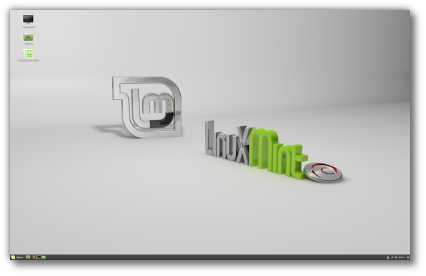
LMDE 2 “Betsy” Cinnamon Edition
LMDE (Linux Mint Debian Edition) is a very exciting distribution, targeted at experienced users, which provides the same environment as Linux Mint but uses Debian as its package base, instead of Ubuntu.
LMDE is less mainstream than Linux Mint, it has a much smaller user base, it is not compatible with PPAs, and it lacks a few features. That makes it a bit harder to use and harder to find help for, so it is not recommended for novice users.
LMDE is however slightly faster than Linux Mint and it runs newer packages. Life on the LMDE side can be exciting. There are no point releases in LMDE 2, except for bug fixes and security fixes base packages stay the same, but Mint and desktop components are updated continuously. When ready, newly developed features get directly into LMDE 2, whereas they are staged for inclusion on the next upcoming Linux Mint 17.x point release. Consequently, Linux Mint users only run new features when a new point release comes out and they opt-in to upgrade to it. LMDE 2 users don’t have that choice, but they also don’t have to wait for new packages to mature and they usually get to run them first. It’s more risky, but more exciting.
Important info:
- Login and password for the live session
- Gtk theme and icons failing to load
- Multi-core and multi-CPU support in 32-bit kernel
- Modprobe errors, warning messages during the boot sequence
- Yumi multiboot
Make sure to read the “Release Notes” to be aware of important info or known issues related to this release.
System requirements:
- x86 processor (Linux Mint 64-bit requires a 64-bit processor. Linux Mint 32-bit works on both 32-bit and 64-bit processors).
- 512MB RAM (1GB recommended for a comfortable usage).
- 9GB of disk space (20GB recommended).
- Graphics card capable of 800×600 resolution (1024×768 recommended).
- DVD drive or USB port
Bug reports:
- Please report bugs below in the comment section of this blog.
- Please visit https://github.com/linuxmint/Roadmap to follow the progress of the development team between the RC and the stable release.
Download:
Md5 sum:
- 32-bit: 17566c6518b9a12d1c36a7204357f58e
- 64-bit: e241ff278ad51ba2fe9a47dcec50d032
Torrents:
HTTP Mirrors for the 32-bit DVD ISO:
- Argentina Xfree
- Australia AARNet
- Australia Internode
- Australia uberglobal
- Australia Western Australian Internet Association
- Australia Yes Optus Mirror
- Austria Goodie Domain Service
- Bangladesh dhakaCom Limited
- Bangladesh IS Pros Limited
- Belarus ByFly
- Belgium Cu.be Solutions
- Brazil Universidade Federal do Parana
- Bulgaria Telepoint
- Canada University of Waterloo Computer Science Club
- China University of Science and Technology of China Linux User Group
- Colombia EDATEL
- Czech Republic CZ.NIC
- Czech Republic Ignum, s.r.o.
- Czech Republic UPC Ceska republika
- Denmark Skytech
- Ecuador CEDIA
- Ecuador CEDIA Ecuador
- France Crifo.org
- France Gwendal Le Bihan
- France IRCAM
- France Ordimatic
- Germany Artfiles
- Germany Copahost
- Germany FH Aachen
- Germany Friedrich-Alexander-University of Erlangen-Nuremberg
- Germany GWDG
- Germany Hochschule Esslingen University of Applied Sciences
- Germany killerhorse.eu
- Germany NetCologne GmbH
- Greece Hellenic Telecommunications Organization
- Greece National Technical University of Athens
- Greece University of Crete
- Greenland Tele Greenland
- Iceland Siminn hf
- Ireland HEAnet
- Israel Israel Internet Association
- Italy GARR
- Kazakhstan Neolabs
- Luxembourg root S.A.
- Netherlands NLUUG
- Netherlands Triple IT
- New Caledonia OFFRATEL LAGOON
- New Zealand University of Canterbury
- New Zealand Xnet
- Philippines PREGINET
- Poland ICM – University of Warsaw
- Poland Piotrkosoft
- Poland Polish Telecom
- Portugal Universidade do Porto
- Romania ServerHost
- Russia Yandex Team
- Serbia University of Kragujevac
- Singapore NUS – School of Computing – SigLabs
- Slovakia Energotel
- Slovakia Rainside
- South Africa Internet Solutions
- South Africa University of Free State
- South Korea KAIST
- South Korea NeowizGames corp
- Spain Oficina de Software Libre do Cixug
- Sweden Portlane
- Switzerland SWITCH
- Taiwan NCHC
- Taiwan Southern Taiwan University of Science and Technology
- Taiwan TamKang University
- Taiwan Yuan Ze University, Department of Computer Science and Engineering
- United Kingdom Bytemark Hosting
- United Kingdom University of Kent UK Mirror Service
- USA Advanced Network Computing Lab at the University of Hawaii
- USA advancedhosters.com
- USA Department of CS at Utah State University
- USA Go-Parts
- USA James Madison University
- USA kernel.org
- USA Linux Freedom
- USA MetroCast Cablevision
- USA mirrorcatalogs.com
- USA Nexcess
- USA Team Cymru
- USA University of Oklahoma
- USA US Internet
- USA XMission Internet
HTTP Mirrors for the 64-bit DVD ISO:
- Argentina Xfree
- Australia AARNet
- Australia Internode
- Australia uberglobal
- Australia Western Australian Internet Association
- Australia Yes Optus Mirror
- Austria Goodie Domain Service
- Bangladesh dhakaCom Limited
- Bangladesh IS Pros Limited
- Belarus ByFly
- Belgium Cu.be Solutions
- Brazil Universidade Federal do Parana
- Bulgaria Telepoint
- Canada University of Waterloo Computer Science Club
- China University of Science and Technology of China Linux User Group
- Colombia EDATEL
- Czech Republic CZ.NIC
- Czech Republic Ignum, s.r.o.
- Czech Republic UPC Ceska republika
- Denmark Skytech
- Ecuador CEDIA
- Ecuador CEDIA Ecuador
- France Crifo.org
- France Gwendal Le Bihan
- France IRCAM
- France Ordimatic
- Germany Artfiles
- Germany Copahost
- Germany FH Aachen
- Germany Friedrich-Alexander-University of Erlangen-Nuremberg
- Germany GWDG
- Germany Hochschule Esslingen University of Applied Sciences
- Germany killerhorse.eu
- Germany NetCologne GmbH
- Greece Hellenic Telecommunications Organization
- Greece National Technical University of Athens
- Greece University of Crete
- Greenland Tele Greenland
- Iceland Siminn hf
- Ireland HEAnet
- Israel Israel Internet Association
- Italy GARR
- Kazakhstan Neolabs
- Luxembourg root S.A.
- Netherlands NLUUG
- Netherlands Triple IT
- New Caledonia OFFRATEL LAGOON
- New Zealand University of Canterbury
- New Zealand Xnet
- Philippines PREGINET
- Poland ICM – University of Warsaw
- Poland Piotrkosoft
- Poland Polish Telecom
- Portugal Universidade do Porto
- Romania ServerHost
- Russia Yandex Team
- Serbia University of Kragujevac
- Singapore NUS – School of Computing – SigLabs
- Slovakia Energotel
- Slovakia Rainside
- South Africa Internet Solutions
- South Africa University of Free State
- South Korea KAIST
- South Korea NeowizGames corp
- Spain Oficina de Software Libre do Cixug
- Sweden Portlane
- Switzerland SWITCH
- Taiwan NCHC
- Taiwan Southern Taiwan University of Science and Technology
- Taiwan TamKang University
- Taiwan Yuan Ze University, Department of Computer Science and Engineering
- United Kingdom Bytemark Hosting
- United Kingdom University of Kent UK Mirror Service
- USA Advanced Network Computing Lab at the University of Hawaii
- USA advancedhosters.com
- USA Department of CS at Utah State University
- USA Go-Parts
- USA James Madison University
- USA kernel.org
- USA Linux Freedom
- USA MetroCast Cablevision
- USA mirrorcatalogs.com
- USA Nexcess
- USA Team Cymru
- USA University of Oklahoma
- USA US Internet
- USA XMission Internet
Enjoy!
We look forward to receiving your feedback. Thank you for using Linux Mint and have a lot of fun testing the release candidate!

Great news! Waiting for the MATE edition, though 😉
Is an upgrade path from the original LMDE to be expected or will a new install be required?
Edit by Clem: Hi Dawid, the MATE edition should be out in a matter of minutes now. An upgrade path is planned but post-stable release. It’s also likely to be done via command-line.
Also I would like to know about upgrade strategy from upgrade pack 8. I could live dangerously and update a machine if there was a simple repo change needed.
Edit by Clem: Ok.. keep in mind you’d be venturing into unknown territory here (i.e. none of us in the dev. team have tested that upgrade path yet, we’re planning to work on that post-stable release.. you’re on your own). But if you really want to apt dist-upgrade UP8 –> Betsy, here are the repositories Betsy is using: http://pastebin.com/CtdCSxH7.
Congrats to you Clem and LM team for the hard work in making this a reality! 🙂
Thank you, Clem and Co.
🙂
Congratulations on Betsy’s arrival, and thank you.
I just downloaded 32-bit Betsy using a 17.1 64-bit cinnamon system. Haven’t tried Betsy yet, but noticed something strange in USB imagewriter during copy to thumb-drive.
Watching system monitor during copy, utilization of all four cores oscillated regularly, max about 50% each, no surprise. The strange part: when copying was done, one of the cores jumped to 100% and pegged there until I closed the imagewriter application. (The other three cores stayed around 1 – 5%, typical of an idle system. Every few seconds, the active core went idle, and another core went to 100%.)
Immediately on closing imagewriter, the pegged core dropped, joining the others at 1-5%.
It is strange that an apparently inactive imagewriter would tie up 25% of my processor.
Edit by Clem: Thanks, that’s a known issue. We’ll try to get that fixed.
As always, a sharp and shiny build. Installed 64-bit version twice, same issues appear. New user account is not created after being prompted for username and password during installation. Looking under Users and Groups, only shows Mint as a user. If opening a terminal, shows mint/mint at command prompt, rather than username/hostname. If opening Update Manager or Synaptic Package Manager, neither prompts for a password.
Also noticed that during a standard install, only a / partition is created, and not / and /home. I had to manually edit the partitions in order to have a separate /home. Design change, or bug?
Looking forward to a fresh install with Betsy, once all the kinks are worked out, as with any RC release.
Edit by Clem: Well, it partitions the drive the way you tell it to. You can specify a /home partition, but you don’t have to. Are you sure you’re not still running in live-mode post-install? Did you remove the installation media and rebooted on the HDD itself?
Good news. Congratulations to Clem and all team. Greetings.
@Minter (#5) – Same thing happens on my 64-bit version of Linux Mint/Cinnamon. In the 32-bit version on my dual core/4 GB DDR2 laptop the Image Writer simply locks up the entire OS until it’s done writing the image to the USB Flash drive.
Sorry for being off-topic by the way.
I’ve downloaded and installed the 32-bit version of “Betsy” on my old Lenovo R61:
Lenovo R61: Intel Core 2 Duo, 4 GB DDR2, 100 GB/7200 hdd, all Intel chipsets (graphics, audio, ethernet & wireless)
Graphics: Card: Intel Mobile GM965/GL960 Integrated Graphics Controller (primary)
Audio: Card Intel 82801H (ICH8 Family) HD Audio Controller
Network: Card-1: Intel 82566MC Gigabit Network Connection driver: e1000e
Card-2: Intel PRO/Wireless 3945ABG [Golan] Network Connection
I wrote the image to a thumb drive using Mint’s USB IMage Writer tool from the Linux Mint 17.1/Cinnamon 64-bit installation on my desktop PC. The installation to the laptop went without a hitch although a bit slow due to only recognizing one CPU core and only 3 GB DDR2.
Before updating, I installed the i686 PAE enabled kernel as per the instructions on the LMDE-2 “Release Notes”. No problems encountered.
Updating–no problems seen. Pretty boring report isn’t it?
One of these days I’m going to have to buy a more modern laptop complete with an “i” series CPU, SSD and EFI just for testing purposes rather than these old “museum” pieces I have (both laptop and desktop PC run Intel Core2 CPUs). The trouble is, these “museum” pieces run almost or just as fast as the new ones. Maybe then I’d encounter some actual problems? 😉
So fare so good, tried this afternoon, no problem, can’t wait for the upgrade how to, can’t reinstall my internship machine 😉
You really rocked!!!
failed at partitioning in vmware player:
The installer failed with the following error.
Traceback (most recent call last):
File “/usr/lib/live-installer/frontend/gtk_interface.py”, line 792, in wizard_cb
partitioning.build_partitions(self)
File “/usr/lib/live-installer/partitioning.py”, line 65, in build_partitions
partition_setup = PartitionSetup()
File “/usr/lib/live-installer/partitioning.py”, line 209, in __init__
self.disks = _get_attached_disks()
File “/usr/lib/live-installer/partitioning.py”, line 197, in _get_attached_disks
unit_index = ‘BkMGTPEZY’.index(size[-1])
ValueError: substring not found
Edit by Clem: Thanks, can you paste the result of “LC_ALL=en_US.UTF-8 lsblk -rindo TYPE,NAME,RM,SIZE,MODEL | sort -k3,2”?
Just to let you know about it, Clem. There’s an issue with the 3.16 kernel Debian uses and some Nvidia card using computers. Ran into the issue quite often over on SolydXK. When booting, modset changes in this version of the kernel cause the monitor, on some hardware combinations, to be set with a refresh of 0hz (or something similar), resulting in an extremely messy viewing experience. These computers will need to be booted with “nomodeset” until either the proprietary nvidia driver is installed, or a newer kernel (such as liquorix) is used. Same issue happens with a non updated 3.17 kernel in Fedora, or a fully updated Ubuntu 14.10 with the 3.16 kernel (and 14.04 using the hardware enablement stack). Issue is resolved in 3.18 and possibly late 3.17.
Edit by Clem: Thanks Tyler.
Love it! Only issue I’ve found is that the suspend options are not in the power menu anymore, and setting the suspend timeout from System Settings –> Power Management doesn’t work. I can suspend manually from the commandline, how can I add to Cinnamon? (I’ve try on two different computers that haven’t had this issue in previous releases)
Edit by Clem: Confirmed. We’ll get that fixed.
#5, and #8. I see the same issue with CPU usage when writing Betsy 64bit Cinnamon to USB.
I’m using Linux Mint 17, 64bit Cinnamon.
Where should I report any errors and/or ask for help? Is the Mint forum OK, and if so, is there a special subforum or anything else that I should know about?
Edit by Clem: Hi Fred, please report errors/bugs here.
First of all – thank you for your work! You are doing a great job!
But when will be corrected Standby mode at closing lid notebook?
Edit by Clem: We’ll get that fixed.
Will Betsy use Debian 8 (stable) as a base, or continue using testing? I vaguely remember reading that LMDE 2 Betsy would be based on a “long term” debian stable base.
Edit by Clem: Hi David. Betsy will always use “jessie”. If you were to add 3rd party repositories right now.. you could temporarily add “testing” ones (since jessie==testing right now) and in a few months you could probably add “stable” ones… but if you want to ensure long-term compatibility make sure you use “jessie” repositories. That will always work, whether jessie itself is at testing, stable or oldstable stage.
Hi, great work as always Mint Team – it’s looking and working near-perfectly on VirtualBox (which I have to use at work) so I’m thrilled 😀
One note of caution though, probably already aware of this so apologies if you are: setting UFW through a terminal warns you that /etc and /lib are both group writeable – no idea if this is also present in the MATE version; this was found on the Cinnamon Edition, i386.
Thanks again, growing more fond of LMDE by the minute 😀
I am having some issues with this one. TBH, I have never been able to run LMDE as flawlessly as Mint 17.x, but I had two main reasons for installing: 1. I was under impression (probably mistaken) that it would come with Cinnamon 2.6, and 2. I wanted to check out the new bluetooth UI, blueberry.
On first attempt, the installer froze while installing the bootloader, and had to do a hard reset. Which led to grub rescue, and the rest of it.
On second attempt, the installer froze again but I waited for a while to let the background processing finish. (the disk LED was blinking, so I assumed something was going on). Removed installation USB, and did [alt]+[ptr scr]+[b]. I was able to boot into the installation, but it froze when I tried to run update, and the bluetooth was not detected.
Another [alt]+[ptr scr]+[b], this time everything worked,and I was able to update. I found the Cinnamon was still at version 2.4.6. And the blueberry app shows up a different icon in system tray, rather than the usual bluetooth applet. And bluetooth is missing from the system settings. I am not really happy with it. The icon stands out among the rest of the applet icons, and I’m too much used to the applet from 2.4.
So, Now my concern is whether I would be able to keep the applet, and not use the blueberry app, when my 17.1 updates to cinnamon 2.6?
I’m sorry for the tone of the post, if it sounds like complaining, because I’m not complaining at all. And I thank the Mint team for their great work with the 17.x.
Edit by Clem: Blueberry is there in Betsy, there’s even a newer version in the repositories than the one we talked about on Segfault (and it also fixes issues with the systray.. we’re at blueberry version 1.0.3 now, you can see how things progress at https://github.com/linuxmint/blueberry/commits/master .. it’s a brand new project so things are moving fast). Cinnamon 2.6 doesn’t exist yet though.. when it’s out it will come to Betsy as an update. On the Mint side, it will be part of 17.2. Regarding the Cinnamon Bluetooth applet.. 2 things: First, Blueberry itself will eventually get a Cinnamon applet (which itself will hide/replace the systray icon in Cinnamon). Second, Blueberry won’t be there in Mint 17.2 because it’s not compatible with GTK 3.10. Mint 17.x will continue to use the same Bluetooth applet and configuration module it is using at the moment. Last but not least, don’t worry about the tone of the post, feedback is great even when it’s negative, that’s how we get better, by knowing what you don’t like. Regarding the installer, please run it from command line “sudo live-installer” so you can see and report any error messages.
Hi again, a quick update to my previous comment – I can verify that the /etc and /lib directories are group writeable on the i386 version of MATE when activating UFW via Terminal. This same issue may affect other vital system folders. Just to bring this to attention for security nuts 🙂
Thanks again, MATE is even quicker in a VM than my Ubuntu-based version 😀
I find that Software Manager loads very slow after you enter your password, I do not know if anyone else is having this happen. I’m using LMDE 2 Cinnamon 64 on a HP 2000 laptop, so I don’t think it’s a resource issue.
I’m having black bars form across the background in Cinnamon 32-bit. I’ll post screenshots and/or any additional info if needed–if someone can tell me how to post screenshots here.
Also, FireFox icons such as the home icon or the bookmarks icon vanish if the mouse hovers over them.
Crewp: the Software Manager is working so much better in Betsy than it did in my LMDE 1 installation.
Edit by Clem: We’ve a fix for the screensaver in git, we’ll make a maintenance release. I can’t reproduce the issue with Firefox though.
Thanks, Clem.
Do you need any logs or anything else for firefox?
When you say “screensaver”, do you mean the screen that appears after locking the desktop, or the background when logged in? My issue is with the second scenario.
When the desktop is actually working, I like what I see. Good job!
Edit by Clem: Ah ok.. no, we’ve a fix for the screensaver (i.e. the lock screen). There’s no fix the desktop background itself, that’s usually a sign of the GPU not rendering things correctly (I’ve seen that happen with ATI chipsets, usually a driver issue). For Firefox, it’s likely to be a GPU rendering issue as well. If it affects the background and Firefox it probably affects multiple areas of the OS. Try to see if you can run a different driver or a different version of the driver. You can look at inxi -Gx also to get more info.
This is the output of inxi -Gx:
fred@matthew24-25:~$ inxi -Gx
Graphics: Card: Intel 82915G/GV/910GL Integrated Graphics Controller bus-ID: 00:02.0
X.Org: 1.14.3 drivers: intel (unloaded: fbdev,vesa) Resolution: 1366×768@59.8hz
GLX Renderer: Mesa DRI Intel 915G x86/MMX/SSE2 GLX Version: 2.1 Mesa 9.2.2 Direct Rendering: Yes
As far as I can see there is no ATI chipset.
I really hope to get this fixed. My machine is pretty old, and it can’t even handle Mint 17.x Xfce that well, but for some unknown reason LMDE Cinnamon has been perfect for it. I’d like to continue using LMDE. 🙁
How would I go about getting additional drivers?
EDIT: Sorry about asking so much–I know that this isn’t exactly a help forum, but I’ve never had to install drivers before, and everything I can see online is for Nvidia drivers, which I don’t have. 🙂
EDIT_2: Sorry again, the post in which I ran “inxi -Gx” was in LMDE instead of LMDE 2. Here is the correct output.
red@mark14-62 ~ $ inxi -Gx
Graphics: Card: Intel 82915G/GV/910GL Integrated Graphics Controller
bus-ID: 00:02.0
Display Server: X.Org 1.16.4 drivers: intel (unloaded: fbdev,vesa)
Resolution: 1366×768@59.79hz
GLX Renderer: Mesa DRI Intel 915G x86/MMX/SSE2
GLX Version: 2.1 Mesa 10.3.2 Direct Rendering: Yes
mint@mint ~ $ LC_ALL=en_US.UTF-8 lsblk -rindo TYPE,NAME,RM,SIZE,MODEL | sort -k3,2
disk fd0 1 4K
disk sda 0 20G VMware\x20Virtual\x20S
loop loop0 0 1.4G
rom sr0 1 1.5G VMware\x20IDE\x20CDR10
Thanks for all the great work! Just installed the cinnamon RC in VB – went completely smoothly, running just fine as well, did a first update, all is well, not a single glitch so far! (The update manager now does the level 1-5 thing exactly like the one in Mint17 does, I really appreciate that.)
It may sound silly seeing as how much work must have gone into this, but what I like best from what I’ve seen so far is a tiny detail: being able to replace the hover function with a clickable icon to switch work spaces. In LMDE 1 I frequently hit the expo corner by accident, with distracting consequences, so this is nice 🙂
Is there any indication as to when the final version will be made available? Can’t wait to upgrade!
I’d also like to ask about the new policy of sending mint updates to LMDE first – does this involve any risks in terms of system stability?
Thanks very much.
mike
Edit by Clem: Yes it does. Running new software first exposes you to more bugs and regressions. Of course that’s only on the desktop layer.. the base is very traditional. Put it bluntly, Mint users will benefit from the fact that LMDE users will find bugs first in Cinnamon, in MATE, in Mint tools.. but underneath all that you all benefit from the fact that bleeding-edge distributions such as Arch, Debian Unstable, or even arguably Ubuntu and Fedora, expose their users to brand-new base components.. say there’s a critical issue in GTK 3.16 or the latest systemd, you won’t have to worry about it for two years, and by the time we get to use these, bugs reported by these distributions will probably be fixed. So all in all, LMDE is more bleeding-edge than Mint on the Mint layer, but underneath, it’s still running a pretty solid stable base, i.e. it’s far from running the very latest.
running Toshiba satellite a200 laptop with Intel duo processor 2 gig ram 945gm chipset.
live install worked perfectly apart from (1)the fact on reboot did not ask to remove device and press enter. (2)1st login went to enter password it came up as username and rejected password, only happened the once that’s now working fine.(3)Firefox for some reason bogged down itself very slow while the rest of the system was still working fine, installing the pae kernel version fixed it. (4) still using xnest which also recommends the xserver-xephyr, minor detail. getting banding on background screen for some reason will look into it, starts fine then craps out system still fully usable. the atheros wireless works perfectly unlike the broadcom in my other laptop/
way faster than lmde 1 cinnamon, best speed i’ve ever had from a linux dist, also lmde is the only one that works with my 2 screen system (prefer to watch my movies in 6 x 9 format hence the external screen)
oh forgot having problems with the lower toolbar icons for mint update and libre office quick starter just blank white squares until i resize the panel setting
Hi Clem, overall LMDE2 Cinnamon 64-bit looks great! However, here’s something I found I wanted to let you know about:
1. Log in with user account set up during install
2. Ctrl + Alt + F1 to tty1; login as root
3. Ctrl + Alt + F7 back to desktop
4. Menu > Quit > Shut Down
5. Authenticate prompt appears stating “System policy prevents stoppng the system when other users are logged in”. and that you need to authenticate to perform this action.
6. Without entering a Password, click Cancel or upper corner X
7. Computer shuts down anyway.
Edit by Clem: Thanks
It’s great to see LMDE brought up to date and running smoothly 🙂 I’ve followed some of the IRC chats, so I know that the Mint developers have had their share of frustrations with LMDE 2!
There are just a few flies/bugs in the ointment that have been bothering me:
* LibreOffice menus are corrupted (with horizontal lines over the text).
* Occasionally font characters are corrupted – most obviously and frequently in Firefox, but other applications can be affected too.
* The Cinnamon panel has some strange light and dark shadow artifacts under Virtualbox.
inxi -Gx output:
Graphics: Card: Advanced Micro Devices [AMD/ATI] Bonaire XT [Radeon HD 7790/8770 / R9 260 OEM] bus-ID: 01:00.0
Display Server: X.Org 1.16.4 drivers: ati,radeon (unloaded: fbdev,vesa) Resolution: 1920×1080@60.00hz
GLX Renderer: Gallium 0.4 on AMD BONAIRE GLX Version: 3.0 Mesa 10.3.2 Direct Rendering: Yes
I can reproduce the Libreoffice menu corruption under Mint 17.x (Cinnamon, XFCE, Mate), Ubuntu 14.04 (XFCE, Mate, but not Gnome), Ubuntu 15.04 beta (XFCE) and LMDE 2 (Cinnamon, Mate), but not under Debian Jessie (Cinnamon).
This leads me to think that the problem is down to some issues with GTK, Glamor and/or the Radeon drivers. GTK in Betsy differs from GTK in Jessie, so perhaps there is a fix in Jessie that could be backported to Betsy?
The font corruption affects every distribution that I’ve tried, so I’m assuming we’ll have to wait for Radeon driver updates for that..
Any suggestions for diagnosing or fixing these issues (without resorting to pulling the card or installing proprietary drivers!) would be gratefully received.
Edit by Clem: It happens with all fonts? (re-virtualbox.. these are shadows, that vbox isn’t able to render correctly).
Very good work! Thnks all developers for this hard & nice LMDE distribution!!! 🙂
Hi everyone,
– We reviewed the power management in Cinnamon and we’re able to reproduce many issues (suspend option absent in shutdown dialog, computer not suspending when laptop lid is closed, computer not suspending when idle, totem not inhibiting session). We’re preparing a fix for all that.
– We got some feedback on the installer. If your installation is hanging or crashing, please run the installer from the command line with “sudo live-installer” and paste the output here for us to see, with a description of what happens. If the bug is related to partitioning or formating, please also give us as much information about your partitions and hard-drives as possible. Thanks.
Clem, you can easily reproduce the installer problem in vmware player. Just choose Debian 7 when you set up a new VM and try to install on it.
Edit by Clem: Hi, yes. This fixes it: https://github.com/linuxmint/live-installer/commit/afbf0cf6c7f2ca1b15379f3d0348090f610a1686. I’ll make new packages for live-installer and send them towards the repositories (there’s another issue with mkfs I’d like to fix.. but I’m lacking feedback from people who reported the issue..)
Thanks for clarifying that, Clem. I can live with the occasional software glitch knowing the base will not be affected; plus with major software updates it’s always possible to test things on VB first.
Happy to report that the RC is still working flawlessly! Have not so far observed any of the tiny flaws reported here. The “System policy prevents stopping the system when other users are logged in” thing gsuzor mentions seems to be a VB hickup rather than an LMDE problem, I’ve come across that occasionally with some distros on VB and found one can simply ignore it 🙂
mike
hi guys nice job love LMDE always did but this LMDE2 RC for me been running great just like a finish product beside the few flaws like no “suspend or Hibernate”install it on my 128 ssd Samsung no problem saw all my drive and partition got Lmde1 and Robolinux7.8 on a 1tb install all my program fine K3d,Kodi,Google chrome Beta, my favorite Dragon red themes and Amd driver Radeon HD6850 need to my monitor run at 1776×1000 yet 1920×1080 so like i said every thing seem great so far ,thank very much for this fine Os love LMDE2
I7-2600k at 3400
Asrock Z77 extreme4
Amd Radeon Hd 6850
16gig Ram
TR2-RX 750 Bronze Power supply
Cooler Master V8 Heatsink and Fan
1Samsung Ssd 128- 1tb -for 2more linux-1 tb for movies
Edit by Clem: Suspend/hibernate issues should get fixed today.
Re: Graphical corruption
Clem: the font corruption seems to occur irrespective of font and distro, in most desktop environments, and only on Radeon hardware with glamor acceleration enabled. I’ve not found any relevant bug reports, but there are several threads on the issue, including these:
https://bbs.archlinux.org/viewtopic.php?id=187100
http://www.linuxquestions.org/questions/slackware-14/radeon-text-corruption-in-slackware-current-4175532593/
Regarding the Libreoffice menu corruption issue, I’ve found that it doesn’t occur under XFCE on Betsy, but does occur under MATE and Cinnamon. If compositing is turned off in MATE, the issue goes away. If I run Cinnamon in software rendering mode, the issue persists. It wouldn’t surprise me if this was an issue with the Radeon driver too, but apparently it also affects some nVidia users.
There a couple of threads (with screenshots) around the web, but I can’t find them now 🙁
Both issues are cosmetic annoyances, but not show stoppers.
UPDATES
——-
The following updates were made available in the repositories:
– live-installer 2015.03.20 fixes the issue where the installer hangs at partitioning stage (where “sudo live-installer” reports unit_index = ‘BkMGTPEZY’.index(size[-1]) ValueError: substring not found)
– cinnamon-session and cinnamon-settings-daemon 2.4.3.betsy1 fix suspend/hibernate missing in quit dialog, suspend on idle, suspend on lid-closed (for laptops)
NOTES
—–
– If totem doesn’t inhibit your screensaver when playing a movie, please install totem-plugins. We’re adding this to the ISO.
– Some people reported live-installer wasn’t able to format their partition.. we need more feedback to fix that. If you have any issue with the installer, please run it from the command line with “sudo live-installer” and paste the output for us. In this particular bug, we’d like to see the output of “mkfs.ext4 /dev/sdaX” for instance. It’s probably a trivial fix but we can’t fix it without that info.
So far the black bars I mentioned earlier are banished–I downloaded a driver from Debian Experimental. I will post the details in a few days if I have no further problems. 🙂
I did notice a slight bug in Disks (Manager)??? When setting up a LUKS + Ext4 partition, the password strength indicator stays on “weak”; regardless of how many characters or symbols I use. Changing the letter case doesn’t help either.
I installed Betsy 32b RC on an old eeePC netbook with a 10 inch screen. It seems to work fine, about the same speed as 17.1 once started up. But the installation had a glitch that might make some people give up.
On installation, the “Langauge” dialog window is slightly too high to fit on the display, even with the panel hidden. This is also true of other dialog windows during installation. So the “forward” button is hidden and cannot be clicked. In addition, the “forward” button cannot be activated by pressing “return.”
The only way I found to continue the installation is to use alt-f7 to move the window with the trackpad. Aside from being a little cumbersome, the alt-f7 trick is probably something a lot of potential users don’t know. (By the way, this doesn’t happen with 17.1; it installs fine.)
Edit by Clem: You can also drag windows with the mouse by just pressing Alt.
Clem:
About the stuck-whilst-formatting bug, I ran the live installer from terminal and this is the last thing you find (it’s been “formatting” for like 20 minutes now):
## INSTALLATION
Template path: /usr/share/live-installer/slideshow/template.html
–> Installation started
umount: /target/dev/shm: mountpoint not found
umount: /target/dev/pts: mountpoint not found
umount: /target/dev/: mountpoint not found
umount: /target/sys/: mountpoint not found
umount: /target/proc/: mountpoint not found
EXECUTING: ‘mkfs.ext4 /dev/sda7’
Hello, great work from developers. I tested LMDE 2 Cinnamon 64bit RC and I have two problems:
1.) When I close notebook, it run in normal mode still, it not to go sleep.
2.) I can not use HDMI sound, because I have in Sound setting speakers and analog output only. I probed change in /etc/default/grub the line to: GRUB_CMDLINE_LINUX_DEFAULT=”quiet splash radeon.audio=1″ and update-grub, then restart, no succesfully.
My notebook: Packard Bell EasyNote TE11BZ with graphic card Radeon HD 7310.
Excuse me for my English, I hope that you understand. I planed make from Betsy my first OS, it is not may with this problems. I have Mint Cinnamon and Arch 64bit versions installed too. GRUB is better then by LMDE.
Thanks
Edit by Clem: 1) is fixed with the updates I mentioned.
Right before that, apparently the swap partition was not detected. Maybe that has something to do with the bug:
Disks: [(‘/dev/sda’, ‘WDC WD5000LPVT-2 (500 GB)’)]
mount: unknown filesystem type ‘swap’
## INSTALLATION
Template path: /usr/share/live-installer/slideshow/template.html
–> Installation started
umount: /target/dev/shm: mountpoint not found
umount: /target/dev/pts: mountpoint not found
umount: /target/dev/: mountpoint not found
umount: /target/sys/: mountpoint not found
umount: /target/proc/: mountpoint not found
EXECUTING: ‘mkfs.ext4 /dev/sda7’
Nice work Clem! But I’m wondering if chromium browser will see continuous updates just like firefox. Thanks!
Edit by Clem: Probably not from us, it’ll depend on Debian I guess.
@acrophoenix #44
Nice work Clem! But I’m wondering if chromium browser will see continuous updates just like firefox. Thanks!
I don’t see why not! Chromium’s calendar says they released version 42 a month ago and in Betsy’s repos you find version 41! 😀 The advantage compared to vanilla Debian is that there you get Iceweasel instead of Firefox.
I’ve found a packaging bug with mint-meta-debian-xfce:
betsy ~ # apt-get install mint-meta-debian-xfce
Reading package lists… Done
Building dependency tree
Reading state information… Done
The following extra packages will be installed:
mint-artwork-xfce mint-backgrounds-xfce
The following NEW packages will be installed:
mint-artwork-xfce mint-backgrounds-xfce mint-meta-debian-xfce
0 upgraded, 3 newly installed, 0 to remove and 0 not upgraded.
Need to get 0 B/17.4 MB of archives.
After this operation, 18.2 MB of additional disk space will be used.
Do you want to continue? [Y/n]
(Reading database … 204057 files and directories currently installed.)
Preparing to unpack …/mint-backgrounds-xfce_2012.06.21_all.deb …
Unpacking mint-backgrounds-xfce (2012.06.21) …
dpkg: error processing archive /var/cache/apt/archives/mint-backgrounds-xfce_2012.06.21_all.deb (–unpack):
trying to overwrite ‘/usr/share/xfce4/backdrops/road.jpg’, which is also in package mint-backgrounds-nadia 1.4
dpkg-deb: error: subprocess paste was killed by signal (Broken pipe)
Selecting previously unselected package mint-artwork-xfce.
Preparing to unpack …/mint-artwork-xfce_2012.07.10.1_all.deb …
Unpacking mint-artwork-xfce (2012.07.10.1) …
Selecting previously unselected package mint-meta-debian-xfce.
Preparing to unpack …/mint-meta-debian-xfce_2015.01.13_all.deb …
Unpacking mint-meta-debian-xfce (2015.01.13) …
Processing triggers for gnome-menus (3.13.3-5) …
Processing triggers for desktop-file-utils (0.22-1) …
Processing triggers for mime-support (3.58) …
Processing triggers for libglib2.0-0:amd64 (2.42.1-1) …
Errors were encountered while processing:
/var/cache/apt/archives/mint-backgrounds-xfce_2012.06.21_all.deb
E: Sub-process /usr/bin/dpkg returned an error code (1)
Edit by Clem: Thanks, I’m not sure we want to keep Xfce/KDE packages in there. But you’re right, if we decide to, they should work fine. We’ll either fix them or remove them.
Clem, about the stuck-whilst-formatting bug I reported above, it may be worthy to note that sda7, the partition where I intended to install, is inside an extended partition i.e. it’s not a primary partition. The swap partition is also inside the extended partition.
Edit by Clem: Thanks.
Hi Clam, missing slovak language pack (something like thunderbird-l10n-sk) for Thunderbird mail client. Please, very please, verify and fix this problem! Thank you.
I tried to upgrade from pack 8 manually, changed sources.list
to what Clem had given in response to Nrde’s post.
‘apt-get upgrade’ worked fine, but ‘apt-get dist-upgrade’ told me about conflicts. And update tool’s info button says me that I use pure Debian and my update pack number is n/a.
Well, I did that in Virtual box of course. As a result I’ve discovered that lots of programs that I use are upgraded in Beatsy (Jessie), i.e. wxPython 3 phoenix (python-wxgtk v.3), numpy, etc. Thank you very much for your job and I’m looking forward to smth like Update pack 9!
Edit by Clem: You can replace mintupdate-debian with mintupdate, there aren’t any more update packs in Betsy (it’s a frozen release).
@43.
Thank you very much, I was slow, with today actualization system can I close my notebook and go him to hibernate. First of my two problems is solved.
Last time, LMDE was based on Debian Testing. It was a rolling release. This time, it’s based on Debian Stable.
Last time, when it was Debian Testing, a lot of users, including me, tried to change repo from Debian Testing to Unstable. It worked fine for some users (including me), except that sometimes, it’s problematic with installing nvidia drivers.
With LMDE 2 which is based on Stable, is it possible to switch repo (later) from Stable to Testing or Unstable?
Thanks.
Edit by Clem: Betsy isn’t technically based on Stable, but on Jessie. Right now Jessie is actually Testing, not Stable. When it becomes Stable though, if you start mixing packages from Testing or even from Unstable, you’ll eventually create incompatibilities and the packages we put in Betsy won’t be compatible with your system anymore. If you’re running Cinnamon in particular that will be an issue.
So the trouble with the black bars across the desktop has continued. Here’s what I’ve done so far:
1. loaded the vesa driver at startup–no bars, but CPU usage was too high.
2. downloaded and installed the xserver-xorg-video-intel_2.99.917-1~exp1_i386 from Debian experimental (Jessie and Sid were the same version as what’s in LMDE). Worked for a little bit, but then the lines returned.
3. Added i915.modoset=0 to the boot arguments–didn’t see any change.
I’m going to try LMDE MATE and hope that Cinnamon 2.6,when it’s released, will solve my problems.
If anyone has any suggestions as to what I can do, I’d really appreciate it. I love Cinnamon and really want to use it. 🙁
When I said “looking forward update pack 9”, I meant a standard way of upgrading from update pack 8 to Lmde2. By now “apt-get dist- upgrade” says that network-manager conflicts with ppp and modemmanager
still having problems with the black bar banding. tried altering the dri settings took longer to band but still did it. tried upgrading the intel drivers from expermental, no joy.
get this off looking glass — warning t=1970-01-01T12:00:00Z ================ DBus connection lost ===============
don’t know if it has a connection to the problem.
fixed 3/4 of the problem. downloaded and compiled libva-1.5.0 libva-intel-driver-1.5.0 intel-gpu-tools-1.9 from intel and so far it has removed the desktop black banding. i am still getting artifacts in chrome. intel recommended the 3.18 stable series of kernel but i’m not up to building one though that would allow me to active the toshiba functions
eric andreassen: Sounds like you and I have a similar problem on black bands on the desktop. Thanks for reporting your partial fix–I’m hoping it will solve my problems too. 🙂 I never expected problems with an Intel graphics card–everything I’d heard about was ATI or NVidia.
What do you mean when you say “artifacts” in Chrome? In Firefox, I have icons disappear and black boxes surround objects.
Would downloading the 3.18 kernel from the Debian website help you? I’ve installed the 3.16 kernel (in old LMDE)
sorry–posted before I was through. Anyway, I’ve upgraded kernels in the old LMDE by using .deb kernel files from Debian.
ERIC: where did you download the stuff from? I can’t find it.
Dear Clem,
My Box: i5-3470 @ 3.4gHz x 4, 8 gb ddr3, Geforce GTX 650, / 80 gb ssd, /home (2nd) ssd 80gb
Motherboard: BCM bc77q ivy bridge
The only issue in the whole installation process has been Nvidia. Nouveau worked well directly out of the box, but I decided I needed to install nvidia. It was easy, but steam couldn’t find some gslib.so library and so I had to purge steam and then add some i386 architecture i386 librarys from Debian Jessie. I had to add debian ro sources list, and then install steam from Debian Jessie. The system works great now. One other issue is with cinnamon dual monitor panels applet, I tried to edit .local/share/cinnamon/extensions/dual-monitor-panels@mazz/metadata.json and add “2.4.6” dual monitore panels are still not working.
But overall, the RC is churning out webpages, editing documents,openssl works, email is functioning, and my life is a little better off.
RC Karrh
Edit by Clem: Cinnamon 2.6 will bring support for multiple panels.
Well done! Great release. I tested Debian8 which was great but LMDE includes wireless and video drivers and better Theme handling. I have 2 little niggles. In Debian8 Menu Applet you can check a box to remove “Recent Files”. Also in the Menu Editor you have Up/Down buttons to alter the position of menus. LMDE2 does not appear to have this functionality so I presume it was a conscious decision to remove it. Any chance of re-enabling it for final release?
Edit by Clem: It’s global now and configurable in System Settings -> Privacy.
Re: Libreoffice menu corruption
I’ve found that the menus are drawn correctly when I switch the theme controls to Adwaita or Bluebird. This explains why I didn’t encounter this issue in Ubuntu Gnome or Debian Jessie with Cinnamon. Mint-X, Greybird and most other controls draw the menus incorrectly. I suspect that this issue is caused by some complicated combination of Libreoffice, GTK2 themes, Glamor & video driver (Radeon and possibly nVidia). The issue persists with Libreoffice 4.4 and Mesa 10.4 from sid/experimental. If/when libreoffice-gtk3 is finished that could be a potential solution, but for now switching theme is the only way to make the menu corruption go away.
Edit by Clem: Can you imagebin a screenshot of the issue?
Re: font corruption under Radeon & Glamor (most obvious in Firefox)
I’ve tested Xubuntu 15.04 beta with Mesa 10.4 & 10.5, and the corruption seems to be fixed under Mesa 10.5.
For Debian/LMDE users this means that installing Mesa 10.5 (when it becomes available through experimental/sid/testing) may fix the problem.
For Mint 17.x users it may in due course be possible to install Mesa 10.5 from Vivid backports packages.
Thanks Clem, I could install in VMware Player now.
Another bug:
I cannot select to update packages in Synaptic.
Edit by Clem: That’s by design. For Synaptic to be in the default software selection it needs to delegate upgrades to a tool which is aware of level filtering and doesn’t incite novice users to perform blind updates. You can of course install Jessie’s version of Synaptic if this important to you with: apt install synaptic/jessie
Hello, fellow Linux Minters:
I want to send out a BIG “THANK YOU” to Clem and the developers, for LMDE 2! Thanks, too, to all the Minters, who are testing out the RC. I have installed the 64-bit Cinnamon version, inside of VirtualBox and here is what I have encountered, so far:
• Advanced partition configuration was a little scary; so, I let the system set things up, automatically. It appears to have done a great job—no problems. Yes, this is my second experience with a Debian-based system.
• Unlike with Linux Mint, when I installed gufw, the application does not show up within the Mint Menu; it does, however, show up in System Settings.
• Unlike with Linux Mint, Firefox does not appear to be customized for LMDE, as one can check for updates, via the Firefox application, itself, under Help…About. I wonder if this is by design or is it supposed to be updatable, only via Mint Update? I would guess so; but, as I said, I’m a “newbie.” Also, just a few minutes ago, my Linux Mint received an update to Firefox (36.0.4), while LMDE is still at 36.0.1. Again, I assume this is not an issue, but, it is an observed difference—just reporting that here.
I know these are little items; I simply want to help. I also know that “Betsy” has been trying, at times, for the developers. I am sure you know that the Linux Mint/LMDE community fully appreciate all of your great efforts. Thank you, ladies and gentlemen!
Dear Clem,
Here is another update on the RC”Betsy”, I had to re-install everything, I was to aggressive. I installed 3.19.2 by make menuconfig & dpkg -i linux*.deb. Steam crashed as well as Cinnamon. Had to step back to yesterday.
RC Karrh
Re: Power management
Adding GRUB_CMDLINE_LINUX_DEFAULT=”quiet splash acpi_backlight=vendor” to the grub files as always fixed all my power management issues on my laptops.
If I’m going to install this RC, can I upgrade to its stable version without re-installing the entire system?
Edit by Clem: Yes, although some packages can be added to the ISO and not pulled by metas for RC users (so that we don’t add them as dependencies). For instance you might want to add totem-plugins, fuse and gvfs-fuse.
@Clem
Novice users and Debian words are interesting in the same context 🙂
minor bug:
-ubuntu bold font setting is not saved
repro steps:
-set ubuntu bold for the window title
-close the whole settings panel
-go back to the font settings
-you will see ubuntu medium instead of ubuntu bold
Clem:
How long will the old LMDE be supported? I’m beginning to fear that Betsy might not work on my hardware.
Hi there,
thanks for your effort making easier Debian Life !!
I’ve installed LMDE Cinnamon RC on my laptop and It doesn’t start. Installation was ok but it didn’t boot.
Problem, I guess, related to Hybrid Technology (Optimus) and nouveau driver. When I power laptop I get into Grub, then something like “couldn’t load nouveau firmware” and the machine reboots until I get BusyBox (?).
Laptop uses Intel HD 4600 and Nvidia GTX 960M. I’ve tried Debian 8 Jessie (what I have installed right now) and I got similar messages at boot time but It starts. Debian doesn’t allow me to switch between both graphic cards, neither with bumblebee, but it boots. Too modern?
If you need more information just ask !!
Thanks again
Xavi
I installed 32bit on a very old Hinwill labtop, no issues during the install, although I having trouble getting Chrome to run as my default browser.
Cannot install 64bit on 4-Way AMD FX-4100 8Gbyte system. It hangs forever configuring GRUB and I aborted it after 30 minutes. This may be because I have 3 disks all partitioned with LVM2, and 7 different Linux OS’s to find (Mint 17.1, Arch, Gentoo, LFS x 3, Ubuntu 14.04). OS-probing is always iffy. I’ll see if I can build a grub config from Mint 17.1 and boot the new system from that.
TOF
Hello Clem and all the Linux mint team I have an isue with LMDE 2, Steam has missing icons / images and firefox sometimes misses them too, here are two attachments of the issue, one with Steam and the other with Firefox: http://i.imgur.com/xnh3rp4.png http://i.imgur.com/vMmqlBE.png also this could be perfect as the LMDE 2 Cinnammon’s default look and feel http://i.imgur.com/F4xLY8b.png
Pardon me by not posting this comment on the correct post but I noted that and I am solving the mentioned mistake posting it here 🙂
I hope this issues can be solved, please note that my graphic card is Intel, I am running LMDE 2 on a Dell inspiron 1420 (from 2007)
An annoying minor bug: busy cursor after Firefox start
https://www.youtube.com/watch?v=j9bQS6o9TRM
Hello all the LM team here is the error with LMDE and Firefox on my Dell inspiron 1420:
** (firefox:7188): CRITICAL **: gst_app_src_set_size: assertion ‘GST_IS_APP_SRC (appsrc)’ failed
modprobe: ERROR: ../libkmod/libkmod-module.c:816 kmod_module_insert_module() could not find module by name=’nvidia_current’
modprobe: ERROR: could not insert ‘nvidia_current’: Function not implemented
modprobe: ERROR: ../libkmod/libkmod-module.c:816 kmod_module_insert_module() could not find module by name=’nvidia_current’
modprobe: ERROR: could not insert ‘nvidia_current’: Function not implemented
modprobe: ERROR: ../libkmod/libkmod-module.c:816 kmod_module_insert_module() could not find module by name=’nvidia_current’
modprobe: ERROR: could not insert ‘nvidia_current’: Function not implemented
modprobe: ERROR: ../libkmod/libkmod-module.c:816 kmod_module_insert_module() could not find module by name=’nvidia_current’
modprobe: ERROR: could not insert ‘nvidia_current’: Function not implemented
the error is pretty strange because I do not use Nvidia
Thank you for Betsy, well done. I also have Mint 17.1 Cinnamon on another flash drive.
Betsy has Samba installed, confirmed by Synaptic, but, no menu item for the GUI.
That is a cosmetic problem, but the larger issue is this: I can transfer files from Betsy LMDE-2 Cinnamon, to any Windows XP on the intranet, in our home, but, I cannot transfer any file to or from Betsy to Mint 17.1 Cinnamon. The file manager fails to identify any linux system–I have three other distros on other computers.
Seems to be a general networking problem, not one specific to LMDE-2. I probably need to post in the regular forum, but wished to add thanks to all for a superb job, otherwise, on this newest member of Mint. Thank you.
I wanted to report that the installation process; if started in Italian, shows almost half of the writings still in English. I don’t know about the other languages.
Thanks a lot for this release and the huge work behind it, I can’t wait to try and make a Persistent Live boot with LMDE2!
I realise that because systemd isn’t the default for Betsy, it won’t be supported, but are there any known issues with switching to systemd?
I thought Cinnamon 2.4 wouldn’t play nice with systemd, but I’ve installed systemd in a Betsy Cinnamon virtualbox machine and it appears to be working just fine.
BTW, I’m on the fence about systemd – but I’m asking because one day, before LMDE 3 arrives, I might need to install a service from Testing and it might not have an init-script.
Edit by Clem: I’d recommend to wait for MATE 1.10 and Cinnamon 2.6 first. At the moment whether to support systemd is checked at compilation time, not at runtime.
Hello all the LM team, I am here with my last post bout the Steam and Firefox issues on LMDE 2, all the log of the apps with and without the nvidia vdpau driver installed are here on Pastebin, I hope you can solve this by adding the necesary drivers for my PC on the live, also if you can help me to install te pertinent packages on my PC I will thank it to you, I LOVE LMDE 2 but it’s issues on my PC are not cool
Here is the log:
http://pastebin.com/x70QpiTG
Hi, love LMDE,can’t wait for version 2.
in ver 1, my toshiba satellite w/ radeon HD 6520G ,doesn’t wake from sleep,
will there be support for or included non-free video drivers ??
Thanks .
you guys rock.
Vine M
Hi.
Thanks a lot for all your efforts on LMDE. Betsy is great! 🙂
I’ve installed Betsy RC (64bit) on my laptop and noticed some incostinsencies:
One in GTK-3 open file/directory dialog:
http://i.imgur.com/JeGpjXe.png
I’ve tested several gtk themes including preinstalled Adwaita, only the Mint-X is ok.
And sometimes my lock screen shows a black portion, like this:
http://i.imgur.com/56VrzVv.png
after this happens, if I restart x-server then lock the screen, it shows the normal lock screen.
The graphical issues I’m having (Intel video driver) do not occur in Debian Jessie or Sid–I’m typing this from Sid right now–so they might be a Mint problem. Of course, Cinnamon is 2.2.6 in Sid, so perhaps I’d see the same issues if I were to run Cinnamon 2.4 in Debian?
Edit by Clem: Hi Fred, I don’t think it’s related to Cinnamon. We’re getting similar feedback with MATE. Can you compare the list of packages installed? their versions? Which driver is loaded etc..
found a fix for the banding (black bars) and artefacts when i went through the community tutorials http://community.linuxmint.com/tutorial/view/838 with heading of Tear free Gnome 3 / Cinnamon For Intel HD Chipsets. my other fix worked for a couple of hours until i went to gmail. this has been running for over 5 hrs and havent seen any artefacts (fingers crossed)
I can confirm that this did not work on my machine. 🙁
Graphics: Card: Intel Xeon E3-1200 v3/4th Gen Core Processor Integrated Graphics Controller
Display Server: X.Org 1.16.4 drivers: intel (unloaded: fbdev,vesa)
Resolution: 1920×1200@59.95hz
GLX Renderer: Mesa DRI Intel Haswell Desktop
GLX Version: 3.0 Mesa 10.3.2
Dell 2412 @ 1920 x 1200 on DVI. Works as expected until:
If I connect my TV to HDMI also, monitor goes to mirrored and 1024 x 768. I can uncheck mirrored and reset my display, but it will revert back and not retain correct settings.
This was not an issue in Mint 17.1.
No other issues. Loving LMDE 2 and hoping this monitor issue doesn’t force me back to 17.1.
Great job by all those involved.
I have “Betsy” 32-bit RC loaded on my old somewhat modified ThinkPad R61. The specs are as follows:
Lenovo R61: Intel Core 2 Duo, 4 GB DDR2, 100 GB/7200 hdd, all Intel chipsets (graphics, audio, ethernet & wireless)
Graphics: Card: Intel Mobile GM965/GL960 Integrated Graphics Controller (primary)
Display Server: X.Org 1.16.4 drivers: intel (unloaded: fbdev,vesa)
Resolution: 1280×800@60.00hz
GLX Renderer: Mesa DRI Intel 965GM x86/MMX/SSE2
GLX Version: 2.1 Mesa 10.3.2
Please excuse if the html markup didn’t come through.
Anyway, I installed the PAE kernel (as per instructions on the “release notes” right after the installation, updated, etc. No problems. I’ve continued to apply all updates that have come in.
The only glitch I’ve found so far is that the first boot results in a blank screen. Using the up arrow to bypass the Mint logo I’ve watched the normal boot text go by with the usual warnings about Virtualbox, etc but when the “spinner” should appear there’s nothing–just a blank screen.
Dropping to a command prompt, logging in and typing “sudo restartx” (if I’ve got the syntax wrong on that it’s just late and I’ve been sick for the last two days but you know what I mean) I’m brought right to the desktop. Logging out via the menu brings me back to the command prompt.
Now if, at the command prompt I type in “sudo service mdm restart” instead of “sudo restartx”, MDM does not start.
If I let it it boot to a blank screen and press but do not hold the power button, the laptop does a normal shutdown including showing the Mint logo until it powers down.
This is on the first boot. The second boot (from power down) always boots to the MDM login screen as it should. If, at the command prompt (first boot) I type “sudo reboot” it also reboots properly. I can understand why the latter would boot okay the second time but not the former.
I can’t find any specific error call out for his either in the boot text or the logs but then again, I may not know what to look for. Of course, this may be an isolated case but I’ve had both Linux Mint15, 16, 17.1 (32-bit PAE versions) and Manjaro/XFCE installed on it without seeing this kind of issue.
Edit by Clem: Hi kirk, “sudo service mdm start” is in Mint.. in LMDE you’d better do “sudo /etc/init.d/mdm start”, or even “sudo mdm”.
Clem: imagebin is down, but I’ve uploaded a couple of screenshots of the Libreoffice menu corruption here: http://tinyurl.com/p7m6qhf
Hi guys , I’m using Betsy, Cinnamon version, on Lenovo t431s (All intel devices) with HD4000 graphics.
1. I have a wireless mouse connected via USB dongle. When I put system to suspend , on wake no input devices are recognized including touchpad. After I unplug USB dongle and plug it back in , everything goes back to normal.
2. Some third party apps are missing buttons and checkboxes like KingSoft Office and Skype.
The rest is just perfect, I have not had better OS on my PC so far. Big thanks !
Great operating system. I am looking forward to know more about it and then use it as the case may be.
LMDE 2 “Betsy” Cinnamon x64 RC here: “it is not recommended for novice users” according to Clem Lefebvre’s notes on the Linux Mint blog. I like LMDE, it’s stable. Not many regular updates even though it sources “testing” rather than “stable” repositories.
I sincerely hope when the final version is released, it’s a simple apt-get dist-upgrade and not an entire reinstall again. I get tired of finding space for ./home/ian/* on my disks, that are getting full now with all the copious backups.
The xcursor-themes is set to adwaita cursors instead of the DMZ-White so you have inconsistent cursor colours when in mdm ie black cursor in login manager and white cursor in cinnamon.
Since the default theme is set to DMZ-White then this needs fixing imo.
Chrome also falls back to adiwata theme due to some bug so you have a black curson when inside the chrome windows and white on the menubars etc.
In mint 17.1 the cursors are correct.
> An annoying minor bug: busy cursor after Firefox start
> https://www.youtube.com/watch?v=j9bQS6o9TRM
it looks the problem is in the Mint Firefox, there is no unnecessary busy cursor with Debian Iceweasel.
btw. Clem, are you still here?
I stand corrected, the theme problem I reported with third party apps is due to workaround I was using for skype gtk support :
http://www.webupd8.org/2014/03/fix-skype-not-using-desktop-gtk-theme.html
I made basic guide how to install latest NVIDIA binary drivers on LMDE2 on reddit:
https://www.reddit.com/r/linuxmint/comments/30qrnp/lmde2_how_to_install_latest_nvidia_binary_drivers/
Please leave feedback or suggestions.
There are a few problems with CSD:
* Applying scale effect to CSD apps draws an ugly black border and some garbage around the window (in expo & scale mode, when minimizing… this happens when scale factor is less than around 1/3 and does’t happen for maximized windows)
* When I maximize CSD apps, they seem to first move to the left, then grow vertically then grow horizontally! this is annoying when desktop effects are enabled.
* when I maximize Mines it grows larger than the screen, and stays like that until the window looses focus or somehow redraws itself!
* Also the “attach dialog windows to their parent window’s titlebar” option doesn’t work well with CSD,when enabled dialog windows go a little upper.
Hello, I want to say thanks for this release. I really like it. I’ve been facing some sound issues (on solydx too but not in mint 17 and 17.1)
The problem is sound will only work with on headphones. The only workaround I’ve found is install pavucontrol and change the port to “Line Out (Unplugged)” but each reboot will reset this and is annoying.
My output of “inxi -Ax” is:
Audio: Card NVIDIA MCP61 High Definition Audio
driver: snd_hda_intel bus-ID: 00:05.0
Sound: Advanced Linux Sound Architecture v: k3.16.0-4-amd64
I hope someone can help me with a better workaround, and again, this release is great
Hi there,
relate to post 71 (Hybrid Tech – Optimus). I hope next info will help to improve Betsy.
I’ve decided to install Mint 17.1 as I couldn’t install Betsy on my new laptop. I works like a charm and I think it even really switch both graphics (Intel and Nvidia). What I did was install nvidia-331 and nvidia-prime. I can switch them using nvidia-settings.
Once it would work on Betsy (I reckon Debian too) I’ll be back to LMDE.
Thanks
Xavi
Fn+keyboard backlight,Fn+volume up,down,Fn+brightness doesn’t works on asus g550jk (LMDE 2 RC Cinnamon)
Dell Inspiron E1505
ram 2 GB
lmde-2-201503-cinnamon-32bit-rc
Install to ext4 partition
– NO wired ethernet
– NO wifi (bcm4311)
+ edit /etc/modprobe.d/broadcom-sta-dkms.conf
= #blacklist b44
+ reboot
+ wired ethernet works
+ install firmware-b43-installer
+ edit /etc/modprobe.d/broadcom-sta-dkms.conf
= #blacklist b43
+ reboot
! now BOTH wire and wifi ethernet work
Also: LMDE Cinnamon makes loud beeps when Restart or Shutdown
I muted all sound and still the beeps.
I’m having trouble posting here. Anyone else experiencing it?
Please excuse me if a duplicate of this shows up. I’ve had a time trying to get it to go through. 😉
I’ve still the same trouble with black bars or stripes forming across the background in Cinnamon (and MATE), and with Firefox icons disappearing.
As a test, I installed Debian Jessie (later upgraded to Sid) with the Cinnamon desktop on another partition. I’ve had no problems whatsoever, so I’m guessing that this is truly a Mint issue and not a problem with the Jessie base system.
If anyone wants to help, or for more information, I’ve got a thread here: “http://forums.linuxmint.com/viewtopic.php?f=191&t=192504”. I’ve listed steps taken so far and posted links to screenshots. Thanks!
Clem: even if Betsy doesn’t work out for me–great job! I’ve seen enough positive comments to believe that Betsy is truly good!:)
Edit by Clem: Can you put the result of “dpkg -l” on pastebin for us (from the Jessie installation)? Also please contact us via IRC (irc.spotchat.org #linuxmint-dev) or email (root@linuxmint.com). We’ve a new internal ISO with additional tools and glx-alternative-mesa removed which might fix this issue.
Edit by Clem: Another thing I’d like you to try is to rule out plymouth and/or mdm. For instance, by dropping to console (CTRL+ALT+F1), killing mdm with “sudo /etc/init.d/mdm stop”, and starting the session with “startx” directly. Alternatively by making sure plymouth is dead with “sudo plymouth quit” before starting mdm again with “sudo /etc/init.d/mdm restart”.
Thanks, Clem–I’ll do that. Give me a day or two; I’m away from that machine at the moment.
Hello there.
I’m running Betsy (64 bit Cinnamon RC) inside VMware Player 7. Each time I try to “Leave the Session”, rather than returning to the login screen, the machine “hangs” with a blank screen. When this happens, pressing CTRL+ALT+F* has no effect and the CAPS LOCK key does not respond (the led does not light up/down). No hanging occurs, however, when I try to shutdown or reboot.
I solved the issue about VMware and session logout forcing the update of xserver-xorg-video-vmware. Also I discovered the issue appeared after the installation of the VMware Tools.
mintstick utilities don’t start in LMDE 2
Edit by Clem: It works here.. version 1.2.3, “mintstick -m iso” and “mintstick -m format” both open their respective utilities. Which locale are you using?
Thank you for your reply. LMDE 2 is a virtual box guest in a Mac OS X host.
mintstick -m iso
(process:9706): Gtk-WARNING **: Locale not supported by C library.
Using the fallback ‘C’ locale.
Traceback (most recent call last):
File “/usr/lib/mintstick/mintstick.py”, line 534, in
MintStick(iso_path, usb_path, filesystem, mode, debug)
File “/usr/lib/mintstick/mintstick.py”, line 57, in __init__
locale.setlocale(locale.LC_ALL, ”)
File “/usr/lib/python2.7/locale.py”, line 579, in setlocale
return _setlocale(category, locale)
locale.Error: unsupported locale setting
locale
locale: Cannot set LC_ALL to default locale: No such file or directory
LANG=en_US.UTF-8
LANGUAGE=
LC_CTYPE=”en_US.UTF-8″
LC_NUMERIC=\”pt_PT@euro\”
LC_TIME=en_US.UTF-8
LC_COLLATE=”en_US.UTF-8″
LC_MONETARY=\”pt_PT@euro\”
LC_MESSAGES=”en_US.UTF-8″
LC_PAPER=\”pt_PT@euro\”
LC_NAME=\”pt_PT@euro\”
LC_ADDRESS=\”pt_PT@euro\”
LC_TELEPHONE=\”pt_PT@euro\”
LC_MEASUREMENT=\”pt_PT@euro\”
LC_IDENTIFICATION=\”pt_PT@euro\”
LC_ALL=
Edit by Clem: Thanks, I’ll send a fix in an update.