The team is proud to announce the release of Linux Mint 11 LXDE RC.
New features at a glance:
- The Software Manager
- UI improvements
- New splash screen
- Fonts category
- More accurate package information
- More application icons by default
- More accurate search by default
- The Update Manager
- Performance boosts
- Improved dependencies handling
- Better changelog retrieval
- UI improvements
- The Desktop Settings tool
- “Desktop-agnostic”, detection and upcoming compatibility with other desktops
- New setting for the fortunes in the terminal
- Artwork improvements
- Overlay scrollbars, plymouth, Mint-X, search add-on.
- System improvements
- new “apt download” command
- Adobe flash plugins
For a complete overview and to see screenshots of the new features, visit: “What’s new in Linux Mint 11 LXDE“.
Release notes:
- Known issues
- Moonlight
- Important information
- Overlay scrollbars
- Black splash screens
- Local repository and GnomePPP
To get more information about these problems and their solution, read the “Release notes”.
System requirements:
- x86 processor
- 256 MB RAM
- 3 GB of disk space
- Graphics card capable of 800×600 resolution
- CD/DVD drive or USB port
Bug reports:
Please report any bug you may find in Launchpad.
Download:
Md5 sum: 5553f34018eed0ab7b32aaade00e47a4
Torrent: http://torrents.linuxmint.com/torrents/linuxmint-11-lxde-32bit-rc.iso.torrent
HTTP Mirrors:
- South Africa: Internet Solutions
- South Africa: Web Africa
- China: University of Science and Technology of China Linux User Group
- India: Honesty Net Solutions
- Japan: JAIST
- Japan: Yamagata University
- Taiwan: Yuan-Ze University
- Austria: Goodie Domain Service
- Belarus: ByFly
- Bulgaria: nano-box.net
- Czech Republic: Silicon Hill
- Denmark: klid.dk
- France: linuxmint-fr.org
- Germany: Copahost
- Germany: GWDG
- Germany: NetCologne GmbH
- Greece: University of Crete
- Ireland: HEAnet
- Latvia: University of Latvia
- Lithuania: Atviras kodas Lietuvai
- Netherlands: Tuxis Internet Engineering
- Poland: Polish Telecom
- Portugal: CeSIUM – Universidade do Minho
- Sweden: DF – Computer Society at Lund University
- Sweden: Portlane
- Switzerland: SWITCH
- United Kingdom: Netrino
- Canada: University of Waterloo Computer Science Club
- USA: Linux Freedom
- USA: Secution, LLC.
- USA: Yellow Fiber Networks
- Australia: AARNet
- Australia: Western Australian Internet Association
- Australia: ‘Yes’ Optus Mirror
- Brazil: Universidade Federal do Parana
Enjoy!
We look forward to receiving your feedback. Thank you for using Linux Mint and have a lot of fun testing the release candidate!

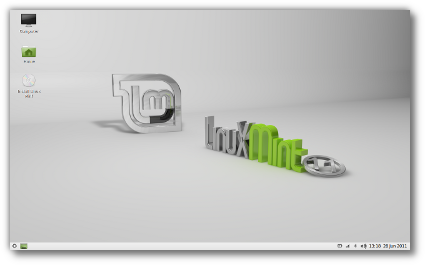
Glaaaaaadddd!!!!
Is this distro Debian-based or Ubuntu-based?
Thanks and keep up the EXCELLENT WORK!
@Mauricio: It’s Ubuntu-based.
@Ross: There’s two ways. One easy (but risky), the other a little more tedious (but safe). The rationale behind this is interesting, have a look at the following tutorial: http://community.linuxmint.com/tutorial/view/2
The default theme is so TIGHT.
I would switch to this but i love my gnome apps.
Huray!
Is there an easy way to upgrade directly from Mint 10 LXDE? Thanks.
Looking forward to the Debian-based release!
Gooood release !
@Clem
The wireless networks icons in the network manager applet don’t use mint-x icons theme and looks mismatch.
Where should I report this?
Thanks for this great release!
How i loved mint 10 (ubuntu version), 11 is realy crap. Crash on every step you do.
When this could be cool stable mint like 10, i should try it…
@Michal: what kind of feedback is that? Be more specific. I personally love 11!
@Clem: Does the LXDE verion have the same upstream kernel problems with bad power management? I’m thinking of installing it on my netbook, but only if it doesn’t drain my battery.
Been running this for almost 2 weeks now 🙂 Another great job.
Does the lxde version have all the features of gnome version? I am thinking of using lxde version instead of gnome which i feel is slow.
thanks
I thought it was planned to make lxde and kde rolling, like it was done with xfce…
will there be an Xfce version of Mint 11? I know that Mint Xfce is now based on the Debian Edition, and in fact I use it on my main computer, but it would still be useful for many people to have an Ubuntu based Xfce.
@ketan: It’s not quite as full featured as the Gnome edition when it comes to things such as panel applets, eye candy, and general desktop integration, however it’s pretty close regarding application support.
@Bob: We’re keeping LXDE on Ubuntu for the time being. We’ll discuss the Debian base again in the near future.
@Michal: This one was remarkably stable in testing so it might be worth a shot for you.
@Kevin: This one uses the same kernel, however I’ve not experienced any negative side effects regarding battery life on either of my laptops. I’m not sure how hardware-dependent those issues are.
@Ricardo: Thanks for the find, I’ll look into it.
Mes petits élèves vont être content à la rentrée.
Tous les ordis vont passer en Mint 11 LXDE.
Un grand merci.
——-
All my little students will use mint 11 lxde in september.
And they’ll be very happy.
That’s great.
THANK’S A LOT for us.
Linux Mint 11 simply kicks ass. Yes, 11 IS greater than 10 :=)
A good news, indeed! I like LM 11 very much, it is fast enough even on my old desktop and has necessary Wi-Fi drivers *out of the box*, but I’m looking forward to the LXDE official release. I prefer to use LXDE on my new laptop too, because this DE is faster, more lightweight and saves the battery charge greatly.
no es la versión final? ¿cierto? y que diferencia tiene con la de gnome de linux mint 11
I really like the main edition, but i tried out gnome3 with fedora15, and it doesn’t load on ANY of my pentium4 computers, the graphics are too heavy. So in the future, if the main edition will switch to gnome3 too, I’ll have to use LXDE
Bone, la diferencia esta en el escritorio y las herramientas principales. En general en mas ligero. Notaras pequeños cambios en las aplicaciones como el gestor de archivos, herramientas de personalización. Cambia el software por defecto por alternativas que consumen menos recursos. Aun así, puedes instalar tus aplicaciones preferidas sin problemas. Deberías probarlo, es LiveCD.
@Bone
No es la versión final, es un RC (candidato de liberación), y las diferencias con la edición Gnome las describe Kendall más arriba:
“It’s not quite as full featured as the Gnome edition when it comes to things such as panel applets, eye candy, and general desktop integration, however it’s pretty close regarding application support.”
No es tan completa como la edición Gnome, en cuanto que esta última cuenta con paneles de aplicación, es más agradable a la vista, y una mejor integración del escritorio, sin embargo es bastante parecida en relación con el soporte de aplicaciones.
Yo agregaría que la edición LXDE es más ligera que la edición gnome, en cuanto a su uso de recursos en general: menos uso del procesador, de la memoria ram, del espacio en disco y de la batería.
Por último, has un esfuerzo por hacer tus comentarios en el idioma inglés, aunque uses un traductor, ya es muy probable que pocas personas respondan tus comentarios si usas el castellano.
Wainting the KDE version.
Aunque soy brasileño, hablo español. Creo que Mint debería ser en inglês-español a causa de la importancia del español. Echo de menos la versión universal.
Também há muitos brasileiros por aqui.
This version is a problem for me, as was the last version with the same sort of problems.
Machine 1: runs fine.
Machine 2: During booting up the CD, machine drops to command line mode.
Machine 3: During boot up the machine resets and repeats the cycle.
The working machine uses a Nvidia video card.
The problem machines use different ATI/AMD video cards.
I have no problems running Linux Mint 11 (gnome), or the earlier versions.
Same sort of situation with Lubuntu versions on same machines, while all versions of Ubuntu run fine.
Hope this can be sorted out in this revision as I can not find any Lxde distribution that is good for me. 🙁
@sydbod, hamburn: I thought it was only me.. and using a brand new DVD-R disc fixed it for me, so I didn’t report that problem during testing… but I did get the live session to drop down to the command prompt and not starting any graphical environment. I’m not sure whether it’s a bug or just the fact that optic drives aren’t that reliable these days… There’s a workaround for this anyway: “startx” (which fails but initialises a few things), followed by “sudo lxdm”.
@kendall: ^^ did you experience this at all? what’s your take on it?
Great jobs….keep up the good work.
It boots only in the command line on my compu
We dont need those subversions like lxde fuxbox etc, please make the main edition and lmde better and better.
@hamburn I have noticed that with a some linux iso’s i have downloaded.
I fixed it by redownloading the iso and burning it to another cd.
Hope that helps.
Far much slower than Linux Mint 10 LXDE, during startup and for loading desktop… I really don’t like it, I want it as fast as the previous version!
That looks great.
Looks much better then 10.
install stopped at terminal screen on system that has installed Mint 11.04 without error.
@Clem thank you, that did it.
@ Paul, please look what Clem has answered to me:
(command line) “startx” (which fails but initialises a few things), followed by “sudo lxdm”.
it works.
And the installation is a charm.
We dont need those subversions like lxde fuxbox etc, please make the main edition and lmde better and better. [2]
loss of time and effort
@Clem, The work around is Never an option for a live distribution because one loses new members who have a bad experience because of this. I nead an Lxde version that I can recoment to new users.
In my case, it is not a media proble, as I always burn at half speed and have burnt the iso on both CD and DVD. Likewise the Gnome versions of both Linux Mint and Ubuntu work fine. It is only the Lxde versions of Ubuntu and Linux Mint (past and present releases) that are the problem and maybe share a common problem. Other LXDE distributions like Zenwalk Live and Pmagic run fine.
Something is badly different between the gnome and lxde versions 🙁
@Carlos, @dottore, we don’t need those perversions like KDE and Gnome, please make the main edition Fluxbox and LXDE the secondary. KDE and Gnome are time and effort wasted. 🙂
@Clem, thank you.
I also loved Mint 10 but in Mint 11 are too many Bugs. For example if you go to the gufw/settings and try to enable it, on the next reboot it-s disabled again. Or if zou choose the black mouse pointer there is a bug with the clearlooks and the firefox, just chose clearlooks and start firefox and move the mouse a bit. you will see it.
btw, why there is no 64 bit version of the lxde:mint?
@sydbod, I think that something is wrong with lxde now. Lubuntu also performs problems at startup. OpenSuse 11.4 lxde refuses to work with LibreOffice correctly (users complain at the Russian openSuse forum). Some strange slowness is observed in new PClinuxOS lxde (I tried it just yesterday). Still, LM 11 lxde is just a RC. I hope the lxde problem will be found and fixed soon.
Like hamburn says (thankx @Clem):
In command line mint@mint ~ $
type startx
wait
type sudo lxdm
install via GUI
Works
Hi Everybody!
I have some problem with the live cd booting and installation.
After starting from live cd, the pc is loading the files, afterwards the live cd log in but just in text mode, the X does not start.
So what is the problem, how can i install?
How should I enable autologin in this release? Uncommenting option in lxdm.conf is not working.
Just a question : please respin your rolling distros from time to time.
Downloading, installing and then 800 + Mb updates …. makes no sense.
Regards,
Hassle
@ Carlos Phelippe
“We dont need those subversions like lxde fuxbox etc, please make the main edition and lmde better and better”
The main edition and LMDE will switch in the future to Gnome3, and many people will not want to, or will not be able, to use it, so LXDE and Fluxbox will become much more popular in the future.
Especially fluxbox is greatly under-appreciated, and is really great to use, once you get to know it.
@bruno, only gnome3, kde and xfce for old machines.
I’m unhappy since the end of the Universal edition [..]
Upon Boot of the LiveCD its dropping in to command line mode ???
The question is have we seen the best Mint has to offer with Mint 9 LTS and Mint 10. Lets face it Mint 11 is an utter shambles. Sorry guys but do us all a favor and kick Ubuntu out for good because we all know by now Ubuntu has turned in to utter crap !!!
Please can you concentrate more on LMDE. Don’t get me wrong its good but still a little ragged around the edges.
As it is I am now exploring alternative distros. for the first time since 2007. Fusion Linux 14, Pardus Linux 2011 etc. If you don’t get rid of Ubuntu then Mint will ultimately suffer in popularity.
Oh yeah current typing this on a homegrown Mint 3.0/Mint 4.0 hybrid.
Old I know but reliable !
@Carlos Felipe
“We dont need those subversions like lxde fuxbox etc, please make the main edition and lmde better and better. [2]
loss of time and effort”
Carlos, I disagree.
Every and each user should have the freedom to choose which graphical manager to use.
When the Mint Team decides to release a not-Gnome version, there are people working to get this graphical manager better, getting user inputs and solving bugs.
And this improves the Linux/Unix experience – whatever it’s a Gnome-version or not. Good for us all.
Nobody is forced to love LXDE or Fluxbox (I am a Gnome-lover myself), but… shouldn’t it be (un)wise to state these as “loss of time and effort”? Respect the Team, please. It’s a free product.
@Andrew
I don’t think that LXDE is wrong, but the way it’s implemented in the distributions. I use it on two different Arch boxes and it works flawlessly.
Also, I feel like lately most distros are coming out half cooked, not very stable. It’s like Ubuntu’s story starting from 9.10 over and over, like nobody learned from their mistake =S
Hope Mint’s team do keep caring about stability, so we can all enjoy their nice work! =)
BTW, I would have loved to see this edition based on Debian, so we could take real advantage of LXDE’s performance, but surely it would take a lot of work to get it well done.
Hope you can get back at LMDE after this release =D
Keep it up!
Overlay bar… Bar that need to be FOUND. Quitted Ubuntu for that…
Installed Microsoft on another partition for the first time in near 6 years. Tired i am of all theses “End users don t understand what they need. Only us, who don t use computer for real work, know”.
@hamburn
@clem
Thanks for that
@ Carlos Phelipe
For an old machine, nothing beats Fluxbox.
I’m using Fluxbox right now, Mint9 LTS with Fluxbox, on an 11 year old Pentium3 machine, and it’s really fast.
@clem and team
Before focussing on releasing LXDE, KDE, Fluxbox RC editions, you should better focus on releasing a final stable release of the main Gnome edition and work out the many bugs pressent in this edition.
It’s just an opinion. I don’t like the way you guys are taking LM right now. I just see to much “RC” editions and no bugs getting fixed.
Take this as an reflexion and not as an attack.
I changed to Debian by now, because LM 11 is not stable for a daily use.
Sad to say this after all this years…
Maybee I will return when some important things got fixed.
@ zsolti
please read: ## 29, 34, 40
as Alfredo Ferro wrote what Clem wrote:
In command line mint@mint ~ $
type startx
wait
type sudo lxdm
install via GUI
isn’t what you wish from a new distro, but keep in mind this is a rc.
We found a bug. That’s all.
Where’s the 64-bit version of the RC?
Hello! I really liked this release, but unfortunately it only for the x86 architecture. Please tell me whether this release in the future and developed for 64 architectures?
With deep respect for the developers … Ruslan!
Russia, Kazan
I have down loaded and tried to install linux mint 11 LXDE and when I let it boot it will stay in text mode and give me the following : “mint@mint$” and it will stop at that point. I don’t know what it is asking me.
Ant help would be appreciated
When is the release of an updated ISO for LMDE 64Bit planned due?
I need to reinstall it and would appreciate less downloads overhead due to the updates…
It’s been a bit over 6 months since that Edition was released.
Any updates on this?
Linux Mint LXDE is the best distro out there. Fast, easy to use and looks great. Download LibreOffice and you’re set!
Congrats on the release and for making LXDE awesome!
Now i tried LXDE, and it’s the same problem like with the Mint 11 main edition: the live session doesn’t load properly, the desktop is full of graphical errors, and when i move the mouse, it all gets worse, until the whole screen is a total chaos.
I don’t know what happened, all these years i never had any problem with Mint.
soy nuevo en esto tenngo mint 11 aora baje la actulizacion y grabe la imagen pero cuando el boteo se carga el cd pero no pasa de ai que hago despues Me sale el pinguino de linux y un mensaje pero ya no pasa nada
Ayuda!!
URGENTE
@Clem
I read in one of the latest reviews listed in Distrowatch that the software manager had an upper “serrated” part that looked like a graphical bug and that the Software Manager text looked like a WordArt from 1997.
And you know what, it’s true.
@ Robert Howard, your question is a joke, isn’t it?
if it isn’t please read: ## 29, 34, 40 plus # 54
as Alfredo Ferro wrote what Clem wrote:
In command line mint@mint ~ $
type startx
wait
type sudo lxdm
install via GUI
I’m sorry to say and read that Mint is going a way, nobody likes.
Too many versions, no updates of spins, many bugs, too much complaints.
Please, Clem and Co. focus. I liked Mint Gnome, but there’s an issue : Gnome 3. Mint KDE needs loads of improvement, LMDE should be a main target, with regular updated spins. Maybe LMDE should become the main version as well, the way Ubuntu is going with Unity and more fancy stuff. No wanted, not needed. A stable desktop version is all we ask.
Have a look at PC Linux OS, they go their own way, taking their time, but to perfection.
Make up your mind, Clem and Co.
Better one good distro then multiple buggy distro’s. You can do better.
Regards.
Hassle
Hassle Says:
“Just a question : please respin your rolling distros from time to time.
Downloading, installing and then 800 + Mb updates …. makes no sense (…)”
Exactly!
Enjoy!
We look forward to receiving your feedback.
@clem: I didn’t experience any live CD issues during testing, but this is mostly a result of me booting virtually everything from USB for over a year now.
@Rne
Para ese tipo de cosas existe el foro, incluso hay una categoria para usuarios de habla hispana. Pasa por ahi, informate, y si tenes dudas brinda la mayor cantidad de informacion posible (y de una forma clara), de lo contrario no esperes recibir ayuda.
Saludos y suerte.
I like Mint 11, but my wireless connection is sometimes discoverable and sometimes not. Seems to be random from boot to boot. Haven’t really worked on it, but it is a little baffling. All startups should be pretty much the same.
hmmm, I’ve tried it… it’s nice, but it has lots of graphical bugs, especially when I watch flash videos and open the terminal. Mint 10 LXDE is certainly better, faster and without these annoying bugs, but has some problems with GTK. So, I think that the best LXDE version for now is still Mint 9… it is not so nice as the other two versions in terms of appearance, but it’s extremely fast and stable, I’ll use it until the bugs of these new versions will be corrected.
@Rne, busca ayuda en el foro de mint, también puedes ir aclarar tus dudas de linux en Tuquito Social, tuquito es una distro así como mint basada en ubuntu, pero tuquito es argentina y viene por defecto en español, pero no tenemos prejuicio y podemos aclarar algunas dudas de sistemas hermanos como mint, pues la base (ubuntu) es la misma.
the guest addons do not install correctly when i install it in virtualbox 4.10. Full screen does not work. is there a way to fix this?
this is what the vboxadd-install.log tells me.
make KBUILD_VERBOSE=1 -C /lib/modules/2.6.38-8-generic/build SUBDIRS=/tmp/vbox.0 SRCROOT=/tmp/vbox.0 modules
/usr/src/linux-headers-2.6.38-8-generic/scripts/gcc-version.sh: line 25: gcc: command not found
/usr/src/linux-headers-2.6.38-8-generic/scripts/gcc-version.sh: line 26: gcc: command not found
/usr/src/linux-headers-2.6.38-8-generic/arch/x86/Makefile:81: stack protector enabled but no compiler support
make[1]: gcc: Command not found
test -e include/generated/autoconf.h -a -e include/config/auto.conf || ( \
echo; \
echo ” ERROR: Kernel configuration is invalid.”; \
echo ” include/generated/autoconf.h or include/config/auto.conf are missing.”;\
echo ” Run ‘make oldconfig && make prepare’ on kernel src to fix it.”; \
echo; \
/bin/false)
mkdir -p /tmp/vbox.0/.tmp_versions ; rm -f /tmp/vbox.0/.tmp_versions/*
make -f scripts/Makefile.build obj=/tmp/vbox.0
gcc -Wp,-MD,/tmp/vbox.0/.test.o.d -nostdinc -isystem -I/usr/src/linux-headers-2.6.38-8-generic/arch/x86/include -Iinclude -include include/generated/autoconf.h -Iubuntu/include -D__KERNEL__ -Wall -Wundef -Wstrict-prototypes -Wno-trigraphs -fno-strict-aliasing -fno-common -Werror-implicit-function-declaration -Wno-format-security -fno-delete-null-pointer-checks -O2 -msoft-float -mregparm=3 -freg-struct-return -march=i686 -ffreestanding -pipe -Wno-sign-compare -fno-asynchronous-unwind-tables -fno-omit-frame-pointer -fno-optimize-sibling-calls -pg -I/lib/modules/2.6.38-8-generic/build/include -I/tmp/vbox.0/ -I/tmp/vbox.0/include -I/tmp/vbox.0/r0drv/linux -D__KERNEL__ -DMODULE -DRT_OS_LINUX -DIN_RING0 -D_X86_ -DIN_RT_R0 -DIN_SUP_R0 -DVBGL_VBOXGUEST -DVBGL_HGCM -DVBOX_WITH_HGCM -DMODULE -D”KBUILD_STR(s)=#s” -D”KBUILD_BASENAME=KBUILD_STR(test)” -D”KBUILD_MODNAME=KBUILD_STR(vboxadd_test)” -c -o /tmp/vbox.0/.tmp_test.o /tmp/vbox.0/test.c
/bin/sh: gcc: not found
make[2]: *** [/tmp/vbox.0/test.o] Error 127
make[1]: *** [_module_/tmp/vbox.0] Error 2
make: *** [vboxadd_test] Error 2
Creating user for the Guest Additions.
Creating udev rule for the Guest Additions kernel module.
Runs fine in VMWare but on my Asus EEE 900 it just goes to the command line with mint@mint$. Version 10 worked fine.
I have translated via google translator what Rne has asked. But I think that’s not the best way to give him the hints he is needing. But I try.
Can somebody translate the following to Spanish for Rne please, if my “translation” is wrong
@ Rne
tipo: startx
esperar
tipo: sudo lxdm
instalar a través de interfaz gráfica de usuario
as Alfredo Ferro wrote what Clem wrote:
In command line mint@mint ~ $
type: startx
wait
type: sudo lxdm
install via GUI
I installed this alongside Ubuntu 11.04 as I was having Unity issues. Found out my problem, but Mint has won me over and I will stay with Mint for a while 😉
Could anyone let me know how to remove Mint 11?
Thanks in advance
waiting for KDE
@Clem and @Kendall
I got the drop to root when it was being tested but just thought that it was the iso that i downloaded since i downloaded it again and then it worked.
lxde is nice but KDE is still the best option. its so beautiful… it is a real concurrent to win7 and macosx
Im still Waiting for Mint 11 KDE
I HOPE that this time “Jdownloader” will be available in Softwaremanager!!!! PLEASE!! its a must have prog!
Off course I hope that firefox 5 and a real antivirus like Avg or antivir will be available (clamav is a joke)
I hope that even some new programs will be available in softwaremanager…
and some real games would be also nice 😉
work, work, work hehe 😉
I tried kubuntu and its a big difference, mint kde is really the best linux, if you continue this work mint will be the number one linux 😉 (for me its already)
Thanx linux mint team you are heros! 😉
@dottore: Yes we DO need an LXDE version. My laptop only has 500MB RAM.
In fact, a Fluxbox version would be better for my purposes.
I guess I should change my name to Mr. Lucky. I’ve been using the Mint 11 LXDE rc since it went up on the mirrors, and have had zero problems. It is fast and stable on my HP laptop, and everything I’ve run on it works perfectly. Unfortunately there are a lot of posts regarding compatibility, so it obviously does need some more work before final release. Go get ’em Kendall. 🙂
Installed beautifully on my Eee PC 1000HA. Great work.
I love this release, but here is what I believe should be changed before a final release:
– Remove Gedit and bring back Leafpad
– Bring back the Xfce Screenshot program
– Include LibreOffice
– Include Firefox 5
– Gmusicbrowser instead of Exaile
– Deluge instead of Transmission
…and last but not least, get rid of those annoying scroll bars inherited from Ubuntu main edition.
The new Pcmanfm is nice btw.
Just booted up from DVD I burned …Connected to my wireless real easy…Seems that multitasking is much better than Ubuntu…Recognized my 3d card right away..Put up 3D wallpaper. Nice!!
Need to try a few other things ,but, may be saying goodbye to Ubuntu.
I agree with Derrick Ruthless, including LibreOffice would be nice. Many people install this soft at once after installing any LXDE or Xfce release. The ISO will be larger, but it’s not a problem. LM can be the first to suggest an LXDE version with LibreOffice *out of the box* 🙂
I like Mint very much, I have Mint Debian and MIntOpenbox installed, cause I have an P4 512mb RAM and one coreduo, I’m sure that this new Mint Lxde Will works perfectly in my P4, better than Openbox, Mint is Nice….
Eu gosto muito do Mint teno um Pentium4 e um Core2Duo com MintOpenbox e Mintdebiam respectivamente, e estou certo de que este novo Mint Lxde vai rodar muito melhor no meu P4 do que o Openbox, Mint e da Hora…
Eddie Pessa(otti)
Wahahaha Porfin!!! Gracias 🙂
is there ANY plans for x64 version? I have 8 gigs of ram, and dont like KDE or GNOME I ACTUALLY prefer lxde so would like to not waste just over 4 gigs of my RAM…
oh, and has been mentioned before… PLEASE use LIBREOFFICE as default… thank you again!!
I’v been using Mx systems since …. I never enjoy as I enjoy with Linux. I don’t know much tech issues, I still enjoy it very much. Keep it up, you are about to conqure the world.
Now I am enjoying linux on my laptop, this is the only flavor of linux that detected my laptop’s wifi device by default, it installed java and flash by default also and everything works perfectly including nvidia driver once installed. it is very cool, and am using linux since 1998, i was amazed on how linuxmint had improved!
@DrJacks: You aren’t wasting your RAM. http://en.wikipedia.org/wiki/Physical_Address_Extension#Linux
Mint 11 lost some aplets and when u minimize the page you lost the web page.
why…?
Thanks again, Clem and Team, for a solid, efficient build that doesn’t hog resources but gets a lot done. The initial reaction from users on mobile hardware (Turion) is that it’s noticeably faster than x86-64 Mint11 Gnome. By the harsh criticism here, you’d think Linuxmint is charging M$ prices for a poor-quality product. If users don’t like the exact specs of the product, why don’t they wander over to openSUSE? They’ll build you an unusable OS to your exact specifications.
We should also work on getting auto login to work correctly as Lubuntu has that small advantage.
Do youu know when is expected the final release?
thank you and great job!!
Sergio: We’re heading for an RC2, using GDM instead of LXDM to tackle the problem many people are having where the liveCD drops them to console mode.
@Clem Thanks for all your hard work! Any consideration taken on my suggestions from earlier? 🙂
11 GNOME it s a very good distro