This is the BETA release for Linux Mint 20 “Ulyana” MATE Edition.
Linux Mint 20 is a long term support release which will be supported until 2025. It comes with updated software and brings refinements and many new features to make your desktop even more comfortable to use.
This new version of Linux Mint contains many improvements.
For an overview of the new features please visit:
“What’s new in Linux Mint 20 MATE“.
Important info:
The release notes provide important information about known issues, as well as explanations, workarounds and solutions.
To read the release notes, please visit:
System requirements:
- 1GB RAM (2GB recommended for a comfortable usage).
- 15GB of disk space (20GB recommended).
- 1024×768 resolution (on lower resolutions, press ALT to drag windows with the mouse if they don’t fit in the screen).
Upgrade instructions:
- This BETA release might contain critical bugs, please only use it for testing purposes and to help the Linux Mint team fix issues prior to the stable release.
- It will be possible to upgrade from this BETA to the stable release.
- It will also be possible to upgrade from Linux Mint 19.3.
- Upgrade instructions will be published after the stable release of Linux Mint 20.
Bug reports:
- Bugs in this release should be reported on Github at https://github.com/linuxmint/mint20-beta.
- Create one issue per bug.
- As described in the Linux Mint Troubleshooting Guide, do not report or create issues for observations.
- Be as accurate as possible and include any information that might help developers reproduce the issue or understand the cause of the issue:
- Bugs we can reproduce, or which cause we understand are usually fixed very easily.
- It is important to mention whether a bug happens “always”, or “sometimes”, and what triggers it.
- If a bug happens but didn’t happen before, or doesn’t happen in another distribution, or doesn’t happen in a different environment, please mention it and try to pinpoint the differences at play.
- If we can’t reproduce a particular bug and we don’t understand its cause, it’s unlikely we’ll be able to fix it.
- The BETA phase is literally a bug squashing rush, where the team is extremely busy and developers try to fix as many bugs as fast as possible.
- There usually are a huge number of reports and very little time to answer everyone or explain why a particular report is not considered a bug, or won’t get fixed. Don’t let this frustrate you, whether it’s acknowledged or not, we appreciate everyone’s help.
- Please visit https://trello.com/b/9BY9I6Lp/linux-mint-20 and https://github.com/linuxmint/mint20-beta to follow the progress of the development team between the BETA and the stable release.
Download links:
Here are the download links:
- Torrent https://torrents.linuxmint.com/torrents/linuxmint-20-mate-64bit-beta.iso.torrent
- World EvoWise CDN
- World LayerOnline
- Canada Manitoba Unix User Group
- Canada University of Waterloo Computer Science Club
- USA advancedhosters.com
- USA Clarkson University
- USA GigeNET
- USA Harvard School of Engineering
- USA James Madison University
- USA kernel.org
- USA Linux Freedom
- USA MetroCast Cablevision
- USA pair Networks
- USA Purdue Linux Users Group
- USA Sonic
- USA Syringa Networks
- USA Team Cymru
- USA TeraSwitch
- USA University of Oklahoma
- USA University of Washington, Mathematics
- USA US Internet
- USA XMission Internet
- Austria UPC Austria
- Belarus ByFly
- Bulgaria IPACCT
- Bulgaria Netix Ltd
- Bulgaria University of Ruse
- Czech Republic Ignum, s.r.o.
- Czech Republic IT4Innovations National Supercomputing Center
- Czech Republic UPC Ceska republika
- Denmark Dotsrc.org
- Denmark KLID
- France Crifo.org
- France Institut de Génétique Humaine
- France Ordimatic
- Germany Be a Lama, Inc.
- Germany Dark Penguin Network
- Germany FH Aachen
- Germany Friedrich-Alexander-University of Erlangen-Nuremberg
- Germany GWDG
- Germany Hochschule Esslingen University of Applied Sciences
- Germany I/P/B/ Internet Provider in Berlin GmbH
- Germany NetCologne GmbH
- Germany PyrateLAN.party
- Germany wilhelm.tel GmbH
- Greece Hellenic Telecommunications Organization
- Greece MyAegean team, University of the Aegean
- Greece National Technical University of Athens
- Greece University of Crete
- Greenland Tele Greenland
- Hungary Quantum Mirror
- Ireland HEAnet
- Latvia University of Latvia
- Luxembourg root S.A.
- Netherlands LiteServer
- Netherlands NLUUG
- Netherlands Triple IT
- Poland ICM – University of Warsaw
- Portugal FCCN
- Portugal RNL – Técnico Lisboa
- Portugal Universidade do Porto
- Romania M247
- Romania Telekom Romania
- Russia Powernet ISP
- Russia Truenetwork
- Russia Yandex Team
- Serbia Four Dots
- Serbia University of Kragujevac
- Slovakia Energotel
- Slovakia Rainside
- Spain Oficina de Software Libre do Cixug
- Sweden Academic Computer Club, Umea University
- Sweden c0urier.net
- Sweden Zetup
- Turkey Linux Kullanicilari Dernegi
- Ukraine IP-Connect LLC
- United Kingdom Bytemark Hosting
- Bangladesh dhakaCom Limited
- Bangladesh XeonBD
- China Beijing Foreign Studies University
- China TUNA
- China University of Science and Technology of China Linux User Group
- Hong Kong KoDDoS
- India Esto Internet
- India PicoNets-WebWerks
- Indonesia Deace
- Iran Rasanegar
- Israel Israel Internet Association
- Kazakhstan Hoster.kz
- Kazakhstan PS Internet Company LLC
- Singapore NUS
- South Korea Harukasan
- South Korea KAIST
- Taiwan NCHC
- Taiwan TamKang University
- Taiwan Yuan Ze University, Department of Computer Science and Engineering
- Thailand Songkla University
- Vietnam Freedif
- Australia Internode
- Australia Western Australian Internet Association
- New Zealand University of Canterbury
- Argentina Zero.com.ar
- Brazil Federal University of Sao Carlos
- Brazil ITS Telecomunicacoes
- Brazil UFMT
- Brazil Universidade Federal do Amazonas
- Brazil Universidade Federal do Parana
- Chile Universidad de La Frontera
- Ecuador CEDIA
- Ecuador CEDIA Ecuador
- Ecuador Escuela Politecnica Natcional
- Kenya Liquid Telecom
- South Africa Internet Solutions
- South Africa University of Free State
- South Africa WIRUlink
Integrity and authenticity checks:
Once you have downloaded an image, please verify its integrity and authenticity.
Anyone can produce fake ISO images, it is your responsibility to check you are downloading the official ones.
- Please read and follow the steps at https://linuxmint.com/verify.php
- Link to the sums: sha256sum.txt
- Link to the signed sums: sha256sum.txt.gpg
Enjoy!
We look forward to receiving your feedback. Many thanks in advance for testing the BETA!

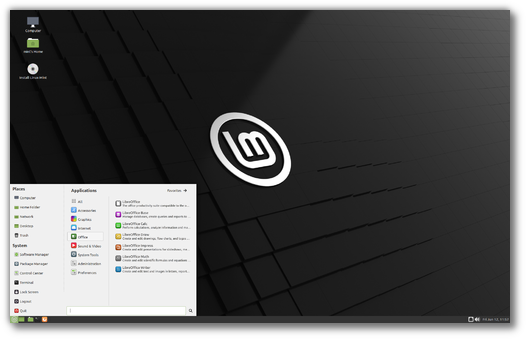
Sorry, for posting the issue here, but I couldn’t find out how to post the issue on github (not intuitive for non-developers; please find an easier way to report bugs for non-technical users): Full disc encryption doesn’t work – after the grub menu I get a command line stating “BusyBox v1.30.1 (Ubuntu 1:1.30.1-4ubuntu6) built-in shell (ash) …. (initramfs)”. I installed Linux Mint 20 MATE in VirtualBox 5.2.34 (running on Ubuntu MATE 18.04.4) with 2 CPUs, 4 GB RAM, 128 MB graphic RAM, dynamic 30 GB SSD drive, no network cable attached, USB 3.0.
VB uses its own file system. In my opinion, this is not an issue.
Don’t waste your time finding a fix ….. Re-install and MAKE SURE your GRUB is installed correctly! I don’t see why it shouldn’t work. It also could be, you NEED to use a display setting that’s wrong (like in LMDE4 VBoxSVGA) or set it to ONLY VMVSGA ….. vbox has some issues.
I did a quick install in vbox and LM20 MATE using standard setting (but 128MB Graphics,LUKS/LVM)… no install/reboot issues here (didn’t tick install media codecs nor language packs) … then i installed vbox extensions afterwards all available updates, rebooted etc /// NO ISSUES ….. sorry – can’t be of more help!
we are looking forward to seeing this new flavor.
I will wait for the Final release, thanks.
I am not wanting to go to the effort of troubleshooting and posting in https://github.com/linuxmint/mint20-beta just to see my efforts disappear in a week or two.
“It is not a permanent project and it will be deleted after the release.”
I fail to understand the mindset of wiping it away… the reports and patches could be Valuable in the future.
PS: the live image boots fine
You’re RIGHT //// We have issues with LINUX MINT,,, hence this should be posted HERE for EVERYBPDY to see/read/comment >>NOT<< on a third site… Sorry Clem, that's bullocks imo
Some issues i encoountered:
1) The following packages have unmet dependencies:
mint-meta-codecs: >>>>> Errors out, process hangs and causes high load on cpu. manual intervention necessary to end process (apt-gtk fuckup)
SOLVED : sudo apt-get install mint-meta-codecs (workaround)
Mishaps
========
>>>>> USB-stick icon shown instead of SD-Card
>>>>> Software manager GUI crashes upon search entry 🙁
>>>>> File transfer 260GB temp high around 68-71 celsius
KERNEL 5.4.0.37 seems to be CPU burdening (file transfers spins CPU up high, temp. up to 71C)
>>>>> Cannot install other generic KERNELs like 5.6.xxx, 5.7. etc
(dev.update manager NOT properly working? BLOCKED?)
>>>>> In DATE/TIME integrated WEATHER report icon NOT working
>>>>> Change DESKTOP Background module takes WAY too long to open !!! BUG NEVER got fixed since????
3) Chromium fix (without SNAP)
Go here https://tinyurl.com/yaqvg7eo (SuSE site) and follow their tut “Add repository and Install manually” … EASY as ABC 🙂
4) Oracle Virtualbox
>>>>>> icon doesnt appear after install in menu (requires logout/In)
>>>>>> (Host) vbox doesnt work on activated secure boot (plus high CPU usage, asks for unknown authentication pw)
5) COMPIZ …
…. crashes files min/max/close icons (reboot not helping) – BROKEN!
FIX: Go to COMPIZ settings, click windows dec and others (by default deactivated), see also https://www.youtube.com/watch?v=GvR5yvahqOk
6) NETWORK MANAGER
>>>>> Network icon NOT visible upon VPN connect
>>>>> NetworkManager manual IP address box background color (red) – HARD to read with black letters …
>>>>> NetworkManager: Auto-connect w/DUAL IP+network Cards prioritizing not working,re-routes wrongly
APP screw ups
============
>>>>> truecrypt icon screwed up (displays like several ones and blurred, overlayed)
>>>>> Calibre no tray icon (since 18.x) grrrr FIX: Install ALLtray
>>>>> 1x libre office file hangs up, not readable – one has to go thru main libre office menu selection (Not a problem on Marco+Compositing)
>>>>> Akkregator pop-ups in coco not ledgable
11) What is???? GeoGLUE DEMO AGENT ….
REMEMBER Linux is and always will be BETA …. That’s why there are ServicePacks aka LinuxMint 20.1, 20.2, 20.3. Hence LinuxMint x.3 is the closest perfect build you will ever have!
to be continued ….
The Mint 20 Cinnamon version needs more ram than 19.3. More or less 300mb more.
Well well … this is the MATE blog page …. Cinnamon is and always will be a resource hog!
I did a quick install in vbox and LM20 MATE using standard setting (but 128MB Graphics,LUKS/LVM)… no install/reboot issues here (didn’t tick install media codecs nor language packs) … then i installed vbox extensions afterwards all available updates, rebooted etc /// NO ISSUES ….. sorry – can’t be of more help!
Please delete .. duplicate!
Sorry Billy! I wasn’t aware yet, that LinuxMint had changed from default /etc/grub as I am a multisystem user. Glad you found solution from a co-user 🙂
How the heck do you get rid of the GRUB Timer? using 1 OS
and why has SHUTTER been removed from the software manager?
https://www.linuxuprising.com/2018/10/shutter-removed-from-ubuntu-1810-and.html
It’s very easy …. You need to edit the grub file with for example xed.
sudo xed /etc/default/grub # enter in terminal aka command prompt
set “GRUB_TIMEOUT=10” to “0” # without “”
save and on next reboot should be gone
Thank You for the link
SHUTTER is based on Python 2+, author has not up-dated it to Python 3 yet – hope he/she is working on it… Most of programs that rely on Python 2 are not included in ubuntu this LTR.
P.alemooner nothing I do in grub works not even changing the time out
Hi – Mint 20 ships with a Mint specific grub config file that overrides /etc/default/grub to display as menu with a default 5 second time out – it’s at /etc/default/grub.d/50_linuxmint.cfg
Thank You Steve M (smurphos)
Just had to add the ‘sudo’ before the ‘ /etc/default/grub.d/50_linuxmint.cfg ‘
worked great
at Philly Graham: Cool Loco Avatar! Railroad buff?
Full disk encryption doesn’t work. I have tried both encryption at installation and encryption after installation methods. On bare metal OS.
Any plans to add full support for AppImages including (no need to configure a AppImage) and using AppImageLauncher to integrate them into the system?
I know you’ve embraced Flatpak instead of Snap, but what about AppImage? They seem to have been ignored by all distros and only Nitrux care enough to create a store based on them only.
AppImages is as insecure as Snap and Flatpak. Softwares are not verified and can contain malwares or doing bad thinks with our data.
Hey Clem!
The distro looks good, but there is A LOT broken in the current beta:
https://forums.linuxmint.com/viewtopic.php?f=29&t=321848
I’m willing to help you fix these issues, or test them, or give further reporting. But this stuff REALLY needs to get fixed before the release.
Thanks,
rhY
PS I’ve been using Devuan lately, what a superior base to either Debian or Ubuntu! Really, you should check it out.
https://youtu.be/GvR5yvahqOk
Here’s the video version.
rhY, I must agree with you that LM 20 Mate has a lot of issues; many more than are usually found with a new LM release. It makes me wonder about quality control and testing prior to beta release. On the other hand, I went to the forum link you provided. I personally felt a number of your ‘ A LOT is broken’ mentions were actually things you desire rather than things that were broken. I doubt you’ll find too many fixes there. Again though, there is much in need of fixing with this release. I surely will not dump LM 19.3 for LM 20 in it’s current state. A lot has to be corrected before I do that. To each his own though. This is just my opinion.
Hey Clem,
Did we get the default compiz settings fixed before the release? I notice the github is locked.
In response to the complaint about Compiz being deactivated:
Saves me the time required to uncheck all that gee-whiz Compiz stuff! I don’t need rotating cubes or tesseracts or klein’s bottles or whatever.
LOL – rant? If you customize compiz certain plug-ins will conflict and ask you what you wanna do next…. B U T not to activate essentials like windows decoration, move and few other is PLAIN grrrr
When the option “Locate Pointer” of “Mouse Preference” is selected it interferes with the renaming of files within caja. While editing the file name, pressing ctrl (useful for copy or paste) closes the rename editing window. It is therefore no longer possible to copy or paste text to rename of file.
This issue was reported, fixed, and closed as Mate issue 770. The problem still exists in Linux Mint Mate 19.3. The Mate team says this fix needs to be added to the Mint caja build.
Well, not possible with Ctrl-C and Ctrl-V.
New problem (since today) : On Mint’s menu the fave links CANNOT be moved around to personal pref. any longer ……. 🙁
Not a rant – statement of preference. No Compiz boxes checked, windows move just fine (with the mouse) and I don’t need any further decorations. Probably heresy but I use the Redmond theme and the WinMe border!
No Jerry, you can’t move windows in Compiz without enabling the Move option, window decorations, etc.. I’m talking about a bare bones compiz setup. Not some extreme setup. If you want really bare bones, you can stick with Marco or Metacity.
Family Tree Maker 2005 works fine using WINE. However, when I installed an older version of Sketchup (version 8, I think) I got a message stating “Sketchup was unable to initialize OpenGL!”. Sketchup works fine with WINE in Mint Mate 19.3 and earlier. The proper driver for my GTX1650 board is installed. Am I seeing a “bug” or have I created my own “bug”?
All works for me, i have no issues. And yes, decorations and efects off is good for default, because default configuration should be such, that would use as less resources as possible.
Yes, if you use last century computer …. Nowadays NEITHER space NOR speed should be a problem! What slows you machine is POOR CODING, screw-ups from engineers like INTEL and that sort ….Just like the MATE edition has some basic setting, SAME should apply to COMPIZ …PERIOD
Audrius,
The default is Marco or Metacity. We’re talking about Compiz. Without decorations you have not title bar for minimizing, maximizing, moving, or closing windows. The default is compiz off and much less resources. But if you DO enable compiz, most stuff should work out of the box, no?
From what i know, exactly compiz is about “effecting” decorations, not about their fact of presence, so, can be successfully turned off for the resources, but – yes: it would be ordinary, to see it installed with all possible efects. More about this: i use now Debian Linux, with Mate desktop, and – no compiz is enabled now… but now i will turn it on to make a differecne, maybe i will write a post about the difference. From what i know, it will cost some RAM…
HP Deskjet printer 2652 will not work on Version 20. It also does not work on Ubuntu 20. Always worked on previous versions!
QUESTION – I see Mint 20 has fwupd pre-installed. But is Mint automatically using it? I don’t see evidence of that in the Update manager, or under the Software Manager. (which is where Ub20.04 is using it).
Yes, seems to be there – no explanation, was already updated once by Software Installer from 3rd party. Same as geo-glue in autostart without description …. SUSPICIOUS!
Hi, as far as I can see wine windows program starter will not be installed with with wine-windows-installer. What to do?
I installed wine version 5 with “apt install –install-recommends wine-installer” and have installed Family Tree Maker 2005 and Microsoft Office 2003 successfully. Does this help any?
Mate. Huge icons in the tray! Changing the subject doesn’t help.
https://i.imgur.com/G7C6OEE.png
Blessings and Thanks …
I found gparted … the menuing and control center are all farkled around.
Blessings and Thanks!
Just getting started with LM20 Mate … I have successfully loaded the image onto a new USB thumb drive and it seems to be working quite well … EXCEPT … when shutdown or restart the system I get the old CD popup … “Please remove the installation medium, then press ENTER:”. On previous versions of Mint AND LM20, that happened when the default USB Image Writer was used. However, on previous versions (LM18.3) if UnetBootin was used to load the system, there was NO shutdown hangup … the system just shutdown or rebooted with no interruption. On LM20 … BOTH the system USB Image Writer AND UnetBootin (writing LM20 from an 18.3 system) write a system that hangs on shutdown for operator intervention. Can’t we get rid of that for USB drives?
Thanks for all your hard work.
Blessings in abundance, all the best, & HEALTH!
Art in Carlisle, PA USA
Starting with LM 18.1 «custom menu bar» breaks the top panel !
So I stay on LM 18.0
«Classic Menu» extends vertically MATE panel . Screenshot: https://i.imgur.com/w6Hj5Gh.png
I tried linux Mint 20 beta mate edition edition my wifi sees the wireless network, but does not connect even when I place the NW password. All is normal with the LMDE4 version I use normally as well as Mint 19.03 Cinnamon. which was working out of the box !
Is it a bug from Mint ?
I can tell this is a beta for sure.
locked up on youtube twice, nothing will get it unlocked except hold down the power button.
new install freshly updated with all codecs, etc. ; which also threw errors upon attempting install.
Dell Latltude E5500 core2 Duo, old windows 7 laptop with 4 Gig ram, fresh Overwrite and install.
been using pc’s since the original windows 1, (( looked like a word processor! :–) )) and before in the old
MSDOS days.
I like LINUX MINT very much, had just about every version so far and enjoyed them all.
Looking forward to future updates, keep up the good work guys !!!!
Hey, at least the touchpad don’t jump and sqruiggle around with this one like version 18..–19.. !
THANK ALL YOU GUYS n GALS FOR YOUR HARD WORK.
Hi, sorry, but since I don’t know how to report bugs on Github, as always, I will do it here.
For now, I have only found the following little bugs in LM 20 Mate:
– on the watch, always when adding a location (city), it closes unexpectedly
(image: https://imgur.com/a/NoOzIY6)
– sometimes, when changing the color in the themes, only the Close window button does not change
(image: https://imgur.com/a/fTSXKHF)
It is not a bug, but a warning:
– the service that shows the meteorological information next to the clock, for several weeks has not worked
(image: https://imgur.com/a/DWeNBzv)
Thanks for the great work you do.
Almost everything going well so far. However, the first time I launched Graphical Disk Map (latest version of gdmap in the repos), I was immediately logged out – I’ve never seen that happening before.
Also , running XnViewMP (the most recent version 0.69.2 downloaded from the author’s site as a deb) fails with:
qt5ct: using qt5ct plugin
Segmentation fault (core dumped)
Sorry, XnViewMP version is 0.96.2.
After reading your note, I tried updating xnview to .96.2. It failed to boot in Mint 20 beta and I got no messages. I removed it and reinstalled version 0.90 and it works just. As a point of reference, I updated from an older version to .96.2 on a machine running Mint Mate 19.3 and xnview runs just fine there. So either Mint 20 beta has a bug or xnview .96.2 has a bug.
BTW, my Mint 19.3 is running kernel 4.14.x. I wonder what would happen with xnview if Mint 20 were running with an older kernell.
I meant kernel 4.15.x. My old fingers fumbled again.
It appears that xnviewmp started using QT5 in version 0.94.3 on Jan 15 2020. Does Mint 20 have a problem with QT5?
Thanks for your replies, Jerry. I’m not sure that the kernel would be the problem, although qt and its libraries could well be. I’ve reverted to 0.94.2 in the meantime which is only 6 months old. 0.96.2 works on Mint 19.3 for me too.
All the best.
PLEASE include caja-gtkhash in final …. imo a VERY useful addition (adds hash tab to file properties)
PLEASE add caja-gtkhash to final release – imo a useful addtion (adds a hashsum tab to file’s properties)
Just a note that I’ve experienced another case of being logged straight out immediately when undertaking an action, this time when I double clicked on a jpeg image scan on the desktop.
It is interesting that I had that same problem in Mint Mate 19.3 with the 5.3.x kernel. I posted questions about it but never got any useful answers [https://forums.linuxmint.com/viewtopic.php?f=206&t=308495]. I went back to the 4.15.x kernel and didn’t have any more problems.
I haven’t seen this problem on my install of Mint Mate 20 Beta but I haven’t used it a lot.
Interesting, Jerry. Many thanks for posting this info. I’ll keep a watchful eye on the problem…
Since 18.xx hasnt been fixed — why??? Here’s how to re-enable …..
Fix for NON-working weather indicator (applet) on CLOCK add-on for panel:
(1) OPEN terminal aka bash aka command prompt and enter
Weather applet not working (LM18.3, ubuntu-mate20)
==========================
sudo sed -i ‘s|https://www.aviationweather.gov/adds/dataserver_current/httpparam|https://www.aviationweather.gov/adds/dataserver1_3/httpparam\x0\x0\x0\x0\x0|’ $(readlink -f /usr/lib/x86_64-linux-gnu/libmateweather.so.1)
It will ask for admin password. then if exists delete clock add-on from panel. Add it again, go to setting for location, make sure you have home location selected (if not do so, it will ask for admin password again)
DONE!
sed: -e expression #1, char 1: unknown command: `�’
’: command not found
Sorry for posting this issue here again, which I thought be solved after having it discussed on github where the beta phase seems to be closed now:
In Mint Mate Edition 20, when opening the menu, I again get empty program entries after full installation including all updates, meaning there are categories shown in the menu, like office, internet, etc. but they don’t show any program item. There is simply a blank menu where the programs should be shown. Even when I search a program name in the search line below nothing corresponding shows up.
I have a screeshot but I don’t know where to post that.
On June 24th and I installed the beta i downloaded a week ago. I updated the system. Deleted caja and installed thunar. Caja slows down to a snails pace if I drag and drop files from SSD to an external HDD. I ran the OS through it’s paces. I’m not having any issues. I wouldn’t know it’s a beta.
FINALS are published on ftp 🙂 🙂 🙂
I’m not in the Mint team, but if anyone has issues with Mint 20, I would advise that you should probably now post about them on the Linux forums at https://forums.linuxmint.com/ where they are more likely to be seen.