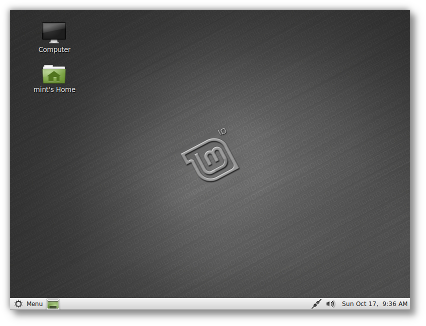We’re hearing a lot of reactions about LMDE. I’d like to thank all the people who commented on this blog and the reviewers who wrote about it. Thank you all for the feedback. Before I start going through the different reviews, I’d like to say that I was surprised by the reception that this release got. It’s been fantastic. LMDE isn’t perfect, but we’ve seen that it was extremely popular. As you probably know, we’re fully focused on Mint 10 at the moment, but work on an updated installer and an improved LMDE live media will start again in December. The system will get updates in the meantime of course, in fact, the features we’re adding to Mint 10 are also being added to LMDE’s romeo at the moment. We’ll wait for Debian to release Squeeze as stable, we’ll decide on a strategy and the features that LMDE’s Update Manager specifically requires, and we’ll then be able to decide when to port it to amd64, which editions switch bases (if any) and what will be the importance of Debian, as a base, within our project. Things will happen progressively, and as mentioned earlier, we’re still in a wait-and-see(-and-learn-and-adapt) situation. There’s a lot of potential for LMDE, though the priority is still with Mint 10.
Steve Rosenberg:
Steve Rosenberg wrote a very interesting article about LMDE, which you can read at the following address:
http://www.insidesocal.com/click/2010/09/first-impressions-of-linux-min.html
Steve said: “With this new distro, Mint is drawing from the Debian Testing repository, which is currently nicknamed Squeeze and which will (hopefully very) soon be Debian’s next stable release. But Mint Debian won’t stick with Squeeze. It’ll remain with Debian Testing (which will continue accepting new packages … forever) and be a true rolling release that theoretically can be maintained for years on a given installation depending on how the hardware in question reacts to the changes in the core components of Debian Testing.”
–> Yes. This is important to point out. Unless you’re familiar with how Debian works, you probably overlooked this detail. Yet, there’s a huge difference between Testing and Squeeze. LMDE follows Testing, not Squeeze. Testing is rolling towards the “next” Debian release. At the moment it’s rolling towards Squeeze. When Squeeze gets released as Stable, then Testing won’t point to it anymore, but to the next release (in the making) after that. Debian is freezing Squeeze in an effort to make it stable. As a result, Testing isn’t being modified much these days… but when Squeeze gets released, a lot of new packages will make their way from Unstable into Testing, and will put the stability of LMDE to the test.
Steve said: “The question is whether a Mint distro based on the rolling Debian Testing release will provide a stable-enough platform for your given tasks and hardware.”
–> This is one of the things we’re here to find out. LMDE is young, it’s got an R&D label on it and it will certainly come with its own challenges. As with every other Mint system, the quality at the time of the release is there, there’s no problem with that. The big question is how will it handle the stretching of its base when Testing gets a huge amount of updates from Unstable. My prediction is that the Update Manager will play a greater role in LMDE than it does on top of Ubuntu, and we’ll be confronted with new challenges and developing specific features to it to make sure people are protected from breakages and issues arising in Debian Testing.
Steve said: “I wonder if the Mint team’s next move will be a distribution based on Debian Stable (though it looks like you can easily make your Mint Debian install stick with Squeeze rather than post-Squeeze Testing).”
–> No. The choice is already here for LMDE users. If they want stability, they can switch from Testing to Squeeze and find themselves on Stable using the exact same system. If they want it to roll, they can stay on Testing and get ready for the wave after the Debian release. If they want they can even switch to Unstable. Being based on Testing at the moment, means you can go in any direction, towards the upcoming Stable Squeeze, the new Testing or even Unstable, the choice is already there.
Steve said: “However, a check of the Mint forums leads me to believe that an encryption option may be coming to Mint Debian.”
–> There is no plan to add encryption. It’s a good idea though and we’ll consider it.
IT Lure:
Here’s a review from IT Lure. It’s funny and nice to read and it underlines interesting things about the installer:
http://www.itlure.com/2010/09/distro-hoppin-linux-mint-debian-edition.html
IT Lure said: “Awww… the baby is all grown up now! Yeap, the time has come for the Mint bird to leave the purple nest and fly to its true ancestor, Debian!”
–> Say Mint (born in 2006) was one generation younger than Ubuntu (2004), that would make Debian its great-great-great-great-grand-parent… I think. Wait, what are we talking about here??!
IT Lure said: “For now, we will have to make do with 32-bit only support and GNOME as the desktop environment.”
–> Yes. It’s very likely we’ll support amd64 as well, and I’ve already talked to some of the maintainers who just can’t wait building on this base. But the time for these decisions will come after the Squeeze release, when we’re ready and we know exactly where we want to go with LMDE.
IT Lure said: “After pressing next on the default English language, I had to select the timezone from this huge list. Goodbye auto-detection, goodbye pretty map… sigh. 😀 I kid, I kid, it’s not that bad, and I’m sure it will improve over time.”
–> I talked about this with Ikey Doherty (who co-developed this installer). We both wanted an interactive map that would put any installer to shame of course… It’s funny because we both worked on a Java port of Diplomacy (the board game) and we’re experienced with mapping techniques… but anyway, the reality was that things had to be ready in time if we wanted to give LMDE a chance to come out publicly before the focus would switch back to Mint 10 again. So we went for a list (easy to code, very few potential bugs) and as a consolation prize, we allowed ourselves some flags in the locale selection and a bit of Cairo in the partitioning screen. The installer will be beautified in the future, this is something we want too, but it’s not as important as the rest and so it has a low priority. The detection follows your locale selection at the moment and this will be improved as well.
IT Lure said: “The HDD-prepare step is also quite different and a bit less user-friendly than Ubuntu’s, but still doable even by a less-experienced user.”
–> It simply doesn’t come with a partitioner. It’s relying on gparted instead. Again, this is a v1 for this installer. The scope was to have something functional and relatively easy to use. There’s a lot of room for improvement and many features can be developed to enhance this installer. We’re talking to Debian and derivatives about this and the possibility for it to be ported upstream, it’s likely this installer will make its way to other distributions and we’ll probably work together with other developers on it.
IT Lure said: “At the user creation window, my machine was assigned a KickAss hostname: ms-7519-desktop. Nice!”
–> I agree with the fact that it’s nice, but it doesn’t work for everybody. This is on our bug list and it will be removed in the next iteration of the installer. In the meantime: If you’re about to install LMDE and the detected hostname contains space characters, make sure to remove them…
IT Lure said: “If you type in the name of a program that is not yet installed, you will be offered the option to either search the repositories for it or install it straight away if you got the name exactly right.”
–> … or if you enabled Romeo. Mint 10’s mintmenu is there, including search engines and integrated APT.
IT Lure said: “Even though Mint now received extra geek points for being built directly on top of Debian, it doesn’t mean you can’t still brag around with wobbly windows, cubes and whatnot. Unfortunately, it isn’t as easy as it used to be. First of all, there’s no “Hardware Drivers” app anymore.”
–> We’re planning to port usb-creator, simple-ccsm, the compiz switch, and jockey to LMDE in the near future. We’re currently talking to Debian and Ubuntu about this to see whether they want to take care of it, or whether we should go ahead with it.
IT Lure said: “Sadly, there is one quite serious issue with the sound server, meaning that you won’t be able to play sound from two different sources.”
–> I heard about this in the comment section and this is something we’re looking into. My intuition is that it’s something to do with Flash and PulseAudio. We’ll have this figured out soon.
IT Lure said: “Bah, time is a lie anyway, so who needs it?”
–> True. We’ll still try to fix this though. The installer is properly setting the timezone on your system but there’s probably an additional step we’re missing somewhere. We’ll make sure to tackle this.
IT Lure said: “Even though I installed the Microsoft fonts (and that made webpages look a bit better) and adjusted the hinting, there’s still something wrong with their consistency. It’s a pleasure to look at text in Ubuntu and Ubuntu-based distros so, if you figured out what Canonical’s secret is, please share.”
–> They’re set the same way as in other Mint editions. I suspect the configuration is fine and we’re missing something that is patched in Ubuntu. We’ll look into this as well.
In the comments section, an anonymous person said: “The only thing that I really didn’t like is the same for all of the Mint systems and that is the poor security you get by using their unsigned packages and repositories.”
–> It is the same for all Mint systems indeed. It’s a feature though and it’s even a condition for our ISOs to pass the QA tests. Both the main Mint repositories and LMDE are signed and secure. The warning you see is because we set APT to allow unauthenticated repositories. This follows our philosophy that if you told your system to do something, it should listen to you and do it promptly. If for any reason you decided to add an unsigned repository, then Mint should accept it and do as it’s told. You already have a warning, if you don’t like it, use sign repositories, if you do already, remove the setting from /etc/apt/apt.conf. This default setting is there to warn people and to let them do what they want, as opposed to something that fails when you need it most. You’re not more exposed than on any other system. If something has the rights to modify your /etc/apt/sources.list it surely has the rights to modify /etc/apt/apt.conf as well. Warnings are good things and unlike errors they’re here to let you know about things without getting in your way. This is not poor security. This is a signed and secure system which lets you add additional sources, signed or not, the day you feel like it.
Distrowatch:
LMDE was also reviewed in Distrowatch Weekly by Jesse Smith:
http://distrowatch.com/weekly.php?issue=20100920#feature
Distrowatch said: “There are a lot of things I like about the Linux Mint distribution. One is that they aren’t reinventing the wheel.”
–> Yes. This is very important to us. In every aspect of the project we prefer to focus on what we do best and so we specialize on that particular layer of ours, close to the desktop and where our expertise can help us make a difference. The rest is either delegated to partners, the community or other entities. We’re very selective with our upstream components but also very conservative when it comes to modifying them. In particular, with our package base, we like to retain full compatibility, to follow it as closely as we can and to communicate bug reports upstream when they come to us.
Distrowatch said: “Essentially this means that the Mint team is able to introduce new ideas and features to the user without wasting resources on the underlying base.”
–> Very few projects manage to be innovative without focusing on a particular area. The underlying base requires a phenomenal amount of maintenance and if it wasn’t for Debian, Gnome, Linux and many upstream components, projects like Mint or Ubuntu, if they couldn’t find alternatives, would have to switch a lot of their resources away from desktop innovation. We’re standing on the shoulders of giants and thanks to that we can be fully focused on the areas we want to improve.
Distrowatch said: “Another point in its favour is that I can easily slap an install on a new computer in twenty minutes and have all the basics right there with no configuring, no tweaking and no adding extra repositories. It’s really the pizza delivery to your door in under thirty minutes distro.”
–> The “out of the box” aspect is extremely important. As much as we disagree with Apple’s policy to dumb down systems and remove choices from the user, we recognize the fact that they are offering working solutions which are properly configured. This is something Microsoft Windows is very bad at. Since the start of our project we’ve been trying to conciliate the two aspects of choice and readiness, power-to-the-user and out-of-the-box functionality. An ideal desktop should let you change it any way you see fit, yet come configured to you in such as way that you don’t actually feel like changing anything. A great default configuration, a lot of choice but no unsolicited questions asked. This is an important aspect of our project’s philosophy.
Distrowatch said: “According to the Linux Mint website, LMDE is compatible with Debian, but not with Ubuntu.”
–> Yes. Although they both run Linux binaries, shell scripts and .deb packages, they’re not considered compatible. A modern operating system deals with dependencies, and these can be broken by mixing packages from Debian and Ubuntu, potentially resulting in an unusable system. It’s ok to install static DEBs now and then, and they might be the same for Debian and Ubuntu but there’s enough of a gap between the two distributions to consider them incompatible with each others. LMDE users are not encouraged to use PPAs or repositories made for Ubuntu.
Distrowatch said: “Mint’s installer for the Debian edition is a little different than the regular Mint installer. It has the same feel and goes through the same motions, but there are a few minor differences.”
–> Ubiquity (the Ubuntu installer) is among the best live installers. Although our installer was developed from scratch, it’s user interface is inspired from Ubiquity. It asks more or less the same questions and presents things in a similar manner.
Distrowatch said: “Once partitions are created, setting mount points is done by double-clicking on a partition entry. I would have preferred to have an obvious Edit Partition button, but this is the installer’s début. No doubt, things will get polished as feedback is submitted.”
–> Added to the todo-list. Thanks for the feedback.
Distrowatch said: “The next thing I noticed was there were updates available for LMDE. In fact, two days after the release was announced, I found there were 280 updates waiting. The next day there were five more and the next work day there were another four… Rolling releases are not for the faint of bandwidth.”
–> True. Although, you don’t have to take “every” update as often as you can. For instance, we recently updated mintmenu from 5.0.0 to 5.0.1, then to 5.0.2, then to 5.0.3… etc.. and we’re now at 5.0.9. If you update your system everyday, you downloaded mintmenu 9 times. If you’re still at 5.0.0 and you update now, you end up with the same 5.0.9 version in a single download. If you’re not on fast broadband with unlimited bandwidth, do not update every day. There’s no point to it. Do it weekly or even monthly and you’ll be as up to date after each upgrade, while using less bandwidth. Grab the newest mintupdate from LMDE’s romeo also, which will show you the total download size for the updates you’re selecting.
Distrowatch said: “I was a little surprised to see Firefox and Thunderbird labelled as they were, and at the versions offered. The Debian team refers to their modified Firefox web browser as Iceweasel and the version available in Debian Testing is 3.5.12 at the time of writing. Likewise, the Icedove package in Debian Testing is at version 3.0 while LMDE’s Thunderbird package is at version 3.1.1. So it appears the Mint team is pulling those items from their own repository instead of relying on Debian’s packages.”
–> The decision to re-brand them to “Iceweasel” and “Icedove” belongs to Debian and only impacts their project. It’s nothing to do with us and it would make no sense for us to do the same. Regarding the versions of these two applications, we felt they were too outdated. Firefox and Thunderbird are important parts of the desktop and popular among our user base so it was decided that we would maintain them ourselves.
Distrowatch said: “Generally, I found LMDE’s performance to be good. According to Mint’s web site, they expect this edition to be a little faster than the main (Ubuntu-based) Mint edition; however, I didn’t see much of a difference. Boot times were about the same for me whether I was using main Mint or the Debian flavour. Once on the desktop, performance and responsiveness were almost identical on my hardware. I did find LMDE to be light on resources. I performed some trial runs with different memory settings in a virtual environment and found LMDE would boot into a desktop smoothly with 512 MB of RAM. I could also login and run applications with 256 MB of memory, though performance suffered a bit. With a swap partition turned on I was able to boot into GNOME with 128 MB of RAM, though performance at that stage had degraded to the point of being unusable.”
–> I’ve experienced a noticeable gain in responsiveness on my test machines, especially on an 600Mhz 512MB RAM laptop that I have here. It’s nothing to do with LMDE, but with Debian itself and I noticed the same with Debian in the past. I’d love to hear more about this. If somebody performs a benchmark or a comparison, please don’t hesitate to send it to us.
Distrowatch said: “Both Mints have the same applications, they use the same themes and to me they felt the same. This shows, I feel, that the Mint team has accomplished their goal of making the Mint Layer distribution independent. They’ve demonstrated they can switch from one base to another if they see a need, giving them freedom to choose which platform best suits their ends.”
–> This was one of the motivations. Not so much in demonstrating it (though it’s always nice to receive credit) but more so in the choice it gives us to switch upstream components and to offer a variety of editions to our users. I am confident Debian will make a great package base for us. We’ll need to learn more from it, and tune things accordingly. We’ll need to overcome some upcoming challenges and maybe adapt our strategies. At the moment , LMDE isn’t completely on par with the main edition, but through its Debian base, it already brings reasons for some of our users to switch to it.
Distrowatch said: “The Debian edition has been released at a point where Debian’s Testing repository is relatively quiet. Debian development is in a feature freeze right now where they’re fixing bugs in preparation for their next stable release. During this period the Testing repository LMDE pulls from is going to be comparatively calm. Once Debian “Squeeze” gets out the door, if LMDE continues to track the Testing repository, the users are going to be hit with a flood of packages moving from Debian Unstable into Debian Testing. What seems like a stable system now is likely to become a rougher ride when that happens.”
–> This is going to be fun! We’re going to make mistakes and we’re going to learn from them. We’ll prepare for it and no matter how much, some things will come as a surprise. I’ve warned people since 2006 about regressions, we built a dedicated Update Manager for this specific reason, and now we’re looking at a rolling distribution. In the dev. team, we’re talking about restoration snapshots, reverting updates, btrfs and many other ideas that could prevent people from experiencing problems, or at least allow them to bring back their system to life after a tragic upgrade accident. New code often means new bugs and though they’ll be fixed faster in Debian Testing, they’re also likely to happen more often. It will be an interesting challenge for us, and although we’re probably warning people about this more than other projects, this is an issue faced by the IT world as a whole, how to guarantee stability while providing a constant flow of updates… this Debian base is certainly worth it, it will be a rough ride for some of us but one definitely worth taking.
Distrowatch said: “There are three key points to LMDE: the Debian Testing repository, the Mint layer and it is a rolling release. I find myself thinking people who really enjoy Mint and don’t want to perform re-installs are probably better served with Mint’s main edition which comes with long term support. Users who are familiar enough with Debian to know they want to run Debian’s Testing branch are probably comfortable installing plain Debian. People who use a rolling release because they want to constantly stay on the leading edge aren’t going to find that in Debian Testing. My conclusion thus far is LMDE is for people who specifically want to run Debian Testing, but want to have everything pre-installed and configured for them. And if that is the case then Mint now appears to have the best solution available for those users.”
–> Mint attracts different kinds of people. I don’t think our user base is made only of people who want something that is easy to use, though we do try to make it easy for them. For instance, unlike Mac OS X, Mint being easy doesn’t mean it’s dumbed down, closed and restricted, so it doesn’t necessarily drive experienced Linux users away. The presence of the codecs is a determining factor to some, though they’re easy to add on most systems and it’s never been an issue for Windows users not to be able to play them by default… No, I think it’s more complicated than that. We try to make people feel at home with their system, it’s about comfort. Readiness plays a part in it of course but there’s more to it. As for the LTS releases, we found very few people stuck to them. For the most part, our users tend to run the latest version and so a rolling path is appealing to many of them. If we manage to overcome the stability issues and the stretching of the rolling base, if we also manage to bring the features and comfort on par with the main edition, I think LMDE could appeal to the majority of our user base. That’s a lot of ifs but there’s a big potential here. As it is now, about 5% of our user base made the switch to LMDE, but the feedback we’re getting shows a lot of people just waiting for a particular fix, 64-bit support, or a few other changes to join them. 5% is a small figure, but considering the R&D aspect of LMDE, its first release and the issues we have yet to tackle, this is very encouraging. It’s not enough to get us distracted and forget where our priorities are, but it’s enough to confirm that Debian is here to stay within our project and that we’ll continue to work on actively improving LMDE in between each release cycles.