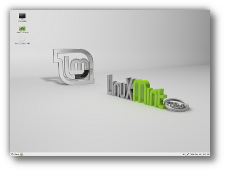In association with CompuLab, Linux Mint is proud to present the mintBox.
The pro model is recognizable by its ribbed case (its faster performance requires more heat dissipation)
We’re passionate about what we do and for our very first Mint device, we wanted something unique, something special and extraordinary. The mintBox is Mint in a box. It’s tiny, it’s silent, it’s extremely versatile and it comes packed with connectivity.
The mintBox is the very first branded Mint device
About CompuLab
CompuLab has been making embedded computer-on-modules for over 15 years. Each unit comes with a 2 years standard warranty and the quality of their components is excellent. They also provide us with free hardware and we have an excellent relationship with them. We were immediately impressed with their fit-PC3 unit. The hardware is unique, and the box and form-factor are amazing.
We work with CompuLab on the fit-PC3 to make sure the software tightly fits the hardware and to provide a high level of integration. Not only does the fit-PC3 run Linux Mint, the fit-PC3 basic and pro models are now also available with Linux Mint branding under the name “mintBox”.
The Fit-PC3 Basic and the mintBox Pro
The mintBox is a CompuLab fit-PC3 unit, with a green retro-lit Linux Mint logo, and 10% of each sale goes towards Linux Mint.
About the mintBox
The mintBox is amongst the toughest computers on the market. It features a die-cast solid-metal case which acts as a giant passive heatsink. Although the metal makes the mintBox heavier than other devices its size, it makes it feel really unique, robust and well engineered. More importantly, it cools down its components without needing any fans. Other than the noise coming from its internal 250GB hard-drive, the mintBox is completely silent.
The mintBox features a die-cast solid-metal case
What is impressive is the size of the unit. It’s smaller than a DVD case…
As you can see on this picture, the mintBox is tiny
And what’s even more impressive, is the connectivity. The mintBox features 8 USB ports, 4 at the front, and 4 at the back (2 of which are USB 3.0). It also comes with Ethernet, Wifi and Bluetooth and feature an HDMI port and a DVI adapter so you can connect it to the wire or join a wireless network, enjoy it on your computer screen or your HDTV, and connect USB keyboards and mice or control it remotely over Bluetooth.
A mintBox plugged to a keyboard, a mouse and a TV
The mintBox features a total of 8 USB ports and Bluetooth connectivity
Here’s an exhaustive list of its extremely rich I/O:
- Dual-head display HDMI + DisplayPort
- Digital 7.1 S/PDIF and analog 2.0 audio, both input and output
- Gigabit Ethernet
- WiFi 802.11 b/g/n + BT combo with dual antennas
- 2 USB3 ports + 2 USB2 ports
- 2 eSATA ports
- Bay for 2.5” SATA HDD
- 2 mini-PCIe sockets / 1 mSATA
- Serial RS232 port
The mintBox can connect to a vast variety of devices and peripherals. A DVI adapter is also included with the unit.
The mintBox is available in two versions.
mintBox Basic ($476 + shipping, duty & VAT):
- 250GB HDD
- APU G-T40N (1.0 GHz dual core + Radeon HD 6290 – 9W)
- 4GB RAM
- Flat metal case
mintBox Pro ($549 + shipping, duty & VAT):
- 250GB HDD
- APU G-T56N (1.65 GHz dual core + Radeon HD 6320 – 18W)
- 8GB RAM
- Ribbed metal case
Another highlight of the mintBox is how easy it is to open it. Both the RAM and the HDD are accessible from underneath the box. Use a standard screwdriver to open the bay and you can upgrade your RAM or switch the HDD for a SSD drive without any hassle.
The case itself is held by 4 additional screws. Unless you’re interested in changing the front face of the mintBox (CompuLab provides modular face modules) you probably won’t need to ever open it, but it’s nice to know that it’s quite easy to do so may the need arise.
The case also features a Kesington lock and there are 4 small dents underneath it for the mintBox to be mounted on a VESA mount bracket (which will be sold separately by CompuLab). These two features and the low-power consumption of the unit (respectively idle and full load: 8-17W for the basic model, 9-24W for the pro model) make the mintBox an attractive device for companies, hotels and cybercafes where it can be placed or mounted on walls securely and significantly reduce noise levels and electricity bills.
Cinnamon, 3D effects and video acceleration
CompuLab supplies our project with hardware equipment, and Linux Mint 13 was tested on the mintBox itself prior to being released. CompuLab and Linux Mint also worked together on a custom version of Linux Mint 12 with MATE 1.2 and XBMC for the fit-PC3. Going forward, the mintBox is likely to come pre-installed with Linux Mint 13.
Linux Mint 13 Cinnamon is fully functional, with 3D effects, and without the need for ATI drivers on both the mintBox basic and pro models.
On the mintBox Pro, glxgears runs at 60FPS using the default Gallium renderer and 1000FPS using the ATI drivers. HD video playback is more fluid and sound output via HDMI is enabled once the ATI drivers are installed.
On the mintBox Basic, glxgears runs at 60FPS using the default Gallium renderer and 800FPS using the ATI drivers.
Availability
The mintBox is available from CompuLab at the following address: http://www.fit-pc.com/web/purchase/order-direct-mintbox/